Original URL: https://www.theregister.com/2014/06/05/review_geeksphone_revolution_android_firefox_os_smartphone/
Doubletalk: Geeksphone Revolution dual-OS smartphone
Android or Firefox OS? The choice is yours
Posted in Personal Tech, 5th June 2014 09:06 GMT
Review Open-source enthusiasts have hailed Mozilla’s Firefox smartphone operating system as a liberation from the power and intrusiveness of Google, Apple and Microsoft, who each demand your soul in return for getting the most out of their mobile OSes.
The open-source crowd may have a point, though a larger number of commentators are of the opinion that Firefox OS is an answer to a question nobody’s really asking.
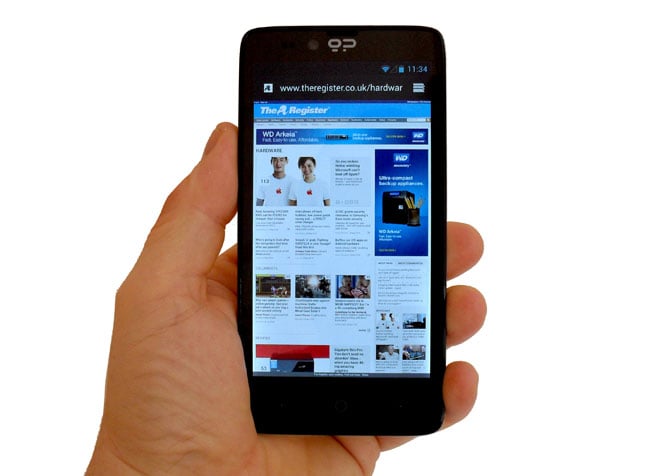
Dual core: Geeksphone's Revolution Android and Firefox OS Smartphone
To date, Mozilla's cause in developed markets, such as the UK, hasn't been helped by the fact that all the Firefox OS handsets released by the likes of Alcatel and ZTE has been pegged to the extreme budget end of the market.
That has been changed by the new Revolution mobe from Spanish handset maker Geeksphone – a mobe that can run Firefox OS or Android.
While this particular model doesn’t pose a threat to the likes of Samsung’s Galaxy S5 or the iPhone 5S, it at least promises to be a decent enough device to be of interest to anyone after a low-to-mid price smartphone.

Firefox OS if you're the tinkering sort
Since its official announcement in February, Geeksphone has dropped the price of an unlocked Revolution twice and it now sits at a not unreasonable €199 including sales tax, or around £170 in old money. For your cash you get a 3G-only plastic handset with a rather fine 4.7-inch 960 x 540 IPS display, a dual-core Intel Atom Z2560 processor that can run at 1.6GHz when it puts its running shoes on, 1GB of RAM and 4GB of storage backed up by a microSD card slot.
That’s a thoroughly middle-of-the-road specification. Compared to the current darling of the affordable mobile phone world, the £150 Motorola Moto G, the Geeksphone Revolution is lighter (136g vs 143g) and has a larger screen, albeit one with a lower – though by no means disastrously low – pixel density (235dpi vs 326). The Revolution's battery is slightly less capacious (2,000mAh vs 2070), however, it has a higher spec and far, far superior main camera (8Mp vs 5Mp) that can capture 1080p video.

Micro SD storage expansion and a removable battery
The Moto G has just gained 4G connectivity and a memory card slot – both eat into the Revolution's technical appeal – but Geeksphone also gives you a removable battery, which, for some users, is an essential part of the smartphone recipe. On the cellular front you get up to 21Mbps of HSDPA and up to 5.76Mbps of HSUPA; the Wi-Fi component only supports 2.4GHz 802.11n. For Bluetooth you have to make do with v3.0. In this department, the Revolution is not what you could call state of the art.
Physically there’s little that’s remarkable or wrong with the Revolution. It’s handsome, solid and comfortable to hold and use, thanks to a nicely rounded back. The power and volume controls are all in good places, likewise with the micro USB port, which is on the left and the 3.5mm audio jack positioned on the top. The single speaker on the back does a pretty good job too.

Capacitive buttons less than ideal in design and layout
The one niggle is the design of the capacitive buttons below the screen. The two white dots that flank the central circle have no use under Firefox OS but because they are painted onto the handset – rather than being purely backlit – they are permanently in evidence.
Google-free Android?
The fact that they are dots rather than the more traditional Android icons also meant that when running Android, I kept forgetting which was the menu and which the back step key – prolonged use would doubtless have bred familiarity. Using on-screen virtual buttons wasn't an option, as Firefox requires an off-screen home button. Such is the nature of the compromise required to support two operating systems.

Android 4.2.2 UI is close to stock (left), Firefox OS 1.3 is basic but functional (right)
Depending on how you like your smartphone bread buttered you can set the Revolution up to run Android either with or without Google’s apps or boot to Gecko-cum-Firefox OS, Mozilla’s Linux kernel-based smartphone operating system. Thankfully, the Revolution is sold pre-rooted, so you don’t need to faff about before you start sampling the different options.
At the moment, the Revolution runs Android 4.2.2 but KitKat and CyanogenMod 11 ROMS are due imminently. I was hoping they would land before my deadline, but anyone reading this probably knows enough about KitKat and CyanogenMod to be getting on with the installation.
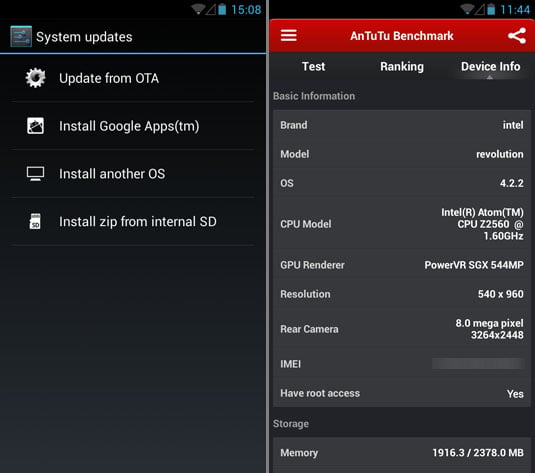
Moving to Firefox is easy, moving back less so. Luckily, the device is sold pre-rooted
But don’t let this dual-boot malarkey turn your head too much. Swapping from Android to Firefox OS is easy enough, you just wander over to Settings, and find the “Install another OS” menu and bingo, the device reboots into Firefox OS.
If you want to revert to Android, though, you have to sideload an Android ROM which is available from the Geeksphone website. To go through the motions you’ll also need to use the Android SDK or another Android debugging tool, such as the ADB Installer.
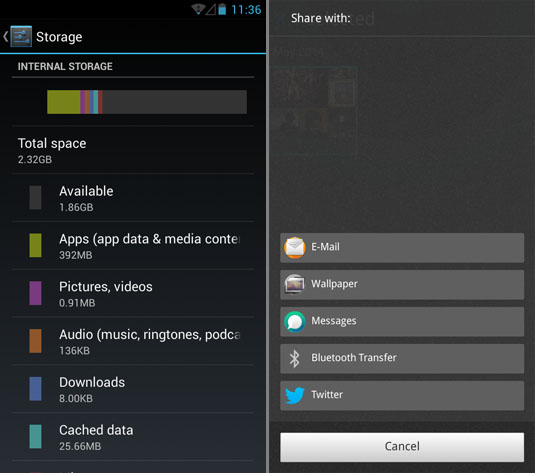
Storage tight but you get a memory card slot – Firefox OS is a little short on share options too
It’s not that difficult a task, but it does require you use a PC. And each time you swap operating systems you wipe your Revolution's slate clean; keeping only those files stored on the memory card.
The system has the odd bug in there too. After swapping back from Firefox OS to Android for the first time, my Revolution refused point blank to acknowledge USB storage connected to the micro USB port nor would it let either my Windows or Linux laptops access the file system to transfer files.

Firefox OS: taste the difference
Swapping back to Firefox OS fixed the latter problem, but nothing I tried fixed the issue under Android. This wasn’t too disastrous, thanks to the memory card slot (good for cards up to 32GB in capacity) but it was still a wee bit annoying.
Making progress
Now since it first appeared, FireFox OS has steadily improved, but not by what I’d call leaps and bounds. Download Firefox OS onto the Revolution, and you get v1.3. As I type, version 1.4 should be along soon but that will only represent a small update. For a major step forward – including a massive overhaul of the UI design and the implementation of cut and paste – you’ll need to wait for v2.0, which is still some months away.
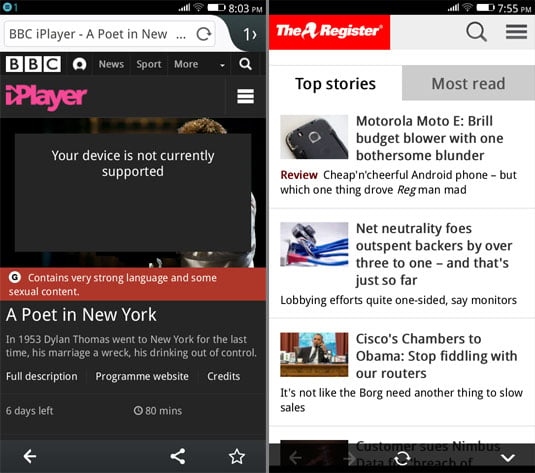
Firefox OS web browser is pretty good but does have limitations (left). Firefox OS HTML5 El Reg web app (right)
Being a hardware review, this is no place for a forensic dissection of Firefox OS, suffice to say that using HTML5 applications rather than native code does feel like you’ve stepped back in time a few years. You can forget using services like Instagram or Snapchat or integrating your device’s storage with DropBox or Box or chatting via Skype or WhatsApp. Or indeed playing the latest mobile games. In fact, it all feels and looks just a bit iOS-circa 2008.
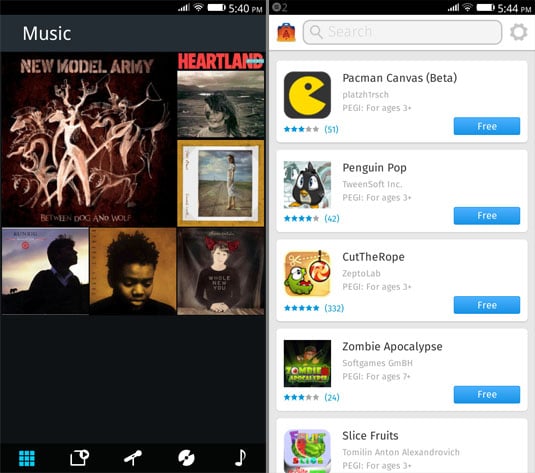
Firefox music player simple but effective, the games selection in Firefox not great though
Firefox OS does have the basics covered though. The messaging and email apps perform well and there are official HTML5 apps for Facebook, Twitter and Nokia’s Here Maps in the Marketplace. Given who makes the OS, unsurprisingly, the web browser is impressively efficient.
If all you want are the core essentials of the smartphone experience, Firefox OS should serve you well – just don’t go expecting a genuine competitor to the more app-driven mobile operating systems like Android, iOS or Windows Phone.
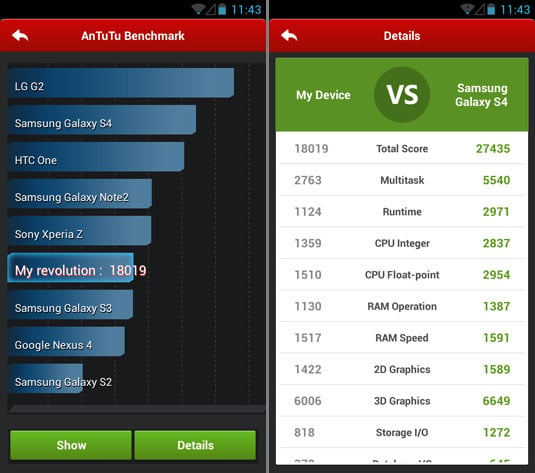
The AnTuTu score is not bad for the money
It’s a testament to how far Android has come on that there is little difference in the Revolution’s power consumption when running Firefox OS or Android. With either OS in charge you will get around 7 hours of video playback (tested using a 720p MP4 file) and between 24 and 36 hours of general usage though, of course, that depends on what your idea of "general usage" involves.
Power consumption aside, Firefox OS is still clearly in need of some optimisation because the UI just isn’t as slick as it is under Android. The Revolution is an impressively fluid and useable device running Google’s mobile OS, and doubtless will be even more so with KitKat installed, but it feels just a little stodgy when running Mozilla’s offspring. Here’s hoping Mozilla gets that sorted with v2.0.

A Revolution in your pocket?
The Reg Verdict
The word I’d use to describe the Revolution is: interesting. For your money you get a perfectly decent mid-range smartphone that packs the rather rare combination of a removable battery and a memory card slot, albeit lacking 4G connectivity. The real attraction is its ability to swap between Firefox OS and Android (and soon CyanogenMod) with relative ease. You also have the option to not instal any of Google’s own apps under Android.
Right now, in my book at least, Firefox OS is not reason enough to buy the Revolution but that may change when v2.0 of the operating system arrives later in the summer. As it stands, for £170 the Revolution is a decent device that’s far more open to the casual under-the-hood tinkerer than any of the competition. Indeed, for that reason alone it deserves its place in the market. ®