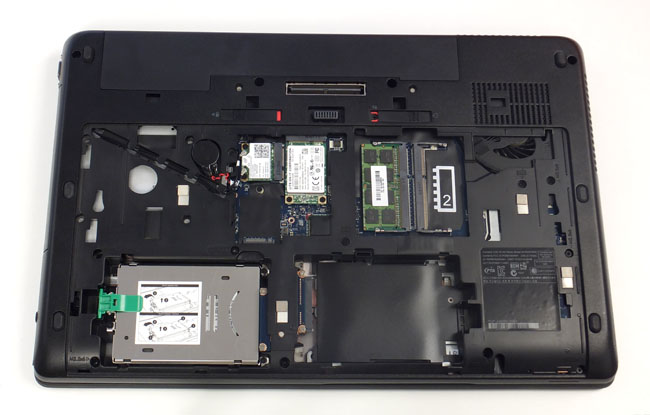Original URL: https://www.theregister.com/2014/05/26/review_hp_zbook_17_mobile_workstation/
Chuh. Heavy, dude: HP ZBook 17 mobile workstation
Welcome to your portable paving slab
Posted in On-Prem, 26th May 2014 10:01 GMT
Review I don’t know which is going to kick in first: pins and needles or deep vein thrombosis. One thing I do know is that having a mobile workstation on your lap makes its presence felt in no time at all.

Making a big impression: HP's ZBook 17 mobile workstation
As I sit here typing on HP’s ZBook 17, I’m reminded of the Zenith ZWL-183-93 DOS laptop my brother gave me that hailed from the late-1980s. With its 20MB hard drive and pinky-blue LCD screen, it was no mobile workstation. In fact it didn’t feel that mobile at all really – at 7.3kg with the weighty NiCad five-hour battery installed. I dubbed it my portable paving slab.
Admittedly, the HP ZBook 17 isn’t in the same league regarding weight – it’s a mere 3.48kg (cough). However, its proportions are reminiscent of earlier times. For a start, 17-inch displays on laptops appear to be a dying breed in favour of smaller, higher res Retina-style panels, but they can complicate matters.
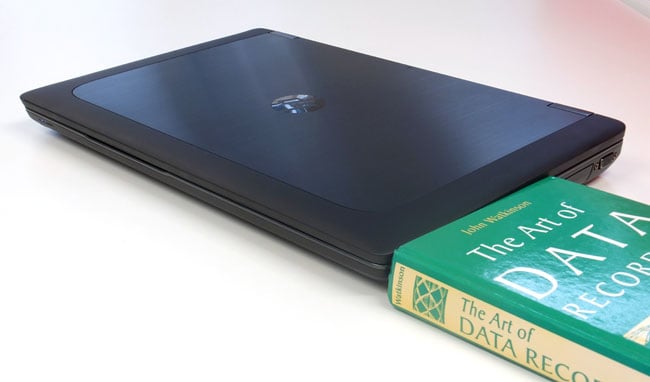
The thick of it
As HP’s flagship mobile workstation, the ZBook 17 sticks with tradition and relies on a 17.3-inch 1920 x 1080 resolution matte display. It can be configured with a Dreamcolor full-HD IPS panel, that’s 10-bit colour capable to deliver a professional level of accuracy without the need to rely on regular calibration routines. There are 15-inch and 14-inch versions too, the former available with a 3200 x 1800-pixel option and latter weighing less than half that of the 17-inch model.
What really makes the ZBook 17 stand out as a blast from the past is that when closed, it’s 34mm thick, which is kinda rare when you also get the real estate a 17-inch panel affords to spread out components. Yet at 416 x 272 x 34mm and weighing as much as a sack of spuds, you begin to wonder whether the words “mobile” and “workstation” truly belong in the same phrase.

Blu-ray ROM drive but no software for movie playback
OK, so physically, we have bit of a beast here and what’s inside has a fair amount of grunt too. The review model arrived equipped with a quad-core 2.4GHz Intel Core i7-4700MQ CPU, 16GB of DDR3L 1600MHz SDRAM and a 256GB Micron SSD plus a 32GB mSATA cache card. It also contains an Nvidia Quadro K4100M GPU with 4GB of RAM.
Contributing to its thickness is the inclusion of numerous interfacing options, a spare 2.5-inch drive bay and a Blu-ray ROM drive, but as I soon discovered, there was no software on-board to view any movies - thoughI did install Cyberlink PowerDVD later to give it a try.
One of the reasons I'm still rather attached to my own 17-inch MacBook Pro from 2009 is that it has a PC ExpressCard/34 slot. Before Thunderbolt came along, shoving in an eSATA card was the fastest way to shift data around on a laptop. HP includes the bigger ExpressCard/54 slot on the ZBook 17 and what's more it does have Thunderbolt too. The latter has proved very useful to give a PC perspective when testing Thunderbolt hard drives and other peripherals but more on that later.

PC ExpressCard/54 slot enables further expansion
Underneath the ExpressCard slot is another for SmartCard use and this left side also features a USB 3.0 charge port, Thunderbolt, a full-size DisplayPort and a USB 2.0 port nearest the vents. On the right you get an SD Card slot, a mic/headphone combo jack socket, two more USB 3.0 ports, VGA and the Blu-ray drive. Ethernet is skulking round the back with the chunky power socket and a docking connector is in the base.
In the dock
All in all, it's well kitted out, but if I were to moan, then I'd have preferred HDMI instead of DisplayPort, as the Thunderbolt port can double up on display duties. Curiously enough, not even the bulky £166 docking station offers HDMI, though it does add a DVI port. For some, the inclusion of PS/2 mouse and keyboard ports might be handy option for certain peripherals, along with serial and parallel interfacing. You get separate audio in and out jacks too.
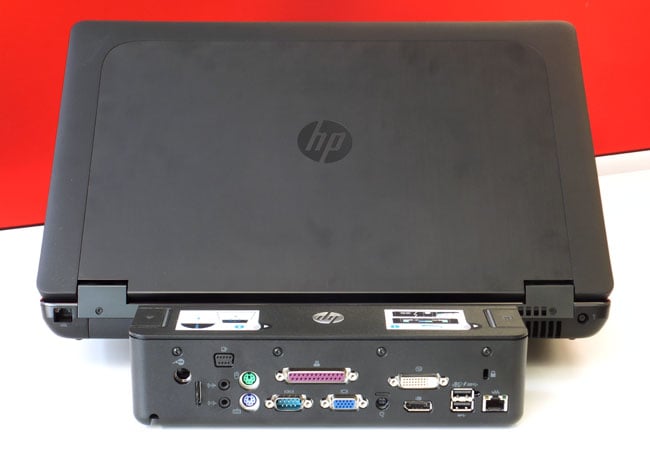
If serial and parallel interfacing is your bag, then HP has the dock for you – click for a larger image
Anyway, that's all on the dock, which suggests you might be carrying the ZBook 17 around from place to place. I tried it a number of times and I felt it, as the power supply is a hefty brick too. Still, inside a vehicle or in a lab somewhere, shifting it around might be a practical consideration.
If you're wondering who might want to use a ZBook 17, an event HP put together featuring dozens of animators suggests one possibility. The purpose was to showcase its Z-range of workstations and certainly the ZBooks on show hooked up to GTech GRAID Thunderbolt drives caught my eye, as did the fact that everything there was running Windows 7, as is the review sample.... and the second one that was sent.
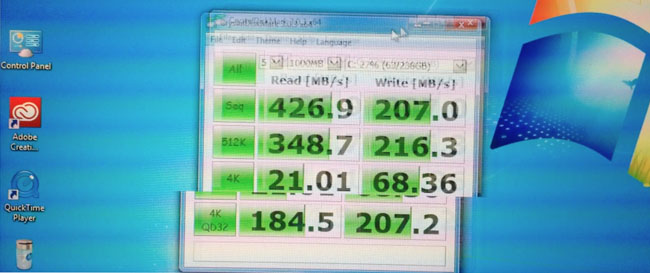
Tear-riffic: the first ZBook 17 sample obviously had issues
I might as well say something about that now... Wonky graphics, anyone? Well it seems that the first HP ZBook 17 sent for review had some issues with its GPU implementation resulting in ridiculously bad image tearing. If you swiftly moved an open window across the screen, the rest would follow later as if on an elastic band.
Blu-ray movies played on PowerDVD also suffered when it came to fast-moving or panning shots, which, in The Bourne Ultimatum, is just about all of them. It also failed to get through the benchmark tests with the alert "Graphics Card Unrecognised" confirming something was up. Various attempts at resolving the issue, including a chat with HP, failed. So, another ZBook 17 was sent – which I'm pleased to report did behave itself.
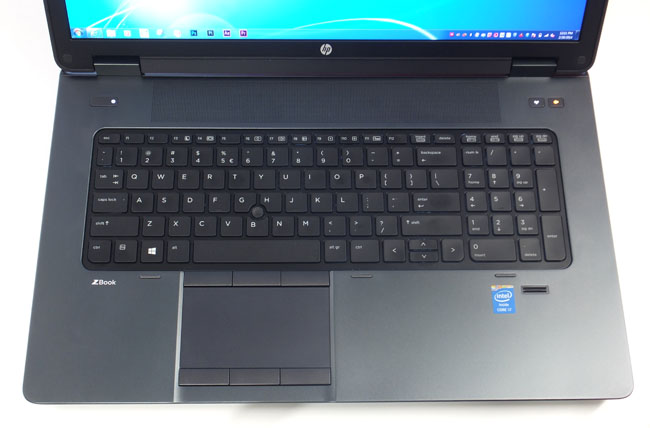
Fingerprint reader to the bottom right and useful dedicated WiFi on/off and audio mute keys top right
Typing on the ZBook 17 had a few quirks but more to do with having to become accustomed to it rather than specific faults. The first thing you notice is that the keyboard is quite high up by modern standards due to the chunky base. In this beast, the keys themselves certainly don't suffer any flexing and have a positive feel and don't clatter too much either.
Having a 17-inch display allows plenty of space on the base to house a numeric keypad. You also get a Pointing stick control (in HP-speak) with three buttons below it, positioned at the top of the trackpad. At the bottom are another three buttons for ease of access during trackpad use. No doubt the presence of the middle button is for CAD user appeal as it can be assigned to panning tasks.

Lots of point and clickery here
So I asked a seasoned Solidworks user what he thought of the HP ZBook 17. While he liked the concept and the spec, he was unimpressed by the 16:9 aspect ratio with its 1920 x 1080-pixel resolution. A hi-res 16:10 display would deliver a 1920 x 1200-pixels, like on the old 17-inch MacBook Pro, and when it comes to using on-screen toolbars, those extra 120 pixels in height come in very handy, so you still have room for a full HD workspace.
Picture perfect?
The Dreamcolor screen itself certainly has a je ne sais quoi about it. 10-bit colour might not sound like much, but it's 10-bit per channel RGB, so it's 30-bit in total, so we're into beeellions of colours here – or 1,073,741,824 colour variations to be precise.
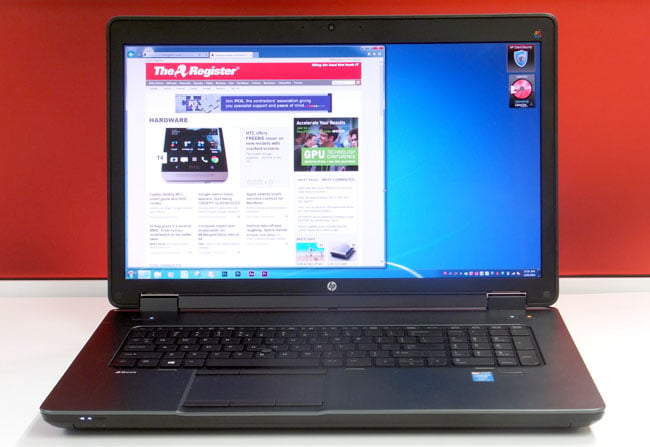
30-bit colour accuracy if you need it – alas not exactly obvious from this 24-bit image
HP has recently released revamped standalone Dreamcolor monitors, but if you're on the move, and using an ZBook 17 equipped with one, then you'll be looking at something rather special. It's not just the colour vibrancy and depth, you also get exceptionally good viewing angles. This is probably just as well because you can open the ZBook up so that the screen lies completely horizontal, just like in the old days, and the anti-glare display also does an excellent job of minimising reflections.
In general, Windows 7 boot times are not as impressive as Windows 8, but you'll still get to the login screen in under 15 seconds. Beyond that, Adobe Premiere Pro CC took 7 seconds to load and Photoshop CC a fraction over five seconds, which should satisfy most eager creatives. The Crucial SSD takes the credit for most of the niftiness here, delivering 427MB/s read and 207MB/s write speeds in CrystalDiskMark.

Flatten image – HP style
The PCMark 8 scores were difficult to judge as the dodgy ZBook couldn’t run the Home settings test (it kept crashing) but could manage the Work test and gave a score of 5054. By contrast, the replacement ZBook could run all the tests, but the Work score was a mere 4021, producing a best Home score of 3880. It did make me wonder whether HP had done some performance tweaking in the replacement model to get the best out of the graphics card, as this notched up an impressive casual gaming figure of 97.73fps at full HD.
When put to task, the fans would chip in a bit, sounding fairly industrial from the side venting at times. Oh and if you're wondering about the battery life, the PCMark 8 benchmark clocked up 1hr 57mins, from the 8-cell 83Whr removable battery, so you can probably double that with frugal usage.
HP Mobile Workstations come with all the usual security baggage that you'll not find on the consumer models, such as HP Client Security (which never failed to nag me to configure it with every reboot). Rather than go over that again here, if you're interested take a look at our HP Elitebook review for more.
HP's Connection Manager was another regular pop-up every time a drive of any description was attached, enabling control over what storage could be accessed. It would appear when attaching Thunderbolt devices and yet often the devices themselves wouldn't mount. As mentioned in several of my Thunderbolt storage reviews, the issue goes away when an AS Media driver is installed, enabling PCs to play nice with this abundant controller chip.
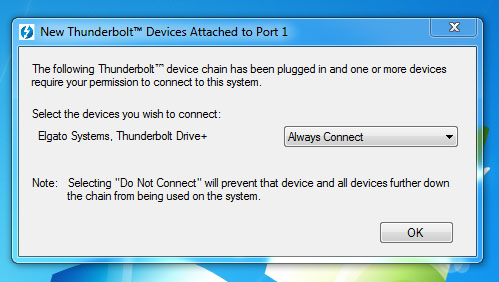
Gatekeeping on Thunderbolt peripherals
Needless to say, Thunderbolt performance was plenty fast, limited only by the media and arrays being used. Moreover, using an Elgato Thunderbolt dock, additional interfacing could be accessed, but not before additional drivers were installed to get the Ethernet and USB side of this accessory working – more of an Elgato issue than HP's.
For audio playback, the HP ZBook 17 is nothing special really, despite having plenty of space in front of the screen to place some half-decent speakers. Whatever manufacturers might think, having some sonic boosting software doesn't make adequate compensations for small drivers and poor enclosures. So while the inclusion of DTS Studio Sound HD does help bolster film soundtracks, just don't expect to experience any bass.

After specifying the full HD spec, openSuSe Linux was up and running
In case you're curious, yes, the ZBook did run from a Linux boot drive, with openSuSE 13.1 looking good only after choosing the start up option that enables graphics resolution to be specified.
The Reg Verdict
HP isn't the only company to bandy around the "mobile workstation" moniker; Dell has offerings under this banner too. However, the ZBook 17 really weighs in – in every sense of the phrase – as a serious hulk of hardware with supporting accessories to maximise its versatility.
Needless to say, it costs a lot of money and how much you value portability combined with visual purity and an abundance of interfacing, will be the ultimate decider on whether you'll be lugging a ZBook 17 around for years to come. ®