Original URL: https://www.theregister.com/2014/04/22/ubuntu_14_04_review/
Ubuntu 14.04 LTS: Great changes, but sssh don't mention the...
Why HELLO Amazon! You weren't here last time
Posted in OSes, 22nd April 2014 07:27 GMT
Review The future is here, or at least the next five years of it for Ubuntu fans.
Canonical has released Ubuntu 14.04 Long-Term Support (LTS) release, meaning the Linux shop will be supporting this distro until 2019.
Significantly, this is likely the first look that more conservative users will get at the direction Ubuntu has been pursuing since the release of 12.04 back in 2012.
As I noted in the beta review, Ubuntu LTS releases understandably tend toward the conservative end of the spectrum when it comes to new features. You're not going to see Unity 8 in this release, nor will there be any trace of the Mir graphics stack which Canonical is hoping will one day support both its desktop and mobile offerings.
However, for those who only upgrade when LTS releases come around, the picture is much different. The changes since 12.04 (the last LTS release) are significant and – apart from one major exception – very welcome.
Ubuntu 14.04 is faster, more stable and overall much better than 12.04 and brings far too many updates to cover in full detail here.
A few of the highlights include better support for high-resolution displays, TRIM for solid state drives is now turned on for Intel and Samsung SSDs, Nvidia Optimus support has been improved, and all of the default applications have been updated to their latest stable versions. For the major apps that means Firefox 28, LibreOffice 4.2.3 and Nautilus 3.10. Ubuntu 14.04 is using Linux kernel 3.13.
Beyond the hardware support improvements and underlying app updates – which is perhaps most notable for the more conservative, LTS-updates-only crowd – is the news that 14.04 revives some long-missing features Canonical had removed from Unity.
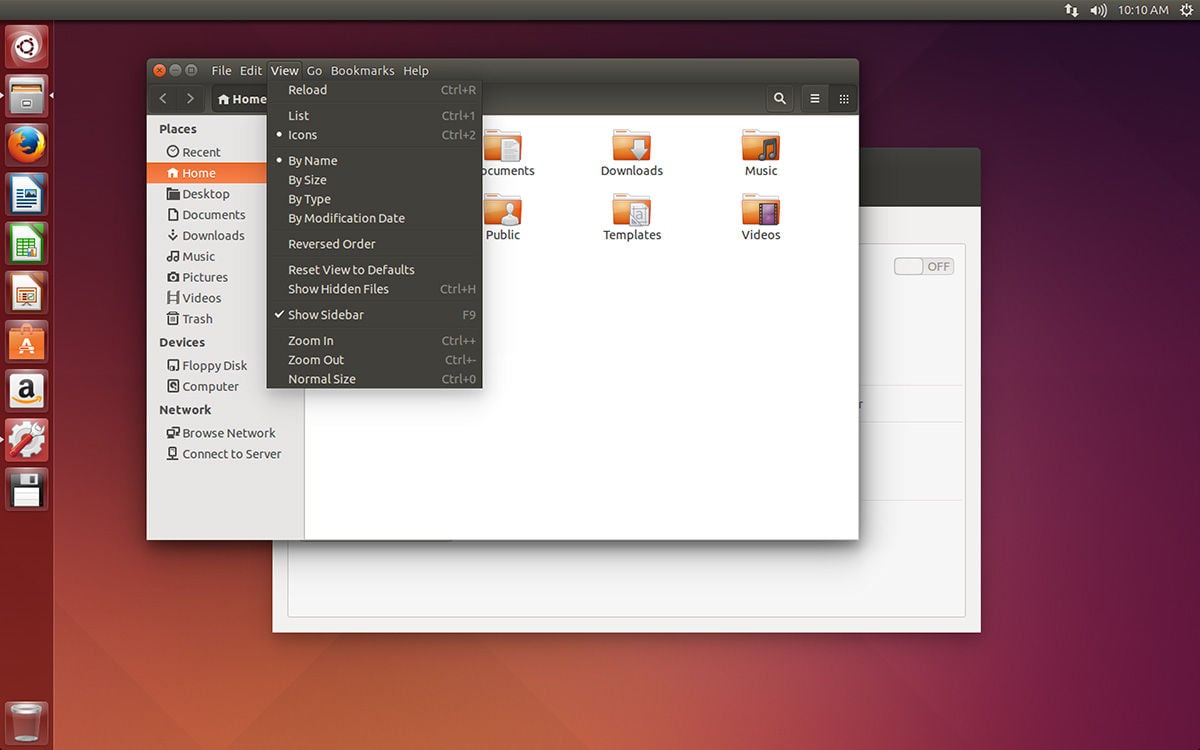
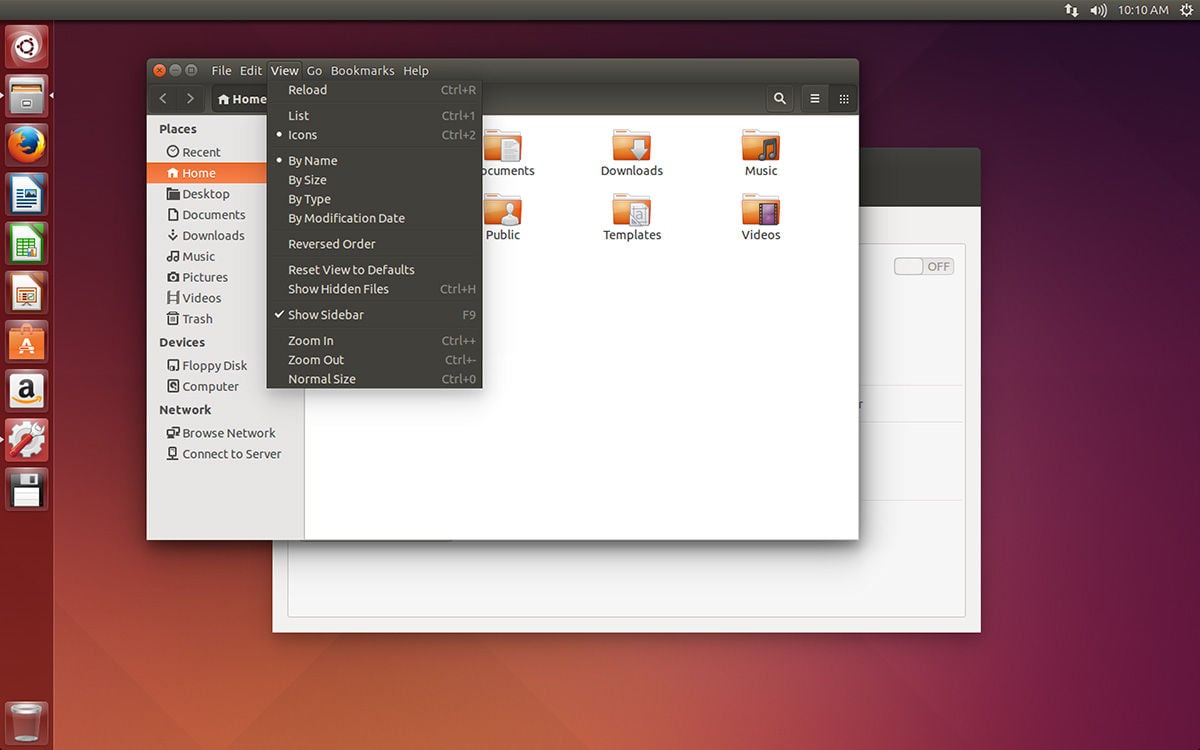
Menus in windows – among Canonical's great changes of heart in Ubuntu 14.04 LTS (click to enlarge)
There doesn't seem to be a clear explanation for why Canonical has had a change of heart on these previously no-go user interface options, but with 14.04 you can now get menus in windows, minimize windows from the Unity Launcher, customize Launcher menus to suit your needs and even see the full suite of menu items in previously hobbled apps like the Nautilus file browser.
Of these, the menu-in-the-windows option is perhaps the most significant. Of all the desktop paradigms Ubuntu upended with the launch of Unity, bumping menus to the top bar was perhaps the most confounding for long-time users, especially those coming to Linux from Windows.
The justification for moving menus to the top of the screen has always been that it saved on vertical screen real estate. It's also more in line with Fitts' Law and, as an added bonus, mimics what you'll find in OS X, a platform noted for its usability and design.
Ubuntu 14.04 adds back an option to have window level menus. There are two caveats, though. First, the defaults have not changed. If you want the new menus you'll need to head to the system settings and enable them yourself. Once you've done that you'll find that Canonical's decision on where to put the menus is a tad unusual: instead of adding the menu as a line of options below the window title bar the way you might expect, Ubuntu 14.04 packs them into the title bar itself to save space.
The good news is that this in fact works quite well. Not only does it save a few pixels, it just feels less cluttered and more in line with the overall Ubuntu desktop design ethos.
A smoother experience
That design ethos is getting stronger too, or at least it feels that way given the continued attention to details in this release. There are many other small, easy-to-overlook visual improvements which, while they may not jump out at you, go a long way to making the overall experience of Ubuntu feel much more polished than other Linux distros.
A good example of this is new borderless application windows that get rid of the one pixel, nearly black border element. An equally small, but nice, touch is the new GTK3 window decorations, which mean much smoother anti-aliased corners - something that might not be noticeable without a high-resolution screen, but will be much appreciated if you have one.
A more noticeable example is the new live window resizing. When you drag a window, Ubuntu no longer draws a yellow box to visualize the window being resized, instead the window just resizes - this has been an option in previous releases, but it's now the default.
If such tiny UI refinements don't impress you then Ubuntu is probably not the Linux distro for you. But for those who, like me, have been wondering for years when someone would start giving the Linux desktop the UI attention it deserves, well, Ubuntu 14.04 is unquestionably the best option around.
That said, this is open source software and nothing is ever perfect. As such, Ubuntu 14.04 LTS contains two big catches. One is the fact that Unity means you’ll almost certainly need a new PC. Its slick user interface isn't going to sing on your five-year-old netbook - that's what Crunchbang is for.
The other, more serious problem is the controversial changes regarding online search and user privacy since 12.04 LTS.
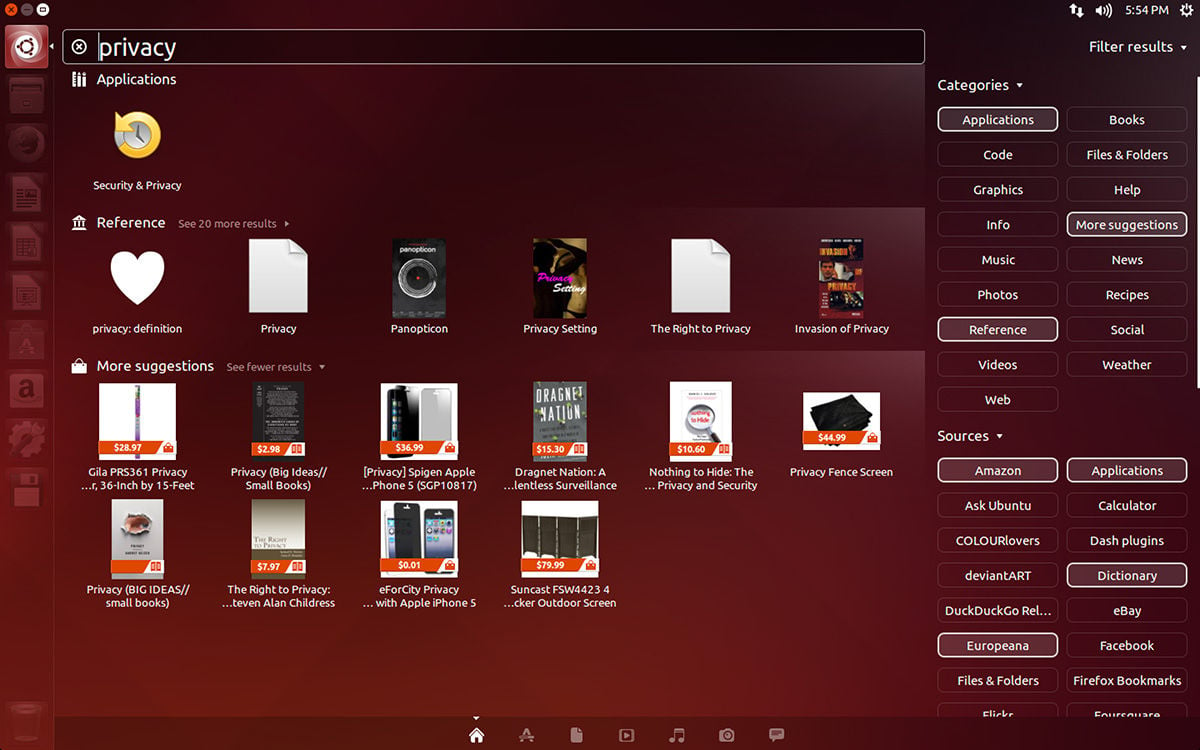
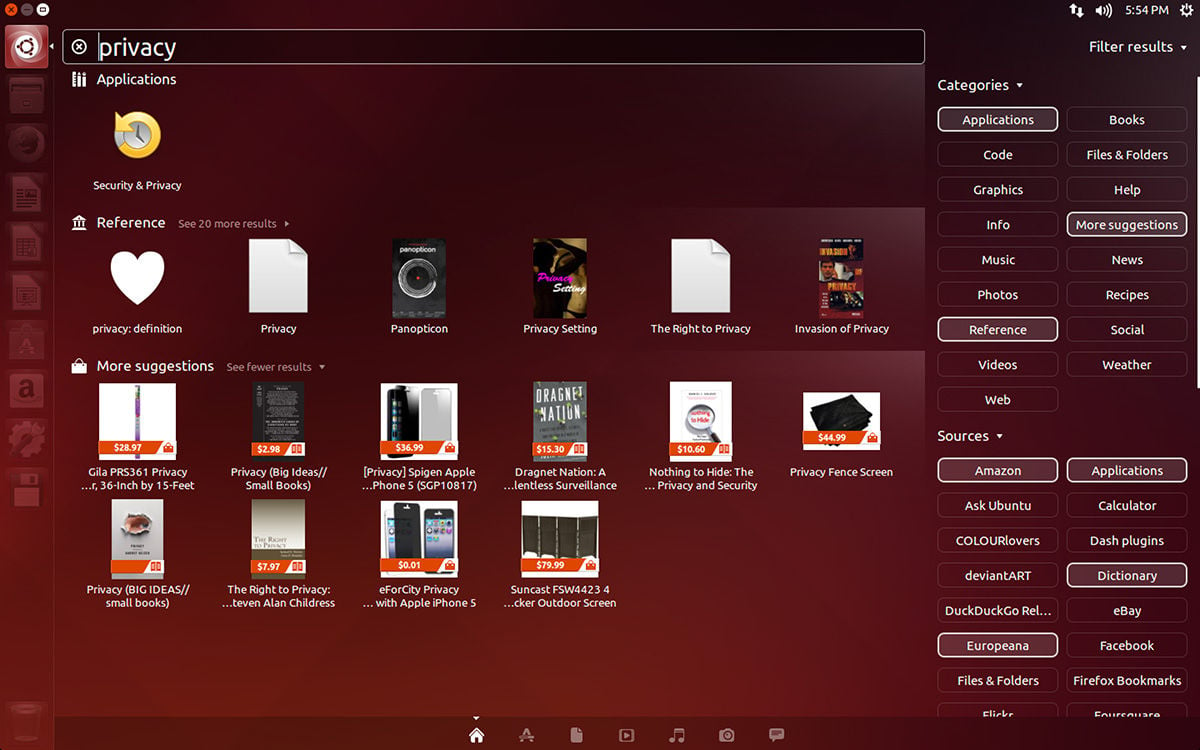
You want Amazon with that? Search in Ubuntu 14.04 LTS (click to enlarge)
The taint of Ubuntu's privacy blunders with the last few releases have cast a shadow over the distro that used to be a favourite of Linux newcomers and old hands.
Ubuntu 12.10 introduced an on-by-default Amazon search filter in late 2012 - just after the last LTS edition earlier that year. That meant shopping suggestions from Amazon could be added to results from your desktop search. Results could be sent to Amazon via Canonical's servers so links to products related to the queries shown in the results. The resulting furor saw Canonical promise a kill switch that let you disable this feature.
Exposing your data as an individual is one thing, but at least disabling it is relatively easy. Less so for organisations running Ubuntu on lots of PCs and moving to 14.04: that’s a heck of a lot of privacy controls to adjust and Scope settings that need disabling.
The good news is that it appears Unity's privacy offending Amazon search scope will become opt-in (as the EFF, FSF and others have argued it should be). The bad news is that won't happen until Unity 8 arrives (hopefully 14.10, but possibly not until later). In other words, not in time for this LTS release.
That makes 14.04 perhaps not quite as appealing of an upgrade for LTS users as it otherwise should be. If you're just one person installing Ubuntu on your desktop then it's pretty easy to turn off the privacy-violating bits.
But Enterprise customers will most likely have to think twice about this upgrade, which is shame because for LTS users this is a problem that won't be solved until the next LTS rolls around in 2016.
In short: Ubuntu 14.04 is not just a great LTS release, but perhaps the best version of Ubuntu yet - provided you can get past the privacy problems. ®