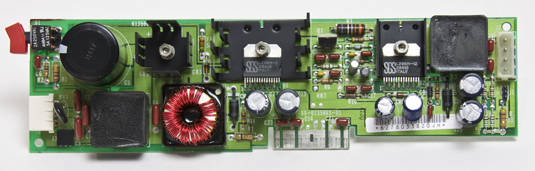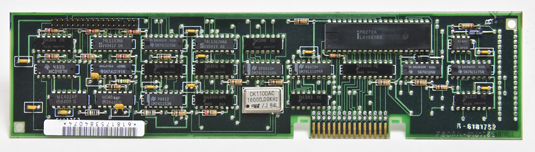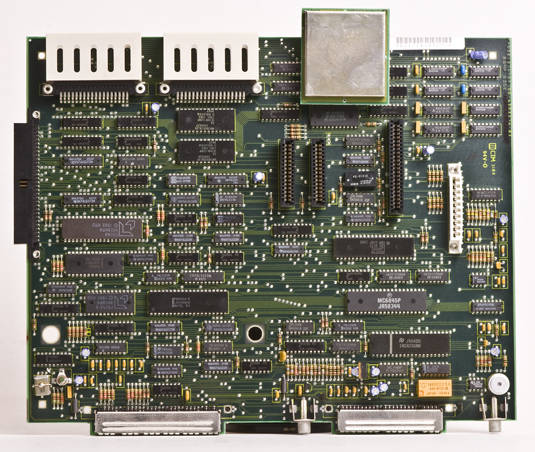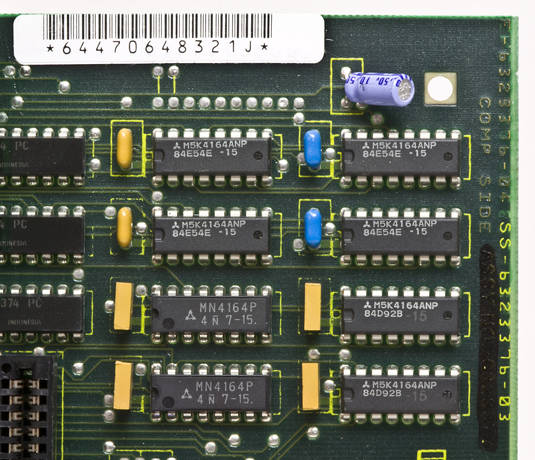Original URL: https://www.theregister.com/2014/03/22/ibm_pcjr_stripped_bare_still_mediocre_after_all_these_years/
IBM PCjr STRIPPED BARE: We tear down the machine Big Blue would rather you forgot
30th anniversary voyage of the 8088-powered 'Peanut'
Posted in Personal Tech, 22nd March 2014 11:08 GMT
Pics The year 1984 was a watershed for the personal computing market, a year which saw Apple introduce the Macintosh and forever change the way people looked at desktops.
On the 30th anniversary of that January release, there was no shortage of coverage looking at the historic launch of the Mac and its impact on the industry and society as a whole.
But going into the year of the Mac's release, Apple's pet project was not the one that had the industry buzzing. That honor belonged to an IBM project code-named "Peanut." Billed as a home and education port of the monstrously successful IBM PC, the new model was unveiled in late 1983, and its impending release was so highly anticipated that some dealers blamed it for helping trigger a crash in the home computer market before its debut the following year.
In March of 1984, the Peanut – by then dubbed "PCjr" – would finally make it to store shelves. A little more than a year later, however, IBM would kill it off. By that time, the PCjr had already cemented it reputation as one of the most spectacular failures in computing history.
While the Mac went on to stardom and an iconic status that included induction in the Smithsonian, the PCjr has been (quite deservedly) relegated to the dustbin of history, mentioned only in passing when someone needs to put a product flop into perspective.
A number of factors were blamed for the PCjr's demise – marketing failures, poor developer support, and weak backing from IBM have all been cited. The biggest problem with the PCjr, however, was that is wasn't very well engineered. The design of the system was, quite simply, bad.
To "celebrate" the PCjr's 30th birthday, El Reg decided to find out just how limited the PCjr's hardware really was. Luckily, while an original Mac in mint condition with original packaging and manuals can sell on eBay for thousands of dollars, we found a working PCjr complete with monitor and cables for a much more reasonable price: $250 (£151).
After receiving our Peanut, we picked it apart to find out just what went into one of the least successful major-vendor PCs ever built. And vintage computing aficionados need not fret: we've since reassembled our PCjr and she's back to her full working order (what ever that may be).
Without further ado, let's begin...
The PCjr was actually a rather slim machine by early 1980s standards. We used a baseball for size comparison, showing that the system would, as it was intended, fit easily on a small desk or table in the home or cramped office. (For reference, a baseball is about 2.9in or 7.3cm in diameter.)
The front of the machine sports the PCjr's single floppy drive and two cartridge slots. In our case, the floppy is a 1.2MB dual-sided drive from Alps, indicating it was a later release with some premium options added in. Early models sported either no floppy drive at all – software was loaded via cartridge or external tape drive – or a 360KB single-side drive.
The round sensor left of center is the infrared reader for the PCjr's wireless keyboard, a concept ahead of its time and pretty much the only redeeming feature of the PCjr's keyboard (but we'll get into that later.) Fun fact: when photographing the PCjr, we found that the 5000K lights in the studio caused the system to go into a full-on beeping panic as they overwhelmed the infrared sensor. One can only imagine the havoc a teenager could have wreaked with a lab full of these machines and a laser pointer.
Connectivity options on the PCjr were pretty limited: monitor, two joystick ports, lightpen port, serial port, composite video for connection to a TV, audio, and a slot for a modem connection (our system had no modem). Whoever first owned our system wasn't satisfied with those options: they popped for a "sidecar" expansion on the left side which added a parallel port.
The PCjr's polyphonic audio output is driven by a Texas Instruments TI76496 chip, which combines three tone generators and a white-noise generator, all programmable, to create the final sound. While that may sound – no pun intended – limited in these days of fully digitized multichannel audio, the PCjr's sound was a step up from the simple beeps of its brethren.
Now, to open the case up and take a look...
Mmmm... 64KB in only eight chips!
On the right is the internal power supply. Yes, the power supply is not shielded off, but is a card that plugs into the logic board.
How could the PCjr have such a small power supply? Well, it also included an external component that embodies the term "power brick" almost literally.
Moving over to the right, we find the PCjr's floppy disk drive. The floppy drive was an addition to later models; some early PCjrs have a blank plate and relied entirely on the aforementioned cartridges and external tape drive. (If you actually used one of those and lived to tell, by the way, we'd love to hear about it in Comments.) The only wired power connections running from the power supply on our unit were to the floppy disk and fan.
One thing we picked up on over the course of our teardown was that the most demanding hardware component on the system was in fact the 1.2MB floppy drive, which required a card full of controller circuitry.
The PCjr's fan is placed behind the floppy drive and blows air into its circuitry and over the half of the logic board containing the CPU and other chippery. For those who have grown up in the era of giant heat sinks and case fans big enough to cool a living room, this is throwback. But at this point in the PC era, the CPU was not yet the power and cooling hungry beast it has morphed into.
In fact, when you strip the PCjr down to its motherboard, you might be hard pressed to immediately pick out where the CPU is located (it's on the left underneath the floppy drive.)
A closer look reveals something a bit surprising about the PCjr. Like the original IBM PC, the jr runs software written for the 8088 processor design from Intel [PDF]. In our model, however, we found this...
Yes, in 1982 when IBM first released the PC, they were worried that Intel would not be able to keep up with demand for new processors. As such, the company asked that the 8088 be licensed out to other chipbuilders. Among them was AMD, which had previously been producing Z80 family processors. The 8088 powering our PCjr was among the first x86 processors that AMD would make: it had 16-bit registers, an external 8-bit data bus and could address up to 1MB of memory.
Running at a 4.77MHz, the PCjr's clock speed was comparable to other PCs of the day. Because the PCjr had no dedicated memory controller, the machine's first 128KB block of RAM was refreshed by the VGA (that's video gate array in this era) graphics chip, which typically paused execution as it regularly swept through all the available memory addresses, not just the video frame buffer. Ideally, your code and video memory should be in separate blocks with their own controllers to avoid this, but the PCjr threw it all together under one controller, hence the contention. (Add-on packs of 128KB RAM had their own separate DRAM refresh circuitry.)
That bastion of veracity, Wikipedia reckons one in four clock cycles were lost due to this necessary refresh by the VGA component. Divide 4.77 by four and multiply by three, and you come up with the PCjr's effective clock rate: 3.58MHz. We, however, could find no reference to this particular limitation in the IBM PCjr Technical Reference; the document does acknowledge that the video electronics governed the RAM refresh, though.
We'll let you argue this one out on your own – but one thing is certain, however: pokey performance was a major complaint from users of the PCjr.
Seated on the logic board were eight relatively inexpensive, slow, and low-power Mitsubishi M5K4164ANP-15 chips (or equivalent), each providing 64 kilobits of DRAM, ganged together to provide – as you might guess – 64 kilobytes of memory.
That other card plugged into the logic board? It's the additional 64KB of memory that you got when you ordered the high-end PCjr configuration. In another delightful cost-cutting measure, the PCjr shipped without direct memory access. I guess at that point you'd have already resigned yourself to maddeningly slow performance, so what's a few more seconds of load time here or there?
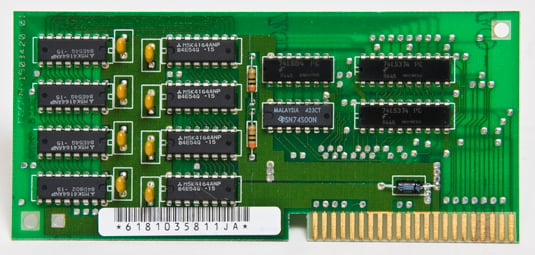
This additional 64KB of DRAM, plus a 1.2MB floppy and parallel port – we be stylin' (click to enlarge).
Another way that the PCjr cut corners when compared to, say, the IBM PC was that it didn't have a dedicated graphics card with dedicated graphics memory. As a result, junior's graphics controller had to share system memory with the PCjr's compute chores. Cheaper, yes. Lousier, also yes.

This Motorola CRT controller is a long way from an Nvidia GeForce GTX 880M (click to enlarge)
That Motorola CRT controller, above, is said to be the same chip used in, among others, the Apple II and the original IBM PC.
The notorious 'Chiclet Keyboard' unmasked
Perhaps the biggest issue with the PCjr, and its most notorious feature over the years, was its keyboard. It's said that in making a dedicated "home" computer model, Big Blue wanted something which could be more rugged and easier to clean than a conventional keyboard. What they produced, however, was this abomination:
Just taking the keyboard out of the box and laying eyes on the thing made the wrists of everyone in the office suddenly start to ache. The infamous PCjr chiclet keyboard, in all of its splendor, is an intense exercise in what runs counter to every notion of comfort, convenience, and ergonomics.
Not surprisingly, IBM soon decided to kill off the chiclets and switch over to something resembling a normal PC keyboard.

After six months with chiclets, this must have felt like typing on God's personal keypad (click to enlarge)
The company was lauded for the speed with which it handled the switch-over to the new keyboard for PCjr. But a quick peek under the hood of the unit shows why:
This is the inside of the chiclet keyboard;
And this is the top of the case for the PC-like keyboard, flipped over and viewed from beneath:
Aside from the keypad keys 'n' cover, the hardware for the two keyboards is identical. Simply switch out the chiclets and their keyboard cover for the improved PC-like cover and you've got the new keyboard.
This explains why an upgrade was so easy for IBM, but it also suggests that at any point during development and testing, IBM could have opted to axe the chiclets and go with the travel keys relatively painlessly. You knew you could have stopped it, IBM. You knew you could have stopped it, but you chose to do it anyway.
But that's not to say the PCjr isn't without its strong points. First of all, despite being nearly 30 years old, our model is still able to boot and run just fine. Not every system fares so well through the years; our Osborne I system is sadly unable to muster so much as a boot screen.
The cordless keyboards operate flawlessly and the monitor itself is of surprisingly good quality. A close-up of The PCjr Color Display reveals a CRT monitor with an aperture grille screen which provided a better picture than the wide mask-pitch shadow mask displays of the day.
We weren't able to convince our teardown tech to dig any further into the monitor – he had the crazy notion that cracking open a three-decade-old CRT display with death-dealing capacitors was somehow unsafe, especially seeing as how he had fired it up an hour or so earlier. However, the fact that ours still displays images clear as the day it was released shows that for all its faults, the PCjr was well-assembled.
It would be easy to get nostalgic and take it easy on the PCjr, but the fact remains that it was a marketplace disaster. That said, ours still runs, and for all the groans and eye-rolling the name "PCjr" generates with a certain generation of users, it also evokes great memories of a time when using a personal computer required more than unpacking a box and flipping a switch – the IBM PCjr Technical Reference, for example, recommends that you bone up on the IBM PCjr BASIC Reference Manual.
So happy 30th birthday, PCjr. While you may have beeen an abject failure, at least we're still talking about you. That has to count for something.
®
All photography by Rik Myslewski