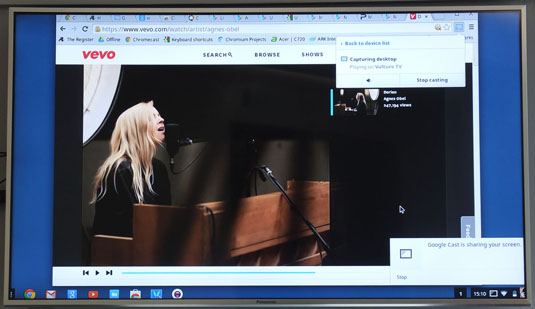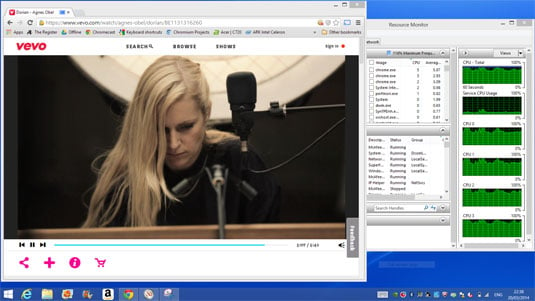Original URL: https://www.theregister.com/2014/03/21/review_google_chromecast/
Reg tries out Google's Chromecast: Yep, we even tested smut sites
For 30 quid, you might as well...
Posted in Personal Tech, 21st March 2014 14:32 GMT
Review Google’s Chromecast has finally gone on sale in the UK after an age of waiting following its initial US release in July last year. This digital media player in the form of an HDMI dongle delivers streaming content to a telly including support for the BBC’s iPlayer. It’s only 30 quid too – so you might as well buy one even if it turns out to be crap.

Here at last, Chromecast
Well that’s kind of what happened to get a review sample in a timely fashion – with Amazon delivering the next day as promised. UK buyers can also find it at PC World and Currys for the time being.
The Yanks have had plenty of time to get used to the idea of Chromecast and while streaming sticks and boxes are hardly unique, Google’s approach is rather different for computer use, as it relies on the Chrome browser being installed where individual tabs can be Cast to the Chromecast device.
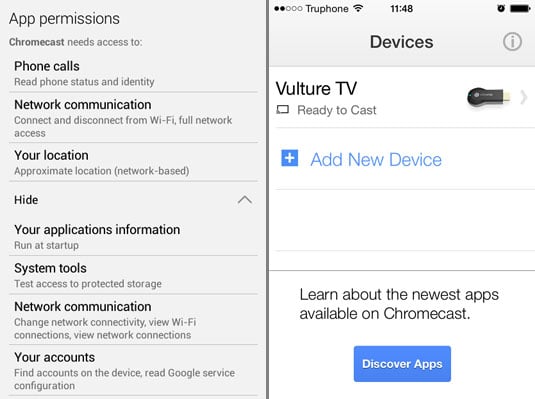
Google Cast app: Android prerequisites (left) and iOS configured (right)
A cynic might argue that Chromecast is yet another way of broadening the user base of the Chocolate Factory’s surfing software. Perhaps, but there are iOS and Android Chromecast apps that locate and set up the device, as well as enabling other apps to cast to the diminutive Google hardware poking out of your telly.
So Chrome browsing aside, on a mobile platform it's all down to the apps on your device to determine what ends up on the screen via the Chromecast. And, of course, not all apps are going to be Chromecast-savvy. However, there is the handy Cast Store on Google Play that lists compatible Android apps, but whether this is all of them is anybody’s guess.
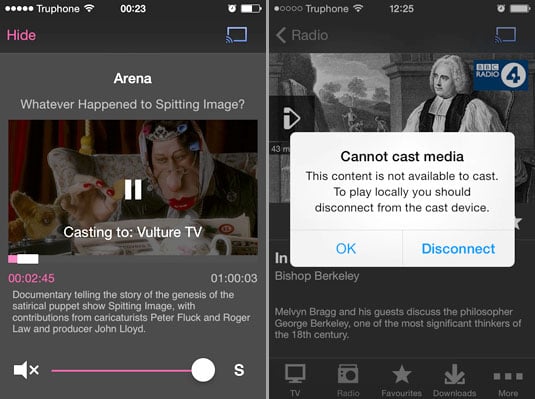
Google Casting iPlayer content on iOS works for TV but not radio
Out of the box, the options are somewhat underwhelming, with just nine apps appearing on the website for this part of the world. BBC's iPlayer, Netflix and YouTube get top billing. With Netflix offering a free month and then £6 a month thereafter, you might find yourself running up quite a bill as Google Play Music invites you to sign up for a tenner a month for its All Access service.
If you prefer a PAYG approach, then Google Play Movies and TV is one of the options here. I can’t say Red Bull TV has ever crossed my radar as a must-watch content provider, but this energy drink sports sponsor has plenty of athletic action and daredevil stunts to view along with a somewhat incongruous episode A Film About Making Music. Exciting, huh?
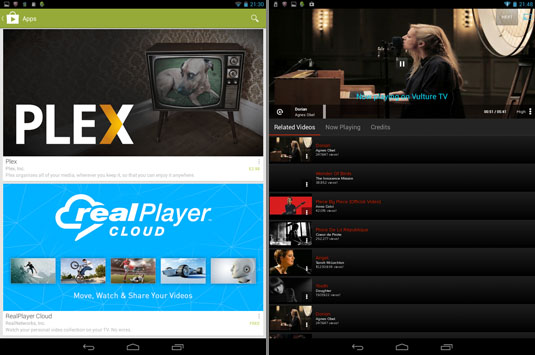
Plex and RealPlayer app choices. Vevo casting playback from Android tablet with other track suggestions
For those more keen on films that are about performing music, Vevo has an excellent showcase, but you’ll have to sit through lengthy ads to get to some of it. The remaining two apps, Plex and RealPlayer Cloud, focus on enabling your own content to be played out across multiple devices and with Chromecast functionality that means a big telly too.
In use, the Chromecast dongle slots into the HDMI port and yet takes power through its micro USB socket from any available USB port on the telly. If there isn’t one, then a decent length cable is provided along with a PSU. As the telly may well prove an obstacle to the dongle’s 2.4GHz Wi-Fi reception, there’s a short HDMI extender included too, so it can be situated outside of the TV panel.

Using the HDMI extender can make a significant different to playback performance
Turning on the TV, the Chromecast dongle was already showing. After installing the Google Cast extension in the Chrome browser you’re then ready to go through the motions of setting up the country, Wi-Fi network and rename the device too. You also get video options of Standard (480p), High 720p and Extreme (720p high bit rate). Unless you’ve a very robust signal or intend to show stills, stick with the default lower bit rate 720p.
Delayed gratification
With this all done and dusted and Chrome plus extension installed on computers, along with Google Cast apps on iOS and Android, you’re good to go. Compatible apps show themselves with the Google Cast icon appearing in view somewhere. On Chrome, it’s on the right of the navigation toolbar.
I kicked off testing with an Acer C720 Chromebook – I used it to set everything up and was keen to see how a browsing experience would appear. Funnily enough, the mouse cursor disappears from the main screen and when you scroll from the computer there’s a delay of just over a second for the TV to catch up.
Actually, there are delays all over the place, initiating a Google Cast takes around six seconds and other devices can take over control, again with delays, by simply by choosing to Google Cast to the Chromecast dongle – its name appears in the pop-up window and you’ll see it as Vulture TV in all the images here.

Google Casting Picasa from an Acer Chromebook: the delay between slideshow images can become a problem
The handover is quite impressive but it appeared to be more successful if you were closer to the Chromecast dongle than the current streaming device. Using Picasa to stream a slideshow, I noticed a number of photos were skipped as the changeover, every three seconds, appeared to be too rapid for the Chromecast to keep up with.
Evidently sourcing content from the cloud – be it personal or commercial – is the main focus of Chromecast, but there are apps that can handle things locally. Plex can manage this but requires some additional tinkering with the free Plex Media Server being a prerequisite to instal on your computer or NAS box.
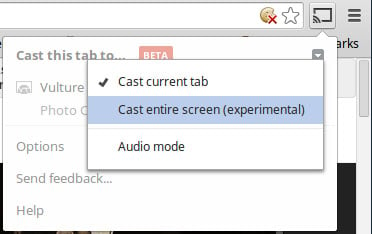
The experimental Google Casting the desktop is tucked away in a drop down menu
I discovered Photo Caster, though, which is simplicity itself and a great way of playing out images from your phone to Chromecast. It includes a slideshow with transitions too which didn’t suffer any obvious delays or skips, although the crossfading was a bit weak – but hey, it’s free.
On a computer, the Google Cast Beta control panel has an experimental section that enables the whole desktop to be viewed via Chromecast. I ran a Vevo video this way and had sound coming out of both the computer and the TV, before it crapped out, but the latter’s audio was breaking up badly and, of course, delayed.
I tried a desktop cast on the Mac desktop too, and despite getting an .MP4 movie to show full screen, there was no sound. Likewise, internet radio audio from iTunes couldn’t be heard either. Still, it’s a beta feature and hopefully better AV support will follow in due course. For now, you can play your PowerPoint presentations to the kids.
One way around the problem of local file playback is to simply drop the file into the URL field. However, to get a satisfactory playback you need a very robust connection to the Chromecast.
In the office, where access points abound in the building, this method was unwatchable, even though the office Wi-Fi kit was only one room away. I’d also used the HDMI extender to avoid the TV panel obstruction but all I could manage to play this way without fuss was an MP3 audio file.
And talking of audio, I didn't fancy buying into Google's Music service and decided to give Pure Connect a try instead, which did work, casting audio from the Chrome browser. Even though radio doesn't work from the BBC iPlayer app, it can work from the browser too. However, the pop-out window for radio playback lacks the Google Cast icon, so you just have to paste the URL back into a normal tab and set it up from there.
Technical hitch
At home, after failures to get a reliable connection from two different access points around the house, I decided to set up an HDMI monitor with the Chromecast with a Wi-Fi box inches away from it. I also plumbed in a Mac to an Ethernet port on the same box and the Chromecast was identified from the Chrome browser without any problems. This time drag-and-drop playback of a 1080p movie to the browser and then cast to the monitor was perfect.

Google Casting local files doesn't always go as planned
And that’s the operative word here. If you’re doing video Google Casting from a computer, you need near perfect connection conditions. Further tests with Vevo were far from smooth from a browser tab. Likewise, the BBC iPlayer was jerky with occasional pops in the audio stream. Incidentally, the BBC iPlayer Twitter feed has been reporting problems these last few days, which appear to coincide with the UK launch of Chromecast. Uncanny.
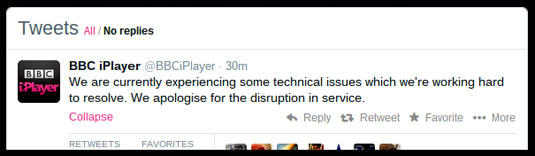
BBC iPlayer Twitter feed confesses to technical problems that have dogged the service in recent days
Now, these playback issues are all computer related, but the phone and tablet experience is a very different story. The same music video played from the Vevo app on an Acer Iconia A1 tablet was silky smooth. Similarly, BBC iPlayer content from an Apple iPhone 4S was glitch-free.
Assuming that computing and mobile platforms are being fed streams at different bit rates, my guess is Chromecast doesn’t like the higher bit-rate versions the computers are channelling. And if you’re thinking of running the HD iPlayer stream from a browser with your Google Cast configured to 720p (high bit-rate), forget it. There’s no significant difference in image quality and the playback constantly pauses and stutters, and this is down a 100Mb/s Virgin Media connection.
The computers themselves are also involved in some heavy lifting if CPU monitoring of a Vevo stream is anything to go by. Both Mac and PC have 8GB RAM here and while the former has an Core 2 Duo CPU, the latter, a Dell Inspiron packs a Haswell Core i7 chip. And yet the mobile platforms are very relaxed about video which shows in their performance with Chromecast, so this is surely the way to go for glitch-free playback.
One good reason for using a computer with Chromecast is that you can open other tabs and continue browsing or even run other apps. The Google Casting tab does not have to be in the foreground on the machine itself. Another reason is that sites of interests to an adult audience can be relayed to a big screen. No doubt Chromecast’s potential as a panel Pornthruster didn’t escape the notice of the folks at Google.

Google Casting local video without additional apps needs a decent Wi-Fi connection to work smoothly
In the interests of research I discovered that ImageFap wouldn’t show anything, YouPorn was quite happy to relay video from a Google Cast tab and xHamster slideshows would also play out nicely. You’ll have to do battle with pop-ups though. While I’m sure there are smut site apps for mobile devices that take care of these things, whether the porn biz will be rushing to update them to offer Chromecast compatibility remains to be seen.
There is one final trick to Chromecast though and that is to build websites optimised for Google Casting, where much like the mobile apps the Cast icon can appear anywhere on the page. YouTube is the prime example and from the transport bar you’ll find the Google Casting icon. NetFlix supports this too, as do other Google Music and Movies services. The differences are documented here and detail how the handover when casting can become independent of the initiating computer all together, which can even be turned off. Time will tell if other sites will follow suit in offering this level of functionality.

Google Chromecast – the printer ink of the cloud connected home?
The Reg Verdict
Overall, the Chromecast is very much a get-what-you-pay-for device. In use, it appears particularly sensitive to signal strength and even moving around a room can affect its performance. YouTube was the most resilient playback channel and for best results, forget streaming HD video from a computer, but use your mobile or tablet instead for online sources.
Local file playback is possible but rather cumbersome, so if this is important to you, you'll probably be better off with a Roku 3 or wait for the new Streaming Stick. Those inclined to persevere can always set up a Plex media server or hope to find something suitable among the apps, but you may eventually give it all up to the cloud.
After all, this is what Google wants you to do, so it can sell you a load of storage space in the cloud for your content, because one day, you'll need it. This £30 dongle harks back to the days of cheap printers with overpriced ink. Feeding your bargain Chromecast could quite quickly become an expensive habit. ®