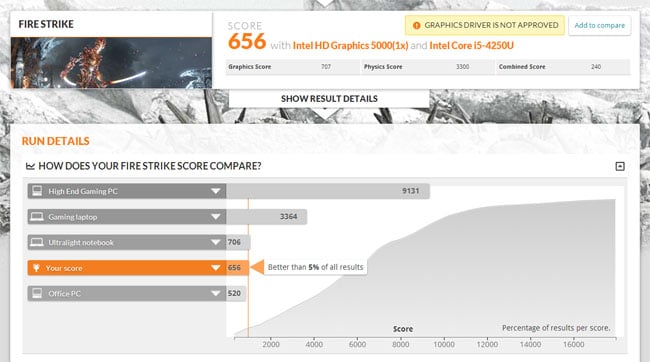Original URL: https://www.theregister.com/2014/01/02/review_intel_nuc_d54250wyk/
Haswell micro: Intel’s Next Unit of Computing desktop PC
It's a NUC-ing beauty.....
Posted in OSes, 2nd January 2014 09:00 GMT
Review Never let it be said that Intel doesn’t respond to criticism. Its first Next Unit of Computing (NUC) micro-desktop, which appeared in the first few months of 2013, wasn’t a bad machine, but it prompted grumbles from reviewers (myself included), about some odd design and packaging decisions.

New NUC: all the missing bits from the previous generation added
Taking the feedback on board, Intel has addressed almost all of them in its latest NUC, which maintains the broad 116 x 116 x 35mm form-factor – the new one is slightly shorter – but adds all the ports and connectivity absent from the first-generation machine. It also gains the chip giant’s power-lean Haswell processor.
Haswell wasn’t ready when the first NUC models appeared, but in all other respects the new incarnation is the product the previous offering should have been but wasn’t.
I looked at one of two NUCs. The one I tried had an HDMI 1.4a jack, a DisplayPort 1.1-compatible Thunderbolt port, but no Ethernet. The second model had two HDMI ports and a Gigabit Ethernet port. Both had three USB 2.0 ports, one on the front and two on the back.

All the right ports on the back – but the HDMI is a mini connector
USB 2.0? In 2013? Intel got booed for that design choice, so the new model comes with USB 3.0 ports, four in total, two up front, the others on the back. Thunderbolt has been dropped to make way for a plain Mini DisplayPort 1.2 outlet placed next to mini HDMI 1.4a connector.
Some reviewers were annoyed there was no analogue sound output on the earlier NUCs, so Intel has placed a dual-role 3.5mm audio socket on the front. To appease folk who fancied the NUC as a compact media centre, it has added a “consumer” infra-red pick-up for remotes.
My personal NUC bugbear was the bizarre absence of a mains cable for the computer’s external AC adaptor, a lack the forced me to go rooting around in Vulture Central’s dusty Dead Kit Cupboard for a suitable lead. Intel only left the cord out so it could reduce the size of the packaging - it can’t have saved it much money.
Whatever the reason for the previous absence of a mains cable, the new NUC thankfully comes with both adaptor and cord.

The inevitable Kensington lock slot
Gigabit Ethernet is included as before. Likewise there’s a half-size mini PCIe slot inside - and two antenna cables - for on-board Wi-Fi and Bluetooth. The NUC doesn’t come with a card - so you can pick whichever spec you need. Likewise the capacity of the full-size mini PCIe mSATA SSD the NUC is designed to take as its primary storage.
Interestingly, and again no doubt because of grumbles about the original NUC’s storage expansion options, there’s now an internal 6Gb/s SATA cable connector you can use to hook up a drive. Not that there’s room in the case for one, even a 7.5mm thick 2.5-inch SSD, like Toshiba’s THNSNH512GCST.
This is, of course, for folk buying the NUC’s motherboard on its own, which a number of OEMs do to create custom compact servers and desktops. They’ll be able to do mobile devices too now: a DC input power header has been added to the board.

NUC’n’brick
Like its predecessors, the new NUC has a pair of unpopulated SO-Dimm slots and can take up to 16GB of memory. Now, though, it has to be 1.35V DDR3L.
Party at the back...
That’s on the exposed half of the 110 x 110mm motherboard. Round the other side sits the surface-mounted two-core, four-thread i5-4250U processor with its on-die Intel HD Graphics 5000 GPU. The CPU runs at 1.3GHz but can auto-overclock to 2.6GHz if thermals permit. Windows reported a maximum speed of 1.9GHz, though PCMark 7 pushed it over 2.10GHz a number of times during its run and peaked at 2.45GHz.

Inside: note the SATA jack and the "bunk bed" mini PCIe slots, here with a Wi-Fi card installed but not yet an SSD
Intel slipped me a 180GB mSATA SSD and 802.11ac Wi-Fi card with which to test the new NUC, but it doesn’t come with these devices as standard. Kingston Technologies kindly lent me an 8GB stick of its ValueRAM 1.35V DDR3L.
Last year’s NUC got a PCMark 7 score of 3960. Its successor scored 4676, an 18 per cent increase despite a 27.8 per cent decrease in base clock speed, though of course different storage and memory products make the values not directly comparable - or with those from other NUCs, for the same reason.
Last year’s NUC is now running the XBMC-based OpenElec OS - very capably, I might add - so I couldn’t do a head-to-head graphics performance test, but running 3DMark 8 shows the new NUC’s HD 5000 GPU delivers a decent performance for an IGP provided you don’t yank up the quality settings. Full HD playback is no problem.
Intel’s SSD came with Windows 8 pre-loaded, but clearly you’re free to install your own choice on your own, empty drive. I slipped in a Ubuntu live USB stick and found that it worked without bother. With no handy remote control, I couldn’t try the IR receiver, though.
I’ll be installing Mint on the NUC shortly. I’ll report any issues back here in due course.
NUC remains a pricey option. The NUC kit alone with set you back just under £300 and you’ll have to budget for memory and an mSATA SSD at the very least, more if you require Wi-Fi and don’t want to use Ethernet. A 240GB Crucial M500 mSATA drive will cost you around £120, or £245 for a 480GB one. You’re looking at around £120 for a pair of 8GB DDR3L-1600 SO-Dimms, plus perhaps £30 if you don’t happen to have a keyboard and a mouse going spare.
It’s not a unique product: Apple’s Mac Mini comes fully complemented with 4GB of RAM, Wi-Fi, Bluetooth and a 500GB HDD for £499, but it’s not based on Haswell chippery, so quite apart from the micro-architectural disadvantage of the previous Intel platform, you get a lesser on-board GPU. It’s also not as compact.

Not the cheapest PC, but one of the smallest
Gigabyte’s Brix is a NUC-alike that is based on Haswell. Take the Core i5 4200U-based GB-BXi5-4200: it’s slightly more expensive (£310) for the barebones model. Unlike the NUC it comes with single-band 802.11n Wi-Fi bundled, but a lesser GPU, the Intel HD 4400. That said, the Brix range is more extensive, running from a £170 Celeron-based unit up to a £500 version with a Core i7, so there’s more scope to match budget to required functionality.
Of course, if you don’t care about form-factor, you can pick up a cheap laptop for under £400 these days. But that form-factor is the whole point of the NUC.
The Reg Verdict
Intel has revised its micro-desktop to deal with all of the criticisms levelled at the last version: more complete connectivity, better media centre friendliness and, of course, the lean Haswell processor. It really is now the ideal media centre micro. And it makes a darn fine little office desktop too. ®