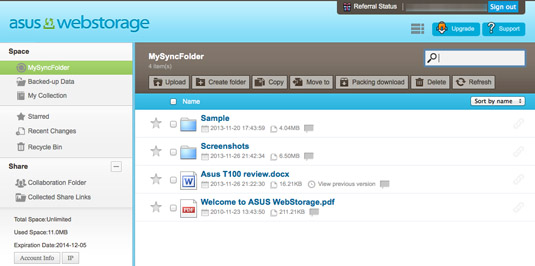Original URL: https://www.theregister.com/2013/11/29/asus_transformer_book_t100_convertible_and_cute_10incher/
Asus Transformer Book T100: Xbox One? PS4? Nah, get a cute convertible for Christmas
Skint and students alike all love a good 10-incher
Posted in Personal Tech, 29th November 2013 15:04 GMT
Review The Asus Transformer Book T100 looks like it’s going to be surefire hit, but not because it runs a quad-core Intel "Bay Trail" Atom processor. And not because it’s a convertible taking on tablet form or becoming and touchscreen notebook in a snap. And not because it runs Windows 8.1 and not one of the original wishy-washy versions either. Nope, the reason has to be the price of £350 (and about $299 Stateside) with a copy of Microsoft Office 2013 Home and Student thrown in.

Asus Transformer Book T100: Small yet fully functional
Really, who’s going to argue with that when most Chromebooks would be a good deal bigger and lacking a touchscreen, let alone any fondleslab goodness? If you need to placate a teen with a tablet fixation during the festivities, then it would seem the T100 might stand a chance of being grudgingly accepted as their dreams of an iPad Air and a pricey Bluetooth keyboard/case combo come crashing to the ground.
Sold already? Of course not. At £350 for the Asus T100, it’s not exactly a gift horse. So let’s have a good look in its gob. Open up this diminutive clamshell and you could easily mistake for a netbook of old, although nothing like as chunky.

Wakes from sleep as soon as you open it
The 10.in IPS multi-touch display has a 1366 x 768-pixel resolution which works out quite nicely on this form factor. The black borders help put on a show of your fingers tapping the keys but otherwise viewing is perfectly satisfactory. I’m not sure about 178-degree viewing angle claims though, as all you really see in such a position are reflections.
The keyboard is delightfully dinky, the laptop equivalent of a toy piano – functional, but not for the big time. That said, despite being scaled down, the spacing is pretty much spot on and you can get up to quite a speed with very few forced mistakes. The keys are pleasingly sprung, almost silent and even though the base seems a bit flimsy and plasticky, it’s actually quite sturdy with no major flexing issues. Nice job, Asus.

Inseparable? The tablet and keyboard combo is very neatly executed
The trackpad is responsive and multitouch too, so page scrolling is an easy two-fingered affair. And yet my biggest grumble has to be the trackpad for no other reason than presses for left- and right-click make such a noise I felt quite self-conscious about using it in the office. Still, there is a workaround of course, you can use the touchscreen or a mouse too, if you like.
Apart from the actual docking hinge itself, the only interface feature of the T100 keyboard is the USB 3.0 port. The tablet has rather more to offer with micro HDMI, micro USB (for charging) and a 3.5mm mic/headphone combo port. It also has the welcome inclusion of a micro SD card slot so the 32GB internal storage isn’t the only repository here. Once formatting, Win 8.1 and Office is out of the way, 14.2GB is all you’re left with although there is a 64GB version, apparently.

The USB 3.0 port is the only interfacing on the docking keyboard base
Still, it’s no slouch with its quad-core Intel’s 1.33GHz Atom Z3740 CPU and just 2GB of RAM to play with, the performance is a massive step up in comparison to last year’s sluggish 1.8GHz Atom Z2760. One way this showed itself was with the HDMI output. Grab yourself a micro HDMI adapter and you can have an extended desktop on the T100. I hooked it up to a 1080p monitor and played matching resolution movie content to this screen.
I’d found on the older Atom Windows 8 tablets that they would stumble to deliver a sustained 1080p movie playback to an external monitor tending to freeze or slow to refresh scene changes, with 720p content proving much more stable. At least the T100 didn’t mind too much either way, although the 1080p movie viewing could have been smoother at times, but on the whole it performed reasonably well.
Cloud cover
For more intimate viewing, the 10.1-inch screen is bright enough, rather than dazzling, as no doubt there are some battery saving measures at work here. The two speakers at either edge of the screen are the usual gutless variety but they do knock out a decent volume and present a noticeable stereo image when viewing in laptop mode.

Exposed: micro SD, micro USB, micro HDMI and mic/headphone combo interfacing. Note the speaker grille along the edge, there's one at the other end too. Both have the SonicMaster treatment apparently.
I spent an evening running the BBC iPlayer from the T100 on battery with no complaint. Admittedly, the sound is a bit harsh but adequate for most programming, concerts aside. The T100 is kitted out with Asus SonicMaster tech, but I couldn’t find anything to fiddle with here, just some Realtek playback options. Apparently, it’s a hardware thing, regarding optimising speaker positioning and housing within the casing. The fact you can hear them without horrendous distortion does at least suggest something is working here.
For tablet use, a single button disengages the latching hinge which is by far the least fiddly convertible mechanism I’ve encountered. The only real separation trauma you’ll suffer here is the tablet doesn’t have a USB interface, which I used a lot for an Ethernet adaptor to pull in the various updates a new machine grapples with, as well as transferring installers and files for tests. If you’re clever you’ll have piled up content on a micro SD card beforehand going native with the tablet.

The keyboard crams it all in and yet remains very well spaced – note the latch button on the hinge
And of course, there are cloud options aplenty. Naturally, Microsoft’s SkyDrive plays nice and is providing 7GB of free storage. Google tops that with 15GB, which makes DropBox look a bit sheepish with just 2GB for free.
Still, all of these cloud storage providers pale in comparison to Asus Webstorage, which, when you log in to the machine, pops up announcing: “We’ve provide [sic] you with 1,000GB of free storage…”. So that’s 1TB in the cloud and all I have to do is click here. Besides having to own a Asus Transformer Book T100, what’s the catch?
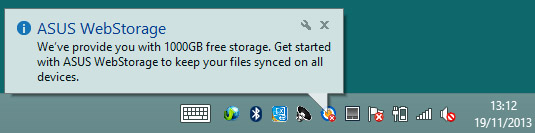
Asus WebStorage 1TB offer
The trick is the same that all these cloud carriers are pulling, which is to make it a time-limited period, so that you get used to having it, fill it up with various stuff you can’t be bothered to sort and then they can start charging you for it further down the line. The Asus Webstorage deal is for one year from sign-up.
A toolbar icon links directly to the WebStorage MySync folder which pops up ready for use. It also shows on the Favourites sidebar that appears alongside open folders and, if you hunt around for it, you’ll find it is labelled with the email address you provide and tucked away in a Webstorage folder at volume level.
WebStorage can also be accessed from a browser and whaddya know, there are apps for iOS and Android, as well as desktop versions for Mac and Linux too, so it ticks a lot of boxes and works very swiftly.
I tried it out on the Mac to shift the screen shots over, and it worked like a charm. That said, I would like to be able to allocate sync folders. One slight niggle was the bundled T100 Webstorage app kept announcing an update but the download link pulled in the older version, you needed to navigate to the web site to get the new installer. However, this little diversion was nothing compared to my Office experience.
So you get Home & Student 2013, which isn’t a 365 subscription but the W X P usual suspects including OneNote but no Outlook. According to Microsoft’s own UK shop, this would normally set you back £110, so it’s worth having.
Office politics
Firing up Word for the first time stirs the Office installer into life which has a few housekeeping tasks to do or so it would seem and instals in the background, but never quite gets there. I tried the On-Line repair option but I think this made matters worse.
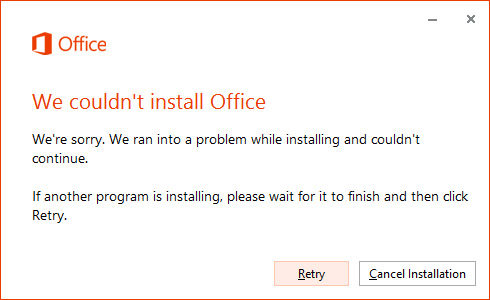
Having a Microsoft account associated with a spare Office 365 installation was probably behind the problems with the Home and Student set-up here
I'm guessing the initial stalling issues here are due to being logged on to Windows 8.1 with a Microsoft account. I have a full Office 365 instal associated with this account and it appears this started being installed instead of the Home and Studio version simply getting straightened out.
Scrap that, let’s try again with the local repair. Oh lord, we’re back where we started, but instead of timing out at 86 per cent it’s 19 per cent. I put in a call to Asus' UK PR and the advice seemed quite sound at first. Go to PC Settings and perform a Refresh from the Update and Recovery section.
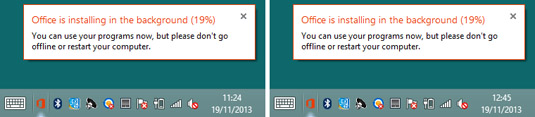
Oh goodness, look at the time... kinda makes you wonder if it really is installing the background
A few taps later and Windows 8.1 reports: “Additional disk space needed”. First it wanted 6GB more, so I chucked away the AV content and tried again, then it wanted 3.4GB more and yet all the content was gone, I’d run Disk Clean-up and I’d only loaded one app. OK, let's uninstal the app – PCMark 8. Another run and 247MB of space is needed. We're getting there and the only trick left is to delete the Microsoft account login I created and use the Asus local one it was delivered with. I'll come back to this later.
The good news is that despite these notifications of apparent incompletion, you can use the Office apps. I’ve written this whole review on the T100 and have not found myself cursing the keyboard or the device in the process. In fact, those Office foibles aside, I’ve grown rather fond of the Asus Transformer Book T100, mainly because it’s so light and compact. The tablet weighs a mere 550g, and as a combo it's 1.07kg and 263 x 171 x 24mm.
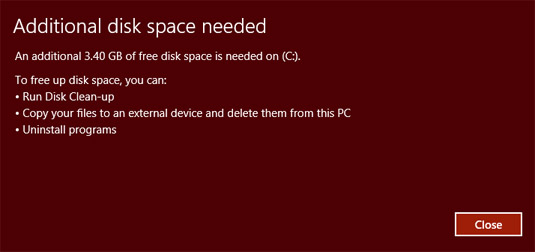
A refreshing idea comes to nought, alas
Personally, this was the first time I'd used an Atom-powered device where the experience didn’t come over as a series of compromises. Admittedly gamers will baulk at the PCMark 8 casual gaming frame rate of 7.2fps but the scores Home (1617) and Work (2674) show that while it’s no match for its Core i series cousins, the pace is picking up a bit. Wake from sleep is up and running by the time the lid is open, something Asus calls Instant On.
The same can’t be said of powering up from cold as it was difficult to fathom whether the T100 was on at all, as there’s no obvious indicator – the power LED doesn't initially shine on boot-up. To stop it powering up in a holdall, the T100 needs the power button depressed for a few seconds but this isn't necessarily as straightforward as it sounds.

Utterly portable and ideal for everyday productivity tasks
The only way to tell anything is happening is when the screen flickers. That might take five seconds and it might not work at all until you depress it again, which is tiresome and not an uncommon scenario with this device. Yet from the flicker stage, it takes 20 seconds to get to the login screen.
A battery life of 11 hours is claimed which seems hopeful but it all depends on what you’re doing with it. Asus has implemented its own Reading mode, which seems like a missed opportunity, as it simply alters the colour temperature of the display so that it’s warmer and easier on the eye.
Atom elements
Admittedly, with Reading Mode on the Asus, I was expecting some power saving features similar to those that appear on the Kobo Arc 10HD Android tablet's Reading mode, that disables various peripheral functions, but no. The power tweaks on here are all standard Windows options along with some separate Intel Graphics backlighting adjustments.

The supplied 2A charger could do with being a bit more meaty as it takes some time to fully charge
You’ll want to keep an eye out on the battery though, as a complete recharge can take about 8 hours, which leads me to think that perhaps Asus could have supplied a rather more beefy charger for the 31Whr Li-Po power cells. You don’t get a secondary battery in the dock either but it clocked up 6hrs 18mins on PCMark 8's arduous battery test, so the hours could well stretch into double figures with some frugal power settings.
So what happened with the PC refresh mentioned earlier? Deleting the Microsoft account login I’d created cleared off a load of space so I could perform a Refresh. However, this didn’t solve anything. It warns that it will delete installed applications, producing a list that included Office Home and Student.

With a convertible, there's always a catch
Afterwards another list is created on the desktop showing what has been deleted. Oddly enough Office Home and Student wasn’t on this list. It wasn’t on the T100 either, but had been replaced by the generic Office installer that has Buy, Activation and Demo modes. None of which are very helpful without an activation code. Asus tells me this is included in the box when buying a T100, but as this model was doing the rounds for review, it had been removed.
Yet none of this is really an Asus problem but merely demonstrates how Microsoft account login can bugger things up as it thinks it knows best and avoids any useful dialogue: Replace Office Home and Student with Office 365? Yes/No? That would help. After all, having a standard installer version of Office Home and Student wiped out by an Office 365 subscription version with three months left to run isn’t very clever as far as I’m concerned, although Microsoft might take a different view.

Intel's quad-core Atom chip gives this breed of convertible a new lease of life and a very repectable battery life
What I take from all this is no matter how much Windows 8 nags you, don't kick things off with a Microsoft account, use a local account first if there could be product conflicts. Incidentally, Asus sent me the Office product code for the machine and it installed perfectly this way. If you really want to play safe, use a local account and back everything up before touching any installers. With any luck, Asus Transformer Book T100 users will be able to do this easily enough using the micro SD card slot.
The Reg Verdict
While a few unhelpful quirks cropped up when configuring the Asus Transformer Book T100, none of these issues actually stopped me from getting on and using it. And use it you will, as its size, weight and price make carrying it around an easy habit to get into. In this respect, I found I rarely used it as a tablet, as its keyboard is much better than the toy it appears to be.
Still, there remains an element of you get what you pay for regarding the internal storage and the plastic casing that will inevitably get scuffed and inadvertently drop-tested. Even so, given what else is around at this price, the Asus Transformer Book T100 has a certain convertible cuteness that makes it hard to ignore. ®