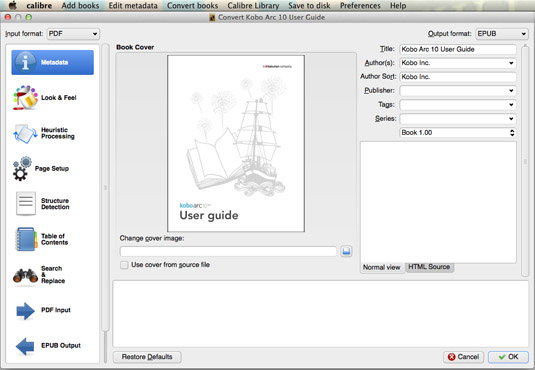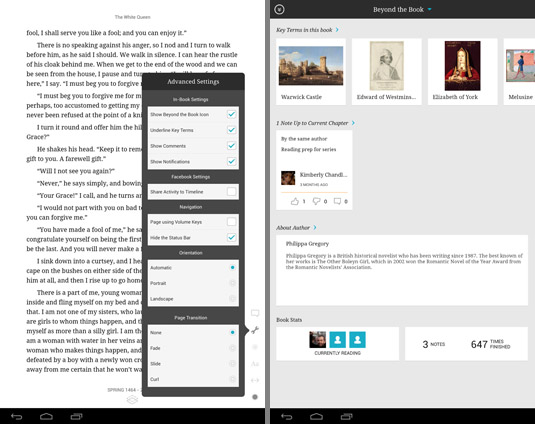Original URL: https://www.theregister.com/2013/11/27/review_kobo_arc_10hd_android_tablet/
Kobo Arc 10HD: The bookworm's fondleslab?
Android quad-core speed reader – unless you want to read PDFs, that is
Posted in Personal Tech, 27th November 2013 10:04 GMT
Review If you’re in the tablets game, then delivering hi-res models in various form factors seems to have been this year’s preoccupation. Among the myriad hordes pushing out Android fondleslabs are those in the ebook sector – and Canadian e-ink vendor Kobo has done just that, with a screen that's even sharper than the new iPad Air.
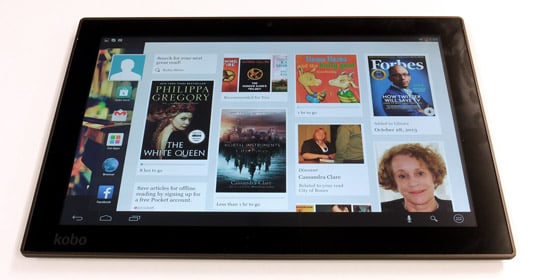
Kobo Arc 10HD Android tablet
The likes of Amazon, Barnes & Noble and Kobo, to name a few, have their fingers in both pies, churning out e-ink one-trick ponies for the discerning reader with a glacial battery life chalking up weeks, as well as offering all-colour Googlefests on tablets that run for a matter of hours. Each has their own store too, with various format foibles.
Why you’d want to buy a bookseller-branded Android tablet over one provided by a seasoned tech vendor is another matter. Yet Kobo and co reckon that if you’re a bookworm at heart but want more than just an e-reader, then it can offer that little bit extra with some bespoke software enticements.
Certainly, Kobo has revised its Tapestries interface – first seen earlier this year on its 7in Arc tablet – to deliver an entirely different bookshelf experience on its latest Arc 7HD and Arc 10HD. This window dressing features customisable Collections to organise content from disparate sources. On the 10-incher I have in my hand, these enhancements take advantage of the larger form factor, adding oodles of of eye candy with its 2560 x 1600 pixel, 300ppi display (a higher resolution than that of the the Air at 2048 x 1536 pixels and a 264ppi display).

Reader-friendly shape and doesn't get too warm either
At 253 x 172 x 10mm and 627g it makes no claims to be the lightest or the slimmest and has an angular, soft-touch back that makes it easier for the reader to grasp. Running the show on the Arc 10HD is a 1.8GHz quad-core Nvidia Tegra 4 T40S chipset and 2GB of DDR3L RAM. There’s 16GB of storage on-board, but alas no micro SD expansion. However, at about £40 cheaper than most tablets of this size and resolution, Kobo does at least make compensations.
As far as audio-visual excitement goes, you have 1.3Mp front facing webcam, built-in mic and a headphone socket. The speakers at the back are stereo – and you can hear the separation too – but in terms of volume, they appear to have been designed for use in a library, as they whisper rather than bellow. There are EQ settings but don’t expect to hear more bass with any tweaks, just less treble. Still, headphones or hooking up to a speaker system either with a mini-jack or Bluetooth will take care of those shortcomings.
Another entertainment alternative is the micro HDMI socket, that sits between the headphone and micro USB port for charging and file transfer. Besides video playback, you can play music through the interface. I tried this out with an adapter as well as 720p and 1080p movie content. This all worked as it should although the frame rate wasn’t always smooth on the 1080p MP4 playback.

Skype on the front facing camera is rather bleary
The Kobo Arc 10HD runs Android 4.2.2 and although the company did update the original Arc from Ice Cream Sandwich (4.0) to Jelly Bean (4.1) it’s not had any further movement, so it’s anyone’s guess if the HD models will eventually get up to Kit Kat (4.4). Still, the Android app store is no walled garden of the Kindle persuasion. It’s the Google Play store where you’re free to wander and, if you're so inclined, download reader apps from other eBook vendors.
Manual selection
If you’ve owned rival e-readers, this level of flexibility is certainly handy even if it does mean syncing up to multiple book stores. Still, it’s better than going without previous purchase, as DRM content doesn’t play nice for transferring between bookstores, if you play by the rules.
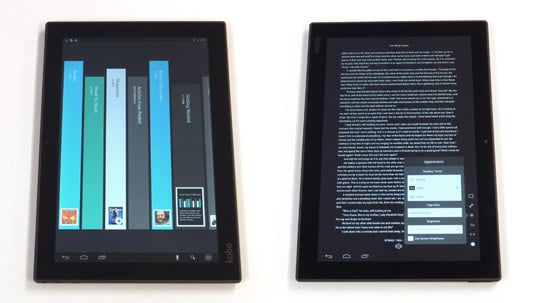
Collections appear like book volumes (left). Night time reading background (right).
No matter how simple a new implementation is sometimes, old habits can get in the way. Indeed, I approached the Arc 10HD with Tapestries from the original Arc still in mind and gazed upon Kobo’s main screen with bewilderment. It’s a Kobo-specific collection of widgets that, gathered together, create the Reading Life home screen. Apart from some downloaded books and related content, most things pointed to the Store. Er, where was the library, so I could see what was actually on the darned thing?
Swipe from right to left you say. Er, that’s easy. And lo, there are the books in the Collections page which makes different groupings appear as spines of volumes on a shelf. These coloured stripes eventually become more interesting, showing thumbnails of the content you add. You can click and drag them around to suit your current interests or study.

Collection populated with web page favourites
Populating these collections isn’t entirely intuitive. Some, like Books and Magazines, are filled up as you acquire content, which is fair enough. The Want to Read option took a while to fathom. I’d assumed you could just add items like a wish list from the Store or elsewhere.
The not-very-useful Getting Started Collection is too busy showing you how pretty things are to tell you anything practical. How about the Help app then? It’s a bit of a joke because there’s no offline content, all the help is online. Considering that second on the list of Getting Started tips is "How do I connect to Wi-Fi?" Kobo really should be smarter than this.
Making matters a little worse is the full manual is online too and it’s a PDF which, bizarrely, the Kobo software doesn’t support. The PDF reading duties are left to the MobiSystems OfficeSuite 7 app. Come Kobo, don’t you think users would want to add this reading matter to their Collections? And if you can’t support PDFs make a bloody ePUB, it’s not exactly difficult nor a unique idea either, just ask Bookeen to show you how it’s done. All its Cybook eBook readers have ePUB manuals.
Anyway, sod that, I’ve done it myself thanks to Calibre’s PDF to ePUB conversion function, I just had to decrease the default font size a bit and it looks fine.
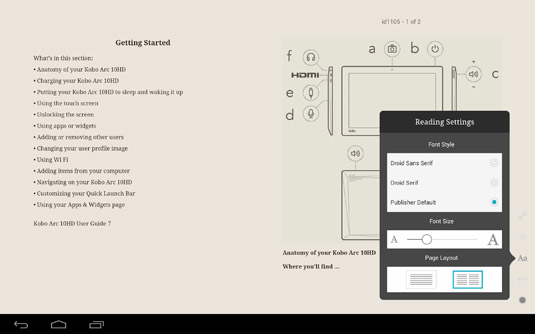
Calibre converted user manual on-screen: now why couldn't Kobo manage that?
Click for a larger image
Now, where was I? Ah yes, page 47 of the Arc 10HD PDF/ePUB user manual.
“You’ll find all your books in the Books collection, your magazines in the Magazines collection, previews in the Want to Read collection, and any Pocket articles in the Articles from Pocket collection. If you don’t see a Magazines collection, Kobo isn’t selling eMagazines in your country yet.”
Right, so that’s cleared that up then. Book previews, you know the odd teaser chapter end up in the Want to Read section. I kinda guessed that, but you can tell the company is keen on people reading – page bloody 47 to tell you this and why there’s no mags in some territories.
On this point, there's no UK magazine content available yet, although I'm told it's due in the "next couple of weeks". This probably explains why the PRs sent out the review sample geared up for the US store, which did mean I could try out the mag reading experience. You can switch territories by changing details in the Kobo desktop app, which also allows book buying and reading.
Making Collections
As for adding music to the Kobo Arc 10HD Collections, there’s nothing in the manual on how you do this, just a claim that you can. I'm guessing it would be online streaming content. Music aside, building up a web pages Collection is achieved simply by using the Add to Collections icon that appears at the end of a URL on the browser. Selecting sections of texts from books for reference in a Collection is easy too: from the menu bar of options that appears you choose Share and from the dozen destinations that show, tap on Add to Collection.
By the way, the “Pocket articles” mentioned above relate to the bundled Pocket app that enables offline viewing of web content, among other things.
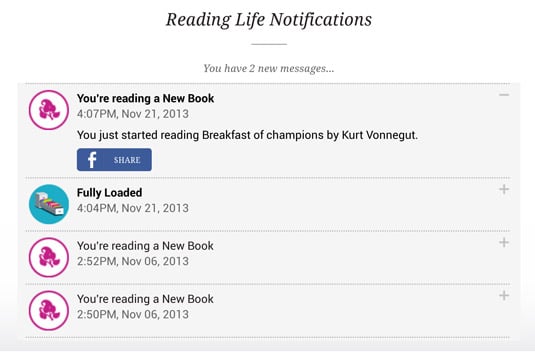
Reading Life Notifications, if you must
Opening a new book will prompt you to announce to all and sundry on Facebook that you’ve “Started a new book”. In turn this will prompt most to look for the Preferences options to turn this off. That’s not so easy though. A simple tap at the top of the page reveals a menu bar for Book Contents, Reading Life Notifications, Search in Book and Bookmarking. The Reading Life Notifications record your literary musings and will even congratulate you for reading for extended periods. You'll need to find the Advanced Settings from menu below mentioned below to knock out the Sharing frenzy.
On the page, whilst reading, preferences for all the usual text, transitions and background options can be accessed swiftly with a tap on the faint circle positioned in the bottom right corner. At first glance I thought the page curl transition and sepia page colouring choices were a tad cheesy, but actually grew to like them both. From the Spanner icon, the Advanced settings offer more in-depth customisation and Sharing options.
Within the page of books purchased from the Kobo store are tailored links to additional, related content. Called, Beyond the Book, you’ll find that, for instance, place names in historical novels will feature link to information and books about those locations enabling another book sale more in-depth research. The links I came across won’t take you beyond select clippings from websites and Kobo’s own literary offerings – books you’ve imported from elsewhere don’t have this linking feature.
Page-flicking is a simple tap on either side of the screen for back and forth, however, magazine content is a bit more useful in this respect. Reading a multi-column magazine page typically requires zooming in a bit which you can do with a double tap. Rather than dragging the page around to read more, an edge tap scrolls further down the column and when you get to the bottom, the next tap takes you to the top of the adjacent column and so on. Once you’ve worked out the ground rules, it works quite well.
These niceties aside, you’ll want to pay close attention to the energy saving features – touting a quad-core CPU and a crisp hi-res screen does weigh heavy on the up time. In the Android preferences, the Power Saving section can vary performance and knock out a couple of cores to keep things ticking over, without any obvious impact on reading duties. An additional Reading Mode is tucked away in the Android preferences and can be configured to kill services such as Wi-Fi, Bluetooth and various pop-ups as well as engaging the aforementioned Power Saving functions.
With these tweaks Kobo reckons: “The battery life is extended from 9.5 hours to more than 10 days.” I’d say that claim is somewhat academic as I can’t see who would bother buying an Android tablet to use it solely as an e-reader. OK, so you take a holiday far from the madding crowd, but you still might be tempted to plumb in the headphones and have some music playing whilst you read or browse some photos and suchlike. For typical Android tablet use, you’ll be looking to charge it every day or two and thankfully, Kobo supplies a charger.

Kobo Arc 10HD: underneath it all, it's still an Android tablet
The Reg Verdict
As hi-res tablets go, Kobo’s Arc 10HD is reasonably priced, but as the company's raison d’être is reading, Kobo really should address PDF integration better than it currently does, as it should be part of its main reader application. After all, does Kobo really want folk downloading Amazon’s Kindle app just so they can comfortably read the Kobo PDF manual?
The company needs to put a bit more thought into what it offers to combine content rather than offloading this integration onto third-party apps, as Kobo’s Tapestries and Reading Life widgets are essentially window dressing for its shop front. Using the Android platform means there’s nothing essential missing to view content, but Kobo could make it a lot more joined up with some more focused app development effort of its own. ®