Original URL: https://www.theregister.com/2013/11/06/review_apple_macbook_pro_15_retina_display/
EYE-GASMIC: Apple MacBook Pro 15-inch with Retina Display
A classy notebook - but can you live without discrete graphics or upgrades?
Posted in Personal Tech, 6th November 2013 14:23 GMT
Review It’s true, as Rik Myslewski pointed out recently, that the two new MacBook Pro with Retina Display models aren’t drastically different from their predecessors. However, the eye-gasmic, 2880 x 1800 hi-res screen of the original 15-inch model helped it to win El Reg’s Laptop of the Year for 2012, so you could argue that it ain’t broke and it don’t need fixing.
The main difference between the previous 15-inch Retina MacBook Pro and this year’s update is simply that the 2013 model gains Intel’s new Haswell processor along with some housekeeping updates such as the inclusion of 802.11ac Wi-Fi, Thunderbolt 2.0 and a PCI Express (PCIe) interface for the solid-state storage.
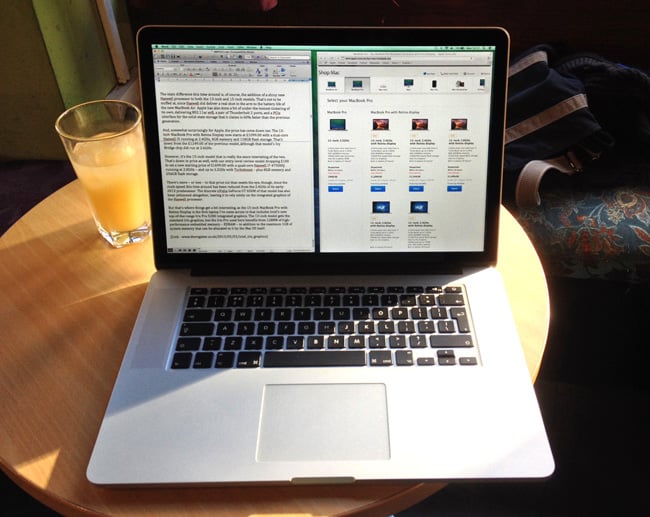
Apple’s 15-inch MacBook Pro: screen star
The external design is essentially unchanged and there’s still no denying that the screen remains its outstanding feature. The 15.4-inch IPS LCD panel may no longer be unique, but its resolution and 220 pixels per inch dot-density ensure that it remains one of the sharpest, brightest and most colourful displays I’ve ever seen on a laptop.
By default, Mac OS X presents the screen as a 1440 x 900 panel, using extra pixels to smooth the image, a trick it pioneered with the iPhone 4 and, later, the iPad 3. Those devices have fixed screen resolutions, but the MacBook Pro lets you trade that higher image quality for greater screen space, with the screen running to an effective 3840 x 2400 resolution if you want the maximum amount of display real estate.
That 4K-plus resolution - it’s virtual; the image is, of course, scaled down to the screen’s native 2880 x 1800 resolution, not that that you’d notice - makes the display ideal for graphics and video-editing work, huge spreadsheets and programming IDEs. I liked the fact that I could have Apple’s website sitting comfortably on screen alongside Microsoft Word in order to check specs while writing this review.
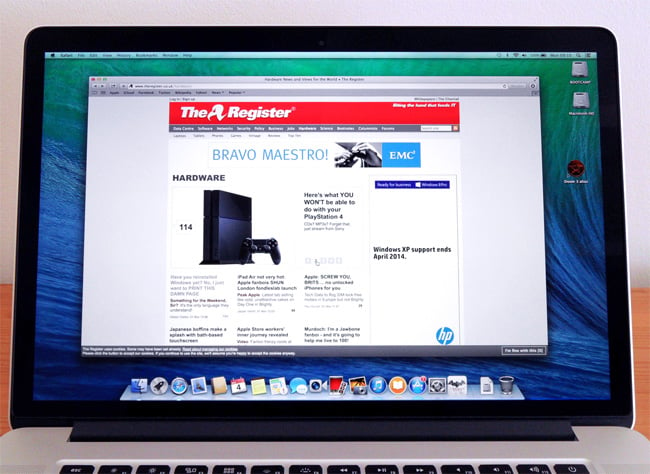
Lots of space for top-notch websites, ahem
My one complaint here is that the glossy screen coating remains annoyingly reflective, causing distracting glare in broad daylight – as well as making it darn difficult to take photos of the screen.
The laptop’s thickness and weight remain the same as before: 18mm and 2.02kg, respectively. But, to be fair, the MacBook Pro with Retina Display is still one of the lightest 15-inch notebooks currently available. I can pick it up with one hand, and I didn’t find the weight particularly troublesome when I slipped it into a shoulder bag and ventured down to my favourite Wi-Fi equipped watering hole.
I was also reminded of the laptop’s impressive build quality. The aluminium-backed screen panel feels very firm and rigid – no tittering at the back, please – but is just flexible enough to absorb the occasional bump when you’re carrying it around. Apple craftily runs a large cooling vent right along the back of the bottom half the maching, where it is hidden from sight by the hinge of the screen panel. That said, the MacBook Pro ran cool and quiet throughout all my tests.

Open...
The downside of that elegant, minimalist design is that the MacBook Pro with Retina Display provides no scope whatsoever for upgrades. You can’t even get at the RAM slots, prompting the teardown team at iFixit to award the MacBook Pro just one out of ten for upgradeability.
Video pros and storage nuts will perhaps appreciate the new pair of Thunderbolt 2.0 ports, which now provide maximum throughput of 20Gbps, but Thunderbolt drives remain very expensive, leaving the two USB 3.0 ports as the primary option for adding storage and connecting peripherals.
There’s no Ethernet interface either, so you’ll have to pay £25 for an optional Gigabit adaptor if you need a wired network connection. It connects to the Thunderbolt port, which keeps the two USB ports free for other things. TV fans will appreciate the HDMI port, however, and there’s the usual SD slot for folk with digital cameras.

...and shut
But that’s all business as usual for the MacBook Pro with Retina Display, so it’s the new Haswell processor that is the real focus of attention this time around. Prices now start at £1099 for the 13-inch model, which comes with a dual-core Haswell Core-i5 running at 2.4GHz, 4GB memory and 128GB of Flash storage. That’s down from the £1249 which Apple wanted for last year’s previous model, although that model’s Ivy Bridge chip ran at 2.6GHz.
The 15-inch model I have here gets a price cut too, down by £100 to a new starting price of £1699 with a quad-core Haswell i7-4750HQ running at 2.0GHz, 8GB memory and 256GB of flash storage. However, there’s more – or less – to that price cut than meets the eye. The clock speed this time around has been reduced from 2.4GHz to 2.0GHz, and the Nvidia GeForce GT 650M discrete graphics chip of last year’s model has been jettisoned altogether, leaving the machine to rely solely on the Haswell integrated graphics, an Iris Pro - aka GMA 5200 - in this case.
Computing appliance
This 2.0GHz entry-level model does provide build-to-order options with 2.3GHz or 2.6GHz processors costing an extra £100 or £300, respectively. However, the only way to get the discrete graphics card back is to buy the high-end configuration that runs at 2.3GHz, doubles the memory and storage to 16GB and 512GB, respectively, and includes an Nvidia GeForce GT 750M. Unfortunately, that configuration costs an eye-watering £2199 – and still only gets you a mid-range graphics chip, so it hardly represents great value for money.

Illuminated and inflexible: the MacBook Pro has one of the best keyboards around
Apple has always tended to cut corners on graphics in order to pad its profit margins, but the lack of a build-to-order option that would allow you to add discrete graphics to the basic 2.0GHz configuration seems like a particularly cynical move.
Intel, on the other hand, deserves plaudits for the performance of both the Haswell processor and the Iris Pro. The 2.0GHz basic clock speed of the i7 can get a TurboBoost kick right up to 3.2GHz, and that is reflected in a GeekBench score of 12934, compared to 11060 for last year’s 2.3GHz Ivy Bridge model. That’s not bad given the lower base clock speed of the Haswell chip.
My next step was to fire up Doom 3 and Batman: Arkham City in order to test 3D graphics performance.
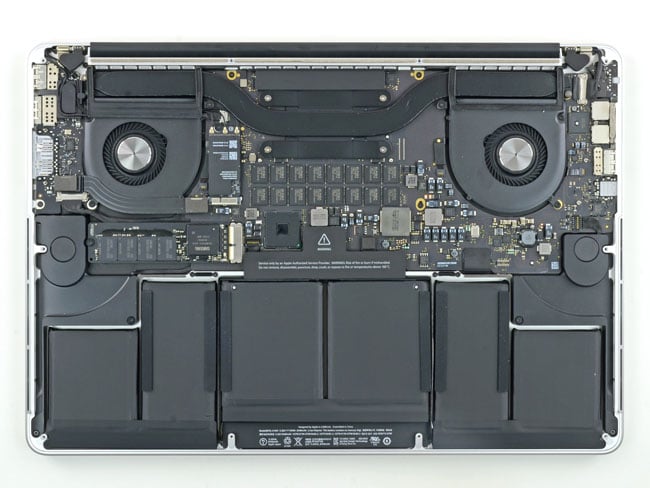
An entirely un-upgradeable interior
Source: iFixit.com
The ageing Doom 3 was slightly befuddled by the high resolution of the Retina Display, not least because it’s only coded to run at a maximum resolution of 1600 x 1200. At that resolution, the Iris Pro breezed to 184fps even when using Ultra Quality graphics and 4x anti-aliasing, and it didn’t seem to slow down when I increased the AA settings either.
As I expected, Batman brought things down to earth again, but even here the Iris Pro performed far better than any of Intel’s previous integrated graphics efforts. In fact, its 1.2GHz clock speed and 128MB of dedicated embedded graphics RAM came close to matching the performance of an entry-level discrete graphics card.

There’s a pair of Thunderbolt 2 ports round the left-hand side
With Batman running at 1920 x 1200 resolution, with graphics quality set to High and 4x anti-aliasing, the MacBook Pro managed a just-about-playable 24fps – and the game looked pretty fabulous too. Turning off the anti-aliasing allowed it to hit 32fps. Step down to 1680 x 1050 and those scores rise to 28fps and 37fps respectively. At 1280 x 800 it hit 42fps and 53fps. That’s certainly in a different league from the integrated graphics we’ve seen in the past – although, of course, it’s still not a match for the discrete graphics card that was included in the previous model.
The snappy PCIe interface used for the SSD drive also helps to make the MacBook Pro feel very snappy and responsive.
Duplicating my 50GB iTunes library of AAC music and MP4 video took 150 seconds, which works out at 341.3MB/s – even faster than the i7 version of the 2013 MacBook Air that we reviewed recently. Numbers aside, the thing that really impressed me here was that most of the smaller file transfers that I carried out with the MacBook Pro seemed to happen instantaneously, without even seeing the Copy status bar appearing on screen.

No user-serviceable parts within
The other big advantage of the Haswell upgrade is its improved battery life. The teardown at iFixit indicates that this 15-inch model is using the same battery as its predecessor but Apple claims that the Haswell processor allows it to extend battery life from seven to eight hours.
In fact, that estimate seems to be fairly conservative and the MacBook Pro comfortably exceeded eight hours while I was working with it. I got a full eight hours and 20 minutes of streaming video using the BBC iPlayer, and more general web browsing and use of MS Office gave me another hour on top of that.
The Reg Verdict
Intel’s done a great job with the Haswell processor and its Iris Pro graphics, but the loss of the discrete graphics card is Apple as Ebenezer Scrooge. Nonetheless, the Retina Display MacBook Pro is still a delight, and will justify the high price for many folk who really need that high-quality display - or acres of screen pixels. There are always cheaper PC alternatives, of course, but if you’ve got the cash to splash then the 15-inch MacBook Pro with Retina Display is still very much at the top of its class. ®