Original URL: https://www.theregister.com/2013/07/09/roundup_seven_smartphones_for_seven_buyers/
Seven snazzy smartphones for seven sorts of shoppers
How to pick the high-end handset that’s right for you
Posted in Personal Tech, 9th July 2013 09:02 GMT
Product Round-up The main drawback of folk thinking you know more than the average person in the street about digital kit is the inevitable stream of requests from friends, relatives and people you’ve slept with to suggest the ideal new phone for them come upgrade time.
It’s not that I mind helping but I do tire of the inevitable “...but so-and-so’s handset does this or that and what you recommended doesn’t” remarks that come after the event.

As if I have nothing better to do than list the good and bad points of every handset, operating system and app market under the sun.
Frankly, life is too short. Here then is my potted seven-part guide to what to look for in a new mobile presented in the hope no one will ever, ever ask me this question again. Or at least until the iPhone 6 comes out.
In choosing my devices, I made no effort to include every popular operating system. The fact they all get a look-in was purely good fortune.
I should make it clear: this round-up only concerns itself with top-end devices, so my suggestions are not absolute. When it comes to battery life, a fifteen-quid Nokia 100 will beat the pants of anything listed here and it costs £224 less than my choice in the best-value category.
Battery life
Power to all my friends
It doesn’t matter how big the screen, how good the camera or how lightning fast the chipset: if your phone drains its battery faster than a 1973 Motorola DynaTAC, it is going to prove as much use as a blancmange crowbar. Having lived with an HTC Desire HD with its puny 1250mAh battery, I speak from experience.

Not bad for your batt ... Samsung Galaxy Note II
There are ways around this of course. Most obviously you can do what I did and invest in a rechargeable battery pack which not only will keep your handset juiced up when you are out and about but will also let you charge other gadgets.
The simplest answer, though, is to buy a phone with a bloody big battery. And they don’t come bigger than the one fitted to the Motorola Razr Maxx HD, which has a 3300mAh fixed beneath its kevlar back panel. Sadly, for reasons best known to Motorola, the Maxx HD is a US-only exclusive for Verizon and a UK release it looking less and less likely.

The Note II’s big battery is removable too
The next best choice is the Samsung Galaxy Note II, which has a 3100mAh removable battery. If that’s still not enough, you can buy third-party batteries from the likes of Mugen for the Note II with capacities as high as 6400mAh, though these come with replacement back covers that do nothing for the Note’s looks, weight or drag coefficient.
Even with the standard battery the Note II will see you through more than two full days of intense use. When I tested it I got eight solid hours of HD video playback from a full charge which isn’t shabby at all. I know a Note II user with a Mugen battery who only charges his phone once every five days.

Battery master, but alas Motorola won’t bring the 3300mAh Razr Maxx HD to the UK
You should also consider the power demands of 4G/LTE if battery life is important to you. The upside of 4G is, of course, that you will get much faster data speeds - when you can get a signal at least - but the downside is a reduction of between 20 and 25 per cent in battery life.
Messaging
Keeping in touch
The modern smartphone lets you communicate in a bewildering number of ways - texts, instant messaging, social network alerts, Skype, email and missives sent through the OTT services such as WhatsApp. This means keeping the insistent clamour organised is important.

The BlackBerry Z10
Despite the lack of native apps for the likes of VoIP services Line and Tango, it’s BlackBerry that gets the nod here thanks to the Hub, a simple but highly effective feature that acts as a focus for all incoming messages and notifications.
Better yet, BlackBerry 10’s swipe-and-peek gesture controls means that looking at what’s in the Hub is extremely easy. You can slide fluidly out of the app you are using, see what’s afoot, and then slide elegantly back in one nuru-gel-lubricated motion.
Once you have swiped into the Hub you can tap on a notification and the conversation or message will open up in the relevant app, be it a text, an email, a BlackBerry Messenger message or something else.
How much do I like the BB Messenger Hub? Let’s put it this way, I keep inadvertently trying to swipe into it on my Android phone and the BlackBerry Z10 went back to the Canadians over a week ago.
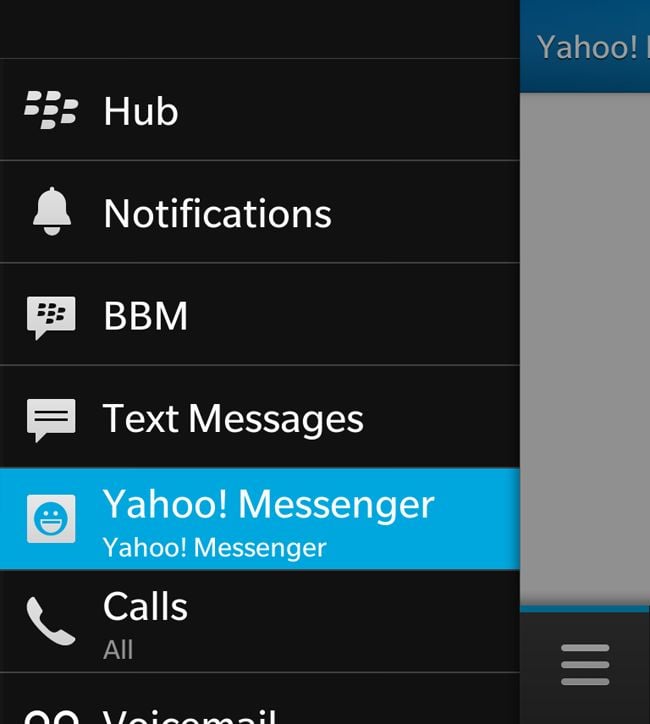
The BlackBerry OS 10 Hub
BlackBerry’s final ace in the hole for the truly dedicated messenger is the Q10. At the moment if you want a good Android, WinPho or iOS smartphone with a physical keyboard, you’re stuffed ‘cos there ain’t no such thing. Enter the Q10, which offers all the features of the Z10 but with a 3.1-inch, 720 x 720 touchscreen and a full keyboard.
I know a lot of people who have been waiting for the Q10 and think that BlackBerry messed up by launching the Z10 first. After all, the Z10 is just another touchscreen smartphone while the Q10 offers an altogether different physical messaging experience from the likes of the iPhone 5 or HTC One.
Value
Money’s too tight to mention
If you’re on a limited budget and you don’t want a contract, an LG-made Google Nexus 4 will set you back a piffling £239. That’s a spectacularly good deal for a phone with a 4.7-inch, 1280 x 720 IPS LCD screen and a quad-core 1.5GHz CPU. It’s a well-made and attractive device too, every bit as presentable in smart company as an iPhone 5 that costs more than twice as much.

The Google Nexus 4
Thanks to an excellent screen, the Nexus 4 is a joy to use. Because it’s a Google device, you’ll get updates straight from the mountain rather than having to wait about until your phone manufacturer gets its act together and rolls them out. And of course saying you own anything called a Nexus summons up all sorts of subconscious imagery of C-beams glittering in the dark near the Tannhäuser Gate.
There are some drawbacks though. The fixed battery doesn’t give you much usage per charge even when new, and the body can get very warm under hard use - a no-extra-cost feature of several devices using the Qualcomm APQ8064 chipset.
It’s also an all-glass - well, almost all-glass - design like the Sony Xperia Z and the iPhone 4S. I don’t like all-glass phones. They can feel clammy and slippery in the hand and have a nasty habit of cracking when you drop them.
Also, you have to make do with 8GB of storage and no Micro SD slot. After system requirements that means you’ll have about 5.5GB for files and apps. That could be enough - I currently have three 720p feature films and 15 320kbps MP3 albums on my phone and they take up 3.5GB - but large games like NOVA 3 will start to ask questions the Nexus 4’s storage can’t answer.
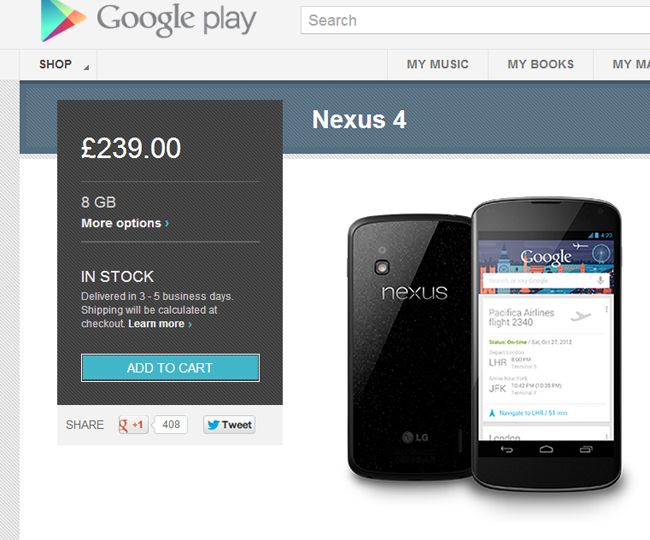
At last ... the bargain Nexus 4 is now readily available
Thankfully there is a 16GB version which, although it costs £279, looks like equally good value when a 16GB iPhone 5 will set you back £529. Either way, if you’re looking to buy a high-end handset outright this is the best offer about at the moment. And now that Google and LG have stopped pointing fingers and sorted their supply issues out you can actually buy the thing.
Media
Films, tunes and games
If playing games, watching HD movies and listening to music are your main activities on a smartphone, HTC’s One could have been made with you in mind. To start with the 4.7-inch, 1920 x 1080 screen has the highest pixel density - 469dpi - of any phone on the market and it makes for a stunning level of clarity.

The HTC One
The colour balance of the “Super LCD” panel is impressive too, with none of the artificially saturated colours that can curse even the best OLED screens. If I was pushed to it, I’d say the One’s screen is the best available on any mobile device today - smartphone or tablet.
Secondly, by plumping for a slightly smaller screen rather than going ever larger, HTC has found room for a couple of front-facing speakers that make the One the best sounding smartphone on the market by a couple of country miles.
The One also packs HTC’s Beats Audio sound processing, which, if you ask me, is an often overlooked feature. Paired with a decent set of cans - the Sony MDR-V55s sat on my desk fit the bill - the One makes a darned good music player across all genres, from Schubert to Nine Inch Nails to Gordon Lightfoot.
Lastly, the One’s gaming credentials are boosted by the simple fact that it doesn’t get excessively warm when running demanding 3D games - unlike the Nexus 4 and Xperia Z, both of which can get quite toasty.

The HTC One's speakers make all the difference
I also found that the speakers, which sit above and below the screen, make it an unusually easy and comfortable device to hold in landscape mode for prolonged periods of gaming.
To sum up: as a phone the HTC One is very good, but as a portable media player and gaming device it is simply superb.
Camera
Take another picture
Here it’s a toss up between the Nokia Lumia 920 and the HTC One. The 920 benefits from having a camera with a 26mm lens made by Carl Zeiss and a handy multi-aspect 8.7MP BSI sensor. That means the 920 can shoot 8MP pictures in 4:3 and 7.1 megapixel images in 16:9.

The Nokia Lumia 920
It’s all part of what Nokia calls PureView, a platform of features that when turned up to 11 produced the staggering 808 PureView. Great as a camera the 808 is, as a phone it’s a bit antediluvian thanks to being lumbered with the now orphaned Symbian OS. That’s why it doesn’t get the nod here.
HTC has responded by fitting the One with a 4MP camera which has what it calls UltraPixels. That means that the One’s sensor pixels are 2µm across compared to the Lumia 920 camera’s which are 1.4µm. Bigger pixels means more light can hit them which means brighter images in low light.
So which is the best? It really depends what you want to do with it. If you don’t intend to blow your pictures up into twelve-sheet posters, the One produces a very balanced and natural picture and is excellent in low-light conditions.
The Lumia, though, is only a little less effective in bad light - both phones have optical stabilisation: the Nokia employing floating lens technology, while HTC uses sensor-shift stabilisation - but has twice as many pixels which means less noise when you zoom in on your pictures or enlarge them.

920 benefits: a Carl Zeiss lens and a physical shutter button
On balance I’d recommend the Nokia Lumia. In the sort of circumstances I tend to use my phone camera - when out walking on the hill or at sporting events - it will produce the better results during daylight hours. And the Nokia, like all Windows Phone 8 handsets, has a physical shutter key that makes taking a picture faster and easier.
Why not the Lumia 925, then? With only 16GB of storage unless you go to Vodafone, a rather garish AMOLED screen and no wireless charging, it’s a step backward from the 920 if you ask me.
Ease of use
For the newbies
The days when Apple’s groundbreaking iPhone roamed the plains as undisputed king of the beasts are long past, but the iPhone 5 is still the default choice for people who want something that just works. And work it does. Stripping the user interface of any options to customise makes the user experience as fixed as the planets in their orbits.

The iPhone 5
And that’s exactly what many folk want: one size to fit all, and may the devil take Android with its different launchers, multiple keyboards, and manifold email and messaging apps. Familiarity may breed contempt, but it also breeds comfort.
Of course there is more to it than that. The app selection for Apple's iOS is still the best there is, if now by a much-reduced margin over Android, and the user experience is supremely polished. The iPhone 5’s UI is still a tad more fluid the the best of the competition no matter what dyed in the wool WinPho 8 and Android users may say.
The success of the iPhone has also spawned a vast selection of accessories from covers and cases to audio docks and juice packs, and because all iPhones are iPhones you don’t have to worry about compatibility. Well... you didn’t until the arrival of the Lightning connector in the iPhone 5, but at least all iPhone 5s are the same.

iOS may not be massively customisable, but it is straightforward. Yet changes (right) are coming...
The real killer feature for the newb though has nothing to do with software or hardware, it’s all about the experience you get in an Apple Store. It’s second to none, with staff unfailingly polite, helpful and eager to help the lost, confused and downright incompetent get the best from their iDevices. A near no-questions-asked replacement policy is the cherry on the cake.
Toys
I don’t know what I want, but I want it now!
Thanks to Samsung’s propensity to throw kitchen-sink levels of extra features onto its Galaxy handsets, the new S4 is perfect for the buyer who wants as many toys as possible stuffed into their new smartphone.

The Samsung Galaxy S4
Included in the list of enhancements is the ability to judge screen orientation from the position of your eyes (called Smart Rotation) and similarly to pause video playback if you look away (Smart Pause). Both features do actually work, though the lower the ambient light the less reliable they become.
Smart Pause also works with Smart Scroll which uses the accelerometer to scroll pages when you tilt your phone forward or back. If Pause sees your attention wander Scroll temporarily stops scrolling.
Like the Galaxy Note II, the S4 can run apps in separate windows. You can’t do this with all apps though, just the ones that Samsung has enabled and which you will find pinned to a collapsible dock.
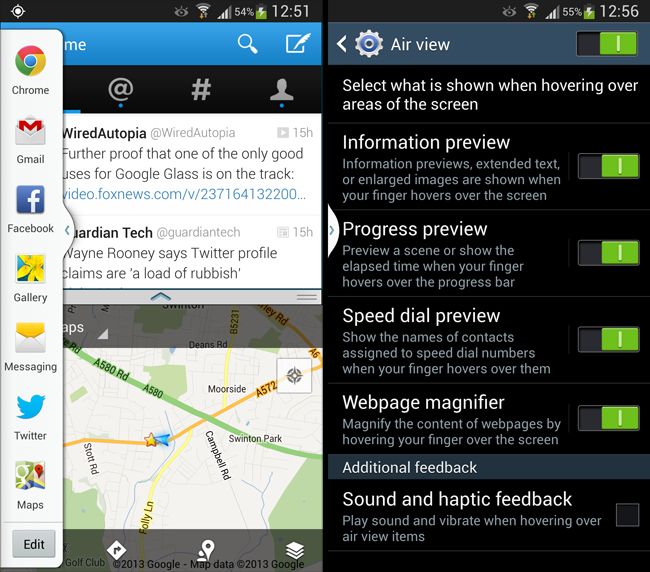
The S4's UI incorporates Windows and docks, while Air view (right) lets you do all manner of interesting things with your finger
For those who’d rather not actually touch their phone’s touchscreen, the S4 has Air Gestures and Air Touch, which let you wiggle your finger or wave your hand about above the screen and still get results. Well, most of the time.
And that’s just scratching the surface: the list of bespoke features goes on and on.
The downside of all this slight superfluity is that the operating system takes up 5GB more system storage than a stock Android install. It also means having to put up with Samsung’s TouchWiz launcher, which hasn't the prettiest interface you’ll ever clap eyes on. However, if you like rummaging around in settings menus, you will feel right at home with the S4. My God, there are a lot of them. ®