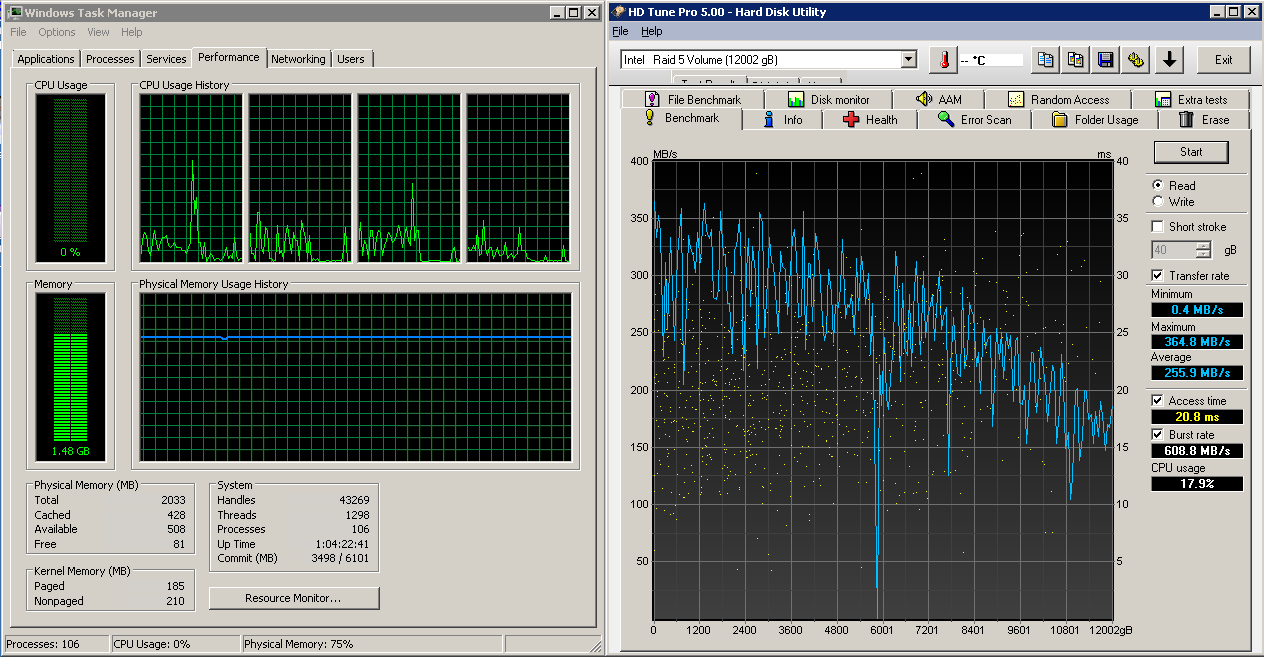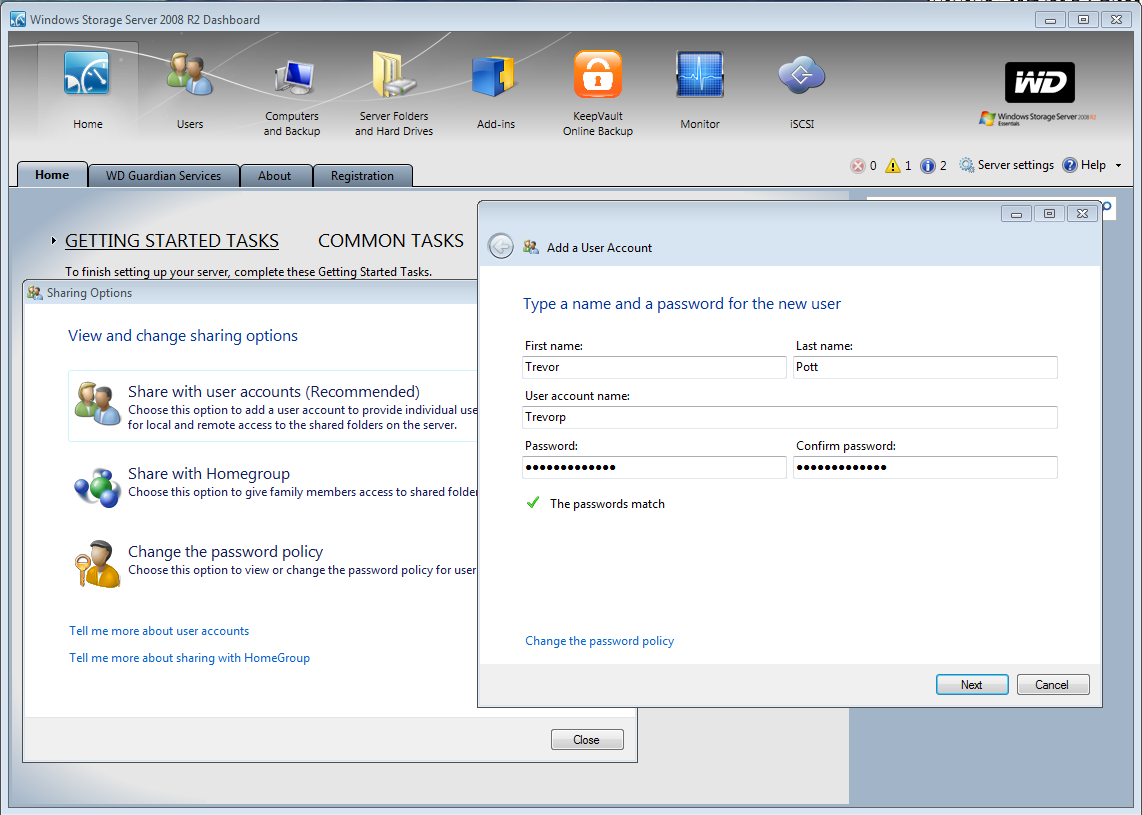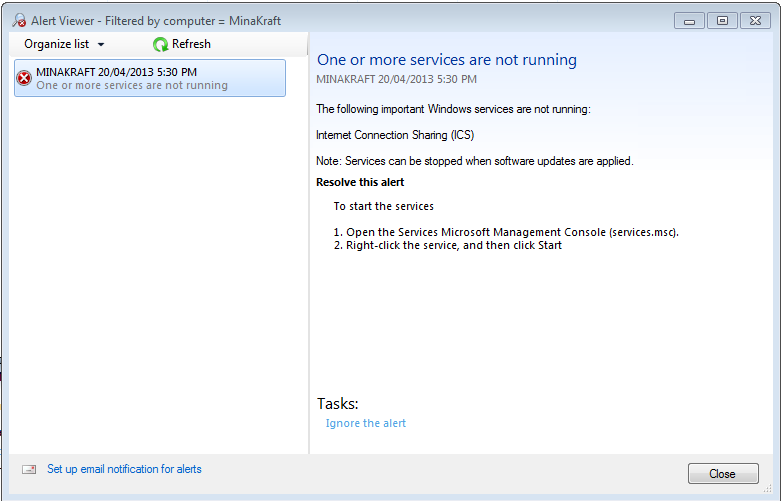Original URL: https://www.theregister.com/2013/04/25/review_wd_sentinel_dx4000/
Review: Western Digital Sentinel DX4000
Are WD and Trevor set to be friends at last?
Posted in Personal Tech, 25th April 2013 07:32 GMT
Western Digital makes Network Attached Storage (NAS) devices and recently sent a Sentinel DX4000 to El Reg for review. When I was asked to write about it I was initially unsure exactly how I would approach this: where's the novelty in a small consumer or SME device?
The Sentinel stands out for me not only because it's the first Windows-based NAS I've had the chance to tinker with, but because Western Digital has done a fair bit of customising. While I've developed a certain level of dislike for the Microsoft-provided elements of the NAS, Western Digital went out of their way to make it better and they've impressed me in the process.
Feeds and speeds
The WD Sentinel DX4000 is an attractive little NAS, it measures 208mm X 160mm X 223mm and is made out of reasonably durable black plastic. I say reasonably durable because it can apparently survive being punted halfway across the room (with no visible scratches) when I trip and fall on my desk after taking the thing apart.
It sports a 1.8Ghz Intel Atom D525, 2GB of DDR3, 2x 1GB NICs and can support up to 4x hard drives. The model I was sent for review contained 4x Hitachi 4TB disks, which come out to around 11TB of usable space after everything is said and done.
The RAID is standard Intel RAID and holds up remarkably well, all things considered. Intel's Chipset RAID silicon has come an awfully long way since the last time I looked at it in depth. The front of the array gives you somewhere in the neighborhood of 300MB/sec on big sloppy sequential activity tapering off gracefully in the familiar pattern for spinning rust to do around 175MB/sec at the end of the array.
This means that the drives provided (and their attached controller) are actually capable of delivering consistently above the maximum output of a single 1 gigagbit NIC. The second NIC starts to make a lot of sense in this situation and it places the Western Digital Sentinel DX4000 among the best performing SMB NASes I have had the opportunity to work with.
Straight RAID access doesn't impinge upon the CPU all that much; the Atom is well-specced for all the basic tasks asked of it. Boot 30 VMs from iSCSI LUNs, however, and you'll absolutely flatten the CPU and drop disk throughput to about 75 MB/sec as the heads fly across the platters searching for the blocks they need.
Nothing surprising there, except that I managed to boot 30 VMs off a Windows-based SMB NAS without the iSCSI target falling over or the system crashing. That Starwind iSCSI target holds up well; in fact, the overhead when you aren't needlessly torturing it for fun is minimal. I was cheerfully able to use a more reasonable 10 VMs comfortably, with any one VM happily able to pull enough I/O off the server to completely saturate one of the 1 GB NICs.
Add to this that the unit has redundant power supplies, (who makes a consumer/SMB NAS with redundant power supplies?). There are a pair of USB 3 ports which I find are great to run backups to, and from a specs standpoint the DX4000 is more than "good enough" for a small business or power user.

Note the redundant power ports on the upper left
Windows Storage Server 2008 R2 Essentials
It has been said that a camel is a horse designed by committee. Windows Storage Server is a NAS designed using the same process. Now, much of the issues encountered with setting this unit up were entirely my fault. If you follow the process to the letter it actually works as described.
Still, there is zero robustness in the install process. Screw up even a little bit and you trigger an array rebuild. The system will absolutely refuse to do anything until the rebuild process is complete and a rebuild of four 4TB 7200 RPM drives takes over four days.
This isn't Western Digital's fault; someone produced painstaking documentation on how to do things exactly the right way. It doesn't always work out that you get that option, however, and that's where my beef with the software choice comes in.
I'm also none too happy about the part where you need a fairly fully patched Windows or OSX client with client software to get through the install setup. I would have hoped the system contained an inbuilt flash disk for the OS, however it has to be installed to the RAID after your add the disks. (It creates a 60GB Windows partition and leaves the rest for data.) In truth, I probably can't hold that against Microsoft too much; even Synology requires you to load the OS after you jam disks into the thing.
What really gets my goat, however, is the part where managing and maintaining the NAS "by the book" requires you to use a client-side application. The web app on the NAS is a primitive interface for shuffling files around. If you want user management, share management or iSCSI Management you have to use the dashboard client which feels a bit like chiseling your commands into a stone tablet then ganging up a bunch of swallows to carry the thing off.
That said, Windows Server 2008 R2 - regardless of edition - is a great storage OS. It works just fine as a stand-alone workgroup-class NAS, or it can join your domain to ensure that your user management is somewhat easier. Pay heed to Microsoft's licensing requirements, however: Storage Server Essentials has a limit of 25 users.
Also, do remember that for all the official limitations on this server, Windows Storage Server 2008 R2 Essentials is still Windows Server 2008 R2. You can RDP into it. You aren't supposed to be mucking about in there, but when has that ever stopped any of us?
Some things are just bizarre
Computers that have the Windows Storage Server 2008 R2 Essentials Launchpad installed show up in the management interface. This is apparently so that when you have everything set up properly you can not only access the Sentinel DX4000 over the internet, but the hard drives of all the joined-up computers, too. Only if you have IE, of course, because it uses an ActiveX control.
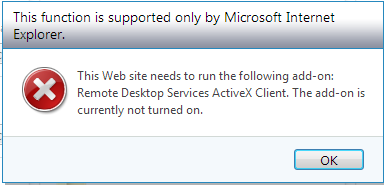
Why, Microsoft? Why?
I can at least see some utility in Microsoft's "Remote Web Access" feature, (though you will engage this functionality on any network I control only if you have successfully dispensed with me first). What I find truly bizarre is that for some inexplicable reason the management software flags up an alert because internet connection sharing isn't enabled on my notebook. I don't even want to know why.
Western Digital makes it better
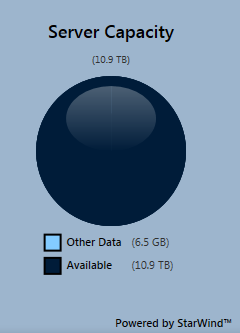
Western Digital obviously realised that if they were going to shift NASes based on this OS they had to spice it up. They did.
Western Digital adds the Starwind iSCSI target to the mix which is inarguably the number one reason to buy this NAS. Putting it kindly, the iSCSI target offered as a downloadable for Server 2008 R2 is anaemic; for reasons I cannot begin to grasp it only ever seems to use a maximum of 30 per cent of any network connection made available to it and it flails about wildly providing inconsistent storage throughput and wildly varying IOPS.
To contrast, the Starwind iSCSI target is steady, reliable and robust. It will eat every resource available to it: disk IOPS, RAM, CPU and network. It is bottlenecked by the hardware it has to play with, not some arbitrary (and bizarre) software limit as with the Microsoft-native version. The Starwind iSCSI target is enterprise-class software and it makes the Sentinel DX4000 a remarkably attractive offering.
Western Digital could have left it there and simply gone to market with a generic Windows Storage Server 2008 R2 Essentials NAS that had a great iSCSI target. It didn't.
The Sentinel DX4000 includes AFP support for the steadily growing Apple community. There are two Intel 82574L network cards configured for teaming as well as a Xiph.org codec pack and the Haali Media Splitter to make sure that the media streaming services provided are as comprehensive as possible.
Western Digital has included KeepVault online backup integration (which it has worked into the Microsoft-provided administration interface) as well as Western Digital Guardian Services.
The Guardian Services is really just an overview of the different levels of support offered by Western Digital and the opportunity to purchase more. Still, I remain impressed that it is written in such clear, simple language; WD is upfront about what the unit comes with and the vendor makes getting a higher tier so easy. Frankly, I think a lot of vendors of a lot of different products could learn from this example.
The instance of Windows is well-tuned. Defrag is properly set up and shadow copy is configured. Alerts of various types have been set up, and Western Digital even provides a mail server on a non-standard port with pre-configured SMTP credentials so that your NAS can send you emails, even when your ISP does nasty things like block outbound SMTP connections.
The Reg Verdict
I'm torn on rating this device. Western Digital spent the past decade making "My Book" external RAID-0 hard drives. I consider the very creation and sale of these products to be an example of highly unprofessional negligence. I have seen hundreds – possibly thousands – of these units come into my lab with one disk having failed. An unending blur of desperate photographers whose entire week – a dozen or more weddings, maybe a school or two of pictures – is lost forever.
Western Digital is responsible for the creation of the 300GB Raptors and their accursed TLER error; the fix for which they refused to publish for the longest time and which haunted me for some time as hunted the last of the affected drives down and flashed their firmware. It's safe to say that Western Digital and I not exactly friends.
Despite this, someone at Western Digital put a lot of thought into the engineering of this system and in doing so earned a great deal of my respect. From the chassis design to the choice of components, the alliance with Starwind to the inclusion of AFP, Haali and the operating system configuration; the Western Digital Sentinel DX4000 is a job well done.
No product is perfect, and the DX4000 does have some wrinkles that could use ironing out for the next revision. Still, the DX4000 makes it to my "approved" list; if this unit is representative of the quality Western Digital is now putting into their equipment then I think it's time to revisit their offerings and see what else makes it there too. ®