Original URL: https://www.theregister.com/2013/04/04/review_intel_next_unit_of_computing/
Review: Intel Next Unit of Computing barebones desktop PC
Is Chipzilla's nano machine too polished to rival the rough'n'ready Raspberry Pi?
Posted in Personal Tech, 4th April 2013 09:03 GMT
Intel must really like the sound of its own ‘voice’. How else can you explain the fact that sliding open the box containing the chip giant’s latest desktop package plays the ding-da-ding-ding-ding jingle as soon as you open it. Amaze your friends! Irritate your colleagues! Keep opening and closing the box to replay the ditty over and over and over...
Remove the cover entirely and you’ll find within one of two tiny desktops in a form-factor Intel calls “the Next Unit of Computing... the shape that fits the future”. That means a 113 x 110 x 38mm box that, judging by bundled VESA monitor attachment plate, is in part intended to be tucked out of the way behind a screen.

NUC and pave: Intel's micro-sized barebones Core i3 PC
There are two types of NUC, both in the same casing. The one I have here comes with an HDMI 1.4a jack, a DisplayPort 1.1-compatible Thunderbolt port, but no Ethernet. The second model has two HDMI ports and a Gigabit Ethernet port. Both have three USB 2.0 ports. There are headers for two more on the board, a QS77 chipset-based affair that’s common to both machines, but on my sample the header pins were absent, so I'll need to get the soldering iron out if I want to make use of them.
Intel supplies the machine, plus a smallish brick AC adaptor, though no power cable. The power supply unit doesn’t use either the figure-of-eight or the kettle connector common in the UK, but one of those rounded, triangular three-socket jobs favoured by some laptop makers.
Of course, since you’ll also need to buy storage, memory and - no Ethernet, you see - a Wi-Fi card for the NUC, grabbing a uncommon power cable while you’re at it is no big problem. I just think the mains lead is one component Intel really should include. It’s not going to knock the margins out of kilter, is it? Perhaps it could have saved a cent or two by not including the Intel theme player.

The Thunderbolt NUC has no on-board Ethernet, but there's space for a Wi-Fi card inside
Up to 16GB of 1600MHz DDR 3 goes into two SO-Dimm slots, both readily accessible when you unscrew and remove the NUC’s base. There’s no full-size Sata storage here, just a full-size mini PCI slot for an mSata card. Beneath it is a second mini PCI slot to take a wireless card, but this one has to be a half-size board. The two sit one on top of the other, bunk-bed fashion, and Intel has placed a solid metal support to keep the full-size card on top screwed in place. This support prevents you putting in a second full-size card.
There are a couple of antenna fly leads taped to the board. Be careful with these. The metal connections are, naturally, covered with thick insulating plastic. Don’t, as I did, try and rip them off - you’ll take the tiny antenna connector off with the cover, ahem.
Fortunately, there was a USB Wi-Fi adaptor in the office spares box, so that went into one USB port, a keyboard and mouse into the other two. Crucial very kindly lent me 8GB of memory and one of its m4 128GB 6Gb/s mSata SSDs to complete the NUC's internals.
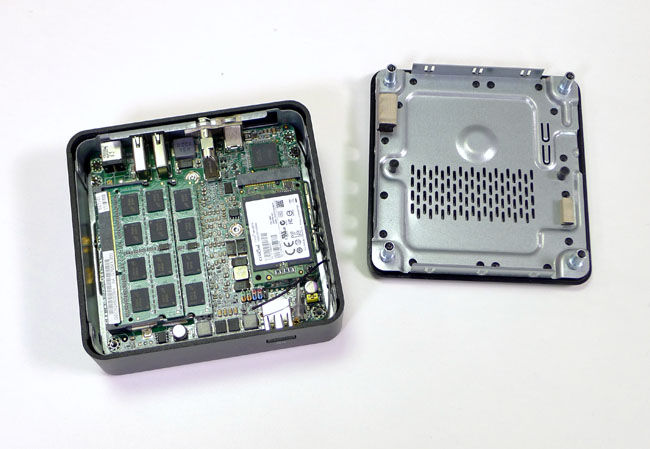
The NUC is easy to open and equip
Put the bits in, reseal the case and you’re ready to go. The NUC’s wee motherboard has a Core i3-3217U surface mounted on its reverse side so this isn’t an upgradeable machine. The CPU is a 1.8GHz dual-core part, though it has HyperThreading enabled so it presents four logical cores to the host OS. Like other Ivy Bridge chips, it has an integrated graphics core, a 350MHz HD 4000 that will clock itself to 1.05GHz if it needs to. The whole lot is rated at 17W, which is handy as there’s not a whole lot of room in the NUC for active cooling. Yet the NUC’s CPU is actively cooled: there’s a small fan unit venting out to the back of the box.
The NUC comes without an operating system. Hooking up a monitor through the NUC’s HDMI port, I tried the tiny computer with an Ubuntu Linux Live USB first and was up and running very quickly indeed. I’d be happy to install Linux and leave it at that, but benchmarking requires Windows. Intel provides clear, simple instructions for installing Windows, and installing Windows 7 was straightforward. I also tried Windows 8 Pro, but despite installing all of Intel’s driver updates, I was still unable to get a realistic score out of Futuremark’s PCMark 7. Windows 8 itself refused to give me an Experience Rating, bailing out on the video part of its tests. Poor video scores led to the woefully low PCMark 7 score too.
Small stable, low horsepower
None of this was experienced under Windows 7, so I’ll quote its PCMark 7 score: 3960, a reasonable result for an Ivy Bridge Core i3 using integrated graphics and with an SSD on board. Microsoft’s own Windows 7 Experience Rating comes to 6.2. Again, what you’d expect from this kind of spec.
The bottom line: I can’t recommend installing Windows 8, and a long list of Windows Update failures, not just on the NUC but on other Windows 8 machines I’ve tried, including Lenovo’s otherwise gorgeous ThinkPad X1 Carbon, makes me even less likely to do so. Go for Windows 7 if you need a mainstream OS and Ubuntu 12.10 if you don’t.

Open it up...
Setting Futuremark’s PCMark 7 to do its job shows the limitations of the NUC’s limited cooling: it gets very warm indeed. You might even call it hot, though it’s not skin-scaldingly so. The fan is generally very quiet, though, and rarely makes much sound at all.
For a more real-world test, I converted a standard definition AVI file into an MP4 using Handbrake, downsampling 5.1-channel audio to stereo in the process. This took slightly longer on the NUC’s Core-i3 than it did on the old Nehalem i3 in my regular desktop: around 12 minutes to the NUC’s 18 minutes. But then the NUC is running at 1.8GHz, my machine at 3.06GHz.
So the NUC delivers decent performance for a machine never intended to be a powerhouse. It is what it is: a very compact entry-level computer capable of dealing with mainstream tasks and media playback - it had no trouble presenting all the 1080p H.264 MP4 files I threw at it, for instance - not a top-of-the-line desktop. With Ubuntu 12.10 re-installed, I found the NUC made a very decent host for the media centre software XBMC, especially with the XBMC remote app on my phone so I can boot straight to the app and run it without keyboard and mouse connected set-top box style.

...and slot in memory and Flash storage
It’s not cheap, mind. The base NUC will set you back around £250 for the DC3217BY I have here, or £225 for the DC3217IYE, the version with no Thunderbolt but two HDMI ports and Gigabit Ethernet. I’d choose the latter for the integrated network port - it saves the cost of adding a wireless card in addition to the Ram and storage you’ll need. Crucial’s 128GB mSata SSD is £108 plus £65 for its 8GB of DDR 3. So that’s £398 all in, more if you don’t have a spare keyboard or mouse - I’ll assume you’re hooking it up to a TV you already have - or you want an internal wireless card. Sata SSDs go up to 512GB, but expect to pay ridiculous amounts of money for one of those, which is why Crucial's line stops at its £168 256GB SSD. But, hey, there's always USB external and network storage if you need more.
You can buy a not so very much larger mini PC fully laden for less, though it’s bigger and you won’t get as powerful a processor as the NUC's: typically an Atom or a Celeron. Similarly compact units are available too, again costing less but with a weaker, VIA CPU on board. Yes, you can also get a 15in laptop for a similar price as a packed out DC3217IYE NUC, but that’s not a reasonable comparison. One you buy for mobility, the other for its compact size to sit on a desk, behind a big monitor or alongside a TV - different horses, different courses.

NUC and Pi
The Reg Verdict
Intel has, in the past, suggested the NUC is an alternative to the likes of the Raspberry Pi - an attempt to get the x86 architecture into the novice-oriented computer sphere before the ARM-based Pi establishes that rival processor platform as the de facto standard. Running Ubuntu means there’s no reason why the NUC can’t be used to learn programming the way the Pi can - just install the likes of Geany and Scratch.
But the Intel box lacks the extra, general purpose IO ports the Pi team has built into its machine - and it’s certainly not inexpensive the way the Pi is, though it’s much faster. If the Pi is the modern equivalent of Acorn’s System 1, a board computer from 1979, the NUC is perhaps more a Sinclair Spectrum or Commodore 64 - a finished product for users of finished software rather than a back-to-basics unit for coders and electronics buffs.
No, NUC is too refined to be a Pi rival. I can see it finding a home as a TV-connected computer for media playback - it runs XBMC nicely, especially with the XBMC’s smartphone remote control app - for web browsing or for living room VoIP. It’s not the most powerful PC on the planet, but it’s more than up for handling this kind of thing, and it’s small enough to tuck out of the way. It would make someone a decent office desktop too, especially with the VESA mount to sit it behind a monitor. ®