Original URL: https://www.theregister.com/2013/01/07/dell_xps_12_convertible_windows_8_ultrabook_review/
Review: Dell XPS 12 Windows 8 tablet-cum-Ultrabook
The convertible computer with the swivel screen
Posted in Personal Tech, 7th January 2013 12:20 GMT
Making a laptop with a screen that spins within its bezel isn’t a new idea. Early in 2011, Dell tried the trick with its Inspiron Duo netbook, but sadly that proved to be a woefully poor device. Now Dell is trying again, this with Ultrabook hardware and Windows 8 as the basic ingredients.
It helps that, unlike the Duo, the new XPS 12 isn’t built down to a price. The entry level Core i5 version will set you back a cool £999 but the full-fat Core i7 version I have been testing will take £1299 out of your wallet. For that sort of cash I expect something rather special.

The frame game
The money certainly gets you some quality materials. The body is made from a mix of carbon fibre and aluminium, while the screen is faced with Corning Gorilla Glass. The whole thing is very solid, with only the aluminium screen frame demonstrating a wee bit of flex, though not enough to keep you awake at night.
The notion is that when you want to use the XPS 12 as a laptop, you rotate its 12.5in screen so its facing you across the keyboard and trackpad. But it you’re in a tablet mood, you spin the screen round to face the other way and close the laptop’s lid.
While the black and brushed aluminium colour scheme is undoubtedly smart and business-like, all the black surfaces are matte which means greasy fingerprints quickly multiply.

It's sturdily built, you'll be pleased to know
At 1.45kg the XPS is 200g heavier than a 13in MacBook Air. That’s not enough to get bent out of shape over in my book and while I wouldn’t want to hold the XPS one handed for long, the Dell machine is certainly light enough for prolonged two-handed use in tablet form.
The XPS 12 shares a hardware feature with the Microsoft Surface tablet that really improves the Windows 8 user experience: a recessed Windows home button below the screen. Press it and the display swaps between the traditional desktop and the Modern tile-based UI no matter which way the screen is facing.
Other handy features include a volume rocker and screen orientation lock on the left side of the body where they can be accessed when using the XPS in tablet mode.
On the subject of volume the stereo speakers fitted on either side of the body are excellent. The XPS is the best sounding laptop I’ve come across since the B&O-equipped Asus N73.
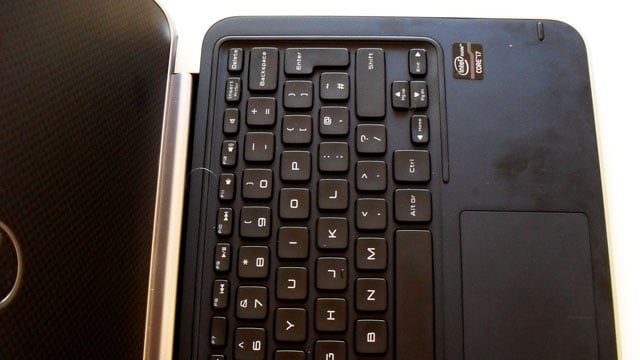
Fingerprint magnet, alas
The backlit keyboard and trackpad feel very much as they do on Dell’s other XPS-series Ultrabooks: the chiclet keys have a positive action and the keyboard deck is rock solid. I find the key characters excessively stylised, but that’s the only criticism I can make.
While the Inspiron Duo’s screen locked into the frame using magnets alone, the XPS adds four physical catches. This makes for a slightly cheap-sounding ‘click’ when the screen latches in place but has the benefit of holding the screen more firmly in the frame and making it less likely to spin free when tapped near the top in laptop mode.
Two small rubber nubs sit on the front corners of the keyboard deck to soften the impact of the deck and the lid/screen. And because the lid closes in the same way no matter which way round the screen if facing, once folded it stays folded, just like a normal notebook.
To give you a better idea of how the XPS 12 spins and transforms from Ultrabook to tablet, Dell has put together this video
Spin doctor
The screen itself a lovely looking, though glossy, 1920 x 1080 affair - a decent resolution for such a relatively small notebook screen. Crisp as a new ten pound note, with excellent colour representation and plenty of brightness: 400 nits, since you ask. It is also superbly reactive to the touch, ranking along with with the Apple iPad 4 and Google Nexus 10 tablets in the pantheon of quality touchscreens currently on the market.
With a Core i7 chip, 8GB of 1333MHz RAM - not standard; the baseline is 4GB - and a 256GB solid-state drive - which is standard - the XPS 12 I have here goes like stink. The only downside to the spec is the integrated Intel HD 4000 graphics, but you don’t buy an Ultrabook if you want a gaming machine. To put some numbers to that statement the PCMark 7 test suite returned a more-than-decent score of 4965, largely thanks to the SSD
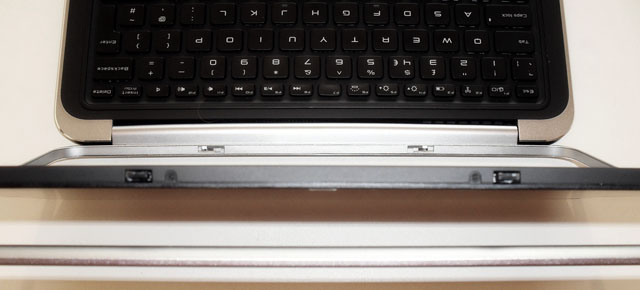
The screen locks into place with latches
Another useful side effect of the SSD and Windows 8 combination is a prompt start up time: 14 seconds dead from cold to fully up and running.
On the other hand, this being an Ultrabook, wired connectivity is pretty poor: two USB 3.0 ports, one mini DisplayPort, 3.5mm audio and that’s your lot. No Ethernet, no SD slot and, of course, no optical drive. I blame Apple for the spread of this sort of idiocy but at least the Intel-made 2.4GHz and 5GHz two-antenna 802.11n Wi-Fi card is up to snuff.
I didn’t have much luck on the DIY front. Despite removing all ten torx screws, I couldn't get the back off so I can't tell you how easy it is to swap out the SSD or the battery. Yes, the battery is built in; another thing to blame Apple for - and Dell for following it.
Trying to boot Ubuntu off a USB stick proved equally fruitless. In short, this is not a machine for the home tinkerer or the more casual Linux buff.

Convertible
The 47Wh battery ponied up 4 hours 45 when looping a HD video with the screen at 80 per cent brightness, while the unreasonably brutal Powermark 1.2 test drained it in three hours and five minutes. In everyday use, I got between five and and six-and-a-half hours, which is a decent score for such a skinny laptop.
When Dell released the Inspiron Duo, no one else of any note was offering anything similar. Not so now, as a number of Intel's Ultrabook have tried to tap into the public's demand for tablets to sell more laptops. The XPS 12 is case in point, but it's not the only one. Toshiba has the Satellite U925t, Sony the Vaio Duo 11 Hybrid and Lenovo the IdeaPad Yoga, to name but three.
The Duo 11 and the Satellite are the closest to the XPS 12: both have clever, but intricate, fussy mechanisms to allow the screen to slide face up over the keyboard. I don't think these will stand up as well to regular usage, not to mention the knocks and bumps all working laptops take, as the XPS 12's simple swivel-in-the-frame system.

From laptop to thick-ish tablet
But even that isn't as robust as the double-jointed hinges Lenovo has put on the Yoga. You literally fold the screen back and round. Easy. A downside is that the keyboard isn't covered, but it is disabled in tablet mode, and the keys are recessed so they don't press against whatever the tablet is laid upon. The only problem: the 11in Yoga is a Windows 8 RT device, so it's limited by the range of apps you can run on it. The bigger Yoga has a third-generation Core i for a full Windows 8 experience, but 13.3in is getting a bit large, in my view, for a tablet.
The Reg Verdict
Dell has really hit on something with this spinning screen convertible notebook malarkey. Rotate the XPS 12’s display one one way and you have an no-compromise Ultrabook - though as an Ultrabook, it is a compromised notebook: no optical drive or Ethernet, for starters. Flip the screen in the other direction and you have an excellent if slightly heavy Windows 8 tablet. Granted, it’s not cheap, but I defy anyone to buy one and not think it money well spent. ®