Original URL: https://www.theregister.com/2012/11/20/ten_linux_apps_you_must_instal/
Ten Linux apps you must install
Here is the GNUs
Posted in OSes, 20th November 2012 07:01 GMT
Product Round-up Unless you are operating in the enterprise class, most Linux software is free, which is both a blessing and a hindrance. Sure, there are some truly fantastic apps out there, but all to often you have to wade through a mess of buggy unfinished projects with dependencies on other defunct code to get to what you want. To help with such endeavours, here are ten Linux applications I find certainly come in handy when configuring a new installation. For the record, Ubuntu 12.04 was used here and these apps are available from the Ubuntu Software Centre, with the exception of PeaZip.
ClamTk

As a Linux user, you're unlikely to suffer from any infected files, but that's not to say you're immune. More to the point, you do need to look out for colleagues running Windows. Ever since you unwittingly told them that Libre Office will open Word documents, you could easily end up receiving infected files that won't make a difference to your platform but could cause havoc on theirs when passed on.
ClamTk is a nice graphical front end for the ever robust ClamAV. It's very light weight and has a regularly updated comprehensive definitions list of any potential threats to yourself or others.
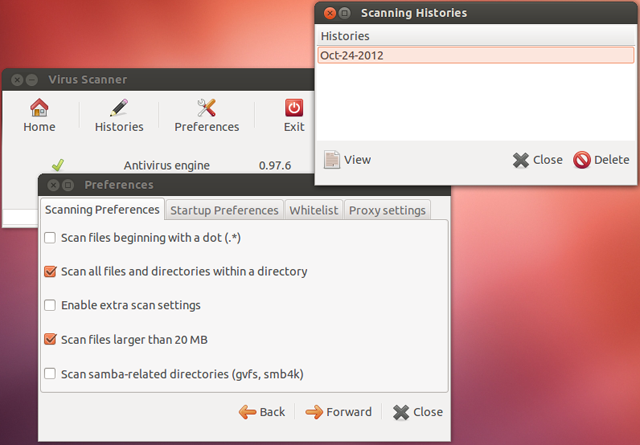
More info ClamTK on Sourceforge
GParted

GParted is an excellent front-end to GNU Parted that I normally find myself using on live disc distributions to remedy issues caused by botched multi-boot set-ups, but it's an incredibly handy tool to keep around anyway.
GParted provides a simple, easy to use interface to a versatile, no-nonsense partition editor that gets what you want done with very little fuss. There’s more to it that butchering partition maps though, GParted can also be used to clone partitions and image entire disks and unless you have an unhealthy desire to work with exFAT or UFS disks, then you won't have a problem.
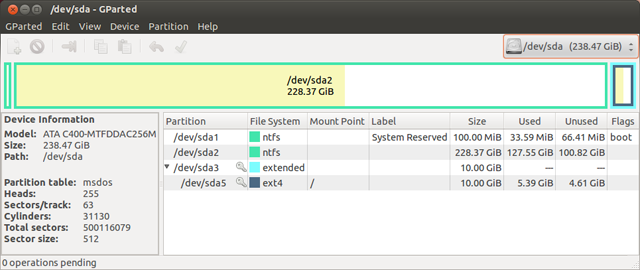
More info GParted on Sourceforge
Kate

Kate is a professional programming text editor that no coder should be without. Syntax highlighting extends to over two hundred types of code file, and file encoding is automatically detected. The powerful search and replace feature can also perform actions across multiple files, including those accessed over web protocols.
Kate also includes an emulation mode that mimics the modal behaviour of the command-line vi editor and its key shortcuts. It is also possible to expand Kate's functionality with additional plugins that include the likes of file browsers and spell checking.
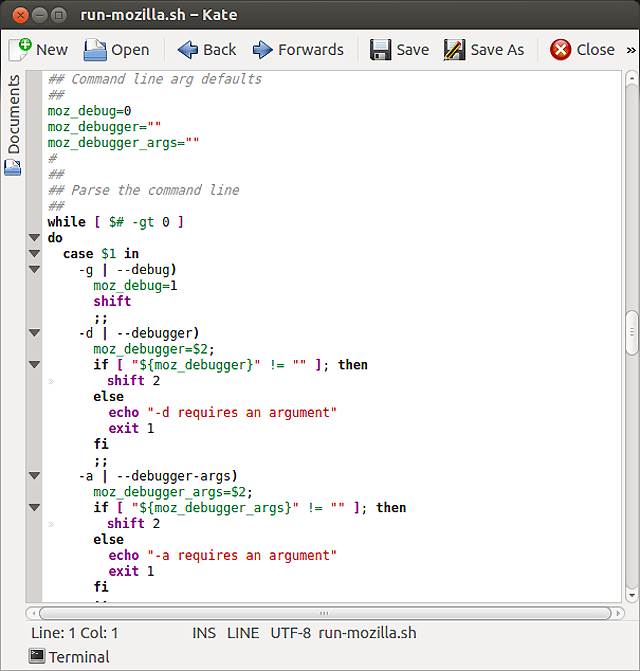
More info Kate
Libre Office

Libre Office is the established standard for office productivity in the open source world. With it you get just about everything you could ask for in terms of word processing, spreadsheets and presentations, without all the unnecessary bloat of Microsoft Office.
For those who can't escape the world of Microsoft entirely, Libre Office has a high level of compatibility with all Word/Excel/Powerpoint formats that you'll be expected to work with to get your job done. Chances are, if you installed a standardised Linux distribution in the past few years, Libre Office was already included.
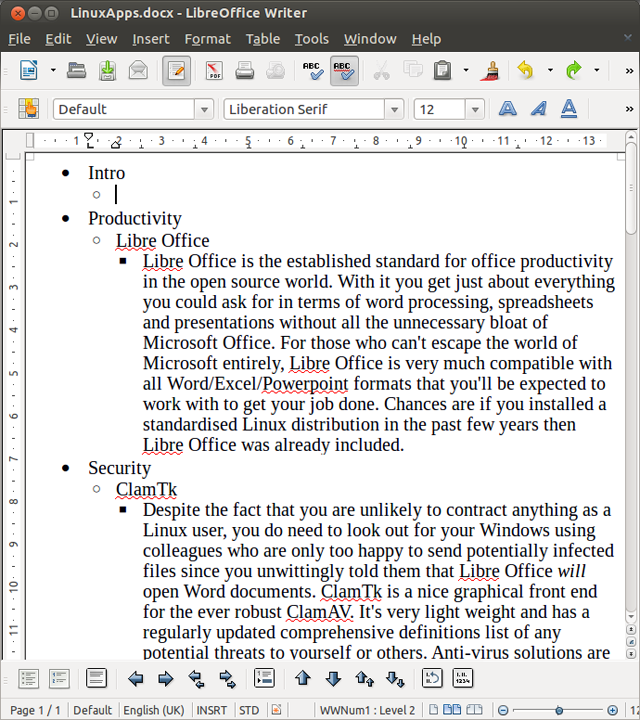
More info Libre Office
LuckyBackup

LuckyBackup isn't a backup utility in the traditional sense, but a front end for your old command-line friend rsync. As far as reliability goes, there is no substitute for rsync. That said, having a straightforward graphical interface on top is a very nice touch.
LuckyBackup is also far from complicated to use, all the options are clear so you can achieve anything from one-sided copy to incremental two-way synchronisation. Of course, the more advanced options of rsync are accessible too, but they'll stay out of the way until you need to find them. There's also a scheduler built-in and it will even email you when the job is done.
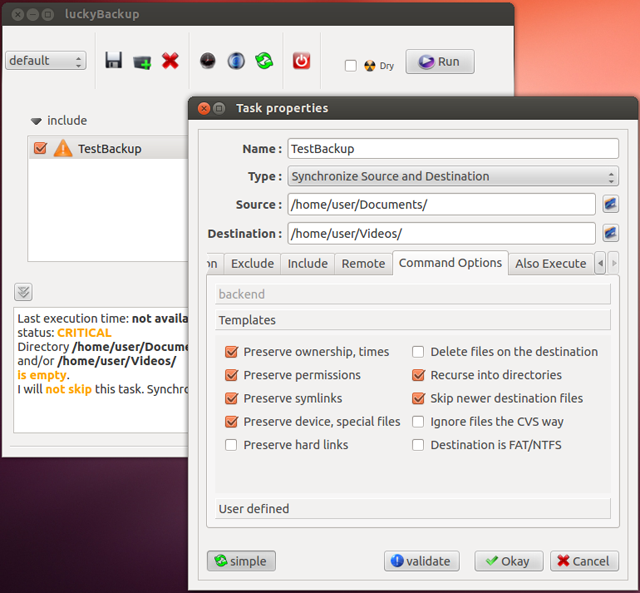
More info LuckyBackup on Sourceforge
PeaZip

Although most Linux distributions come with an archive manager, such as File Roller in Ubuntu, PeaZip is much faster and works with more formats. With support for over 150 archive types when extracting and the ability to create 7Z, ARC, BZ2, GZ, PAQ, PEA, QUAD/BALZ, TAR, UPX, WIM, XZ, and ZIP files, the feature list is fairly comprehensive.
PeaZip even supports RAR extraction, an archiving option popular in the Windows world that's not so prevalent under Linux. In addition to managing other formats, PeaZip can also create secure PEA archives which ensure both privacy and authentication of the contents.
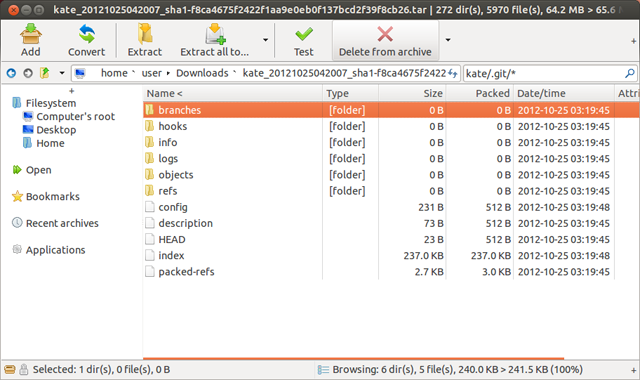
More info PeaZip on Sourceforge
Shutter

No matter what your purpose is, when it comes to taking screenshots, Shutter is the only option. It is incredibly feature-rich and very fast – unless you enable the timer mode, of course. You can capture certain areas, individual windows, the entire desktop or even menus and tooltips.
Shutter isn't limited to just capture either, once the shot is taken, it can be transferred directly into the editor where you can add shapes or text, censor private information or crop some more if you got it wrong the first time. From there, you can even upload directly to a number of image hosts without leaving Shutter.
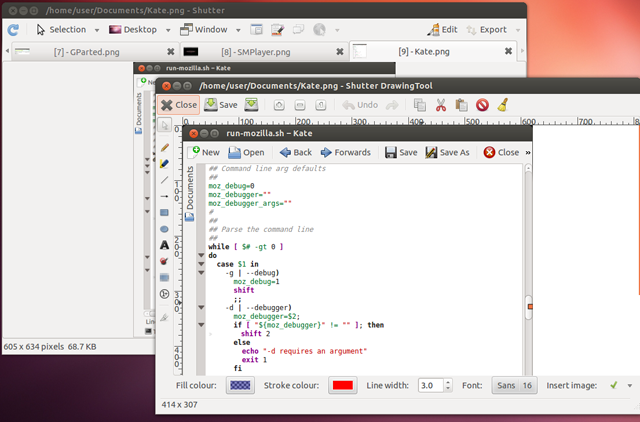
More info Shutter
SMPlayer

On Mac OS or Windows, I will always use VLC Player for media playback. Under Linux, however, I have the option of using SMPlayer. Given that its back-end MPlayer is standard on just about all distributions, SMPlayer is highly compatible wherever you want to run it. Not only that, but it supports just about every possible format imaginable.
The real key to SMPlayer's success though, is its ability to remember settings on a per-file basis. It will remember where you stopped playing, and resume with the same audio track, volume or subtitle settings as before. Perfect.

More info SMPlayer on Sourceforge
Synapse

Everybody likes launchers, right? Well if you find it just a bit too cumbersome to look through a menu or folder, give Synapse a go. It is incredibly responsive and finds what you are looking for very quickly due to its heavy integration with the Zeitgeist framework.
For the more paranoid user, this could be something of a nightmare as Zeitgeist logs your file and application usage habits. Personally, when it comes to productivity, I find it's worth the trade-off simply due to the amount of time it saves.
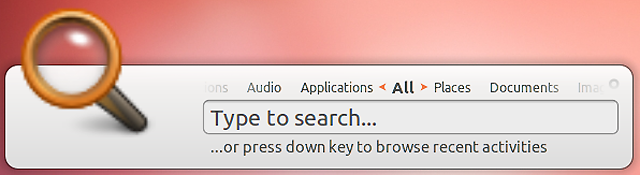
More info Synapse
Synaptic Package Manager

Synaptic Package Manager used to be a standard feature of Ubuntu until it was supplanted by the Ubuntu Software Centre and while it is now easier to find and manage software, the selection on offer is more limited. Indeed, there's still no replacement for Synaptic if you want to run software from third party sources or manage those that you have installed manually.
Whether you want to do something obscure – like downgrade a package or simply view the changelog – there is no reason that the first application that you download from the Ubuntu Software Centre should be anything other than Synaptic Package Manager. ®
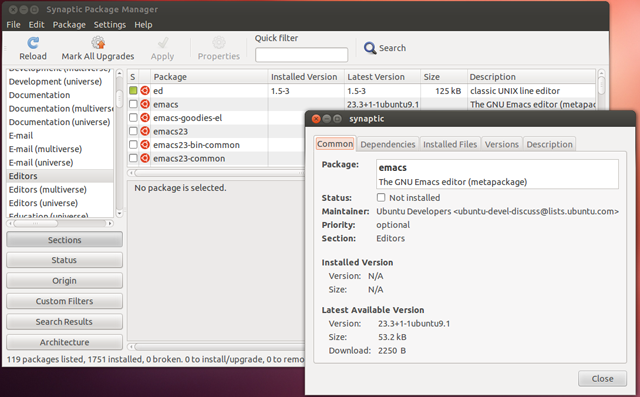
More info Synaptic Package Manager