Original URL: https://www.theregister.com/2012/10/18/ubuntu_12_10_review/
Ay caramba, Ubuntu 12.10: Get it right on Amazon!
NSFW, laughable results - what were they thinking?
Posted in OSes, 18th October 2012 15:00 GMT
Review There's much to admire in Canonical’s Quantal Quetzal, which continues to refine and improve the Unity desktop, but you'd be forgiven if you missed the positives thanks to the late injection of a little Bezos since Ubuntu 12.04.
As if the move to Unity hadn’t been contentious (and bumpy) enough, Canonical has dipped into controversy by adding the Amazon Search Lens to the Unity Dash. The Lens, enabled by default in Ubuntu 12.10, adds Amazon shopping results to your Unity searches.
Behind the scenes, the Lens forwards your search queries on to Canonical's servers, which then poll Amazon to find products relevant to your search terms.
If you end up buying something after clicking on one of the Amazon results, Canonical gets a small percentage of the sale, much like Mozilla makes a bit of money when you search Google from Firefox. However, in the Firefox case, the user actively chooses to search Google; with the Amazon Search Lens the shopping results just show up out of the blue.
The Amazon Lens is a bit more serious than just a few shopping results popping up in Unity, serious enough that Unity now has a privacy agreement. Check the lower left corner of the Dash in Quetzal to find a new link to a "legal notice" which outlines how your personal data is used with the new online results.
Canonical collects your search terms and IP address and shares them with third parties including Facebook, Twitter, BBC and Amazon. That means that you're no longer dealing with just Canonical's privacy policy, but also those of the third parties.
In a way that's the worst of both worlds. Privacy advocates are concerned that there's a risk that Canonical could be legally compelled to turn that data over to authorities. At the same time, not enough personal info is being stored to tailor the Amazon suggestions to things you might actually like, which makes for less relevant search results.

Previewing, the best new feature in Ubuntu 12.10
Essentially, the Amazon Lens means less privacy and a ton of useless clutter in your search results.
There aren't even any filters or other settings for even the most basic controls – like ensuring Ubuntu doesn't show NSFW results to your children. And it probably will. As noted in a thread on the Ubuntu forums, thanks to the find-as-you-type feature, seemingly benign searches with words like "analyze", "Titanic" or "assets" will bring up some NSFW results if you're a slow typer.
There was a bug filed, but it was marked "won't fix", presumably because, as Barbie might say, "filtering content is hard; let's go shopping".
Ubuntu is, historically, more willing to take big risks than most distros. Unity itself is a risk, but one that seems to be working out. The Amazon Lens is also a risk, but it's hard to see how it will work out in Canonical's favor.
In fact having used the Amazon Lens for several weeks now I can say it's the single most useless feature Ubuntu has ever included in an actual release. It's not just that Amazon items are seldom helpful when you're searching your files, it's that combined with comically bad results that really leave you scratching your head - what were they thinking?
Fortunately the Amazon Lens can be turned off - head to System Settings, click the Privacy tab and stop the madness with a flip of the switch.
Quetzal's Amazon love doesn't stop with search results. The online shopping giant also gets top billing as the first example of Canonical's plan to make web apps into first class app citizens in the Unity Dash. Fire up Ubuntu 12.10, activate Unity and you'll notice a new app in the sidebar bearing the Amazon logo. Click it and Firefox will open with a new tab containing Amazon.com.
Nice feature, seen it before
Like the Lens, the Amazon app – and web apps in general – are another gamble on Canonical's part. Certainly for many people the line between desktop apps and web apps isn't important anymore. On mobile devices with nearly ubiquitous network connections, the difference between the two fade away. Perhaps web apps are a little slower in some cases, but at least you can get to the information you want most of the time thanks to 3G networking.
However, once web apps move to the laptop and try to become first class citizens, there's a risk that without WiFi all your apps will turn to blank Firefox pages.
Integrating popular websites into the desktop is hardly a new idea. Virtually every web browser on the market offers some way to pin apps to the Windows launch bar, and more sophisticated efforts like Mozilla's discontinued Prism project or Fluid for Mac OS X go further, turning the web apps into standalone apps that launch in isolated browser instances. Canonical's webapp effort isn't - thus far - that full-featured; it's closer to what web browsers themselves offer in Windows.
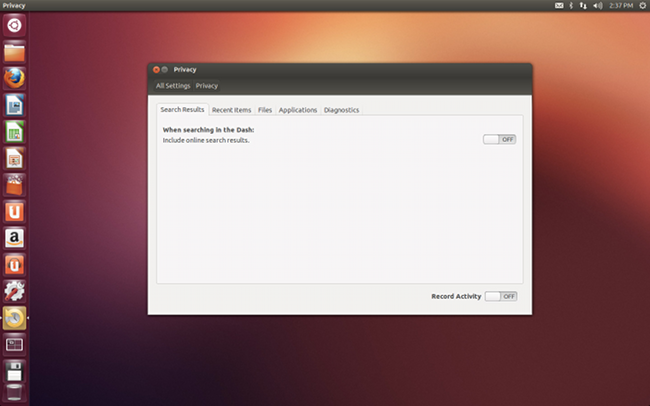
The Amazon kill switch stops Unity Dash automatically combining results from Jeff Bezos' giant with your desktop search
What you get amounts to a bookmark with a nice icon in the Unity launch bar. It's a start, though. And as HTML5 and its attendant APIs get more powerful, and are more widely adopted, the case for web apps on the desktop will be stronger. And that's where Quantal Quetzal seems to be aiming with web apps: the future.
With all the emphasis on Amazon search results and web apps, it’s easy to overlook probably the best new feature in this release: Previews in the Unity Dash. In previous versions of Unity when you searched for an item the main action associated was to open it. That's still the default, but the new Dash Previews allow you to right-click on search results and see additional information.
What you'll see depends on the type of item you're previewing. Documents show the icon and offer to open, email or show on the desktop, while music files show any metadata and artwork you have associated with them. Applications show a screenshot and most of the info you'd find in the Ubuntu Software Center.
While much of the Previews feature amounts to a slick-looking, well-animated metadata browser in the Dash, there is one truly useful aspect that goes with the application previews: a button to install any app that isn't already available on your system.
Using the Dash and Previews you can search for, install and open a new application without ever leaving the Dash. You'd be hard-pressed to come up with a simpler, more intuitive way of getting new applications installed on your system. While you do still have to enter your admin password, Previews takes care of all the rest.
Ubuntu 12.10 features a revamped Update Manager that has been streamlined and renamed Software Updater. The app also now checks for updates when launched.
As with all Ubuntu releases, the usual updates to the full complement of GNOME apps that ship with Ubuntu are present in 12.10.

The Amazon web app: a bookmark with a nice icon in the Unity launch bar
From a purely technical standpoint Ubuntu 12.10 is a worthwhile upgrade - Dash Previews and lots of other little improvements make Quantal Quetzal, particularly the new version of Unity, a more pleasant experience. That said, this update is not for everyone, not even for every Ubuntu fan.
The Amazon Lens may be easy to disable, but it's more than just a new feature - it's a glimpse of what's to come. Look for more of the same in future releases.
And the way Canonical has handled the backlash paints a clear picture as well: Canonical is going to keep pushing in the directions it wants, regardless of what the user community thinks. The only question for users is: Is Canonical moving in a direction you want to go? ®