Original URL: https://www.theregister.com/2012/02/28/review_bookeen_cybook_odyssey_ebook_reader/
Bookeen Cybook Odyssey e-book reader
The one with the animated E Ink screen
Posted in Personal Tech, 28th February 2012 12:00 GMT
Review
Amazon's brutal drive to bring down the price of e-book readers to 89 quid has made buying one of these gadgets easy. If you're disinterested in e-book DRM formats – they're all bad, IMHO – there's little reason not to opt for this cheapest-of-the-lot model.
I'd like to be able to say the Cybook Odyssey, from French e-reader pioneer Bookeen, changes that, but despite what seems at first to be an interesting innovation – animation on an e-ink screen – it doesn't.
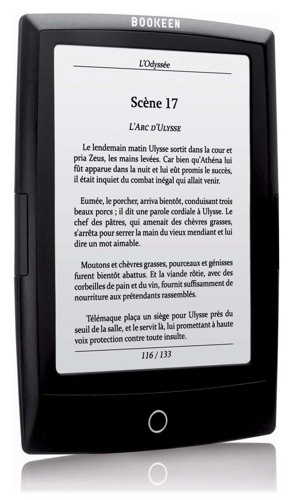
Don't assume that that verdict means I'm dismissing the Odyssey as an inferior product, because it most definitely isn't. It's slightly bigger, thicker and heavier than the latest Kindle, but that brings you a more solid body with a metal back and a metal-look plastic face that give the Odyssey a higher quality feel.
The back panel is rimmed with a matte plastic border and so is the 6in E Ink Pearl display. Both strips give you a little extra grip when you're holding the reader one-handed.
My only gripe with the Odyssey's ergonomic design is the power key – a tiny, spring-loaded slider on the bottom edge that needs a fingernail to push it. Bad news for folk like me who bite theirs, ahem.
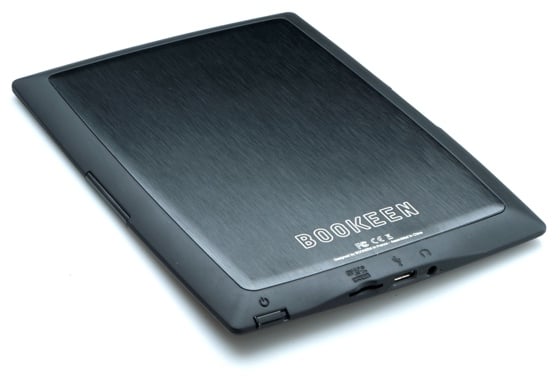
I was also turned off by the Odyssey's touchscreen and accelerometers, technologies taken from the tablet world. Here, I found it too easy to catch the screen with my thumb and trigger an unwanted page turn. The Odyssey has page turn keys; as someone who holds readers in one hand, I'm happy using those.
But the touchscreen is good for keying in Wi-Fi passwords, browser URLs and bookshop searches. It's much more efficient to use than the non-touch Kindle's cursor keys, though keying in text is still a slow process.
I'd have liked to be able to turn off the touchscreen for page turns, but you can't. You can turn off the accelerometer, implemented to detect device rotations and to reformat the contents of the screen accordingly. Except even with the darn thing disabled, the screen would still slowly switch sometimes.
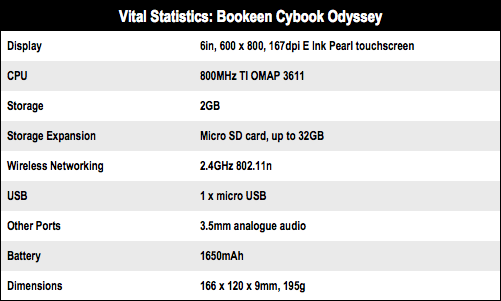
Touch too much
The reason: there's also a rotate gesture detectable by the touchscreen, and it's easy to catch the panel in such a way that it thinks you want it to pivot the screen even when you don't. Or maybe it's just a bug, like the way an opened book sometimes displays in bold text, even though it's not set to do so.
Another touchscreen gesture is drag-to-scroll, which comes into play with the Odyssey's Settings and other menus. This is the reader's key innovation: an e-ink screen that can do animation.
Bookeen has got E Ink Pearl screens to do animation
Yes, it's a regular Pearl panel, but Bookeen boffinry allows it to update often enough to permit low-framerate animation. But that's all – don't expect to watch video on it, even if you didn't mind viewing monochrome content.
That means Bookeen has to reserve the tech for said menus, which slide after a second's lag from the moment you touch the screen; for a zooming book cover that appears every time you open a book; and for an intro graphic when you power the reader up.
Hats off to Bookeen for getting this to work, but it's a gimmick. It doesn't improve the user experience. If anything, it gets in the way.

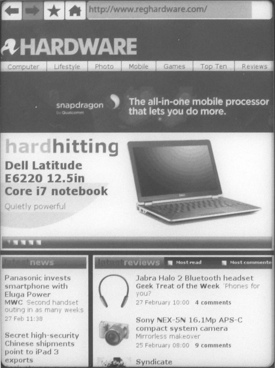
The Odyssey's main menu (left) and its browser in action (right)
Otherwise, the Odyssey is a very decent ePub-oriented e-book reader. It's compact and pocketable, comfortable to hold, and supports as broad an array of formats as any device can until Apple and Amazon both let other gadgets work with their DRM code.
The Odyssey's UI is attractive, though I'd like different media types to have separate sections – or at least the option to do so – and to have a basic list view of the content loaded on the device. Its web browser is serviceable, but lacks both Flash and HTML 5 support.
Verdict

Ignore the Cybook Odyssey's unneeded animation ability and you're still left with a decent e-book reader. Its 2GB of storage is sufficient for the library of anyone who isn't a compulsive file-hoarder, and if you are, there's a Micro SD slot to add 32GB. I found myself turning against the touchscreen, but I know a lot of e-book buffs like this feature so it's good to see here.
If you're an Amazon-phobe, this £129 reader is a worthy alternative to equally ePub-inclined PRS-T1 from Sony, but the WHSmith-sold Kobo Touch is cheaper. ®
More e-Reader Reviews |
||||
 Kobo Vox Kobo Vox |
 Amazon Amazon
Kindle Fire |
 Kobo Touch Kobo Touch |
 Amazon Amazon
Kindle 4 |
 Bookeen Cybook Bookeen Cybook
Orizon |
