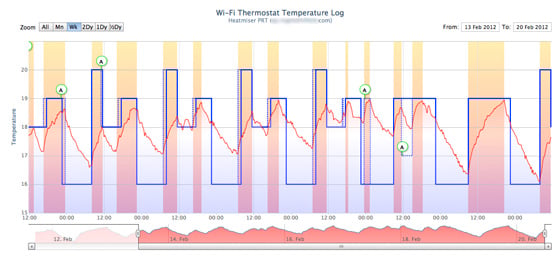Original URL: https://www.theregister.com/2012/02/23/review_heatmiser_prt_ts_wifi_rf_thermostat/
Heatmiser PRT-TS Wi-Fi RF thermostat
Hot property
Posted in Personal Tech, 23rd February 2012 07:00 GMT
Review With fuel bills ever rising, keeping an eye on your heating makes good sense, and Heatmiser’s Wi-Fi thermostat is intended to help you do just that. It’s based around a large, 3 x 2.5in touchscreen, which controls a timer/thermostat with its wireless features enabling configuration from an iOS device.

Heatmiser's PRT-TS: touchscreen tweaks or remote access from a browser
The device can work in either five plus two or seven day modes, with four periods for each day, labelled ‘wake’,’leave’,’return’ and ‘sleep’. So far, not so different from most other programmable thermostats.
Yet having a built-in web server also allows you to change the settings remotely from any browser, and a second port which listens for a command protocol, which is supported by an iPhone app, with an Android one coming soon.


The iPhone app makes it easy to turn heating on when you leave the office and alter settings
The model I tested is the RF version, which requires just a mains power supply, so can replace a thermostat that’s connected by only two wires, without needing to pull new cable. The actual switching is handled by a remote RF switch, which can be sited next to the boiler.
If do you have a three wire connection to your existing thermostat, then the standard model is £50 cheaper. Either way, installation is a simple DIY job, though the size of the thermostat means it needs to be mounted on a standard inset wall box, rather than a surface one, which it would overhang.

The RF version uses a remote switch, so a standard two-wire thermostat connection can power the thermostat
Before that, though, you have to configure the thermostat from your PC. It needs a fixed IP address so you can access it remotely, and an app for both Windows and Mac makes it easy to configure. Linux users should have no trouble either, as when it’s plugged in using USB, the thermostat appears as a drive, with a ‘config.txt’ file that is what the setup tool modifies, so you can do it yourself in vi.
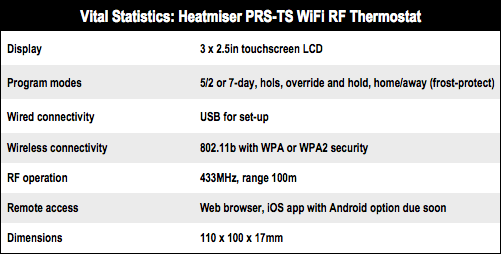
Warming up exercises
Programming is simple from the front panel – which can be locked out from the web – as well as with an iOS app. The app itself is a little light on the eye candy, but does the job. A new version is promised soon, along with Android, which will support multiple thermostats, and detect whether you’re on your home network or not. The web server is basic, but straightforward to use.
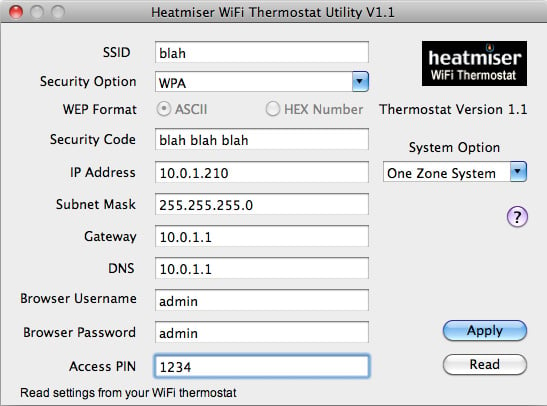
Configuration is easily performed with a Windows or Mac utility
There are some nice touches – you can ‘override’ a temperature until the next scheduled charge, or ‘hold’ it for a specific number of hours, in half hour increments, which is handy for a party, say. A holiday mode lets you say what day you’ll be back, and the system will remain in ‘frost protect’ mode until then.
You can even set a ‘warm up’ period so that if the heating is set to go to 19 degrees at 8am, it will turn on an hour in advance to start warming up, and the thermostat will record the rate of change too. There’s even a button that gives you 15 seconds to wipe the screen clean.
Home hackers will be pleased to note that the protocol for controlling the thermostat is fully documented, and there are already open source projects that work with it – setting up a perl script to log data and graph it was straightforward, and so too should be other ways of controlling the system.
My one complaint is that some of the more detailed settings are simply presented on the touchscreen as a parameter number and value, but as they related to things like pairing with the remote relay, or setting the ‘frost’ temperature, you’ll generally only need to tweak those at instal time.
Verdict
If you want more control over your heating, want to integrate with other services, or simply find that a rigid schedule doesn’t work for your comings and goings, the PRT-TS WiFi RF is well worth a look – and thanks to the remote switch, it’s straightforward to instal if you have only a two-wire connection to your existing thermostat. It may be pricey, but it will give you more control over your energy usage. ®
More Gadget Reviews |
||||
 Lantronix Lantronix
xPrintServer |
 Lindy Lindy
Wi-Fi projection server |
 H2O H2O
Shower powered radio |
 Marmitek Marmitek
Gigaview GV820 wireless HDMI sender |
 Videotree Videotree
VideoSpa bathroom TV |