Original URL: https://www.theregister.com/2011/11/23/review_asus_eee_pad_slider_sl101_android_tablet/
Asus Eee Pad Slider SL101
Android tab with pop-out keyboard? WTF?!?
Posted in Personal Tech, 23rd November 2011 12:00 GMT
Review I first laid hands on the Asus Eee Pad Slider back in March and now, after eight long months, it has finally made it onto the shelves of Blighty’s gadget wallahs. Has it been worth the wait though?

Tucked away: Asus' Eee Pad Slider SL101
Let’s start with the reason the Slider is so called. Slip a finger into the crack between the two halves in the top edge and they part to reveal a full keyboard as the screen elevates itself up to a 45 degree angle. Unlike a regular laptop there’s no choice of screen angle - it’s 45 degrees or nothing.
The hinge mechanism may not look particularly robust but it in use it betrays no hint of wobble, flex or strain. The mechanism has enough spring in it to not require a physical locking mechanism – open or shut everything stays in position helped by a couple of small guide hooks.

Given the slip: the slide out keyboard springs into action
The depth of the base and the fact that less than half of the screen overhangs it means there is little chance of the unit toppling back or moving when you touch the screen. In short, it's a rather clever bit of design.
Yet is it a worthwhile bit of design? Without a doubt. I’ve lost count of the number of times I’ve wanted to prop a tablet up rather than hold it yet lacked the requisite stand or a couple of large books to do the job.

The neat hinge arrangement prevents toppling when the touchscreen is used
The Asus Transformer’s excellent 10.1in 1280 x 800 IPS screen has been carried over to the Slider so you get the same robust viewing angles. This is arguably more important on the Slider, since it will spend much of its time in a fixed position on a desk rather than in-hand.
Take a quick shufti around the edges and you will find a full-sized USB 2.0 port, mini HDMI and 3.5mm audio sockets, a micro SD card slot and a docking connector that does duty for both charging and syncing.
Keyboard skills
All the sockets and ports are in the lower half of the chassis which helps keep things clean and tidy. Unlike the Samsung Galaxy Tab 10.1 the dock/charge port is at the back - or the top if you are holding it – where is stays out of way when you are using the tablet.

No trackpad but the keyboard combination works well with practice
The chiclet keyboard is a mixed bag. The keys themselves a bit lifeless to the touch and have a rather shallow action. And there’s no back light either. That said, any keyboard is better than tap-tapping away on a screen and after a few moments spent getting used to it, you’ll be typing up a storm.
The keyboard is also home to some handy one-hit shortcut keys that take you directly to the homescreen, back a step and open a search box as well as function commands to activate the Wi-Fi and Bluetooth radios and change the screen brightness.
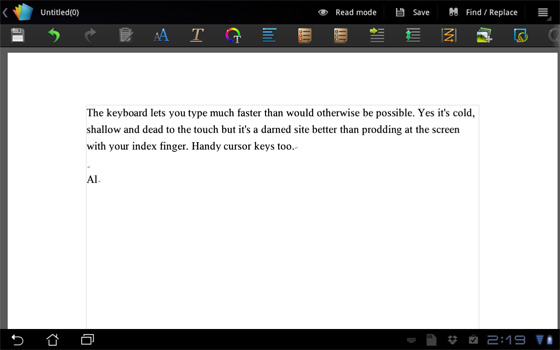
Keyboard comments
Eagle-eyed readers will notice there is no trackpad nor Lenovo-style navigation nipple but that’s really no loss when you can still use the very fluid touchscreen UI to navigate your way around or, if you prefer, a USB mouse.
All this fancy hinge-action naturally has an impact on size and weight. Height and width don’t suffer but at 17.3mm thick the Slider is a bit of a porker. It’s not exactly light either at 960g so holding it one-handed while reading a book can be a strain.
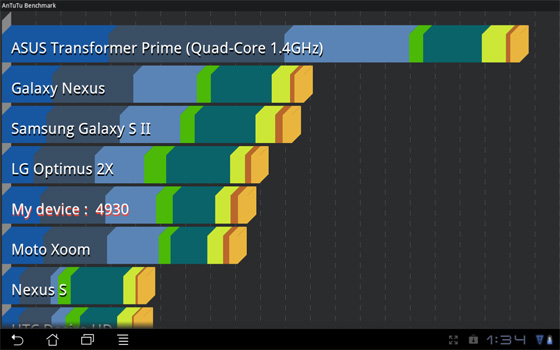
AnTuTu Android benchmarking results
Running Honeycomb 3.2 on a 1GHz Tegra 2 chipset, the Slider performs much like the Transformer or indeed any other high-end Android tablet. The AnTuTu benchmark app returned a score of 4930 which is on a par with the likes of the Sony S tablet.
Asus has already said that the Transformer will get an Ice Cream Sandwich update so I’d say it’s more than likely that the Slider will feel the love too. Of course this assumes that the ICS Flash player arrives in good order. If it doesn’t I can see little reason to upgrade.

Desktop real estate
When it comes to battery life the Slider like the Transformer is one of the more impressive Android tablets. Loop a video and the Slider will die in around five and a half hours. Stick to working on a document, listening to music or browsing the web, and you can get to the eight hour mark without difficulty.
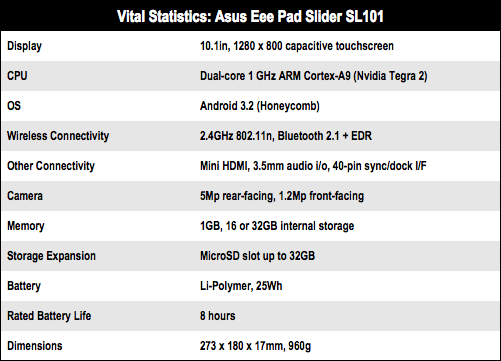
Sounded out
On the subject of music the SRS-equipped speaker fires from the top of the base section and sounds pretty impressive when the screen is up, though things get a little muffled when you fold it flat.
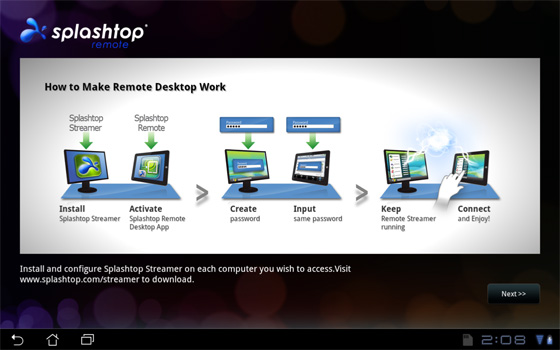
SplashTop remote access is on-board
Asus has been mercifully restrained when it comes to preloading it’s tablets so the Slider only comes with a Splashtop remote access app, Polaris Office, a handy little DLNA rig called MyNet and a Swype-like trace virtual keyboard.
Using Polaris, I wrote this entire review on the Slider proving it to be an effective replacement for my slower, heavier Ubuntu-running Atom netbook even if the typing experience was not as rewarding.
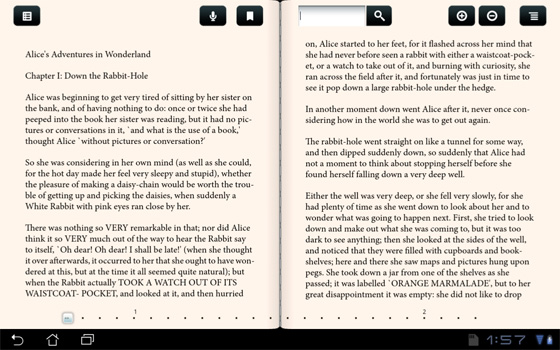
Works well as an e-reader too
I had hoped that the Slider would be priced between the Transformer costs with and without keyboard but sadly Asus decided it should set you back exactly the same as the former. As a package, it is smaller and lighter than a Transformer plus keyboard and more convenient if you are mobile. However, for the same money the Transformer is more versatile and the superior keyboard brings with it an extra 7-odd hours of battery life too.

A long time coming and a bit pricey too
Verdict
Though thicker and heavier than the fondleslab-norm the Slider makes a lot of sense if you intend to do any serious typing or are always looking for a way to prop your tablet up while watching a video, making a Skype video call or reading a book. It’s a bit of shame it has taken so long to make it to the UK market and that it’s rather expensive but it still makes sense for anyone who wants an Android tablet for productivity as much as fun. ®
More Tablet and Reader Reviews |
||||
 Sony Sony
Tablet S |
 WHSmith WHSmith
Kobo Touch |
 Ten budget Ten budget
Android tablets |
 Amazon Amazon
Kindle 4 |
 Acer Acer
Iconia A100 |