Original URL: https://www.theregister.com/2011/10/26/review_whsmith_kobo_touch_e_book_reader/
WHSmith Kobo Touch wireless e-book reader
Has the Kindle met its match?
Posted in Personal Tech, 26th October 2011 12:01 GMT
Review The joys of the e-book reader are considerable. You can carry a thousand books in your pocket and download more in a matter of seconds while you’re sitting in the garden – assuming the Wi-Fi stretches or you have a 3G model. If there are words you don’t recognise, you can look them up with one touch too. And in the case of dedicated readers like the Amazon Kindle and the Kobo, E Ink is as readable in bright sunlight as the printed page. Wonderful.
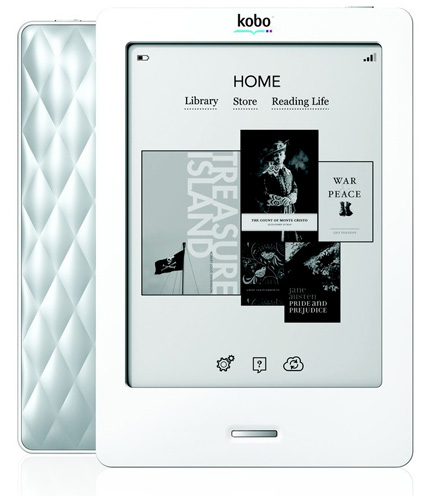
Pocketable and wireless too: WHSmith's Kobo Touch e-book reader
On the other hand, these devices lack the physical relationship a book offers: I can feel I’m three quarters through a novel by what my hands tell me – I don’t even have to look. This physical feedback is much better than a progress bar at the bottom of the screen. And for me, it’s easier to remember where I saw something in a book. At the bottom of a left-hand page near the beginning, wasn’t it? Ah yes, there it is.
There’s one other thing: when I turn a page in a book, it doesn’t flash from black to white in that ghastly way E Ink does. Although some ebook readers, including this one, make that flashing less frequent. I'll come to that in a moment. The Kobo Touch is almost identical in size to the newly released Amazon Kindle 4 Reg Hardware reviewed recently.
It’s a fraction thicker, by a mere 1.3mm, and a hair shorter but they both sport the same 6in E Ink pearl screen. However, despite looking identical in use, only the Kobo has a touchscreen. So there are no buttons on the Kobo apart from a power slider on the top edge and a home button on the front. As well as feeling thicker in the hand, the quilted back is different, and its matt finish means it feels pleasingly non-slip as you hold it.
The quilted back comes in a range of colours with a white front or just all black. It looks good, and the white version appears fresher than the latest Kindle, especially as there’s only the home button on the front. Also, the Kobo’s slider power switch is less susceptible to accidental activation than the Kindle’s bottom-edge power button.
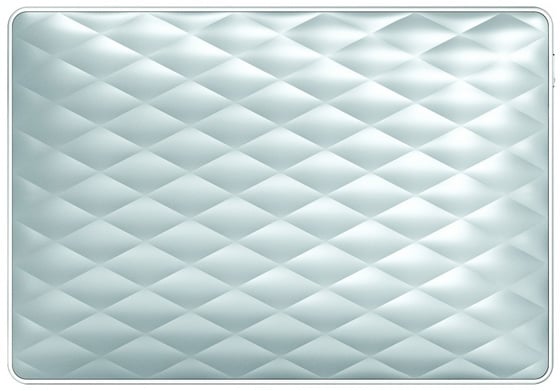
The quilted effect on the back looks like a bit like a mattress
The Kindle has a direction pad to activate the virtual keyboard. On the Kobo you tap on the screen. The on-screen keyboard is efficient, but, boy, is it slow. If you’re putting in your credit card details to buy a book, it’s worth entering this on your PC or Mac first to save some time. Buying books is straightforward. If you do this on the Kobo website, it’s automatically downloaded to the device as quickly as on a Kindle, that is under a minute. Incidentally, buying e-books from the WHSmith website, will redirect you to the KoboBooks store.
Page ranking
This near-instant download still feels like magic, by the way. Books are in the ePub format which is widely available, though most have DRM to prevent copying. The Kobo store offers a wide choice, with plenty of free titles alongside the new biography of Steve Jobs, for instance.
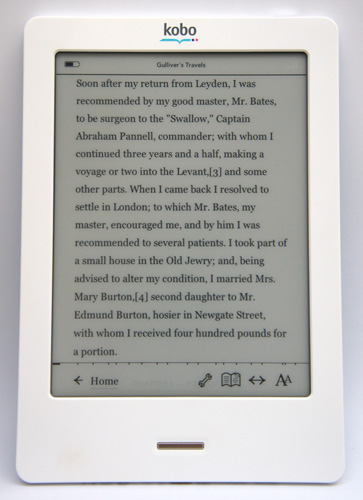
Same display as the Kindle 4 with one big difference – it's a touchscreen
Like the new Kindle, the Kobo has the latest in page-turning software. So instead of the page flashing violently from white to black and back on each turn, it subdues this until every sixth page. Whether you were bothered about this or not is a personal thing – me, I hated the garish flashes.
This new system is better but leaves artefacts. Mostly this just means rough-edged fonts but if you’ve turned over from a graphics heavy page, the graphics’ ghosts live on. It’s not a major issue but will stick in some users’ eyes.
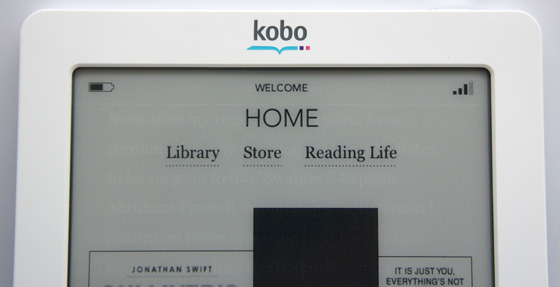
The visible ghosting is akin to newsprint artefacts
The touchscreen is easy to use, tapping or stroking the right hand side of the screen takes you on a page, left takes you back. Simple, and as effective as the Kindle. The only downside is that whenever I picked it up it was partly by the screen so the page turned or a book loaded. This was annoying but only mildly. The touchscreen keyboard is, as mentioned, not fast, but that applies to the whole machine.
Launching a title for the first time seems to take longer than if you’re mid-book. Similarly, if you’ve been reading the book on your computer or iPad through the Kobo app, it takes a few seconds to update to the latest bookmark. But the crucial thing in an e-book reader is how fast it turns the pages and here the Kobo never keeps you waiting.
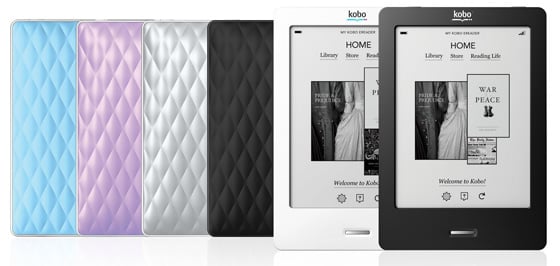
A colour scheme to suit a variety of tastes
Much of the technology is the same as on Amazon’s beauty: size and weight are similar, internal memory (2GB) is identical, though the Kindle holds 1,400 books, the Kobo only 1,000. Mind you, the Kobo also has expandable storage. If you put a 32GB microSD card into the device you can carry 30,000 books. Though, honestly, do you want to?
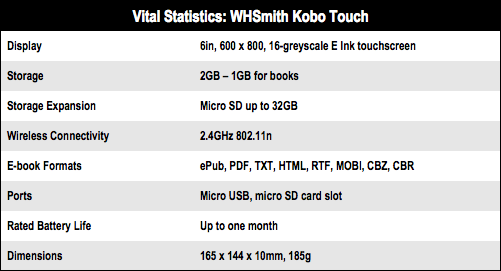
Alternative viewing
Like the Kindle, you can read your books on other devices and the Kobo app for the iPad, for instance, looks pretty good. The page turn animation isn’t quite as gorgeous as Apple’s own, but it’s slicker than the Kindle app where pages slide dully across. There are other differences, such as Reading Life, which basically keeps tabs of which books you’ve read and how much of each. This sounds like a sure way to make yourself feel guilty, but maybe you’ll like it.
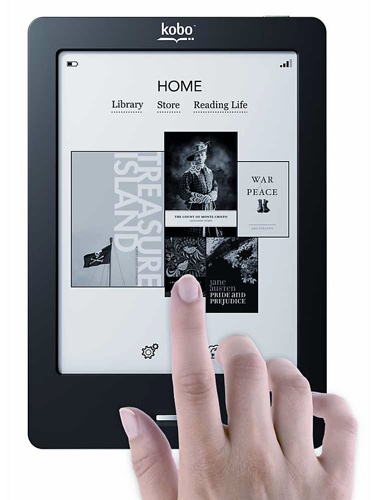
MicroSD storage expansion allows for 30,000 books – if you have the time
Extras include a sketchbook where you can scribble notes and find them saved to your library. It’s OK, but no match for, you know, a pen and paper. There’s an internet browser though this works best for text-based sites and you’ll only want to use it if it’s absolutely your only way on-line. And there’s Sudoku, which is always fun, though again, it’s more enjoyable in a newspaper.
Like the Kindle, the Kobo E-reader Touch Edition is an accomplished, affordable reader with access to many thousands of titles. The screen is easy to read, thanks to the latest version of E Ink, and the textured back means the Kobo feels good in the hand. The touchscreen interface is easy to get to grips with and is accurate enough, and the on-screen tutorials will help those uncertain what to do.
Verdict

So which should you buy? To be honest, there’s not much in it and the Kobo commands a £20 premium for its touch interface and its memory card slot. The Kobo’s virtual keyboard is easier to use than on the basic Kindle. And if you don’t want to be locked into Amazon’s ecosystem, the ePub format of the Kobo may appeal – you can shop around for your titles. Both products are great but neither are as lovely as books, which, if you find yourself in WHSmith's looking for a Kobo Touch, you can always opt for instead. ®
More Tablet and Reader Reviews |
||||
 Amazon Amazon
Kindle 4 |
 Acer Acer
Iconia A100 |
 Ten budget Ten budget
Android tablets |
 Dell Dell
Streak 7 |
 HTC HTC
Flyer |