Original URL: https://www.theregister.com/2011/10/06/review_iomega_mac_companion_external_storage/
Iomega Mac Companion external hard drive
iMac-friendly storage and USB hub
Posted in Personal Tech, 6th October 2011 06:00 GMT
Review If the name of this hard drive isn’t explicit enough, one look at it will tell you exactly who it’s aimed at. The brushed aluminium surround and smoky black top mean that it looks right at home sitting beneath an iMac or Apple Cinema Display.

Iomega's Mac Companion: storage plus USB hub
Iomega’s attempt to woo style-conscious users of Apple kit goes further than fluttering its eyelashes and showing a bit of leg, however. The 2TB or 3TB drive, depending on which version you choose, is formatted as HFS+, for out-of-the-box compatibility with Mac OS X.
There’s also a choice of USB 2 or FireWire 800 ports, with an additional couple of USB ports on the back to allow you to use the Mac Companion as a powered hub, and a second FireWire 800 port for daisy chaining other devices. A third USB port on the side of the chassis provides enough power to fast charge an iPad.

Three USB ports and two FireWires round the back
There is a catch, however. In order to use the drive as a USB hub, or to charge an iPad, iPhone, or iPod, you’ll obviously need to connect it to a computer using USB. And if you do that, you lose the benefit of the faster transfer rates offered by the FireWire interface. Connect by FireWire, and you lose the USB hub and charging facility. You can’t connect to a computer using both USB and FireWire simultaneously.
Four LEDs on the front of the Mac Companion act as a capacity gauge. If all four are lit, the drive is less than 20 per cent full, 3 lights means it’s between 20 and 40 per cent full, and so on. Useful guide or gimmick? I’ll give it the benefit of the doubt.
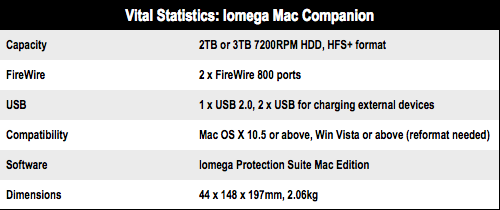
Sustainable developments
In tests, the Mac Companion averaged transfer rates of 70-75MB/s when data was being copied to it, and 75-80MB/s when it was writing data, over a FireWire 800 connection.

There's a fourth USB port on the side
I wanted to see how much of a speed hit switching from FireWire 800 to USB 2, would bring to its performance. So I tested both interfaces using files and folders of different sizes and types. The results varied widely. Copying a 3GB disk image, for example, from an iMac’s hard drive to the Mac Companion took as long over FireWire as it did over USB.
A 9GB folder containing hundreds of text files and images, however, took twice as long over USB. If you desperately want the USB charging port and hub, and only plan to use the drive as, say, a destination for incremental back-ups, or as an iTunes Library, then a permanent USB connection won’t be an inconvenience. If, however, you need speedy sustained transfer rates, then you’ll have to forego the USB features.

Made for Mac, but can be reformatted for PC owners
As a final incentive to persuade you to part with your cash, Iomega offers free back-up software and a a year’s free subscription to Trend Micro’s Smart Surfing security software.
Verdict
In terms of cost, the Mac Companion is comparable to Western Digital’s MyBook Studio and LaCie’s d2 Quadra. It’s worthy of consideration alongside those two but doesn’t have enough to stand head and shoulders above the pack. Moreover, it's a shame that getting the best from it as a hard drive means sacrificing those useful peripheral charging features. ®
More Storage Reviews |
||||
 LaCie LaCie
CloudBox |
 Seagate Seagate
GoFlex Satellite |
 Zalman Zalman
ZM-VE200 |
 Ten… Ten…
Desktop USB 3.0 HDDs |
 Ten… Ten…
Portable USB 3.0 HDDs |