Original URL: https://www.theregister.com/2011/09/16/review_dell_xps_15z_laptop/
Dell XPS 15z 15.6in Core i5 notebook
How to clone a MacBook...
Posted in Personal Tech, 16th September 2011 06:00 GMT
Review When the 15z was announced there was no small amount of fanfare, not least due to Dell’s interesting claim that this was the thinnest 15in laptop in existence. In no time at all, it had been pointed out that the accompanying asterisk needed to be the size of an actual star, since the machine the 15z was aping, the Apple MacBook Pro, was actually thinner by a disastrous 0.02in.
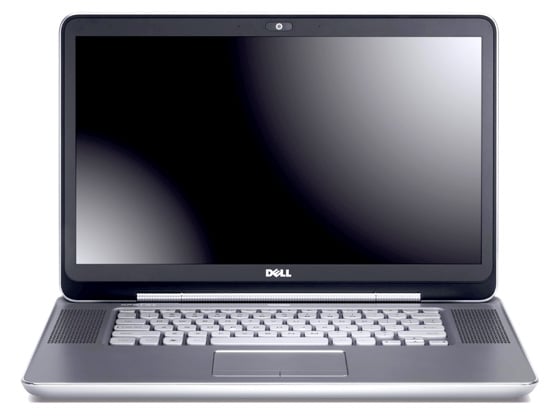
Very metal: Dell's XPS 15z
That’s not the only comparison to Apple’s kit you can make, either. Fold the 15z shut and you can all but hear Apple’s IP lawyers twitching for the phone – from the rounded edges to the slot-loading dual layer DVD-writer on the side, this is a machine that is as good-looking as it is wanting in design originality.
Still, if a laptop’s worse sin is looking too much like a MacBook Pro it can probably be forgiven, but the 15z takes inspiration beyond that. In an effort to keep the underside sleek and seamless, Dell has opted to make the battery a sealed-in effort.

Not a unibody construction, but not a bad bluff
The 15z doesn’t have a unibody design – the palm rest is mag alloy, but the bottom is aluminium and can be removed to access the innards. However, once all the screws are out, removing the rather bendy base required more force than I was willing to apply to a thousand-pound laptop belonging to someone else.
On the plus side, there’s nothing wrong with the battery. Tasked with doing nothing, with the screen at half brightness and connected to a Wi-Fi base station, the 15z ran for eight hours 38 minutes, which is impressive indeed. Working flat out, with the screen at full brightness the battery lasted two hours 19 minutes, so those doing a spot of word processing or watching a film can expect a comfortable time somewhere between the two.
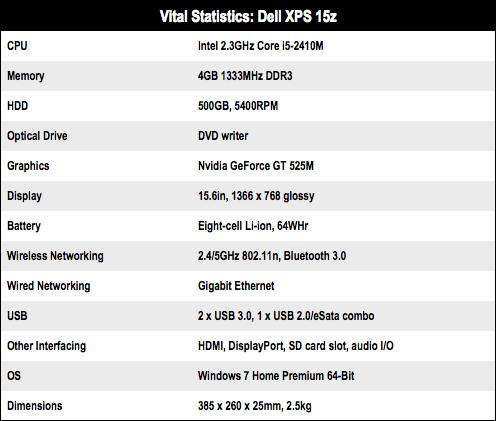
Performance charts
Working flat out is something the 15z does particularly well. At its heart is a dual-core Intel Core i5-2410M running at 2.3GHz, with 4GB of RAM providing plenty of room for running applications. Running PCMark Vantage produced an overall score of 6112, which is impressively close to quad-core systems such as the Core i7 MacBook Pro and the Toshiba Satellite P775. It’s easily fast enough to be used as an every-day computer, and its practicality is added to by the 500GB hard disk.
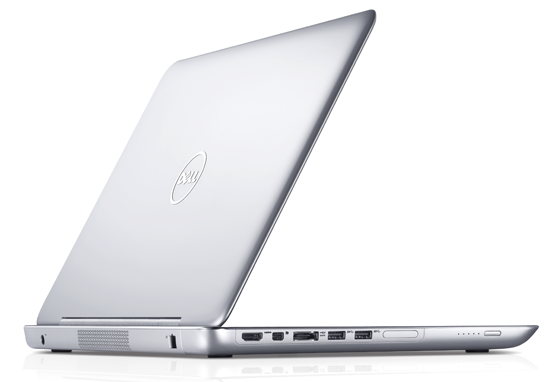
There's even a DisplayPort output, but the MacBook imitation doesn't go so far as to support Thunderbolt
There’s a little gaming poke as well – the Sandy Bridge processor comes with an integrated graphics chip, but this is supplanted by an Nvidia GeForce GT 525M with 1GB of dedicated memory, producing a fairly respectable result in 3DMark 06 of 8057.
Benchmark Tests
PCMark Vantage Results
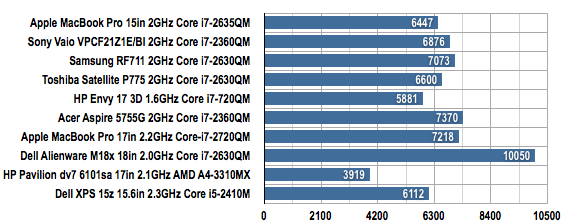
Longer bars are better
Battery Life Results
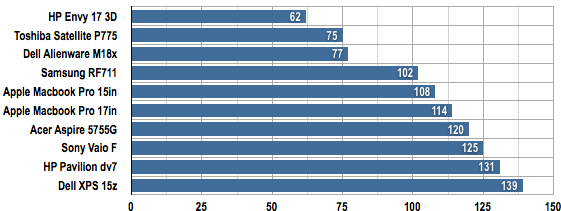
Battery life in Minutes
Longer bars are better
The 15z has a 15.6in screen; precisely which you get will be a matter of preference and budget; those looking to economise will go with the low-end 1366 x 768 display; those with a penchant for HD films or high-end image editing will need to spend around £100 more on the 1920 x 1080 model. A matt finish isn’t available, but the glossy look on the 1366 x 768 review unit isn’t overly distracting. More to the point, it’s bright and crisp and has very good horizontal viewing angles as long as you can control reflections.
There are a few clever touches – the trackpad is multi-touch, which means, for instance, you can scroll down pages with two fingers. Other multi-touch gestures work terribly though – using a pinching motion to zoom in and out certainly appeals, but its implementation in apps such as web browsers, leaves a lot to be desired.

At 2.5kg, it's reasonably luggable
In Chrome, for instance, pages zoom in and out in 20 per cent increments. It works reasonably well in Windows’ native photo viewer, but elsewhere it’s too hit and miss. On board is the Mac-alike Dell Stage – a substitute for Mac OS X’s Dock. Yet it might have been better if Dell’s software engineers had prioritised a better mouse driver instead.
Balancing act
The keyboard’s an interesting one - it’s a chiclet-style number (of course), and the keys have rounded edges and a slight concave dip in the middle. The keys are very low-set (roughly 2mm above the base) and quite widely spread. It’s a solid keyboard, though, and once your fingers have adjusted you’ll be up to speed. Both the keyboard and the trackpad benefit from LED backlighting, making typing in dark places easier.

Overall, good balance of price, performance and styling
It’s easy to make fun of the 15z for being a Mac clone, and its styling certainly won’t deflect withering criticism from Apple fans. Almost everywhere you look, from its looks and multitouch trackpad, to its Dock-style launcher on the desktop; it’s a wonder Dell hasn’t attempted to cram a variation on the name “MacBook” into the 15z’s name.
Still, the 15z is a good-looking machine, and there’s currently a blindspot in Apple’s range of high-end laptops that it exploits. Buy a 15in MacBook Pro and you’ll have spent at least £1,500 although admittedly you'll get a machine with a faster processor and a higher-resolution screen.
Verdict
Certainly, the 15z’s base pricing of £899 appeals, particularly for those who prefer Windows or are OS-indifferent. It’s also easily portable at 2.5kg, despite packing in enough top-end components to make it a machine you could use without frustration day-to-day. It isn’t exactly a revolution in laptop design, but it balances aesthetics, performance and price handily enough. ®
More Notebooks Reviews... |
||||
 Dell Dell
Alienware M18x |
 HP HP
Envy 17 3D |
 Toshiba Toshiba
Satellite P775 |
 Samsung Samsung
RF711 |
 Lenovo Lenovo
Thinkpad Edge E420s |