Original URL: https://www.theregister.com/2011/09/06/review_lacie_cloudbox/
LaCie CloudBox storage combo
In here and out there
Posted in Personal Tech, 6th September 2011 06:00 GMT
Review It’s quite common for hard disk drives to also include an element of on-line backup these days. But even if you buy a big hard disk with 1TB or more of internal storage, the free on-line storage component tends to only be a few gigabytes – it’s really just a taster to try and get you to sign up for a subscription service that provides additional on-line storage.

Virtual presence? LaCie's CloudBox
LaCie’s CloudBox takes the opposite approach. Priced at £179, it gives you a 12-month subscription to LaCie’s cloud backup service that provides you with 100GB of on-line storage, and also throws in a modest 100GB hard disk as a bonus.
The CloudBox itself looks like a fairly conventional portable hard disk, although it has a gigabit Ethernet port rather than USB, which allow you to connect it to your broadband router and share it with other users on your home or office network. It’s quite easy to set up and use as its browser-based ‘dashboard’ allows you to quickly configure the Cloudbox with a user name and password, and to add personal folders for individual users.
A mere 100GB of on-board storage obviously won’t allow you to perform a complete system back-up for every computer on your network, but it should still be adequate for people who just want to back up relatively small batches of important office files or personal documents. And, of course, you have the (hopefully) fail-safe security of the 100GB cloud storage to protect your data if the CloudBox fails or gets stolen.
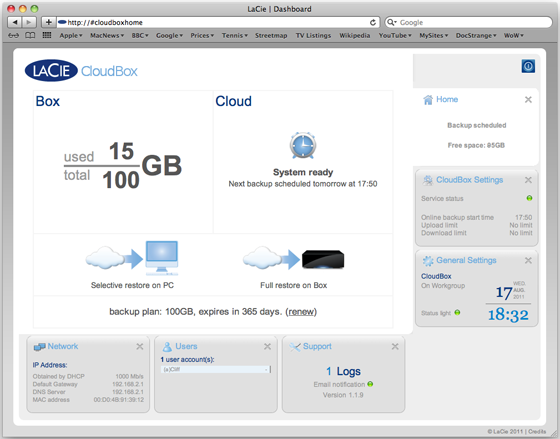
The Backup Assistant handles PC to CloudBox data transfer which can be scheduled for on-line copying
LaCie includes back-up software for both Macs and PCs – there’s no support for Time Machine on Macs, unfortunately – so you can schedule backups whenever you want to. Performance across a gigabit Ethernet network was respectable enough, coming in at just under 16 minutes for a 10GB batch of files (approximately 10MB/s).
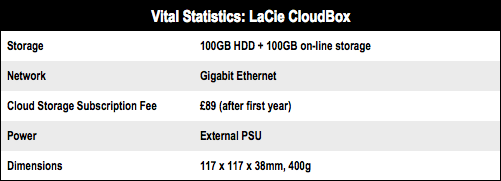
Second helping
Once your files have been copied onto the CloudBox, a secondary back-up then takes place once a day to copy everything up into the cloud. Performance here will obviously vary depending on the speed of your Internet connection, but the initial on-line backup could take hours or even days – although that’s not uncommon with most other cloud storage services either.

With a small HDD, the CloudBox is really halfway house for LaCie's on-line backup service
And it’s really those other cloud services that the CloudBox is competing with. A price tag of £179 is obviously way over the top for a mere 100GB hard disk. However, DropBox charges about $240 a year for its equivalent 100GB subscription plan – that’s roughly £150 per annum at current exchange rates, which means you’re only paying about £30 extra for the hard disk. You will need to renew that subscription at the end of each year, but at just £89 per annum, the CloudBox subscription actually works out cheaper than DropBox.
The CloudBox service isn’t as versatile as versatile as DropBox, though. It doesn’t have DropBox’s ability to automatically sync files across multiple devices, and if anything happens to the CloudBox drive itself then you need to download a separate On-line Restore program in order to retrieve your files.
Verdict
Some people will prefer a more versatile and mobile service, such as DropBox, which allows you to quickly retrieve and sync files in different locations and on different devices. The CloudBox’s on-line features are more limited, but could still work well for people who need the extra security of both local and on-line storage for relatively small amounts of important personal data. ®
More Storage Reviews |
||||
 Zalman Zalman
ZM-VE200 |
 Ten… Ten…
Desktop USB 3.0 HDDs |
 Kingston Kingston
DataTraveler Ultimate G2 |
 Ten… Ten…
Portable USB 3.0 HDDs |
 Samsung Samsung
470 SSD |