Original URL: https://www.theregister.com/2011/08/10/review_hauppauge_colossus_pci_card/
Hauppauge Colossus HD PCIe card
TV and gaming captured
Posted in Personal Tech, 10th August 2011 15:09 GMT
Review When I first looked at the box containing the Hauppauge Colossus I wasn’t quite sure as to what its exact purpose was. I saw the words “HD Video Recorder,” “PCI-Express,” and “HDMI” thinking I could use it to record almost anything and then I noticed the asterisks.

Hauppauge's Colossus: break out the old VHS tapes
Hauppauge uses the packaging to flaunt it product towards console gamers wishing to record their games and as an HDTV recorder as a PVR alternative. Yet from a gaming perspective most recent major releases already allow action to be captured very easily over the relevant on-line service. Still, if you felt the need to have your gaming exploits uploaded onto your phone or PMP, then the Colossus will oblige.
Xbox 360 and PS3 users should note that although the box says HDMI can be used with these consoles, the manual says otherwise and I was not able to get my Xbox to play ball over HDMI. What you need to do instead is use the component interfacing. That said, the support forums suggest you might have more success with a PS3. So, your mileage may vary.
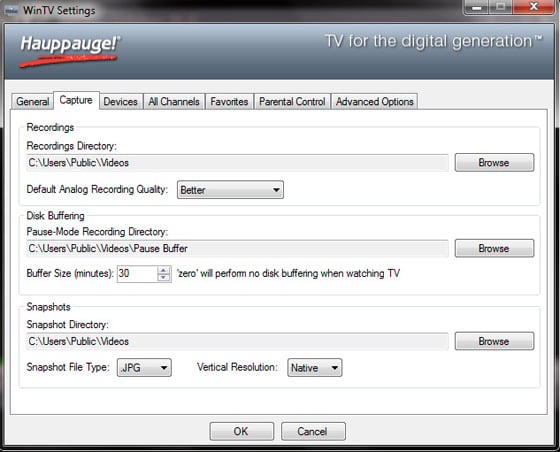
WinTV options
Even if you use the HDMI input on the Colossus card, there is no HDMI output for pass-through so you’ll be outputting to your TV using Component and SP/DIF. If you wanted to use HDMI to hook up a set-top box to record TV broadcasts, you'll probably run up against HDCP protected content issues art some point. So while you might be able to record the weather, the film that follows is likely to be blanked out – moreover, the input resolution is only 1080i.
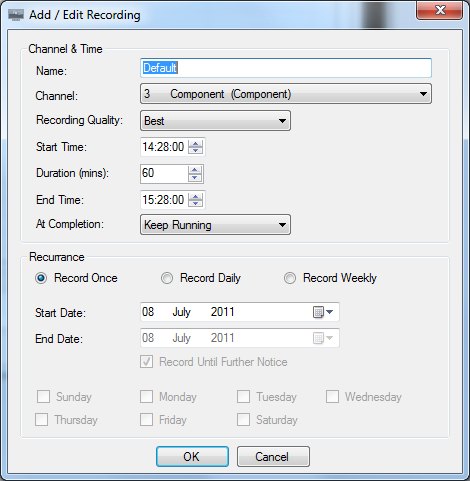
Manual scheduling
HDMI woes aside, you can use Colossus as a DVR with the included WinTV 7 software, although for reasons mention above, you'd be safer opting for the component interfacing to do this. I found WinTV 7 easy to use and managed to set scheduled recordings as well as pause and rewind live streams.
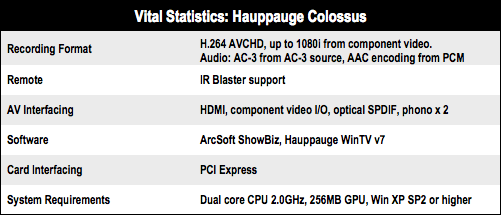
Channel hoping?
Unfortunately though, there is no EPG of any sort and recordings must be scheduled manually. Until very recently HTPC users could have made better use of Colossus under SageTV, but Google acquired SageTV on 18 June 2011 and as such the software is no longer available for purchase.

No tuner, but a useful interface for those with a vintage TV or gaming YouTube channel to support
Aside from the Component, HDMI and SP/DIF inputs, there is an auxiliary connector that allows the use of a daughterboard to give you composite and S-Video inputs. This, however, is not included with the Colossus so I found myself using an AV receiver to pass other input types through the Component input.
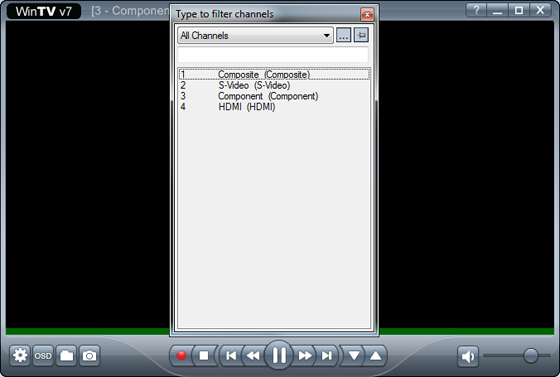
Input selections : Composite and S-Video are options with an optional daughterboard
Colossus also includes an IR remote and IR blaster system that can be used to control both the WinTV software and a set top box. Hauppauge claims most boxes are compatible as they include over 200 IR code sets, but if you find yours isn’t included, the blaster is fully programmable using your existing remote to teach the codes.
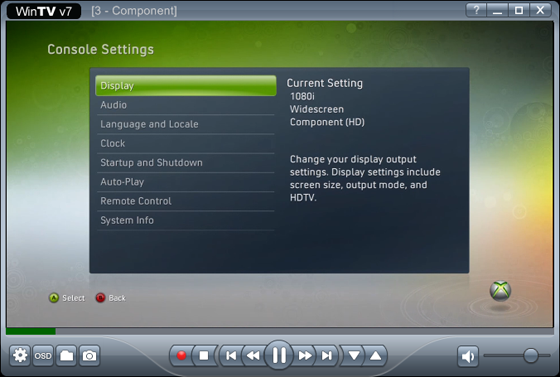
XBox moments: anything on the screen can be captured from the console's component interfacing
For those of you hoping to use this with an Xbox 360 or PS3 just be aware that using HDMI is likely to be a stumbling block, so use the component interfacing instead. Indeed, the recording quality over component is excellent, but HDMI compatibility is lacking and I would expect to experience issues with HDCP content if Colossus is employed as a PVR.
Verdict
Having tested a variety of different inputs, I am pleased to say that the Colossus delivers a recording quality very much true to the original source. Still, you'll need to perform video capture on a regular basis to justify the £140 price-tag. ®
More Gadget Reviews |
||||
 Audio Pro Audio Pro
WF100 |
 PCTV PCTV
NanoStick T2 |
 Elgato Elgato
Tivizen |
 H2O H2O |
 Nokia Nokia
DC-14 |