Original URL: https://www.theregister.com/2011/08/02/review_iris_notes/
IRISnotes Executive 1.0 digital pen
Knows your writes
Posted in Personal Tech, 2nd August 2011 06:00 GMT
Review Composed of standard looking battery-powered pen and rechargeable receiver module, the IRISNotes Executive aims to relieve some of the tedium of transcribing handwritten notes by converting your scribblings into useable text and drawings.

Pen pal: IRISnotes Executive 1.0
Designed to work independently of your PC or Mac, you attach the receiver unit to the top of your page - either centred or in a dog-ear position at either corner - hit the button on the unit to tell it you’re starting a new page, and then begin your epic novel.
The receiver unit tracks the head of the pen, which is fitted with a standard mini-refill, across the page; somehow it determines when ball-point is actually touching the page, storing your strokes as you go. The unit claims to be able to store around 100 A4 pages of written text, but to be honest fatigue meant my testing never went beyond 25 pages.
The one big advantage the IRISNotes has over alternative systems, such as LiveScribe's Smartpen is that it doesn’t require pre-printed pages – any old A4 pad will do. Once you’ve finished your writing session, you plug the receiver unit into your computer from a mini-USB cable (which also charges it).
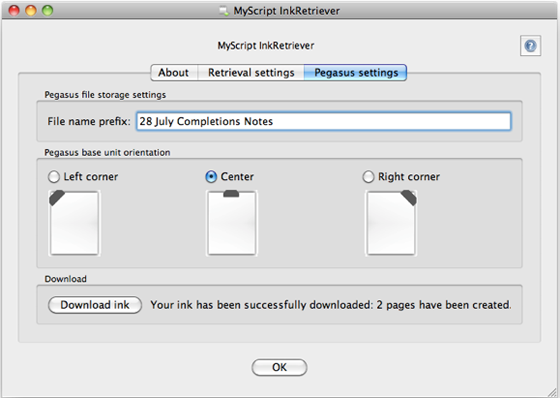
MyScript downloads the content captured by the pen
The IRISNotes software auto-detects the device, and offers to capture the pages from the device for you – select which orientation you had the receiver place in (middle, left-, or right-corner) and hit the “Download Ink” button. Your copy is then downloaded (and deleted from the receiver if you so choose), saved to a pre-selected folder, and opened in the IRISNotes Executive application. At this point, your notes are still held in a hand-written image form.
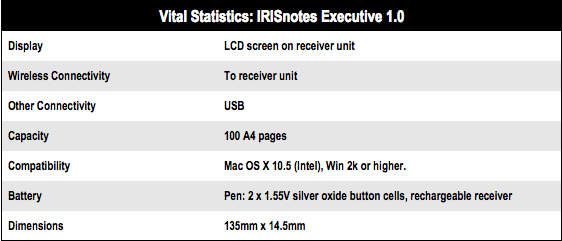
Executive treatment
The IRISNotes Executive app acts as a document management/text-recognition tool allowing you to organise your documents into binders, and OCR them into text (in 21 languages - or more if for instance count US, GB and Canadian as separate languages). The recognition software can handle printed, capitalised, or normal handwriting styles, and prior to recognition you can also specify specific areas on the page that you want the software to recognise as drawings.
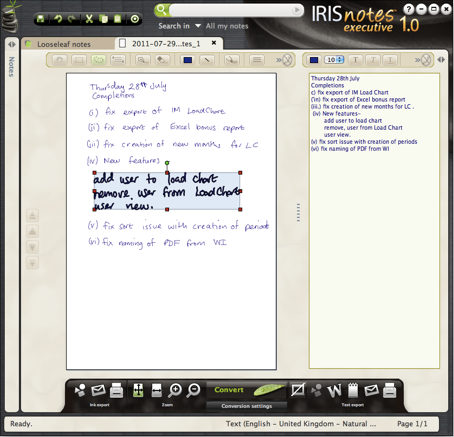
The Irisnotes app offers OCR to convert scrawl to text
It can then render your sketches, à la Newton, into nicely squared-up drawings (although it did have trouble with my version of a datastore symbol). Even after recognition it stores both the handwritten and text version of your documents, which you can view side by side. You can then export your documents as RTF, SVG, or in a raster image format - png, jpeg, bitmap.
Amazingly, it pretty much works as advertised, out of the box. And after several weeks of testing, I’m still using it in anger, and it really does simplify the note-taking and specification capture process of the sort I do in my day job. The pen seems quite robust, and I haven’t had to change the small-looking refill unit or watch batteries that power it yet.
A couple of caveats: the unit uses two sensors that need direct line-of-sight to the pen tip, so if you have a tendency to curve your hand to stop the boy at the next desk from cribbing, you’ll need to adjust the way you grip the pen. It also features a mouse button, and when the receiver is attached to your machine it can be used as one. On my Mac, this is extremely irritating, so I generally tend to leave the unit connected in order to recharge overnight, rather than deal with a wandering cursor at work.
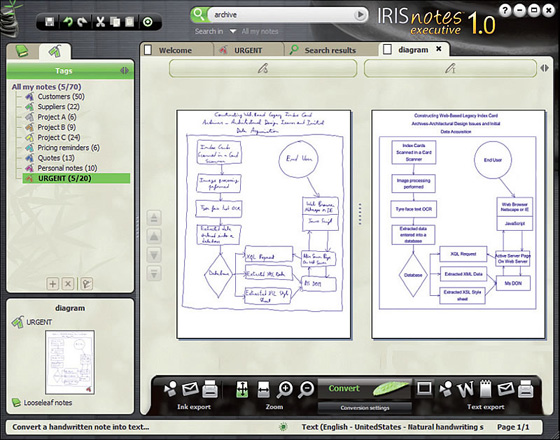
Diagrams can be refined Newton-style
One other source of irritation - the IRISNotes Executive app eschews standard Mac or PC look and feel in favour of its own bamboo jungle look. Perhaps this is an attempt to hide it’s cross-platform Java roots, but it would be nice to be able to turn it off.
Verdict
The IRISnotes Executive 1.0 passes the Ronseal test: it’s great for saving you from transcribing pages of handwritten notes, but the software interface could use some serious redecoration, and it lacks the audio functionality of the LiveScribe. ®
More Gadget Reviews |
||||
 Mobee Mobee
Magic Charger |
 Burg 5 Burg 5
watch phone |
 Contour GOS Contour GOS
Bluetooth camcorder |
 Jabra Jabra
Stone 2 |
 Livescribe Livescribe
Echo Smartpen |