Original URL: https://www.theregister.com/2011/06/22/review_smartphones_nokia_e6/
Nokia E6 smartphone
Back in business?
Posted in Personal Tech, 22nd June 2011 06:00 GMT
Review Touchscreen phones are where both manufacturers and punters are spending now, and all other categories are seeing rapid declines in market share. But if the most important applications you use involve phone calls and messaging, all of the new, whizzy devices fall short. None do voice particularly well, or messaging comprehensively. Few will make it through a demanding day.
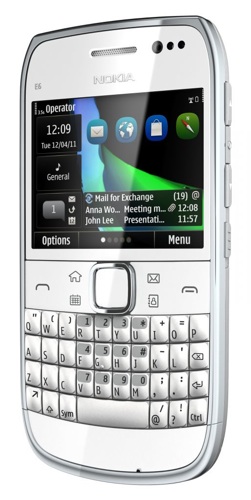
The E6: Nokia's white knight?
Nokia thinks there's a part of the market here that is poorly catered for, and has revisited one of its former glories for inspiration, the E71, the monoblock Qwerty phone introduced in 2008. I doubt if anyone felt an emotion resembling affection for their E71, but it's was dependable, it made its rivals seem clunky and immature, and it's deservedly popular.
Well, the E6 is fundamentally the E71 design with the addition of a superb, touch-sensitive screen. The UI has been tweaked for finger or thumb use, generally quite successfully. There are also three years' worth of improvements thanks to Moore's Law: the E6 is fast enough to keep up with gimmicky coverflow-style album cover animations, it boasts an impressive camera, and plenty of free memory.
Yet the battery life, using the same 1500mAh BP-4L battery, is even stronger than the E71. Nokia claims up to 888 minutes of talktime on 2G, and 450 on 3G networks - up 30 per cent and 66 per cent, respectively, on its predecessor - and 744 hours of standby on 3G, 55 per cent higher. These are remarkable figures.
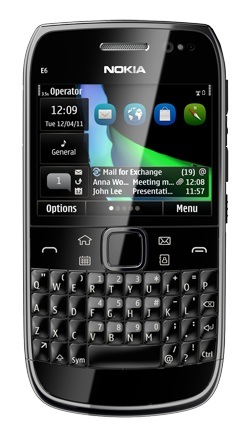
Also available in black - no Apple influence there
The addition of a touchscreen works well. The screen is so small everything can be hit with one thumb. The one change that takes some getting used to is that the traditional Symbian soft-menu keys are now placed on the display itself - they're now very.
Touchy Feely
Not all applications make the leap to touch input gracefully. For example, ProfiMail, the best mobile IMAP email client bar none, needs a few more pixels of padding along the top of its soft key labels, and was harder to use than before.
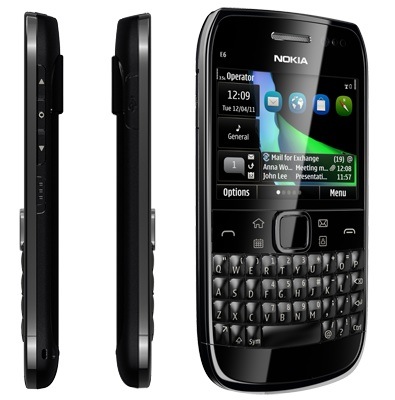
Aluminium cased
But the touchscreen makes most operations much quicker, and it'll save hundreds of clicks every day. The higher screen resolution means Opera renders pages beautifully, and photographs are pin sharp. The 2D acceleration means browsing photos is snappy. On most previous Symbian phones, with their underpowered hardware, you spent more time looking at the wait indicator.
With a touchscreen available, Nokia has been able to introduce several UI features from its full-screen touchphones. It's done so judiciously, though, and the additions are well-chosen. For example, there's a one-click button offering access to alarms, connectivity - USB, Bluetooth - status, options, and power saving modes, available on every screen between the two soft-menus.
It's a pity this doesn't also change your Profile, but this is still available from the home screen, and by pressing the power key, as it has been on Nokia mobiles since time immemorial.
A few things proved to be neither quicker nor easier. As before, the phone performs a contact search as soon as you start typing. But instead of leading you to a menu it lands you on the contact's page, in the contact app. So it takes longer to send that text, or place that call.
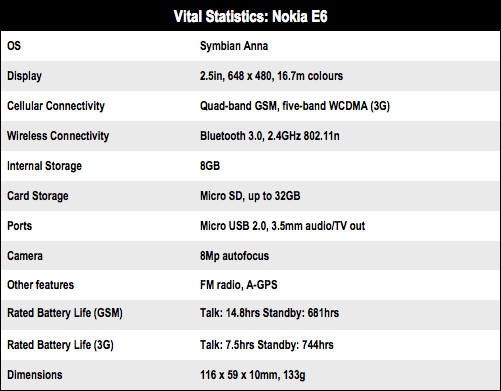
Quality build
Nokia must have represented task-switching in every conceivable way on Symbian over the years: we've had truncated vertical lists, horizontal lists, horseshoes, V-shapes and carousels. The E6 uses large "live preview" thumbnails, of which only one is fully visible at any one time. When you have a dozen open applications, it's very tedious to scroll through these - I found myself avoiding the task-switcher altogether, it's simply quicker to return to the Menu or Home screen.

A 3.5mm socket for 'phones and the Nokia-standard AC port are present
The Home Screen borrows the widgets from Nokia's touchscreen phones, but it's an inflexible affair. Although there are five home screens, you have only three horizontal slots free on each - the clock and profiles widgets can't be moved, and are on every screen - and a fixed space is reserved for notifications. You can only have one widget instance per home screen: so one row of contacts, or one shortcut bar.
Nokia followed up the E71 with the E72, which brought only incremental technical improvements at the expense of build quality, and introduced some very poor design choices. Few were happy with the result. For the E72, Nokia halved size of the space bar - the E6 sees it restored to its four-key-wide glory. Gone too is the E72's unreliable optical navpad.
Here's the E6 key layout compared to the E71 - this is illustrative, the two devices are not to scale:

Nokia E72 (left) and E6 (right) key layouts
The 'floating' function key bar that was last year's Nokia design fetish across its E-series phones has also been banished. The dedicated function keys and keyboard here are outstanding.
With an aluminium case and Gorilla Glass screen, it all feels very solid, and there's no flexing or creaking. There's a dedicated lock key, removing the requirement to strike a key combo or gamble with the power button.
Socket and see
While we're on the hardware side, Nokia includes a clever slimline AC adapter - the Earth pin folds out - and a distinctive thick white USB cable. Design innovation in AC adapters isn't something you see very often.

Nokia's new-look menu, to be standard across its remaining Symbian smartphones
And congratulations to Nokia for turning off the environmental nagware, urging us to remove our chargers from the wall socket when not in use. All this did was annoy most people and allow a few to feel smug and self-righteous because they've saved a pointlessly microscopic amount of electricity.
Nokia is killing off its Ovi brand, but the E6 was in production too late to get the memo. Ovi is being pushed harder than ever: the first thing a new E6 user will see - at least on an unbranded handset - is an Ovi screen, even before the traditional time, date and location have been filled in. The Ovi app store has been much improved - ironic, since this will be superseded by Microsoft's Marketplace on future devices.
Microsoft Communicator, the Exchange-based IM app, is now deeply integrated into the Address Book. VoIP support is outstanding, and the system-level integration combined with Symbian's parsimonious requirements make the E6 a good choice for this kind of communication. Skype isn't included, but can be downloaded from the Ovi store. Nokia's client for Cisco's Unified Communications Manager is also a small download.
Consumer-grade email is taken care of by Nokia's Mail service. This is a push email offering that aggregates a number of services and pipes them through Nokia's servers - not always very reliably, and it bogs down under modest loads. It's normally sold through operators but is bundled here for free.
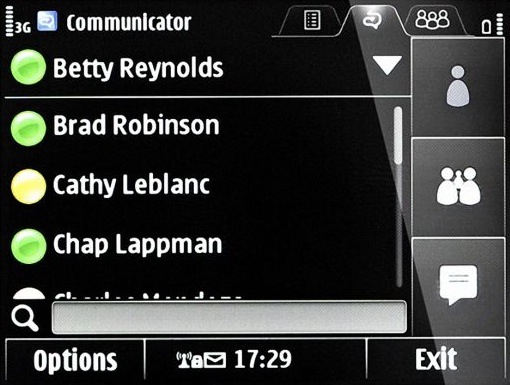
Multi-mode comms to the fore
For consumers who don't care about security or performance, and I suspect that's most of them, it's good enough to get them up and running with Hotmail, Yahoo! Mail or GMail. If you depend on GMail or IMAP, you'll probably want the native Google GMail client.
A similar Nokia aggregator, Chat, does the same for IM services, with Yahoo, Windows Messenger, Google Talk and MySpace all supported. Oh, and Ovi Chat.
Picks and flicks
Although Nokia noisily subscribes to the religion of Web 2.0, it's got the buzzwords but not the software. Getting onto a social network through a Nokia phone has been much harder than it should be: with one sloppy, dysfunctional client sliding out of Nokia's "Beta" Labs. ("Beta" seems to be Finnish for 'can't write software'). Best of luck to you here, with Nokia Social 1.3 - which gets you to Facebook and Twitter - bundled. Version 1.3 was launched in January and pulled almost immediately.
The multimedia side of things is a lot brighter than before. E-series phones have been fairly perfunctory in this department. The E6 has a full focus, rather than EDoF (extended depth of field) camera, and will shoot 720p HD video at 25fps. The snaps were a treat - perhaps given my low expectations. Colour management seemed quite random, though - a bluish tint here, an orange tint there, inexplicably.
It'll play it all back nicely too. Nokia bundles a very capable Photo Editor, and a Video Editor, with the phone.
Honorary successor?
Alas, one gem from the E72 and other recent E-series phones is absent: the DLNA client, Home Media. This turned the phone into a very handy remote control for your home media server. It was lost in the transition to Symbian^3, although some DLNA functionality has turned up in a new app called Play To. Just not the same functionality.

Not a bad snapper for a nominally business-centric smartphone
Play To is about getting video from your phone onto your TV, rather than (as before) playing music on your home server on your phone, but it's all rather moot since the client won't run on the E6 anyway.
In the trivia department, I should note that no Nokia in memory has come with as few themes or wallpaper options - just two variants of the same black theme - as this one does.
We'll return to judge whether the E6 stands up to the impressive claims for battery life in a long-term test - the battery needs conditioning on new phones, and some devices demand more from a "normal day" than others. So far, though, so good.
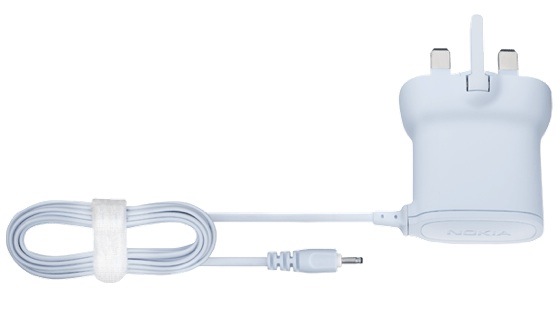
That folding-pin charger
Verdict
There are a few loose ends, and one potential show-stopper of a bug. My review E6 didn't always answer phone calls - with the phone hanging up before I had a chance to answer it. I'm not alone in experiencing this.
Other bugs are cosmetic, but annoying. When you put the phone into Offline mode it will repeatedly tell you: "Conn.lost". Er... thanks. Then, when you put the phone back into a General (online) profile using the status indicator still tells you the phone is "Offline" - even with the signal indicator showing five bars.
The sun might be setting on Symbian, but the E6 plays to its traditional strengths, and marks a return to form for a product line where battery life and call quality are valued. I can see it going on forever - if Nokia can fix the bugs. ®
More Smartphone Reviews |
||||
 Motorola Motorola
Atrix |
 HTC HTC
Sensation |
 Samsung Samsung
Galaxy S II |
 LG LG
Optimus 2X |
 Sony Ericsson Sony Ericsson
Xperia Arc |


