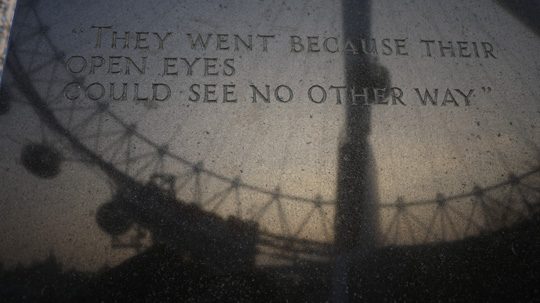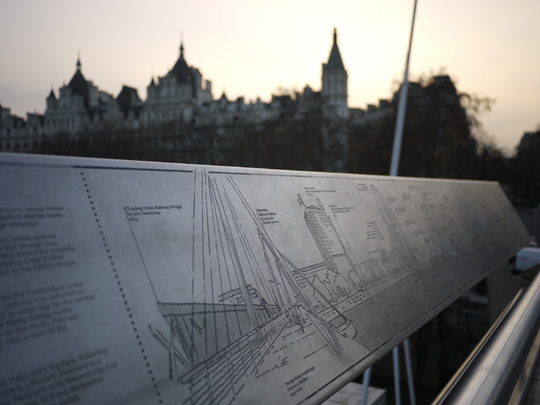Original URL: https://www.theregister.com/2011/05/13/review_panasonic_lumix_dmc_gf2/
Panasonic Lumix DMC-GF2 micro four thirds camera
EVIL compact gets the 3D treatment
Posted in Personal Tech, 13th May 2011 12:07 GMT
Review While Panasonic further extends the range of its Micro Four Thirds cameras with the recently announced Lumix DMC-G3, this new arrival with its bulging bridge form factor won’t be for everyone. Keeping up with Olympus with its PEN models, the Lumix DMC-GF1 was Panasonic’s first compact MFT alternative and with the DMC-GF2, the company has gone to town on both size and ease of use. It even accommodates a 3D capture that gets tested in this review along with the 14mm pancake wide angle lens.

Touch and go: Panasonic's Lumix DMC-GF2
The camera is almost 20 per cent smaller and 20g lighter than its predecessor due mainly to the introduction of a new touchscreen interface that replaces almost all external physical controls with virtual ones that can be activated on screen. Some key features, including the 12.1Mp sensor with a 4:3 aspect ratio, are unchanged from the previous model but there are also a number of significant upgrades.
The DMC-GF2 now sports 1080 full HD video capability in the AVCHD format, increased ISO sensitivity (up to 6400 ISO) and burst rate. It features Intelligent Resolution and D-Range control too. If you buy into Panasonic’s H-FT012 3D lens at £256, then the GF2 has the ability to shoot 3D stills.
The GF2 has a rangefinder-style design and a solid metal body. Despite its reduced dimensions, it fits well in the hand and has small but ergonomically efficient handgrip and thumbrest. The camera’s exterior has been completely revamped: gone are the Mode Dial and Drive Selector from the top plate – now replaced by a stereo microphone.
From the back, the AF/AE Lock button, the AF/MF button and the Display button are gone too, whilst the Function, Q/Menu and Delete buttons have now been combined into one. The direct movie recording button remains, together with the wheel above the thumb rest, which controls aperture, shutter speed and exposure compensation in manual modes. What the GF2 adds instead, is a dedicated Intelligent Auto button that sits next to the on/off switch on the top.

Dials have migrated to touchscreen controls
Like its predecessor the GF2 does not feature a built-in viewfinder although an optional, but pricey electronic one is available at £194. The electronic viewfinder attaches to the hot shoe and can be tilted to 90 degrees to allow for waist-level composition. Despite its downsized dimensions, the GF2 still mounts a pop-up flash, which, although not very powerful, works absolutely fine as a fill-in light.
Touching experience
The GF2’s main novelty is the touchscreen technology introduced in the DMC-G2. It’s the same 3in, 460,000 pixels LCD, albeit improved by a new anti-reflective coating. While I’m a self-confessed iPhone fan, I never thought the combination of touchscreen interface and photography was an especially inspired and useful one, but getting to use the GF2 did bring about quite a change of heart.

Touch focusing appeared on the DMC-G2 but hasn't lost its appeal
Compared to other touchscreen compacts I have used before, the expanded and user-friendly functionality of the technology employed by this camera does make the shooting a more instinctive, hands-on experience than fiddling with mechanical controls could ever be. Aside from being able to access and change most of the Quick Menu and Info Display options directly on the screen, the new interface allows you to manage a number of key settings and features in a much more intuitive fashion than going through the menu.
A case in point is interactive focus control, where you can focus on any part of the photo by just tapping the corresponding portion of the screen, thus assigning the one-area AF point to your selected subject. If AF tracking is active, that AF area will then be continuously tracked by the camera. You can also adjust the size of the AF point by using an on-screen slider and, with Face Detection enabled, you can even set the AF point directly onto your subject’s eye for sharp, piercing portraits.
In Multi-area AF mode you can manually select a group of up to six AF points in the key sections of its 23 available areas. Manual focus is also aided by the technology – turning the focus ring on the lens the screen displays a magnified view that you can then interactively move around to your desired focus subject or further enlarge for even more accurate results. Also, in Peripheral Defocus, you can set the selective focal plane by using the virtual slider appearing on the screen.
When it comes to recording movies the touchscreen capabilities of the camera make shifting focus from fore to background or vice-versa dead easy, which can be quite difficult to achieve even on professional camcorders. All you have to do is tap the area of the frame you want in focus and the camera smoothly refocuses accordingly. The great news is that not only the new technology is blissfully intuitive but it is very accurate and fast too.

The pop up flash is not the brightest, but fine for a fill
Despite using the same contrast AF system generally used in compacts, the GF2 is very swift to lock on to the desired subject, even in dim lighting conditions. In Intelligent Auto mode you can direct the camera to the correct scene mode by tapping your the related mode icon. You can even release the shutter by just tapping the screen, if the function is enabled, and re-arrange the onscreen menu to customise it to your needs by dragging and dropping the relevant icons.
Art for art's sake
The display is extremely responsive and the icons are big enough, clear and sensibly arranged. But if you still can’t get used to controlling the camera from the screen, you can still access virtually all settings through the available controls and the Main Menu, which has its own dedicated button and is scrolled through the control wheel. Equally, the Fn button can be re-assigned to replace the departed AF/AE Lock.

Touchscreen controls reduce the button count but icon menus can be customised
The GF2 offers manual and semi-manual modes together with a 17-scene mode and its flagship Intelligent Auto, which now includes Intelligent Exposure, a feature that automatically adjusts exposure only in under-exposed areas of the image.
The Intelligent Auto mode is extremely effective in all its applicable scene modes – Portrait, Landscape, Night Portrait, Night Scenery and Macro – delivering consistently well-exposed images and automatically selecting the appropriate settings for the framed scene. The Intelligent Resolution feature, improves the resolution of an image by processing outlines, textured and smooth areas separately.
In terms of creative options, the GF2 does not present the usual selection of effects found in similar models. Instead, Panasonic offers a set of filters called MyColours that include Retro, Pure, Elegant, Cine, Monochrome, Dynamic Art, Silhouette and a customisable option. These presets are regrettably not realistic nor artistic enough to be used in any practical way. I was also disappointed with the monochrome setting, which often results in a slight sepia tone and lacks contrast.
Despite adding an extra ISO stop to its range, 100 to 6400 ISO, the GF2 delivers a very similar noise performance to its predecessor, with a good showing up to ISO 400. Noise starts to appear at ISO 800, becoming more obvious at ISO 1600. ISO 3200 is already barely usable, so I can’t see why Panasonic added an ISO 6400 setting other than for marketing hype.
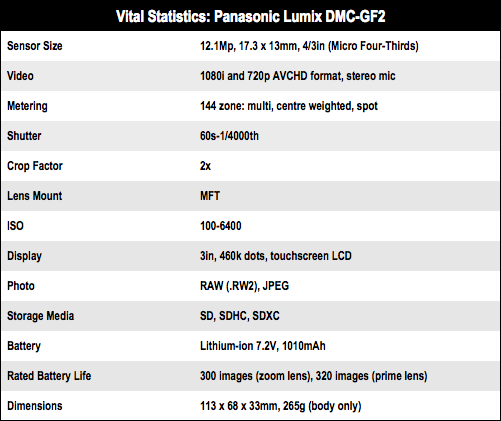
Sample Shots
Square and widescreen aspects
Sample Shots
4 x 3 aspect
Sample 3D Shots
3D shots with H-FT012 lens
For the 3D MPO versions of the 2D images below, click here (16MB).
ISO Tests
Process points
Still, at lower speeds, the GF2 produces beautifully balanced and detailed images for its class. I particularly liked the natural rendition of colours in stark contrast with the current trend among manufacturers to tweak image processing for punchier results. I find this is all too often overdone and difficult to fix later.

The drop in battery life is most likely to do with the touchscreen operation
The GF2 now sports a slightly increased continuous shooting speed, 3.2 fps, but buffer capacity remains the same at 7 RAW images and unlimited JPEGs. Start-up time is excellent at less than half a second, which includes automatic dust removal from the sensor. Unfortunately battery life has decreased by approximately 15 per cent compared to the GF1, giving the GF2 autonomy of around 300 shots.
The GF2 has RAW recording capabilities in 4 available aspect ratios, 4:3, 3:2, 16:9, 1:1, but be aware of compatibility issues, as Panasonic’s own .RW2 RAW file format is not widely supported. Apple’s iPhoto 9, Aperture 3, Adobe Lightroom 3 and the latest Photoshop support it, but if you’ve earlier Adobe products then you’ll need to resort to the company’s DNG Converter.
The 14mm f/2.5 pancake lens is a nicely designed bright prime optic. It’s very compact and makes a very good match to the GF2 – it’s wide angle serving it well as a travel companion, despite suffering from some barrel distortion and occasional vignetting. I also tried out the H-FT012E, which is the first release of a 3D lens for digital interchangeable lens systems. The 12.5mm, f12 3D lens basically works by juxtaposing two images side by side on the sensor, therefore slashing resolution of the final image.
The 3D lens is hyperfocal, which means has a fixed focal plane – from 60 cm to infinity – and all objects within its range will be in focus. It also has a fixed f/12 aperture, which, unless you are content with noisy high ISO images, means that you can effectively only use it in bright daylight conditions. Furthermore, the lens cannot be used to capture video.

Shots with the H-FT012E 3D lens need aforethought to get the most from it
These limitations aside, this small lens does deliver some impressively dynamic effects when you view the images on a 3D TV screen, although the strength of the 3D effect very much depends on scene composition. Frames with a prominent foreground subject mid-distance from the camera will result in an increased sense of movement and perspective within the image and the main subject actually popping out. However, scene without a foreground object or when the main subject is too distant or too close will not really show much depth.
Seasick scenes
Plugged in to a Samsung 3D TV using the GF2‘s HDMI port, I had my first 3D experience and sadly a discouraging one. While I enjoyed taking the shots I found I could hardly review the images, as after 10 minutes of watching them on-screen with the active 3D glasses, I started to feel unwell and had to stop. Apparently, if you suffer even mildly from motion sickness 3D is not for you and I can confirm that, all in all, it is certainly not for me.

Toughing it out in the format wars
The GF2 can record 1080i HD, 1920 x 1280, movies at 60 fps or 720p at 1280 x 720. It can also record MJPEG movies at several different resolutions for online sharing. The movie mode makes full use of the Intelligent Auto system along with touch focus options while recording. The stereo microphone delivers crisp, clear sound and has a wind-cut option available. The lack of built-in image stabilisation in the pancake lens – only available for zoom optics – can result in shakiness if care is not taken but otherwise video footage was very smooth.
The DMC-GF2’s new sleek smaller body and the shedding of most external controls in favour of touchscreen technology suggests Panasonic is feeling the squeeze from newcomers such as Sony’s NEX models – ultra-compact, electronic viewfinder interchangeable lens (EVIL) cameras with DSLR-size sensors, with 3D shooting capabilities and point and shoot usability.
Recent additions, including the new DMC-G3 suggest Panasonic’s emphasis may have shifted to entice more cost conscious photographer to the MFT format. Whether the touchscreen is enough to compete with the likes of the Olympus PEN E-PL2, remains to be seen. Still, with the Lumix DMC-GF2 Panasonic has succeeded in creating a clever and exciting camera. And while it's not the cheapest of interchangeable lens models in this class, it has a great range of accessories and is well suited to enthusiasts wanting more than point and shoot. ®
Catherine Monfils is a professional photographer specialising in portraiture, lifestyle and fashion.
More Camera Reviews… |
||||
 Fujifilm Fujifilm
Finepix X100 |
 Olympus Olympus
PEN E-PL2 |
 Samsung Samsung
EX1 |
 Leica Leica
M9 |
 Sony Sony
NEX-5 |