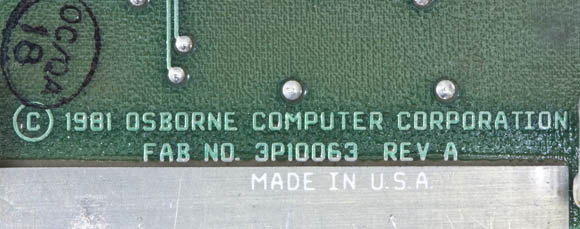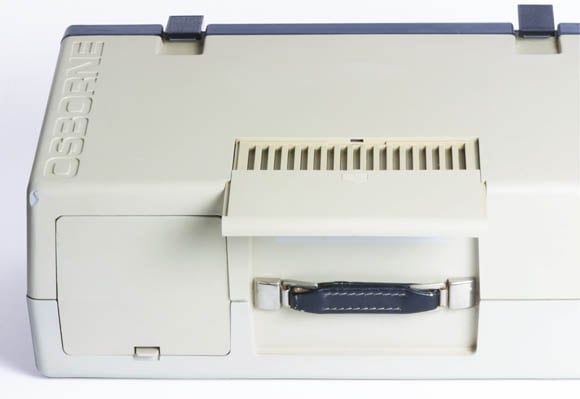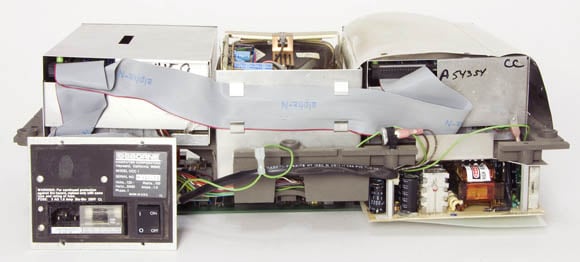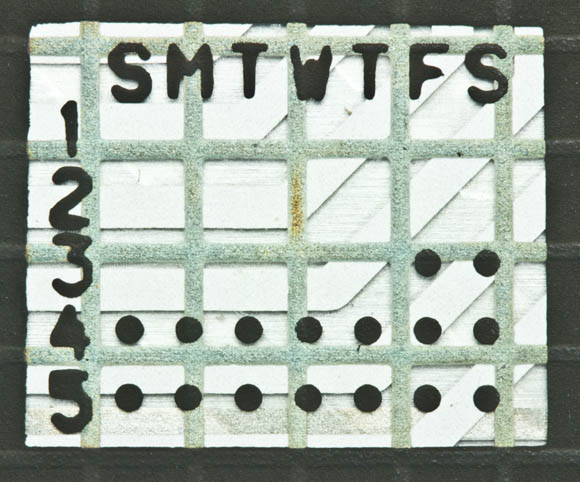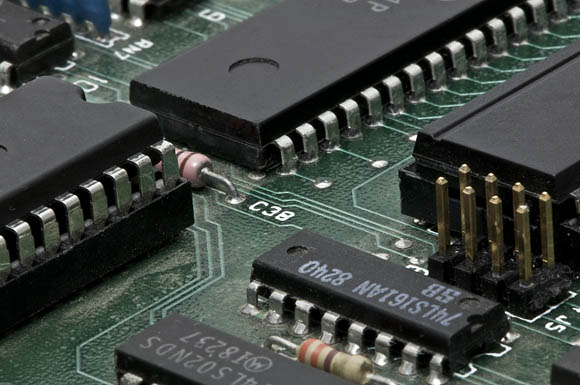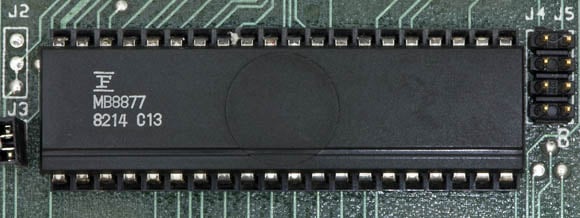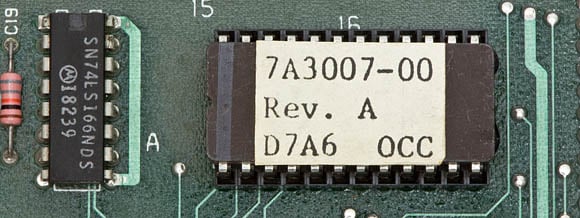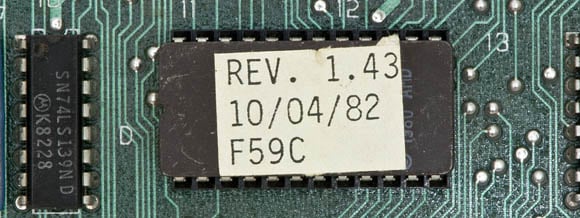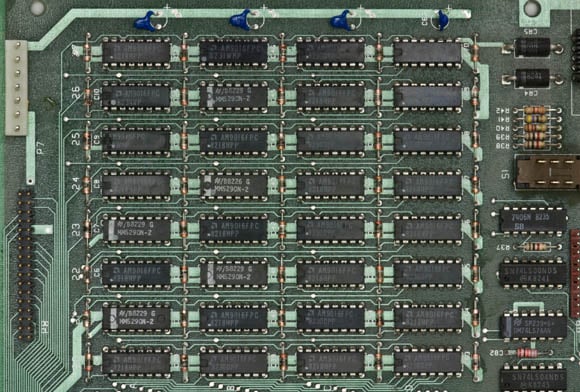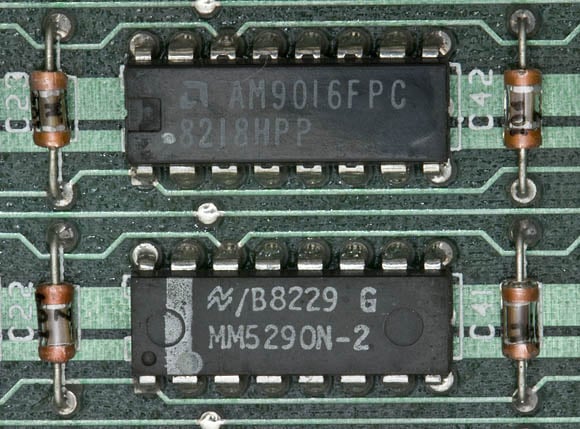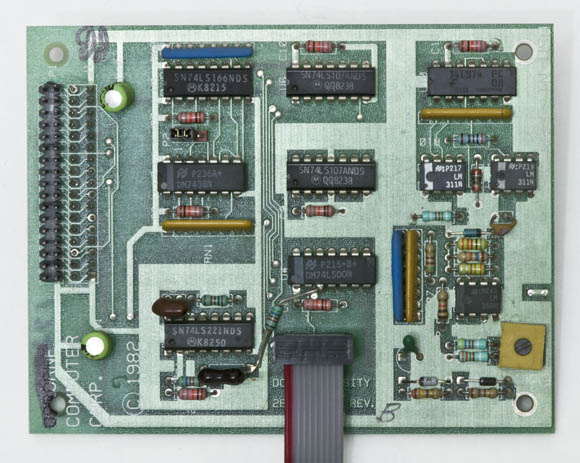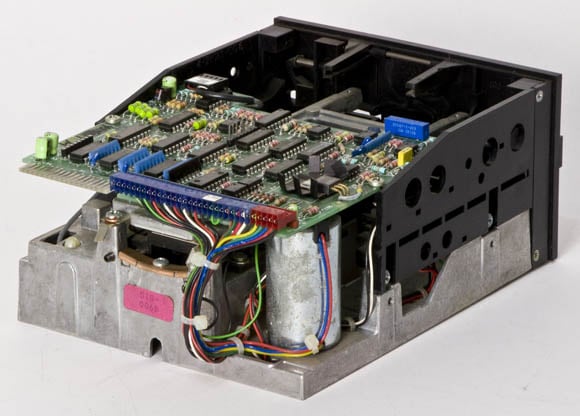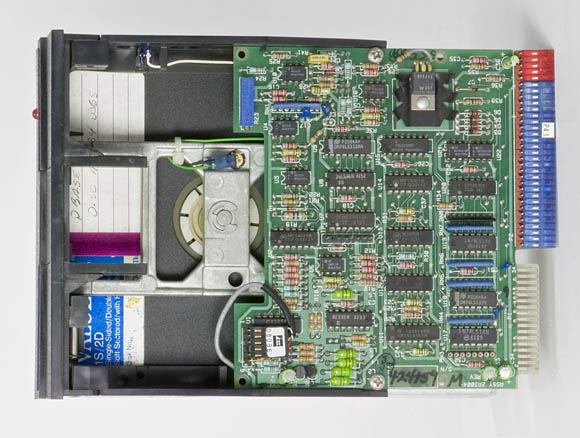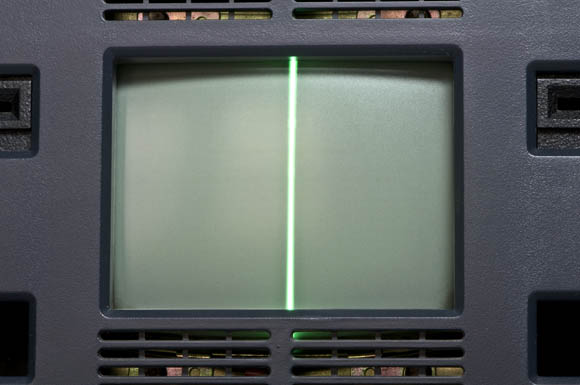Original URL: https://www.theregister.com/2011/04/08/osborne_1_teardown/
Naked at 30: Osborne 1 stripped to its chips
He ain't heavy. He's my TV typewriter
Posted in Personal Tech, 8th April 2011 04:00 GMT
Photos The Osborne 1 – the first mass-market portable computer – turns 30 years old this month. And what better way to celebrate than by tearing one apart?
One problem: I couldn't get my hands on an original Osborne 1. But I was able to tear into the next best thing: the slightly remodeled follow-on to the original, also known as the Orborne 1, but sporting a different case.
The original Osborne 1 was a tan-and-black affair with its keyboard latches on the sides and its keyboard connected to the main body with a ribbon cable. The follow-on was a light gray-and-blue unit with keyboard latches on the top and the keyboard hooked up by means of a coil cord.
There were a few other physical changes as well. But the guts of the two models were essentially identical.
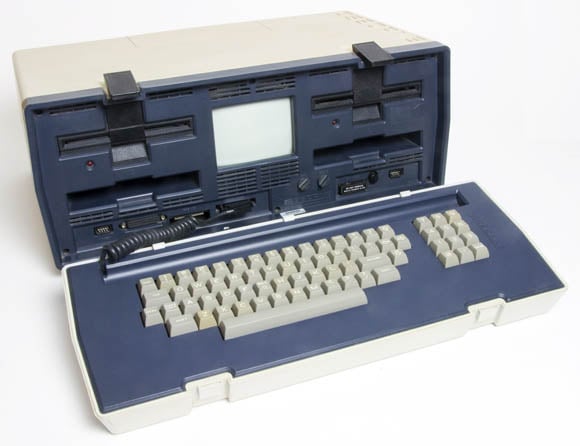
You could choose to either detach the keyboard (shown) or use it to prop up the case (click to enlarge)
When lugging the beast the few blocks from The Reg's downtown San Francisco office to my car for its trip to my photo studio, I gained a new respect for the computing pioneers who had to lug this hefty beast on their daily commute: its too-small handle dug into my hand – well, both hands, actually, as I had to shift it from hand to hand as my arms grew tired.

Thirty years of progress: the Osborne 1, 1989's Macintosh Portable, and an 11.6-inch MacBook Air (click to enlarge)
Compare, if you will, the Osborne 1's 24.5 pounds with the 11-inch MacBook Air's 2.3 pounds. Also note that the Air's display provides about four times the screen real estate than does the Osborne 1's five-inch CRT. Finally, remember that the big fellow cost $1,795 when new - that'd be $4,349 (£2,669) today. The MacBook Air lists for $999.
There is one thing that the Osborne 1 and the MacBook Air do have in common, however: the lack of a cooling fan. But then again, a 4MHz Z80 running at about one watt of power didn't exactly turn the capacious innards of the Osborne 1 into an Easy-Bake oven.
Speaking of capacious innards, let's open up the Osborne 1 and take a look inside.
Tiny CRT, enormous floppies
Before we crack the case, let's instead lift the latched door on the back of the Osborne 1 and see what it conceals:
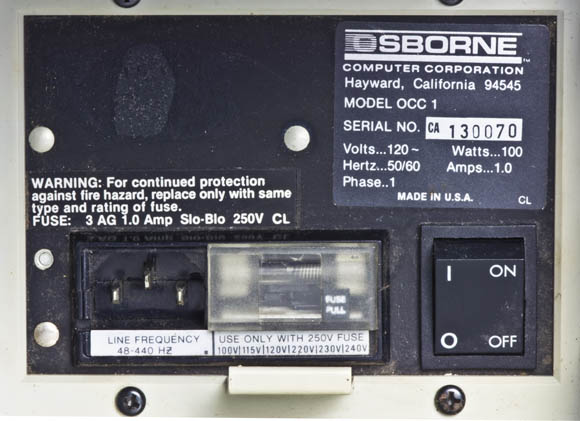
Behind the Osborne 1's hinged back door lurks the AC plug, fuses, and on/off switch (click to enlarge)
The answer: not much. There is, however, a tiny bit of nostalgia: an on/off switch that actually says "On" and "Off" in addition to the now-familiar one and zero icons.
Five Phillips screws – two recessed deeply enough to require a six-inch screwdriver – hold the case together. Once I found the right screwdriver and removed them, and unscrewed the panel that held the on/off swith et al., the case came apart easily.
The cage in which all of the second-generation Osborne 1's electronic goodness resides is an open-frame design. The original Osborne 1 had a cage with closed sides.
You'll notice that once I removed the cage from inside the Osborne 1's plastic case, it sags in the middle – that CRT may be small, but it, its power supply, and its associated electronics are heavy enough to cause the cage to sag.
In the front view of the cage, you'll notice heavy shielding foil covering the top of the CRT module. In the rear view, I've peeled that foil to one side so that you can catch a glimpse of the CRT assembly – you'll see more photos of that area on a following page.
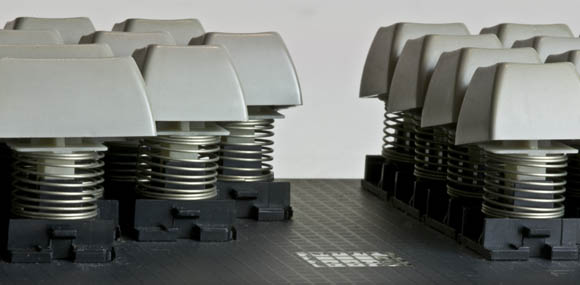
Full-travel keys have long disappeared from portables – and from most keyboards, for that matter (click to enlarge)
The keyboard case comes apart with the removal of four screws, and freeing the keyboard itself involves four more. The 69-key keyboard was manufactured by Oak Switch Systems (part number 5-64951-022), and the full-travel membrane keys themselves are a blessed throwback to the days when computer keyboards felt more like electric-typewriter keyboards than do the Chiclet-like nubbins on, say, my MacBook Air.
In the image above, notice the little white square on the keyboard base, just right of center. Here's a close-up:
Another square (not shown) gives the year of manufacture. This one apparently has something to do with the day of the month of manufacture. If any Reg reader can offer more info on this detail, I'd love to hear it.
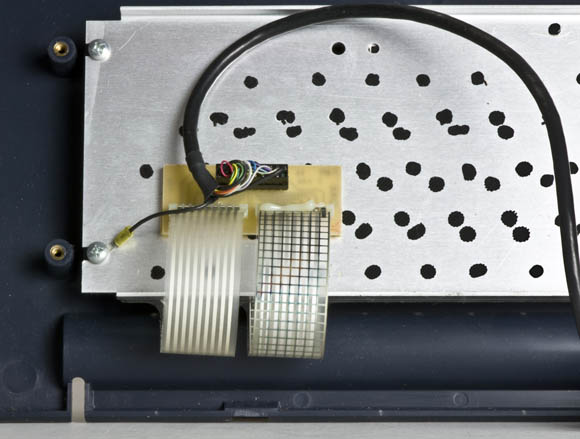
There's plenty of room inside the keyboard's case – and inside the Osborne 1 in general (click to enlarge)
The enormous amount of free space inside the keyboard case allowed for the ribbon cables that carried keystroke info to the black keyboard cable (it starts coiling off-camera) to arc gracefully with no crimping to worry about.
Port authorities
If 30-year-old computer ports are of little interest to you, you might want to jump to the next page, where I'll show you the Osborne 1's logic board.
If, however, you feel a wee frisson when someone says "GPIB", here's a waltz down memory lane.

One of the second-generation Osborne 1's improvements was the coil-cord keyboard hookup (click to enlarge)
A year after the original Osborne 1 was announced at San Francisco Computer Faire, Adam Osborne used the same venue to introduce two upgrade options to his eponymous luggable. One was a double-density floppy upgrade – more on that in a minute – and the second was an external battery pack.
Called Portable Power, the battery weighed 4.6 pounds, retailed for $390, provided up to an hour of power, and was intended mostly as a backup power source in case of power failures, according to Osborne – the man, that is.

Despite what the raised lettering says, this isn't what your normally think of as a modem port (click to enlarge)
Another optional accessory for the Osborne 1 was a 300 baud (remember that term?) modem. The modem unit slipped into the bay beneath the left-hand floppy drive – usually used to house extra floppies – and plugged into the modem port. You plugged your phone line into a phone jack on the modem itself, and controlled the modem with bundled COMM-PAC software.

The external video port could mirror the CRT on a non-composite TTL video monitor (click to enlarge)
Although the Osborne 1 could drive an external video monitor, I have never seen one hooked up. And as I discovered when performing an autopsy on this one – which I'll explain in a bit – I couldn't test this option, in any case.
That hefty Reset button, however, would have been a frequently used tool in the early days of software development.
When chip pins were few and far between
Every time I open up heirloom hardware, I'm always amazed at how few pins that chips had in the early days. And, for that matter, how comparatively huge the pins were in that previous millennium. Take a look, for example, at this close-up of (clockwise from left) the Osborne 1's CPU, one of its peripheral-interconnect chips, and its floppy-drive controller chip:
Following the hefty, hefty, hefty theme, the Osborn 1's logic board is not eactly what you might call a marvel of miniaturization at 16.5-by-7.25 inches (41.9-by-18.4 centimeters).

I counted them so you don't have to: the Osborne 1's logic board is home to 107 chips (click to enlarge)
A Zilog-IP NEC D780C-1 Z80 CPU running at 4MHz graces the logic board's center, flanked by two Motorola MC6821P peripheral-interconnect chips.
A Fuji MB8877 floppy-disc controller (well, I believe it's a Fuji – if you know better, let me know) sits above one of the MC6821Ps, and to the right of that same peripheral-interconnect chip squats a Motorola MC6850P asynchronous communications interface adapter chip.
On the far right, occupying a little less than a third of the logic board, is an array of 32 16-pin chips; 27 are AMD AM9016FPCD 16Kb DRAM chips. Interspersed among those AMD chips are five identically sized 16-pin chips, one labled B8226 G and four labled B8229 G.
Considering that the Osborne 1 had 64KB of DRAM, I'd bet the farm that those five oddballs are also 16Kb DRAM chips, seeing as how 32 16Kb chips would be needed to provide 64KB of DRAM.
Unfortunately, the only info I could find on the intertubes about any chips labled B8226 and B8229 were a few references to Bay Linear surface-mount, zero-bias Schottky detector diodes – but even though I'm not in the least bit an EE kinda guy, that doesn't make any sense to me.
Mega-floppies with mini-capacity
If you've been around personal computers for a few decades, you'll remember when floppy disks were, well, floppy. The dual 5.25-inch drives in the Osborne 1 used those flexible, black-sleeved disks, the decendants of earlier 8-inch floppies.
The original machine accepted only single-density disks with the amazingly miniscule capacity of 92KB. A double-density, factory-installable optional card, however could just about double that capacity, bringing it up to 182KB.
According to Oldcomputers.net, the double-density option allowed the floppy drives to also read disks formatted as Xerox 820 single density (82KB), Cromemco single density (80KB), IBM Personal Computer (156KB in the CP/M-86 format), and DEC VT-180 (171KB).
Here are a few views of the full-height 5.25-inch drives in the Osborne 1:
As large as these floppy drives now appear, they were compact when compared to the 8-inch drives in my teardown of an S-100 system that I built oh, so many years ago.
Video and Power
Before I cracked the Osborne 1's case, I had hoped to fire it up and show you some of its bundled software in all of it green-on-black, 52-character-by-24-line glory – earlier versions had white-on-black CRTs. To ameliorate the 52-character limitation, by the way, Mr. Osborne thoughtfully let you use the keyboard's cursor (arrow) keys to side-scroll up to a limit of 128 characters per line.
Unfortunately for my desire to run some ancient software, when I powered up my Osborne 1, here's what appeared onscreen:
That's a shame, because it would have been a fine waltz down memory lane for any Reg reader whose had to memorize all the command key codes for MicroPro's WordStar and MailMerge. It would have also been a kick to see how many spreadsheet cells I could have fit on that five-inch CRT using Sorcim's SuperCalc.
Also bundled with the Orborne 1 was Digital Research's CP/M operating system, plus CBASIC and MBASIC, Digital Research and Microsoft's CP/M permutations of the then-ubiquitous Beginners All-Purpose Symbolic Instruction Code.
Had the display on my Osborne 1 worked, I could have adjusted its brightness and contrast with two potentiometer knobs. As it was however, all I could do was change the intensity of that vertical line.
After opening the case and peeling back the metal-foil shielding, I got a good look at...

... the copper coil–wound yoke on the CRT's electron gun and the back of the CRT itself. (click to enlarge)
We'll end our exploration inside the world's first mass-market portable luggable back-breaker with a peek at its power supply, replete with can capacitors, a trio of heat sinks, a "Danger" heads-up notice on the beefy transformer, and a warning to not use too hefty of a fuse.
In 1981, I first met the Osborne 1 in the computer section of Macy's department store in San Francisco – yes, even department stores sold computers in the early days of what were sometimes called "TV typewriters".
Although I lusted after this classy piece of ur-tech, I never owned one. However, the museum for which I worked at the time did score a somewhat comparable luggable from a company called Janus – it was sort of a cross between an Osborne 1 and a KayPro II.
I've never been able to turn up any info on that Janus. If you have one lying around that you no longer want, let me know. I'd love to take it apart. ®