Original URL: https://www.theregister.com/2011/04/01/ubuntu1004_beta_review/
Natty Narwhal with Unity: Worst Ubuntu beta ever
Nightmare KDE 4 scenario replayed
Posted in OSes, 1st April 2011 20:09 GMT
Review Last year, Mark Shuttleworth christened Ubuntu 11.04 "Natty Narwhal", saying the disto would be stylish and create a good, lasting first impression.
While its debut in beta form is smart looking and definitely chases the fashion in operating-system design it's also the single worst beta release of Ubuntu I've ever tested.
That's not to say there isn't much to love in Ubuntu 11.04 with the new Unity Interface being the primary news, but even for a beta this release is way too rough. Unity - regardless of what you think of it - isn't ready for prime time and it seems unlikely Canonical will iron out all its problems before the planned final release in April.
Bugs can be fixed, and there are numerous bugs to fix in this release of Unity, but the larger problem is that Unity, thus far, lacks the functionality of GNOME 2.32. Ubuntu, and its users, would be better served if Unity were not the default desktop for this release.
Unity is a radical departure, but no less so than GNOME 3.0, which has wisely been pushed back until later this year. The problem isn't that everything you know and love about GNOME is suddenly gone, and Ubuntu 11.04 is, for all intents and purposes a completely different experience than everything that came before it.
The real problem is that Unity can't do half of what GNOME can do.

Pain now, play later: Unity's dock and accompanying search and launcher
If that sounds familiar it might be because the same thing happened to KDE users in the move from KDE 3.x to 4.0. Sadly, rather than learn from the KDE 4 backlash, Canonical has decided to soldier on into the Unity future, whether it's ready or not. Spoiler alert: it's not.
On the surface Unity looks good. In fact, Unity will most likely one day trump GNOME in many ways - it's noticeably snappier than GNOME, works well at just about any screen resolution and even appears to be designed with touch-based devices in mind. Eventually, come Ubuntu 13.04 or so, Unity will seem like a brilliant move, but the transition is going to be bumpy.
The new universal or global menu - which pulls the main menu out of the application window and puts them in the global menu bar - works surprisingly well and is the first of many features that reflect the influence of Apple's user interface designs. It's different, but the global menu is probably the easiest change to adjust to - same menus, new location.
Unity's new launcher/dock is another element that closely mirrors what you'll find in OS X, though without much of the polish and functionality built-in to Apple's offering. The dock has some problems and is missing some obvious features, but it's not hard to see how the dock and accompanying search and launcher tools will eventually be a great time saver.
Shortcut saver
The highlight of the current launcher is the plethora of keyboard shortcuts, which let you to launch applications, open file browsers and call up system-wide searching without taking your hands off the keyboard. There are also a few nice touches in the various indicator apps - for example you can simply hover your mouse over the volume indicator and use the scrollwheel to adjust the volume without ever actually clicking anything.
The Ubuntu Software Center is similarly improved and now offers user reviews. You can give a star rating, write a short review and even post the review to Twitter thanks to the Gwibber integration. Even better, the Software Center now lets you to try out apps without having to commit to even a temporary installation. Instead the app is streamed from Ubuntu's servers in a pop-up window.
To get the previews working you'll need to install a package by the name of "qtnx." The previews don't seem to work with every app yet, but when they do it will make choosing among the variety of apps available a little bit easier.
At times Unity feels awesome, at other times it feels like it was developed specifically to frustrate you into an early grave with a million tiny issues.
OS X with complications
The launcher/dock is a fine example thanks to bad workflow in Unity. Sure, it has great keyboard shortcuts but what if you want to do something as basic as make the dock smaller or resize icons? Initially there was no way to do it. Now there's a patch to enable such basic features, but the fact that it was only an afterthought gives you a glimpse of how far behind the needs of everyday users Unity really is at this point.
Or, how about another basic function like adding a new application to the dock? You might assume you could simply drag an app icon from your application menu into the dock, after all, that works in Windows and Mac OS X. Unity, however, has something a bit more complex in mind - first you'll need to open the app, then you'll need to right-click the icon in the dock (assuming your right click works, which, if you have a Synaptics trackpad, it may not) and then choose "Keep in Launcher." Yes, it's not that hard, but it's also three steps more complicated than every other OS on the market.
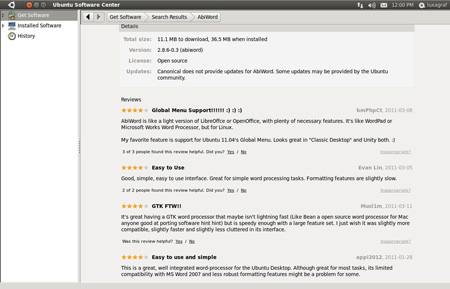
The Software Center now offers user reviews of apps
There's also the familiar looking GNOME-like bar at the top of the desktop, which looks like a GNOME bar, quacks like a GNOME bar, but is definitely not a GNOME bar.
Want to add something to the main window, say a weather app or maybe news ticker? No dice. The Add to Panel option is gone. If you want to add something to the global menu bar you'll need to install the appropriate indicator app. Over time perhaps more GNOME panel apps will be ported to the new Ubuntu format, but for now it's slim pickings and the process is far more awkward than it was in GNOME 2.x.
Another step backward in this release is the more intensive graphics requirements. Much of what's good in Unity comes from OpenGL, which doesn't work with every graphics card and chipset. If your PC isn't up to snuff there is Unity 2D, a kind of backport of Unity's features without the graphics overhead. It's not the default option for less capable PCs, but Unity 2D is in the Software Center if you'd like to try it on older hardware.
Beta releases are never fully stable, but this is the first Ubuntu beta I've tested that routinely suffered from application crashes. For example, Banshee was so unstable it took ten tries just to keep it open long enough to grab a screenshot for this review. The problem doesn't seem to be with Banshee since it works just fine on Ubuntu 10.10.
Similar problems plagued LibreOffice (Ubuntu's new default office suite) and the Workspace switcher, which only worked about half the time in my testing. Compiz is similarly unstable.
Back to Classic
If Unity strikes you as half-baked there is, thankfully, the Ubuntu Classic desktop option. Essentially GNOME 2.32, the Classic Desktop option nevertheless includes at least one Unity feature - the global menu.
Ubuntu has always offered a bit more polish to its interfaces than other Linux distros, which is perhaps part of the reason this beta feels so woefully inferior to its predecessors. Unity has potential, but it's tough to escape the feeling that it just isn't ready yet.
Ubuntu's drive to bring something radical and new may end up creating another KDE 4 situation - the initial release was clearly not ready for prime time, but now that KDE has matured few would opt to go back to KDE 3.x.
Hopefully Canonical will sort out the various bugs before the final release, but even if they do, missing features may well make Ubuntu 11.04 a release best waited out. ®