Original URL: https://www.theregister.com/2011/03/25/review_tablets_apple_ipad_2_wi_fi_only/
Apple iPad 2
Tablet two-point-oh
Posted in Personal Tech, 25th March 2011 17:01 GMT
Review What can I say? Yes, the iPad 2 is better than the iPad one. Yes, it's superior to the current crop of competitors. Apple has ticked the empty boxes on the features list that, left unchecked, would have left its tablet in the lee of this year's other new models.
There, review done, move on to the next one...

Apple's iPad 2: user friendly
Except to reduce the comparison to a consideration of the specifications - particularly in comparison not only to what the iPad left out, but what rivals have pledged to put in - is to miss the point.
Apple is first and foremost about user experience, and it's on that basis that the iPad and its successors have to be judged and, since it defined the template that all the others, from the Samsung Galaxy Tab to the Motorola Xoom, have followed, so must they.
Getting the iPad 2 in your hands shows that while it may be a small step forward on paper, in your hands it's a leap ahead.
Two factors are central to this: the dual-core processor Apple calls the A5, and the new casing design. And, as painful as it is for a technology buff to admit it, it's not the chippery that makes the biggest difference.

Form-factor is all
Adding that second core improves the iPad's fluidity, but you have to look for it to notice. The A5 is clocked at the same 1GHz that the original iPad's A4 ran at, but that extra core gives it the ability to smooth the stutters occasionally experienced with the original.
Smooth with a capital 'Smooth'
Games will run at higher frame rates on the iPad 2 than they did on the first iPad, but I really noticed the change when I opened books in iBooks - you get to the text more quickly, because the initial pagination process takes less time - and long lists of covers in Comixology scroll smoothly where before there was a vague jerkiness as the CPU reached the limit of its ability to keep so many on-screen objects composited and moving evenly.

Dual-core chippery makes for a more fluid UI
Of course, it's only these extreme cases where there's any appreciable difference in UI fluidity. It's tempting when moving around home pages or scrolling through the multi-tasking bar's icons, to think the iPad 2 is quicker, but the truth is the iPad's 1GHz A4 was well able to take the iOS UI in its stride.
Well, until software developers make use of the extra processing power of the A5, and the older chip shows its limits. But then that's the story of personal computing since there was personal computing: older kit outperformed by the new.
For now, though, the original iPad stands up well, but here's where the iPad 2 really improves the proposition: it's a darn sight more comfortable to hold. For a tablet - any tablet - that's a crucial point.
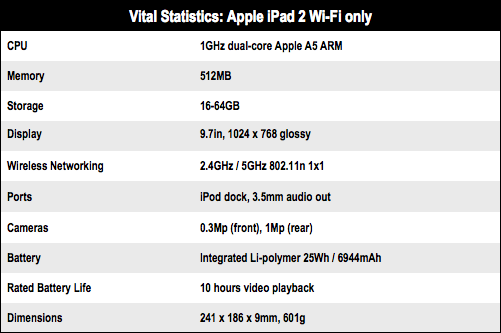
Top of the form-factor
Notebooks and netbooks sit on your knee, on a desk, a table, or some other surface. Tablets don't. They're intended to be held, and if you feel the need to put it down after a few minutes, a tablet has failed as a mobile device. That's one reason why old-style Tablet PCs never took off.

Now more comfortable to carry and to hold
The iPad showed how it could be, and the iPad 2 shows how it should be. Yes, the new one is a bit lighter than the original, but that's only a contribution to its greater sense of pick up and use.
The big change is the design of the casing. Apple has rounded off all of the first iPad's flat, angle-cut edges and they're now a third of the width they were before. The back of the device curves less shallowly than the last one to form a flat face that's better if you do want to set the iPad 2 down, screen up.
In all, the the iPad 2 is much easier to pick up and hold in one hand as you might a magazine or a book. More angular tablets, such as the 7in Galaxy Tab, the as-yet-unreleased BlackBerry PlayBook seem downright boxy in comparison.
Magnets and miracles: the Smart Cover
One of the most innovative aspects if the iPad 2 is actually an accessory. Apple's Smart Cover is just that: a cover and a genius example of engineering. I tried the plastic SC, but you can get leather ones too. The hinged mount is a skinny curve of metal, but the magnets built into the tablet lock it tightly into place.

Opening and closing the cover doesn't loosen the grip in any way - it feels like it's built in. More magnets hold the cover closed. Its sensors tell the iPad to activate its screen when you pull the cover back - and to switch of the backlight when you close it.
It does indeed roll up in sections to angle the tablet for typing or video viewing, yet it folds flat against the back of the gadget unobtrusively - essential when you're holding the iPad in your hand.
At £35 the iPad 2 Smart Cover isn't ridiculously expensive, and simply as a low-profile screen protector, it's hard to beat.
Dangerous curves
There are costs. The controls are now mounted into curved surfaces not flat ones. That doesn't matter for the buttons, but being able to see part of the 3.5mm jack on the end of your heaphones' cable is a rare - for Apple - design snafu. Why not bore a deeper hole, with a wider entry so the jack fits right in?

The curves make for tricky docking - and the speaker's weak too
You'll want to use headphones with the iPad 2 because, despite its large, cool-looking pinhole-matrix grille, the tablet's speaker is as poor as before. Early rumours of a more beefy sound system have proven false.
But the big problem with the curved edges lies with the dock slot. Before, you could just drop you iPad down on a cradle or speaker dock and connecting the two would be entirely trouble free. Getting the iPad 2 onto a Philips Fidelio DS9000 was a right royal pain in the posterior. The tablet would not dock, the curved edge pushing the speaker's spring-loaded connector out of the way.
Upgraders, be prepared to consider fresh accessories. But then that's long been the case with Apple's mobile offerings.

Jack boot: an exposed 3.5mm connector is sloppy design
Apart from the shonky cameras - it's good to have a webcam, but who needs a stills'n'video camera on a tablet? - the iPad 2 matches the original. There's the same 9.7in, 1024 x 768 IPC LCD screen - exactly the right aspect ratio for a gadget you can use in both portrait and landscape mode. Widescreen looks fine in landscape, but is just plain too narrow in portrait.
Once again the display is banded with shock-absorbing rubber that has saved my iPad's bacon on a number of sudden-drop instances.
Making the upgrade?
Wireless networking is a good as a mobile device can be: 2.4GHz and 5GHz 802.11n.
But that's what the original iPad had. Ditto the Bluetooth 2.1, GPS on the 3G model, accelerometers, gyros and 16-64GB of storage. Battery life is much the same too, media playback capabilities likewise.
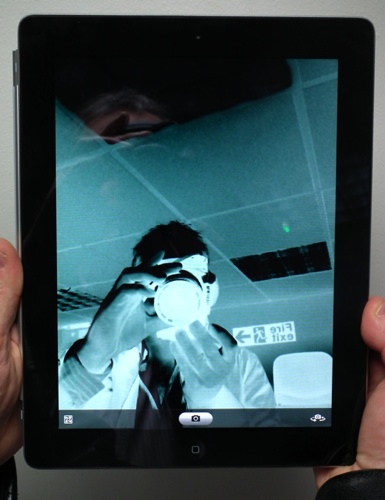
The iPad 2's positives outweigh the negatives
And with so little here that's different - and with the first iPad still seemingly widely available - it's hard to recommend the new model as an upgrade. Yes, it's cheaper than before - starting at £399 rather than £429, and passing the £400 mark is a key psychological barrier bypassed. But the original can now be had for £329, and that's even better still.

It won't be around for long, and then you'll have to have the iPad 2 if you want an iOS tablet. Why chose a rival? Beyond favouring Google's brand of user lock-in over Apple's, or because you really must have an SD slot, or a USB or HDMI port, there's no reason not to pass by the iPad 2. Upcoming tablets are unlikely to be significantly cheaper, yet aren't going to outshine this one. They're certainly not better looking.
Verdict
The iPad defined a new category of personal computing and inspired many a me-too offering. The iPad 2 isn't the next step in the evolution of the media tablet - Apple still has flaws to fix - but there's no question it's better than its predecessor - and a lot of its rivals. ®
More Tablet Reviews |
||||
 Dixons Dixons
Advent Vega |
 Creative Creative
Ziio |
 Viewsonic Viewsonic
ViewPad 7 |
 Archos Archos
101 |
 Samsung Samsung
Galaxy Tab |