Original URL: https://www.theregister.com/2011/03/14/review_notebook_apple_macbook_pro_15in/
Apple MacBook Pro 15in
Sandy Bridge stunner
Posted in Personal Tech, 14th March 2011 12:00 GMT
Review The 13in MacBook Pro I reviewed last week is a machine for folk who fancy a carry-around computer but who want a bit more welly than the way more portable 13in MacBook Air can provide. The 15in version, on the other hand, is a desktop replacement for the power hungry.
Sure, it's mobile. It has a decent battery life. But it's not a computer to keep with you at all times. Performance is its virtue, not portability.

Apple's MacBook Pro 15in: very metal
And what performance. Like the 13in MBP, the new 15-incher is built around Intel's second-generation Core i processors, this time all four-core, eight-thread boys. As you'll see from the benchmark results on the following pages, it makes a difference.
I took a spin with the 2GHz Core i7-2635QM-based version, but Apple also offers a model with a 2.2GHz quad-core chip. The latter is £300 more expensive, but you get an extra 250GB of hard drive storage - 750GB to the lesser model's 500GB - double the dedicated video memory - 1GB of it - and a more upscale AMD GPU, the Radeon HD 6750M.
The cheaper of the two 15in MBPs has the Radeon HD 6490M with 512MB of GDDR 5. Both version also have an integrated Intel graphics core clocked at 650MHz but capable of being overclocked to 1.2GHz here. It's built right into the CPU, and Mac OS X switches between the two graphics cores - Intel to keep the power consumption as low as possible, AMD when your app needs some visual performance - dynamically and entirely invisibly.

Rugged
I have a previous-generation 15in MBP and use Cody Krieger's excellent free, open source utility gfxCardStatus to control which GPU my machine - which has a mix of Intel and Nvidia graphics - to set which is in play. Cody has just updated his app to support the new MBP's AMD chippery. If you get one of these machines, his app is a must-have download.
Maximum power
With gfxCardStatus installed in Mac OS X's menu bar, you can flip at will between integrated and discrete graphics cores. No reboot necessary. This is a godsend for a reviewer, and I used it to test the 15in MBP separately for each GPU.
Geekbench 2.1 results
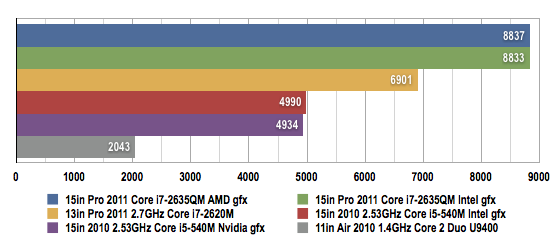
Longer bars are better
I ran both Geekbench 2 and Xbench 1.3 for Mac-to-Mac comparisons, and you can see from the Geekbench scores how much of a lift the new Intel CPUs bring over both the previous generation of Core i and Core 2 Duo.
So does re-encoding an 720p HD video using Handbrake - a more real-world test than the benchmarks. The new CPUs drastically cut the time it takes to encode H.264 footage when compared to the previous generation of 15in MBP.
Long-in-the-tooth Xbench isn't HyperThreading savvy so its CPU scores scale with clock speed. That's why the new 15in MBP scores less well than the 13in model - the latter's CPU runs at a higher clock frequency, though it has half the number of cores.
Handbrake 0.9.5 HD encoding results
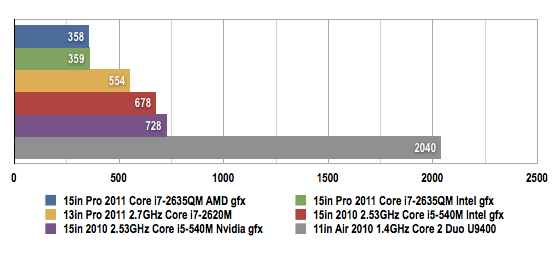
Time in Minutes
Shorter bars are better
But Xbench's Threads test does show the how the 15in MBP's four cores, each capable of running two threads simultaneously - what Intel calls HyperThreading - can get more work done.
Better thread than dead
Xbench's OpenGL and Quartz tests show the relative performance of the AMD, Nvidia and the new and old Intel integrated graphics. Intel's new tech is clearly much better than the previous one, but no match for a discrete GPU.
Incidentally, if you wonder why the GMA 3000 does better in the 13in MBP than the 15in machine, it's because its dynamic overclocking range runs to 1.3GHz on the former but only 1.2GHz on the latter.
The MacBook Air's disk score is boosted way beyond the others because it's an SSD - the rest are hard drives. But the new MBPs have faster HDDs than their predecessors.
Xbench 1.3 results
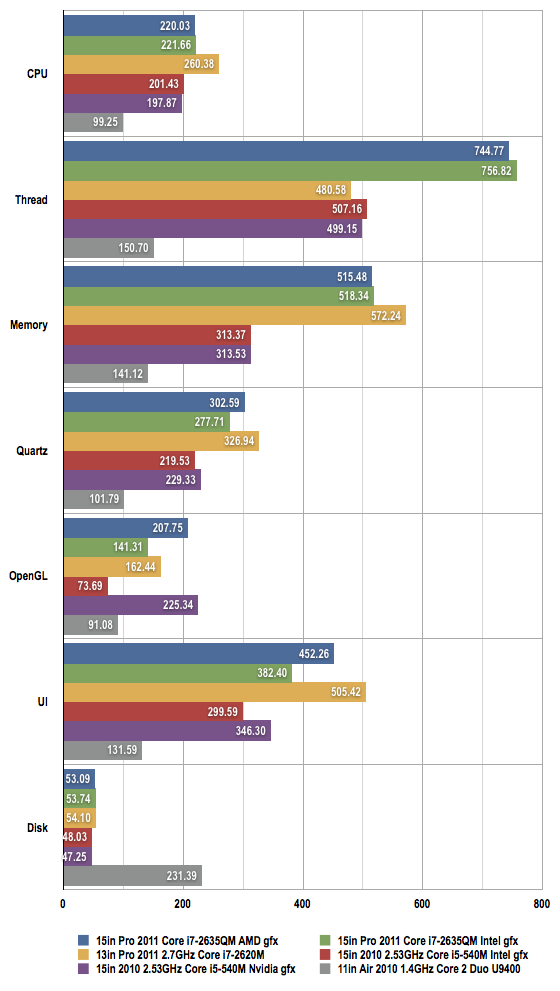
Longer bars are better
Push past PCs
PCMark Vantage's scores again show the performance of the new Core i family. The 3DMark 06 figures show the AMD GPU at work - and how it delivers a much better score than Intel's integrated GPU.
PCMark Vantage results
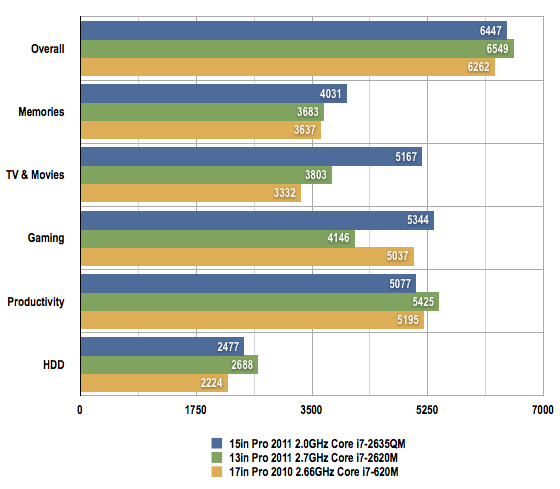
Longer bars are better
PCMark Vantage also forms the basis for Reg Hardware's battery test: loop the CPU-eating benchmark until the battery gives out. The 15in MBP ran for a decent 108 minutes. OK, that's not quite the seven hours Apple claims, but the PCMark Vantage loop test puts way more stress on the system than regular usage does and provides a good worse case scenario reading that can be directly compared to other laptops' results - unlike the figures handed out by vendors.
I can well see that, in the real world, the 15in MBP will give you six hours plus runtime - more if you drop the screen brightness - set to max for the test - and turn off Wi-Fi and Bluetooth.
3DMark06 results
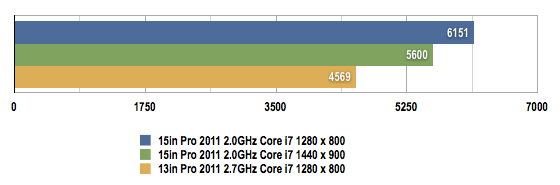
Longer bars are better
The 3DMark 06 figures show the MBP's Radeon HD graphics clearly surpass the latest Intel integrated GPU at the same resolution. The Radeon figure is good for a mobile graphics chip, and the PCMark Vantage numbers show the machine is no sub-PC slouch.
So he strikes like Thunderbolt
Other than the internals, there's little difference between the new MBP and the old one. They look identical, with only the lightning icon alongside the DisplayPort mini connector to indicate a change: the addition of the as-yet-useless Intel Thunderbolt 10Gb/s IO technology.

A nice, backlit keyboard and a big, joy-to-use touchpad
Again, I'd like to stress Apple's inclusion of a 3x3 antenna 802.11n Wi-Fi card. It's an uncommon addition in these financially strained times. Many rival vendors sneak in 1x1 cards. These can also claim 802.11n compatibility, but you'll get no more than 72Mb/s out of them - the MBP's adaptor will go up to 300Mb/s. It will also operate in the relatively noise-free 5GHz band, as well as the busy 2.4GHz space.
Actual speeds depend on the relative positioning of laptop and router, the construction of the building they're in and the presence of other wireless networks, but the Apple adaptor will give you better speed and resilience.
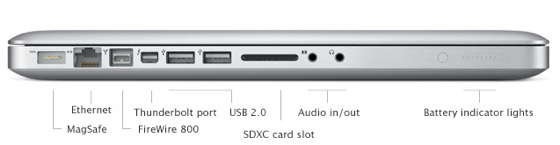
Still rare in notebooks, the backlit keyboard in the 15in MBP deserves a mention - and Apple plaudits for continuing to implement this bloody useful feature.
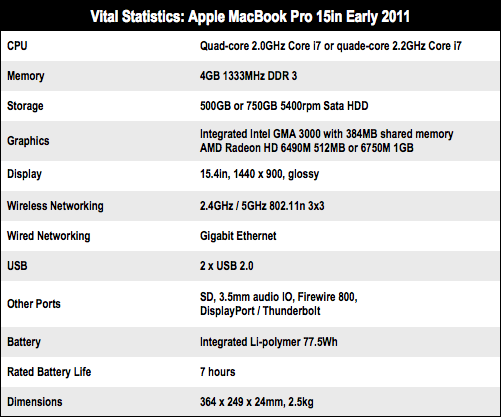
Créme de la créme
Like all Apple notebooks, the 15in MBP is generally a near-silent beast, the fans only kicking in when the processor or GPU are running flat out. At such times the laptop's cooling fans are no more noisy than any other notebook I've used.

Stylish
Like all Apple notebooks, the base gets bloody hot. 'Twas ever thus: Apple's engineers favour quiet operation over cool-running laptops, and I have to agree, especially since this is a desktop replacement, not a knee-top machine.
On the table in front of you, it's a joy to use: powerful, sure, but the user experience is enhanced with the MBP's big touchpad - it won't be long before you're swiping back and forth, using the pad's many gestures to flip between apps, call up widgets and so forth - the very accessible port array and the side-facing optical drive - you don't have to suck in your belly to eject discs with this boy.
The old Reg Hardware beef remains, though: no HDMI output and no USB 3.0 or eSata - combo port, please. Thunderbolt certainly doesn't compensate for these absences. It may, one day, but not now.
Verdict
The 15in MacBook Pro is a great machine. It looks the business, it's well made and, thanks to the new Intel chippery, goes like the proverbial off a shovel. Internals aside, this is not a major upgrade, but it maintains the MacBook Pro's lead. And its price point - you'll pay no more for this version than you would have done for the last one. ®
Many thanks to the Square Group for the loan of the review unit
More Mac Reviews |
||||
 MacBook Pro MacBook Pro
13in |
 MacBook MacBook
Air 13in |
 MacBook MacBook
Air 11in |
 Mac Mini Mac Mini
Server |
 iMac iMac
21.5in |