Original URL: https://www.theregister.com/2010/11/08/review_laptop_apple_macbook_air_13in_2010/
Apple MacBook Air 13in late 2010
Boots in a flash, but you'll need a lot of cash
Posted in Personal Tech, 8th November 2010 13:22 GMT
Review When Apple introduced the MacBook Air in January 2008, one of the biggest price hikes in its build to order options was the choice of a 64GB SSD. Those with slightly shallower pockets for this slimline ultraportable wouldn’t hesitate to opt for the 80GB hard drive version instead. Yet if you’re tempted to take the Air today, you’ll have no choice apart from capacity, as it’s SSD all the way.

Light breeze: Apple's MacBook Air 13in
Indeed, the finely tapered wedge that is the new 13in MacBook Air is thinner and lighter because of this. With no need to make room for a hard disk, Apple discards any SSD enclosure and mounts the naked flash chips above motherboard. It’s a move that has just about all the circuitry covering a third of the base at the fat end of the wedge, with the rest given over to the battery cells. The 11.6in model is fitted with a 64GB or 128GB SSD, but the 13in model has either 128GB or 256GB capacities.
So if you’ve glanced at the spec and noticed a few similarities with the previous Air, then the main changes Apple is flagging up here, besides tweaks to size and weight, are battery life and startup times. With the latter, from sleep it’s ready to go within moments after the lid’s fully opened, and booting from cold, the digits on two hands and on foot should suffice to count the seconds.
When trying to marry concepts in both the Mac and the iPad, Jobs and co. were at great pains to point out that touch devices work well as a pad (be it a trackpad or bearing down on a touchscreen) but not on a vertical computer display. Fatigue plays a part, and I have to say I’ll go along with that. So the new Air gets the same sized glass trackpad as the MacBook Pro range.
This single clickable pad supports multitouch gestures to perform a range of tasks. Press with two fingers and it’s a right click, but if you just drag, it scrolls in any direction. A four-fingered swipe allows you to switch between apps, but swipe down and Exposé kicks in to show all open windows in miniature, filling the screen. Once you get in the habit of using these gestures, it feels like an imposition when moving to more conventional trackpad arrangements.

Ultra portable, yet retains a full-sized keyboard
The full-sized keyboard featured on the new Air has foregone the backlighting of previous models, which no doubt impacts on cost and battery life. With the key dimming function keys now absent, Apple has the far right function key performing the power on duties. Gone is the flush circular power button in the body, which, while a bit of surprise, is certainly no great loss.
One aspect of the Air that many will view as no great loss at all is the absence of the flip open door that would house various ports. The new shape allows for two USB ports – one on each side – with a mic grille, headphone output and magnetic power adapter also featured on the left, with the DisplayPort and SD card slot appearing on the right.

Headphone output, but just a mic input – on the other side, the 13in models feature an SD card slot
The 13.3in glossy screen is far from being a distracting mirror that features on other MacBook models that have a panel extending to the edge of the lid. The MacBook Air’s display bezel is more akin to those MacBooks that feature the antiglare screen, having a metal margin around the panel.
The screen itself, while not as dazzling as those offered on a MacBook Pro, is certainly bright and crisp. It’s also a higher resolution than previous models and, at 1440 x 900, it even beats the 13.3in MacBook Pro (1280 x 800) and matches the 15in model. Furthermore, one of the hardware tweaks is the GPU. This is now an Nvidia GeForce 320M with 256MB of DDR3 SDRAM shared with the main memory and is featured across all new Air models.
On the subject of chippery, the entry-level 13in MacBook Air on review here has the same 1.86GHz Intel Core 2 Duo SL9400 CPU as with the previous model. Also, like its predecessor, there is a 2.13GHz (SL9600) option. However, where previously memory was fixed at 2GB, for £80 you can now upgrade any new MacBook Air from its standard 2GB DDR3 SDRAM configuration to 4GB, as a build to order option.
The portability of the MacBook Air has to be experienced to be fully appreciated. Having personally gone with the desktop replacement 17in MacBook Pro 18 months ago, using the lightweight Air was quite a contrast, but not in ways I’d expected. With both the keyboard and the trackpad the same size, there were no awkward compromises in usability. As a portable, its low mass was probably the most obvious difference, as it freely wobbled around on the lap, where rather heavier beasts would typically stay put.

The thin end of the wedge is given over to battery cells
Travelling with the Air in a backpack was barely noticeable too, and having no designer zip case to hand, a Jiffy bag turned out to be just as effective. Indeed, slipping the sleeping Air out of the bag when using it throughout the day, is much the same as opening a letter – waking from sleep is under two seconds and is near instantaneous. Apple wants to deliver the iPad ‘instant on’ experience to the laptop and has pretty much succeeded. With no waiting around for a hard disk to spin up and Wi-Fi connectivity from the off, it’s hard not to be impressed. Even if the boot up time isn’t exactly instant on, it’s anything but tardy.
During benchmark testing, the MacBook Air’s fan did chime in with a muted gasp and the body proved to be hotter at the back, but far from scalding. Yet, in general use, it was completely silent and at most becoming warm, rather than hot, the battery appeared to live up to its endurance claims.
Benchmark Tests
PCMark Vantage Results
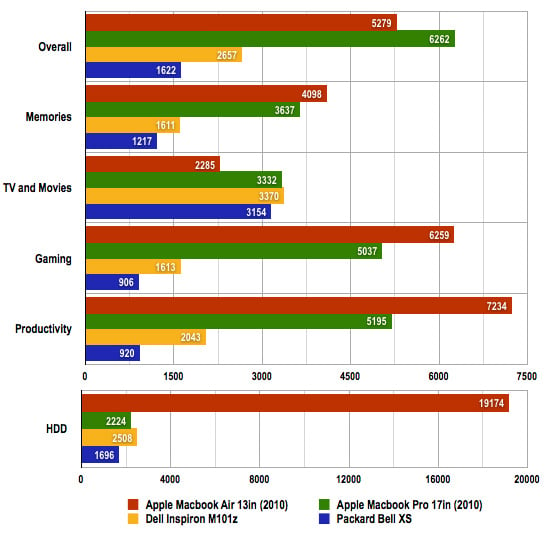
Longer bars are better
Battery Life Results
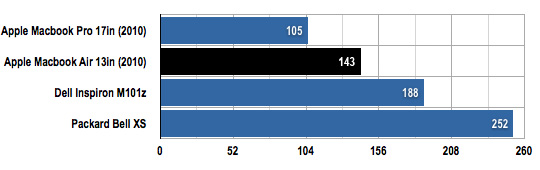
Battery life in minutes
Longer bars are better
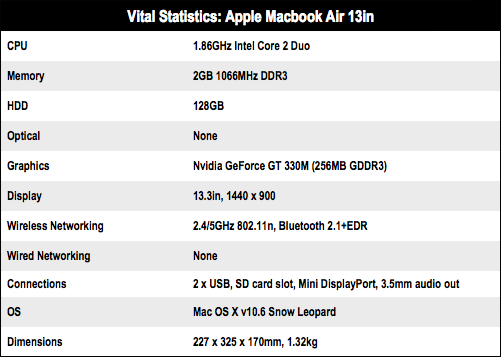
With the screen at full brightness for a fair amount of time whilst writing this article, with occasional web browsing thrown in, after about five hours the battery indicator shrunk into the red. Yet, like the 17in MacBook Pro with its Herculean battery life, clicking on this warning icon for more information, doesn’t reveal something like 20 minutes left until the battery dies, but around two hours.

Light, yet extremely robust
Mileage will vary according to the demands of the tasks, but it should get you through a day of Starbucks surfing with time to spare. Certainly, watching compressed movies at full brightness took its toll on the battery life but it should easily manage a couple of features when travelling, or more with some screen dimming. Sonically, it’s not too bad either. Sure it’s no hi-fi, but despite being somewhat gutless, its stereo speakers under the keyboard do manage to deliver a respectably loud output without being too harsh.
As with previous MacBook Air’s, loading software from disc is overcome by sharing the drive from another Mac or PC on the same network. Using the Remote Disc option, Microsoft Office 2011 was loaded wirelessly onto the Air in just four minutes. USB flash drives will probably suffice in most cases and there is, of course, the SD card option. This slot isn’t spring-loaded and it didn’t seem to work initially. However, removing the card and pushing it in harder had it mounting on the desktop in seconds.
The start-up time was consistently in the early teens averaging about 14 seconds from cold to the desktop and a Wi-Fi connection. It’s just so quick that I found it rather changed my attitude to using a computer. Many times the perceived hassle of waiting for a boot up sequence to complete has put me off peering at a document or going on-line to check something when I’m just about to go off somewhere. Yet with the Air, that really changes.

iLife '11 is featured as standard to help make work for idle hands
So there I was at the dentist’s, with no idea how long I’d have to wait to be seen. Seconds later I had started work editing the Nokia N8 review video clips in iMovie – part of the iLife '11 suite included with the all new Macs. Certainly, time went by a good deal more constructively than thumbing through a dog-eared copy of Hello! magazine. And that’s what the Air’s so good at; filling in the gaps, whether it’s time – by being productive – or knowledge, by being able to check on something quickly.
And don’t let that 1.86GHz processor put you off either. The new MacBook Air is very snappy. The graphics upgrade and the SSD appear mask any shortcomings the CPU might have for more demanding tasks. Even Windows 7’s performance rating gives it an overall score of 5.3 out of a maximum 7.9. What might put you off, however, is the lack of Ethernet. Sure, there’s an adaptor available, but at this price, Apple really should have included it in the box along with a DisplayPort to VGA adaptor.

Pricey, but undoubtedly speedy
Verdict
Overall, given its diminutive yet robust form factor, the MacBook Air’s performance is quite remarkable. If you’re a film critic, spending hours in the dark, then you may well bemoan the loss of the illuminated keyboard. Yet those with a busy a life or just a bit hare-brained, will find the speed of the Air’s start-up time and near instant-on from sleep to be life-enhancing, albeit at a price. ®
Thanks to Square Group for the loan of the review sample.
More Apple Laptop Reviews… |
|||
 Apple Apple
MacBook Pro 17in Core i7 BTO |
 Apple Apple
MacBook Pro 15in |
 Round-up Round-up
11.6in sub-notebooks |
 Apple MacBook Apple MacBook
Late 2009 |