Original URL: https://www.theregister.com/2010/11/03/review_netbook_toshiba_ac100/
Toshiba AC100 Android smartbook
Oh, Tosh, what went wrong?
Posted in Personal Tech, 3rd November 2010 12:00 GMT
Review Toshiba is a quarter-century-old notebook veteran, and of late has been known more for solid reliability than elegance or innovation. The AC100 comes as a surprise: a beautifully designed, ultra-lightweight netbook with a 10.1in screen you would be proud to be seen using.
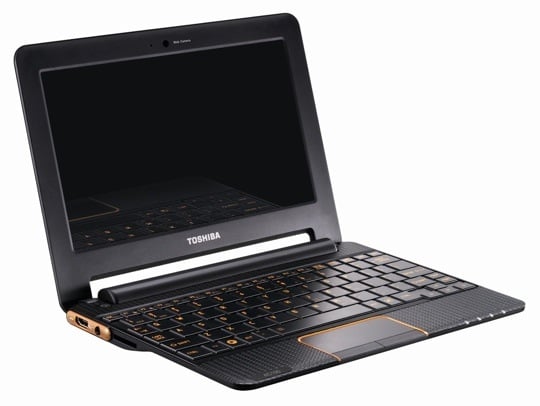
Toshiba's AC100: smartbook
And here is the archetypal ARM-based "smartbook" so many of us have been waiting for for more than a year now. Other vendors' efforts stumbled at the first, iPad-shaped hurdle, but here we have, at last, an Android-running netbook.
Powered by Nvidia's Tegra system-on-a-chip, with a claimed "up to eight hours of battery life in constant use", the AC100 weighs in at just 870g. There's an HDMI port with 1080p output. Sure, there are hardware compromises: the tiny loudspeakers are, as you'd expect, tinny, but they're clean enough for listening to uncomplex music at a pinch, although the underlying audio circuitry certainly merits a decent pair of earphones.
Some users may find the key travel shallow, but the near full-sized keyboard is responsive and worth getting used to. Not bad for a device that tapers from 21mm - including its rubber feet - to just under 14mm.
Essentially, a netbook is a device you work through rather than on. But you need to be able to connect not just through to the Cloud, but also to other devices on your own network. Many early netbooks missed this point entirely, but the Tosh gets it, at least as far as multimedia is concerned.

So thin
Well, gets it conceptually. The Toshiba music player is able to detect UPnP servers on your LAN and makes an attempt to offer up their contents. It seems most at home when it finds a Twonky server, but loses the plot completely with other music servers like the Dane-Elec myDitto, when navigation goes completely haywire.
Unfamiliar territory
Whether you're coming to the AC100 from a Mac, a Windows, or a Linux machine, you'll find yourself in foreign territory. The top row of function keys replaces the usual numbers with strange symbols that aren't always self-explanatory. There are other alien keys in the first row: one for Home, another for Search and a third, with a symbol that looks as if it's something to do with the screen, that brings up a menu.

Acme of portability?
The plot thickens when you discover that some of the keys you're familiar with don't work the way you'd expect. The Tab key, for example, won't jump you from one text entry box to the next when you're form-filling. Rather than take you to the previous Web page, the Backspace key does nothing in this context - for this you need the Escape key.
Sometimes the right-hand side of the trackpad offers a scroll function; often you'll need to use the cursor keys. To make matters worse, the mouse cursor occasionally becomes erratic or fails to move at all.
There are two different browsers for no very good reason, and both are disappointing. The basic no-name Android browser proved to be the better bet, but it and the Opera Mobile browser both persuade remote Web sites that they're running on a mobile phone, which makes it impossible, for example, to access the writable version of Google Docs. Settings apparently intended to override this default made no difference.
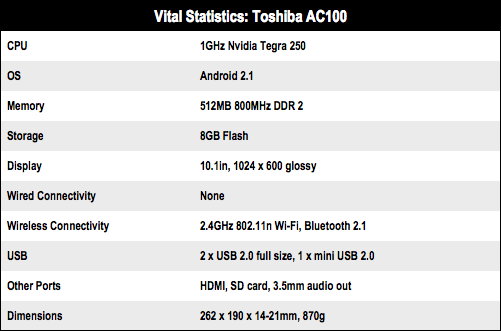
Missed opportunity
If you want to install a different browser you need the Camangi Market, a very limited subset of the Android market, and the only available source for new applications on the AC100. Don't bother searching for Firefox, it isn't there. The best you can do is the Dolphin Browser, which can be set to give access to the read/write version of Google Docs.
Alas, the Dolphin Browser seems to be aimed at touch screen devices - which the AC100 isn't - and in Dolphin the cursor keys jump you from button to button and don't navigate through the text. So you can certainly write into Google Docs. You just don't get a choice where you write, which makes editing pretty well impossible.
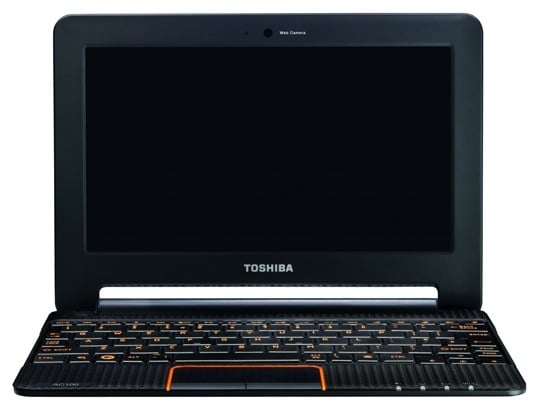
Nice hardware, shame about the software
I could go on with many more examples of a smartphone-centric OS frustrating the use of a device designed to be operated with a keyboard, but here's the bottom line: the Toshiba AC100 and the operating system described in the manual as "The Toshiba AC100 Operating System powered by Android" aren't at all comfortable together.
So the AC100 is a huge puzzle. The industrial designers have produced a slim, elegant and otherwise utterly desirable netbook, while the software team seems to have simply thrown Android 2.2 at it hoped it would stick. It hasn't.
Verdict
The beautifully designed and executed hardware is very close to my ideal netbook, and it's hardly an exaggeration to say that I'm heart-broken by Toshiba's cocked-up Android implementation. The best one can hope for is a firmware rescue from the open source community, although I wonder if the product will stay around long enough in these tablet-obsessed times for that to happen. ®
More Netbook Reviews |
|||
 Asus Eee PC Asus Eee PC
1215N |
 Samsung Samsung
N230 |
 Acer Acer
Aspire One D260 |
 Group Test Group Test
11.6in sub-notebooks |