Original URL: https://www.theregister.com/2010/11/02/review_smartphone_nokia_n8/
Nokia N8 smartphone
Semi-evolved Symbian?
Posted in Personal Tech, 2nd November 2010 14:13 GMT
Review The N8 is Nokia’s first handset to use the revamped Symbian^3, and is a beautifully designed, high specification touchscreen phone. Compared to the Nokia X6 and the N97 – its touchscreen predecessors that I have reviewed – the N8 is considerably more responsive. On many occasions in the recent past, Nokia has not provided sufficient processing and memory to do the product justice, but this is not the case here.

Symbian smartie: Nokia's N8
It is worth noting, though, that since the first wave of reviews the N8 has become a better buy. Two weeks ago Nokia "future-proofed" the N8 somewhat: promising that the phone will receive updates that were scheduled for Symbian^4. Previously, there was no such guarantee, and the N8, as with other S^3 devices, looked a bit of an orphan.
The distinctive features on this phone are outstanding reception and call quality, high quality video playback to an HDMI TV (and pump out Dolby Digital Plus multichannel surround sound), the ability to hook up to USB flash drives and other USB devices, and most of all, its excellent camera. Great work has gone into the imaging system, but you'll need to put in some more to get the most of out of it.
I found two problems with the hardware. The phone has one main button, which is used to switch between the (legacy) applications menu and the home screens, and also switch between open apps (with a long press). However, this button is stiff and unresponsive, and its placement in the far bottom left hand corner means that it's awkward for both right and left handed users. It's beyond the radius of your right thumb when holding the phone normally in your right hand. This effectively means you need to use two hands, as I found I needed the left hand to balance it.
Disappointingly, too, the phone's crown jewel, the camera, faces the world with its lens unprotected, so N8 owners will be in the market for a case. Even so, build quality is outstanding, with a three-piece aluminium chassis. The battery is a BL-4D standard part that can be replaced in a few minutes. Here's a tear-down; to replace the battery you need to remove two screws with a Torx+ screwdriver.

For phone duties, its signal reception is way above par
Call quality and battery life are excellent. The N8 lacks noise cancellation on calls, but its radio stack performed better than any other smartphone, maintaining a stronger signal in two of my familiar "dead zones", and regaining signal strength quicker than rival devices.
Music and Video Playback
A word on the design. The phone looks great in dark or silver colours, but not so great in bluebottle blue or lime green, or garish copper. Nokia's colour palette is completely at odds with the phone here: the design and materials say "Mercedes" but the colours say "iPod Nano". The phone looks very out of place on a business professional in a suit. Nokia Design has been very good at choosing its palettes until fairly recently – now it seems to be incoherent. A wider choice of more muted hues would have been welcome.

A colourful range, but not exactly tailored for business suits
HDMI support is the big feature here. The port's on the top, the most sensible place to put it and, like the Sim and MicroSD slots, it's covered by a fiddly door. An HDMI adapter is included in the box. Once it's connected, you can stay on your sofa and control the device from a Bluetooth keyboard – a nice touch.
I found scrolling through the music library much improved – it's an area that really benefits from the optimizations in Symbian^3, and the better hardware. It was fast and dependable, and includes a rip-off of iTunes Cover Flow browsing mode. Another feature borrowed from the iPhone is "browse by letter", which worked very well. Browsing the local image and video collection is similarly dramatically enhanced, being the most noticeable area of improvement between the N8 its Nokia predecessors.
Syncing with a PC is still problematic, however. Once it's working, it's very speedy. Initially, I couldn't get a successful cable connection to my Mac, and had to hook up using Bluetooth. The second attempt was successful though. However, the first attempt had buggered up the media player on the phone and it displayed a permanent "Media transfer in progress" dialogue. The only way I could get rid of it was to reboot the phone.
Nokia includes 16GB of storage, enough for a decent portable library. A native BBC iPlayer client is included, which supports DRM, so you can take shows with you to watch offline. An FM transmitter is featured, as is an FM radio. Yet there are some curious omissions. There's no Podcasting or Internet Radio app – both by now should be integrated into the music player. (You can download a new beta Podcast app here).

The apps are a bit of mixed bag
Currently, Symbian^3 lacks DLNA support, which I rather missed. Nokia's Symbian implementation of this (called "Home Media") is excellent, as I discovered when testing Nokia's HD-1 Home Music centre – it acts like a remote control and DLNA-enabled handsets can perform similar tricks.
Photo Finnish
If you have Vista or Windows 7, or throw something like Twonky onto Mac or a Linux box, you have a DLNA network, and since your phone is almost always to hand, you have an extra pair of speakers. DLNA first appeared on Nokia handsets four years ago and when even Nokia's E-series business phones include this, you wonder what's going on out there, to quote Fred Trueman.

The 12Mp camera also packs a xenon flash
Photography is the centrepiece of the N8, and lots of work has gone into this. The camera features a custom five-part fixed aperture f2.8 Zeiss lens. Its 5.9mm focal length is equivalent to a 28mm wide-angle lens on a 35mm camera. There’s digital zoom, which is capped at 2x for photographs and 3x for video. At 1/1.83in the sensor is, apparently, the largest to be installed in a mobile phone and is capable of 12Mp images. More significantly, the N8 really endeavours to minimise image processing where possible. So in good light, edge enhancement and noise reduction are set to a minimum.
The xenon flash, a rarity even on smartphones, produces excellent illumination although video recording can't use it, of course. The N8 offers 720p HD video recording at 25fps. It can capture smaller sizes up to 30fps, or lower for low light movies. The digital zoom is anything but smooth, however, sound quality is particularly impressive. The handset can capture stereo audio using its two microphones, front and back. Audio is encoded into 128kbits/s AAC format.
Sample HD Video
Can't see the video? Download Flash Player from Adobe.com
Overall, the camera can deliver spectacular results. In tests, using its simple control functions for tasks such as closeups works out better than relying on the automatic settings. The onscreen "shutter release" button rather often worked out better than the physical button, which seemed more prone to introducing camera shake. A nice touch is that the N8 saves your favourite configurations.
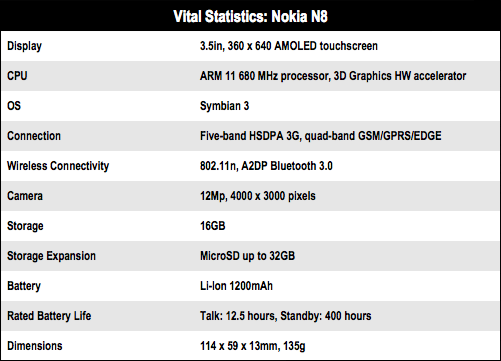
Sample Shots
Phone over function?
The UI is a far cry from the slick modern interfaces of HP's Palm, Apple and Windows Phone 7, and Android. Does this actually matter? There's more to usability than eye candy. In practice – yes and no. Symbian^3 shows the result of some emergency, roadside repairs, and some of these work so well, you don't see the joins. But elsewhere the legacy UI pokes through – you notice the extra, now unnecessary level of indirection. Imagine operating Windows by poking a mouse with a toy broom.
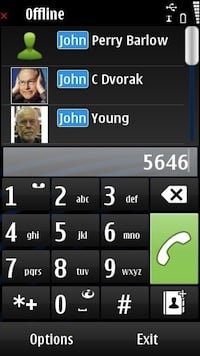
The dialler screen
For example, the phone has been criticised for lacking a keyboard in portrait mode, and presenting the user with a graphical implementation of a T9 dial pad. Cue guffaws. But once you get over the incongruity, you can see the wisdom of the decision. In practice, the T9 pad made finding and calling people as easy to use as any phone on the market, and easer than most - and isn't the point of a phone?
The dialler rapidly finds contact by using a trick pioneered by Qix, but part of Windows Mobile and Nokia's E-series for years. So entering "5-3-8-4" finds you all your Kevins. [jkl - def - tuv- ghi]. Or all numbers with the string 5384.
For many core functions that the user might repeat frequently, it works well. I was surprised, because initial impressions – formed from trying to use the Home Screen(s) – are really horrible. But taking and reviewing images and videos is fast, and browsing them fast too. Symbian phones would typically lag when asked to start a new process. But starting (say) Profiles or Clock and switching to the app is instant.
Onto to the not-so-good. You'd think that after the criticism of the N97, Nokia would clean up the Home Screen and focus on a really great experience. If anything, this has gone backwards. And yet another year has gone by without rationalising the settings, which remain spread all over the place, some in non-obvious places.

The N8's default Home, Menu and Apps
The default Home Screen is now screens, these are populated by blocky widgets, just as before. It imposes a rigid structure on the phone and tailoring it isn't easy. You can't place a shortcut to a person, or to a person-orientated action ("eg create a new SMS with Dave as the recipient"), and you can't drop applications wherever you like. You can't set a shortcut to activate a particular setting, either – although the default behaviour of one of the built-in widgets goes a long way – you can open the clock (instantaneously), set Profiles, and view connections.
Wayward Widgets
I found the "live" widgets as troublesome as ever. It's even more rigid because previously you could opt for the widgets, or a clean screen. One nice idea Nokia implemented by default on the X6 I reviewed in February was a space for contacts. This showed recent activity related to a contact, and you scrolled horizontally between favourites. This was a nice, practical idea, but it's gone. I soon gave up on these widgets and pretty much the home screen altogether.

Nobody home: some useful screen features found on other models have been removed
UX is more than just the look and feel of the UI – it's performance, consistency, and ease of finding settings. Here it's a mixed bag. One infuriating and confusing legacy issue is connectivity. Like its predecessors, the N8 couldn't remember a Wireless Access Point at odd times, even if the access point was available and active.
The performance of the landscape Qwerty keyboard has improved, but remains quirky. It takes up the full screen, so it isn't possible to see (for example) the SMS you're replying to, or the Captcha code you're trying to enter. You need to go to two separate settings – one only available through applications – to recreate the familiar behaviour of iPhone or Android keyboards, for quite bizarrely, word prediction is off by default, and it won't use the spacebar to accept suggestions unless you change another setting. And with the landscape Qwerty taking up the full screen, you'll find that you need to make two confirmations: one to get rid of the keyboard, and another to accept the text.
Apps is another area where the stitching shows. On the positive side, the N8 retains compatibility with older S60 5th Edition software. Some of these are very good quality, such as ProfiMail, DreamConnect and Gravity, Skype, and a native Opera Mobile. A native iPlayer, as I mentioned, is built-in. That covers a lot of ground, and if it encompasses all you want to do, you're probably going to be fine. But if novelty and choice is as important as quality, you'll find the Ovi Store lags far behind Android Marketplace and Apple's App Store.
Ovi has a dearth of native applications. Where's Plane Finder - where you can point to a passing plane and read off its ADS-B information? Where's the point and tap astronomy apps? There are a lot of fun and interesting apps, but the developer base has moved on, and the Ovi store has few of them.

The Ovi store has improved, but is still laborious
Nokia's makeshift solution is to use clunky native run-time widgets, but these lag far behind the performance and functionality of (say) the eBay and Facebook Apps on the rival platforms. Stitching and joins are evident elsewhere. For example, SMS finally gets a threaded "Conversations" view, but it doesn't integrate well – it's really a separate application. The web browser remains far below par, but apparently is due a major update this month.
Password protection
Alas, if you install a third-party browser such as Opera, the system will continue to open URLs with the built-in Nokia browser. E-mail now uses Nokia's server-side Intellisync software, but for obvious reasons of security (Nokia knows your passwords) I didn't test this extensively.

Certainly responsive, but really should be more intuitive in certain areas
Verdict
The N8 is the proverbial curate's egg. It offers very capable hardware with real benefits, particularly for imaging, and wraps it in a rough UI. Indeed, it retains much of the cruftiness of the Symbian S60 5th Edition interface, which feels clumsy and, in today's market, unnecessarily complicated. Yet the market has moved on in terms of user experience and applications choice. So whether this phone is for you depends on how much you value its features, against how much you can put up with the UI. ®
More Smartphone Reviews... |
|||
 Samsung Samsung
Omnia 7 |
 BlackBerry BlackBerry
Torch 9800 |
 Apple Apple
iPhone 4 |
 HTC HTC
Desire |










