Original URL: https://www.theregister.com/2010/10/26/review_android_smartphone_motorola_backflip/
Motorola Backflip Android smartphone
Twisted thinking?
Posted in Personal Tech, 26th October 2010 07:00 GMT
Review Motorola's embrace of Android has certainly got the company's creative juices flowing. For the Backflip it has eschewed the traditional slide-out keyboard design and cooked up something altogether new.

Star turn? Motorola's Backflip
The name Backflip perfectly describes the new form factor. Hold the phone in landscape with the screen facing and you can flip the keyboard down from the back through 180 degrees until it ends up sitting below the screen. If that doesn't make sense Motorola has put together an explanatory video. You need have no worries about the large single hinge that connects the two parts of the handset. It's a very solid affair.
This rather funky design has three advantages. Firstly, the keyboard-mounted camera can be used for taking pictures in the conventional manner or as a webcam for self-portraits depending upon the keyboard's orientation.
Secondly you can sit the Backflip on a table and angle the screen to watch video which is good news if you plan on using your phone as a PMP. Set it to table-top mode and in standby a large clock appears making it a handy bedside timepiece.
Finally the back of the screen is home to a PC-like touch-pad called a BackTrak, that lets you scroll or pan about the screen without your fingers getting in the way. Selecting something is a simple matter of double-taping the pad. It's an interesting idea that I found easy to use after a little practice. Yet, it's as much a gimmick as a true advance in smartphone control.

Gapless Qwerty keyboard keeps out the crud
The powerfully backlit keyboard is nicely laid out with three rows of alpha-numeric keys partially surrounded by a range of handy shortcuts. The keys themselves though are rather flat and lifeless and have a shallow pitch making typing easy, if not exactly enjoyable. Potential damage resulting from the keyboard being constantly exposed to the elements is offset by the sturdy single-sheet design which leaves no gaps to let grit or dust in.
Beneath the screen sit the usual three Android menu, home and back buttons while the edge of the keyboard houses a dedicated camera button, volume rocker, on/off/lock switch, MicroUSB port and 3.5mm audio jack. Another subtle advantage of the Backflip's form is that – unlike some conventional sliders – using the camera button doesn't cause the handset to slide open.

Its gymnastic twists can be tucked away to function as a touchscreen phone
Talking of cameras, the auto-focus camera is the same 5Mp affair fitted to the Dext, but it now comes coupled with an LED lamp which gives it some low light capability. As the test shots show, pictures taken in good natural light are acceptable, but in more challenging conidtions, the white balance is a bit suspect. Video can be shot at 352 x 288 and 30fps which is bargain basement quality.
Sample Shots
Technically, the Backflip is rather more mundane. The handset is driven by a 528MHz processor with 256MB of RAM, which is a combination that makes it just a little on the slow side when compared to the latest Snapdragon handsets.
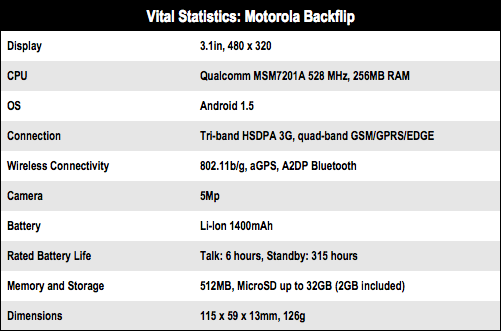
More annoyingly Motorola has lumbered the Backflip with Android 1.5 which was long in the tooth when the phone was launched in Europe earlier in the year and is even more so now UK availability is finally here. Sadly, no upgrade is planned for handsets outside the USA, and the Motoblur social integration suite, while handy, is no recompense for an out-of-date OS that lacks Google's free turn-by-turn navigation.
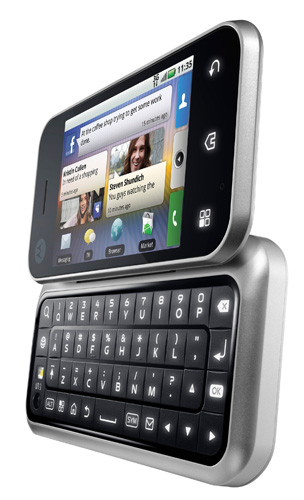
An attractive idea, but let down by its early Android OS
The 3.1in 480 x 320 capacitive touch screen is identical to that fitted to the Motorola Dext and, while responsive, is neither particularly bright nor colourful and doesn't support multi-touch. Its performance in direct sunlight is also nothing to write home about.
As Android 1.5 only supports 65k colours, the screen's support for 256k is redundant. Fold the keyboard down and the screen swaps from portrait to landscape but an accelerometer means you can also use the screen in landscape with the keyboard folded.
Wireless connectivity comes courtesy of 802.11 b/g Wi-Fi and Bluetooth 2.0. The microSD card slot is good for cards up to 32GB and lurks under the metal battery cover. Motorola only supplies a 2GB card with the device though.
When it comes to verbal communication the Backflip benefits from having the Milestone's dual microphone noise reduction system which cancels out extraneous sounds and certainly improves call quality. How long you will get from a charge of the 1400mAh battery depends on how often you tap into the Wi-Fi, Bluetooth and GPS. Subjected to average use I was looking for a power socket at the end of every 24 hour period which is par for the course but no better.
Verdict
Motorola's new form factor is less than a revolution but still a rather clever design that makes for a versatile handset. It's just a pity that, for territories outside the US, it seems destined to run an antediluvian version of Android. ®
More Android Smartphone Reviews... |
|||
 LG LG
Optimus GT540 |
 Acer Acer
beTouch E400 |
 HTC HTC
Wildfire |
 Sony Ericsson Sony Ericsson
Xperia X10 Mini |


