Original URL: https://www.theregister.com/2010/09/09/review_smartphone_android_lg_optimus_gt540/
LG Optimus GT540 Android smartphone
Economy class social networker?
Posted in Personal Tech, 9th September 2010 07:00 GMT
Review LG's first Android phone was the InTouch Max, which impressed with its slide-out Qwerty keyboard, social networking features and low price. Dispensing with the keyboard and utilising a lower quality camera, the Optimus adds to LG’s growing range of Android handsets, and offers social networking features with a few other tricks besides.

Socially aware: LG's Optimus GT540
The Optimus GT540 is a decent enough looker, with its faux brushed metal casing (read: plastic) and aluminium striping at the sides. Top and bottom curve attractively and it's not too bulky at 109 x 55 x 13mm and 116g. The 3in, 320 x 480-dot, resistive touchscreen sits above a pair of touch-sensitive keys for back and menu and beneath those is a sliver of hard keys for call start and stop plus home.
On the sides are camera shutter and search buttons – the latter is the Android type that searches your phone as well as the Internet simultaneously – along with a volume rocker and a micro USB power/sync slot covered by a plastic grommet. At the top is a 3.5mm headphone jack and on the back the 3Mp camera lens sits recessed behind the casing.
The Optimus runs Android 1.6, which is beginning to feel a bit old, especially since many handsets are running version 2.1, with 2.2 models imminent. So there's no voice search or native support for Exchange e-mail and the browser is the older, clunkier version.
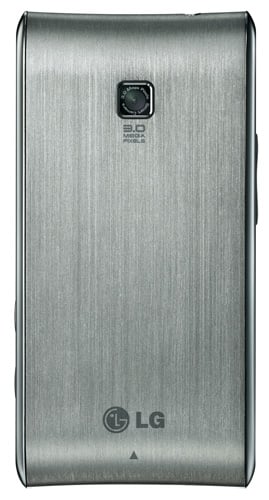
The 3Mp camera turns out to be quite a respectable snapper
You can switch between the standard Android UI with three home screens and a slightly augmented one from LG, which gives you the option of three, five or seven home screens to populate with widgets and shortcuts.
Notable among these is LG's SNS social networking client, last seen on the InTouch Max, which pulls in updates from your Facebook, Twitter and Bebo accounts and presents them in a widget. You'll need to brush the widget to see each new update – rather than being presented with a rolling list ¬– and it doesn't incorporate your e-mails and text messages either. Still, it’s better than having to access your social networking apps individually each time you want to check them.

Available in black and silver, but the metal finish casing is actually plastic
Lacking the slide-out Qwerty keyboard of the InTouch Max, the Optimus has to rely solely on its touchscreen display for keyboard duties. Unfortunately, the resistive screen isn't sensitive enough for this to work effectively and, all too often, I had to re-type letters or double press when the screen didn't register my choices.
In the early days of touchscreens, we might have put up with this sort of thing but, with capacitive screens fast becoming the norm, the resistive variety is starting to look like a throwback to another, transitionary, era. There's no stylus included in the package either, which might have been useful for accessing smaller keys and links.
The 3G network connection and Wi-Fi ensure fast access, but it can often be a problem selecting smallish links, and with no pinch-to-zoom option you have to brush the screen to bring up the zoom icons if you need to get a closer look. There's no support for Flash video of course, though the dedicated YouTube app on board means you can still get some streaming video.

With no slide out Qwerty keyboard, it's a fairly compact handset overall.
The screen is however bright and sharp enough to make watching video a pleasure. There's no option to stretch movies to fit the screen but motion is smooth, details are sharp and there's a fair range of formats accepted, including MPEG4, H.263, WMV, DivX and Xvid.
The 3Mp camera isn't bad at all, certainly in comparison with those on other Android handsets from HTC. A hefty feature set includes digital zoom, face tagging with links to your contacts and social networking, blink detection, geo-tagging, plus panorama and macro modes, with settings accessed by LG's onscreen scroll wheel.
Sample Shots
It starts up fairly quickly – about four seconds – and picture quality is quite impressive considering the relatively low pixel count, with sharp edges and reasonably accurate colours, though there can be a little too much of the dreaded purple fringing on occasion. Video is quite smooth too, and isn't too quick to blur when you move the camera.
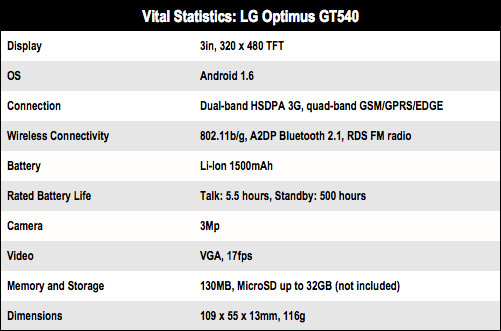
The music player is standard Android, which is perfectly fine and will play MP3, WMA, AAC and WAV files, though you'll probably want to upgrade the tinny headphones that come with the handset. There's an FM radio on board too with half a dozen presets. While there's no memory card included as standard, it will accept MicroSD cards up to 32GB for storing your media. Battery life is par for the smartphone course, and we managed a little over a day with fairly heavy use.
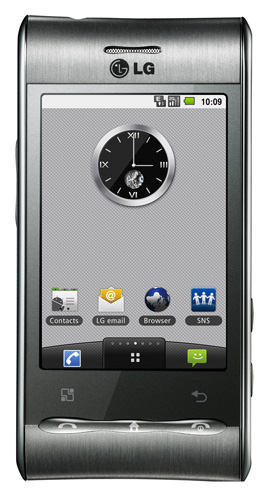
Functional, but no so finger-friendly
Verdict
The LG Optimus is a good-looking, reasonably capable lower end smartphone with some handy features. Yet it's severely let down by that insensitive resistive screen, which can be extremely irritating to use once you've got used to the capacitive variety. It's certainly not a bad handset, but that screen stops it being distinctive enough to recommend. ®
More Android Smartphone Reviews |
|||
 Acer Acer
Stream |
 Samsung Samsung
Galaxy S |
 Motorola Motorola
Milestone XT720 |
 HTC HTC
Wildfire |



