Original URL: https://www.theregister.com/2010/09/01/grouptest_netbooks_buyers_guide/
Buyer's Guide: Netbooks
Watch out for the gotchas
Posted in Personal Tech, 1st September 2010 07:02 GMT
Group Test With so many netbooks vying for your attention, choosing which model to go for isn’t the easiest of decisions to make. In contrast with most other technology purchases, performance is one of the least important factors. Almost all netboooks use Intel’s Atom processor, and although there are a range of Atoms available you’re very unlikely to notice any difference between them in day-to-day use.
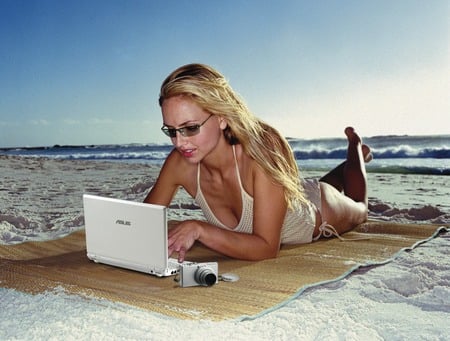
As ever, there are always a few gotchas. Some netbooks sneakily ship with older 802.11g Wi-Fi cards, for example, rather than the faster 802.11n while others use low-capacity hard drives, so it’s always worth a quick check of the spec sheet.
Far more important than performance are usability, battery life, screen size and, of course, price. Given their small size, squeezing a full keyboard into a netbook isn’t easy, and each machine does it slightly differently. Some use chiclet/tile-style keys, others go for low-profile keys. You’ll also find some of the less-used keys are squashed in order to fit everything in – some manufacturers make a better job of thus than others do.
Similarly, touchpads are much smaller than those on standard laptops and their usability can vary wildly. If possible, head down to your local computer shop and give them all a go for yourself – a keyboard and touchpad combo that’s comfortable for one person might be absolute dog for another.

Netbooks are designed to be taken on the road, so a decent battery life is vital. Reg Hardware runs the same battery test on all reviewed netbooks, but if you’re looking at one we haven’t reviewed try to obtain the Watt-hour (Wh) rating of the battery. On average, most netbooks draw around 10-11W. So, for example, a 48Wh battery is likely to give you a battery life of between 4.8 hours (48 ÷ 10) and 4.4 hours (48 ÷ 11).
Screen size and resolution are also important. The original Eee PC 701 had a 7in display with an 800 x 480 resolution, but 10.1in screens at 1024 x 600 are now the standard. There are some 10.1in models with a 1366 x 768 resolution, though, such as the Dell Mini 10 HD, but these are more expensive, and take you into the small laptop market.
Consider the alternatives
If performance is a prime concern for you, that may be a move worth making. However, opt for a single-core one and you won’t be getting much of a performance boost over Atom-based netbooks.
Of course, really up your budget and more powerful models come into view – the £850 Alienware M11x - reviewed here - is an 11in mini-notebook that’s just as happy to running 3D games as it is web browsing.

At the other end of the scale, it’s easy to be tempted by dirt-cheap netbooks. For example, the £99 Disgo Net Browser 3000 might have an enticing price tag, but in reality the Windows CE operating system, 0.248GHz processor and paltry 0.064GB of memory mean it’s very limited in what it can do.
If you’re happy to sacrifice portability, 15in budget notebooks can be picked up for around £350. Along with the bigger screen, you get a far more usable keyboard and built-in optical drive. Performance also gets a shot in the arm, but again it’s best to make sure you’re getting a dual-core processor. But these boys will never be as 'pick up and go' as a netbook.
When it comes to watching HD video, most netbooks can just about provide you with smooth playback. But, since the majority have 1024 x 600 resolutions, the video is downscaled anyway. Add to this the fact that HDMI ports on netbooks are few and far between, and anyone looking to use a netbook as an HD video player will have their work cut out. If you do want slightly better graphics performance, it’s worth looking at the Nvidia Ion-based models, such as the Samsung N510 - reviewed here. ®