Original URL: https://www.theregister.com/2010/08/20/review_camera_panasonic_lumix_dmc_g2/
Panasonic DMC-G2 interchangeable lens camera
Micro Four-Thirds touchscreen tour de force
Posted in Personal Tech, 20th August 2010 07:02 GMT
Review The Panasonic Lumix DMC-G2 is another addition to the growing Micro Four Thirds family of cameras. I think we know the drill now; cuter form factor for a traditional interchangeable lens system, similar features to a DSLR but no reflex mirror, and a bit more discreet.

Touch and go: Panasonic's Lumix DMC-G2
Yet what sets this model apart from some of the bigger competition is a near-silent autofocus system – utilising contrast detection – that is ideal for video and works flawlessly. Having been impressed by the DMC-GH1, I was looking forward to seeing what the DMC-G2 could do, especially as Panasonic is offering it for a considerably lower price.
The brushed black exterior certainly makes the DMC-G2 feel more money than other cameras at this price. Although the kit lens doesn’t have much of a mass, all told, the camera weighs just enough to hold a steady pan. Like most other G-series models, the G2 touts a 12.1Mp (effective) sensor and has a 3in LCD, but this is a touchscreen panel. It is an 'everywhichway' articulating screen too, so it’s great for low/high angles, positioning off to the left side or reversed so no screen showing for storing.
Thanks to the touchscreen, putting your greasy fingers all over the monitor is now the new way of interacting with parameters. The ability to flick through images and zoom into them with a tap seems second nature. How quick it is to get used to these different ways to interact. It is a nice feature though, especially when showing someone else the images at the end of the day.
These niceties aside, the groundbreaking feature has to be focus point selection, which enables you to pull-focus silently whilst recording video. It really works. Picking an area of the composition – by tapping it to bring into sharpness – soon becomes evident to be a very sensible way to alter focus points.

Despite the touchscreen, there are still dedicated controls aplenty
For stills, the on-screen touch shutter function, likewise, focuses on the chosen area and then takes a picture. AF functions include 23-point or single-point focusing, face detection and AF tracking. With the latter, you can tap on your target and the DMC-G2 will track it across the screen – it sure is nice to play with something new.
The HD Movie mode is only 720p, with 1080p maybe being just a little too much data for this AVCHD Lite codec. There is also the ability to record QuickTime Motion JPEG. This might come in handy if you want lower bit rates and a bit more compression to distribute to the web quickly.

The articulating panel is ideal for challenging shoots
Standard definition is here too – shooting at the most popular sizes, again into QuickTime Motion JPEG video. The AVCHD video is captured with 50 fields per second, which translates to 25 frames per second and is ideal for us trying to edit this stuff here in Europe, although there is a US-centric 60-field/30fps model. The QuickTime Motion JPEG videos are always recorded at 30fps. Odd, but there you go.
There is a stereo mic input, which is great news, as being able to use an off-camera microphone is essential at times. Oh, but what is this? Alas, a 2.5mm input socket, so you’re going to need an adaptor straight off. Alternatively, you could use Panasonic’s optional DMW-MS1 stereo mic. There is, of course, a built in mic as well, but this records in mono. Video playback can utilise the mini HDMI output which has PAL/NTSC as well as 1080i upscaling options.
Equivalent to a 28-84mm lens on a 35mm camera, the supplied 14-42mm f/3.5-5.6 kit lens is very sharp and smooth in operation. The optical image stabilisation is activated from the menus, rather than a physical switch. The field of view is useful, for anything from small groups of people to respectable headshots. All in all, quite a decent kit lens.
Moreover, the focusing was the most pleasant surprise about this camera and lens combo. It did not fail me once. Well, maybe once – shooting a monkey through a fence – but it did try very hard. This camera is not designed to take on the auteur filmmakers out there, it is for the times we want to get special footage of our nearest and dearest, and they can move fast.

The kit lens turns out to be a surprisingly good all-rounder
The Panasonic DMC-G2 controls are well positioned making it very quick to get to what you need. The left hand top is where you change your focus preferences and metering. I found this ideal for when I didn't get the exposure I expected, as I could immediately step through the three metering options: good old spot, intelligent multiple (144-zone) and centre-weighted.
Sample Shots
14-42mm kit lens tests
Sample Video
Sample Shots
Sample Shots
ISO Tests
To the right up top is the PASM, custom, scene, presets and motion picture mode with its 'professional-like' tweaks. The collar of that dial lets you change the frames from single, continuous and multiple. Also, while you don't end up pressing it by mistake, right next to the shutter release is the filming activation button is. Genius – as it’s exactly where it should be, as you might be using the electronic viewfinder to compose stills and then shoot some video. Now, it doesn't have to leave your face.

Full manual control plus the usual collection of program modes and intelligent auto to fall back on
The iA (intelligent auto) button is up top too, with a very fetching and unmissable neon blue light around it. A feature from the Lumix point-and-shoot ranges, iA is the fail-safe of all program modes – you really cannot take a bad picture with this. All the technology that goes into making 'human error' invisible on these cams is brought to bear – and a good thing too. Sometimes your subject doesn't care that you don't have the right white balance set. “Did you get it?” Erm no, I am still three key presses away.
A solitary jog wheel sits on the back for getting through options and menus in the old way, along with dedicated buttons for white balance, ISO, quick menu, display and the like. All make sense and you are soon getting through an operating system that is tried and tested. It has a typical Lumix menu layout – simple and intuitive.
Take the DMC-G2 out of auto and you have plenty of control available such as the nine white balance presets – the usual suspects – and dialled-in kelvin too, very nice. Having total control over the colour temperature gives you a thousand more looks and real control over mixed lighting situations, instead of having to fool it or making do. You can also white balance bracket three exposures, just in case you want to hedge your bets.
For those who find shutter speeds and apertures too daunting, there are 26 scene modes. Bracketing has three, five or even seven frames and can be notched up in 1/3 or 2/3 steps. So that could be every aperture available on a sunny day. There is also a My Colour mode for using one of seven not-so-subtle presets of dynamic art and monochrome.

Controls are well thought out for both still and video use
The pop-up flash works well in close proximity and for fill-in. There is also a hot shoe, though I have never tried the TTL capabilities with Panasonic guns. Both sRGB and Adobe RGB colour spaces are on-board, and the DMC-G2 can shoot still images in either compressed JPEG or Raw file formats, or both at the same time.
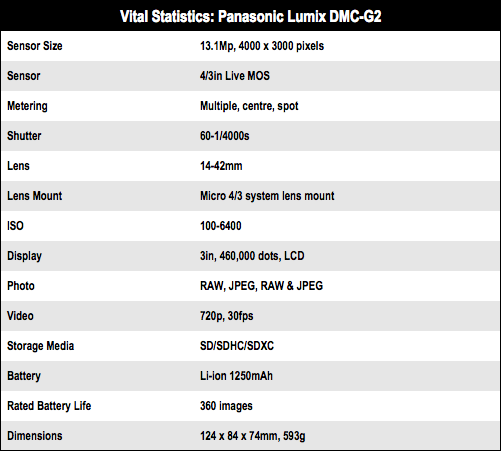
Maximum ISO sensitivity is up one stop, from 3200 to 6400, though to be honest, that must be just for the spec sheet. As it isn't something I would shout about. However, noise up to ISO 800 is very good with 1600 being acceptable at a push. SD cards, including the newer SDHC and SDXC types can be used. I used a class-6 card and had no problems in writing and reading.

Responsive, with excellent autofocus
The battery, which is apparently chipped to stop third-party battery packs, lasts a very intensive day and a half when out and about. With casual use you might even get it to last a couple of weekends. However, you do tend to show more pictures off to people if you are happy with the composition and I found myself doing this so the screen ends up being on for long periods, which will sap the power.
That said, the screen can be in preview/live feed for long periods quite happily, so maybe that is why I only managed a day and half’s use out of it. The screen was on for large slabs of the afternoons, although there is Eco mode option, which is a timed sleep that you can set for the DMC-G2 to remain activate for only limited periods of time. Yet having it ready to go straight away seemed more important than another charge cycle, every time.
Wanting to test how much of a lag to the screen there was (compared to instantaneous mirrored devices) I walked whilst looking through the viewfinder and taking a wide shot of my own legs. The delay was certainly acceptable enough for me to be not overly concerned. However, this is one of the remaining reasons why I’m still inclined towards using optical viewfinders for critical events. With the lag, in live view, you just might miss something special. Sure, it’s just fractions of a second here, but still worth keeping in mind.
Verdict

The Panasonic DMC-G2 is one of the best all-rounders I have tried lately. The kit lens has no macro, yet I was still able to get in good and close. While the tele-photo end didn't get me too near, it’s certainly sufficient for non-wildlife photographers amongst us, and for small groups of people, it is perfect.
On holiday, it was the only camera I picked up all week, and I had a compact Lumix and a camcorder that I could have taken (both can do 720p and stills). Despite the comparative bulk of this camera, it warranted carrying it around to get the best looking footage and perfect stills, whatever I threw at it. In use, the quick controls and layout are excellent for taking some control back from the program modes. The autofocus just works, and the touchscreen is the icing on the cake. ®
James Cumpsty is a professional photographer and videographer working in the music industry.
More Camera Reviews… |
|||
 Olympus Olympus
PEN E-PL1 |
 Leica Leica
M9 |
 Samsung Samsung
NX10 |
 Canon Canon
Powershot G11 |






























