Original URL: https://www.theregister.com/2010/08/06/review_hd_dvr_panasonic_dmr_xw380/
Panasonic DMR-XW380 Freeview HD DVR
HDD and DVD-R combo with DLNA sharing
Posted in Personal Tech, 6th August 2010 07:02 GMT
Review Unlike the current wave of Freeview HD recorders coming on stream right now, the Panasonic DMR-XW380 is not just a twin tuner hard drive recorder, but a DVD recorder too. Pay a fair bit extra and you can have opt for DMR-BW880, the Blu-ray version Reg Hardware reviewed recently.

Good all-rounder? Panasonic's DMR-XW380
There’s an odd quirk you notice as soon as you start using the device – the disc tray is on the left, with the power button immediately above it, and the eject button is all the way over on the right. It’s the same with the Panasonic DMR-XS350 Freesat recorder that I reviewed last year.
Along the bottom of the front panel is a flap that covers the DV input, USB connector, an SD card slot, analogue video inputs, and basic transport controls. The rear offers HDMI out, two Scarts, Ethernet, optical audio, and the aerial input and output connectors, while there’s a 250GB hard drive inside.
In terms of watching Freeview HD, the DMR-XW380 provides a great picture, and upscales SD channels well too. But those expecting surround sound will be disappointed, as there’s no transcoding from the AAC format used by the broadcasters to Dolby Digital.
The EPG suffers from the use of GuidePlus, which means an advert takes up far too much space on the screen – don’t get me started. On the positive side, there are two different views – all channels or one channel with a list – and you can also search by genre or programme name, which makes it easy to set recordings.
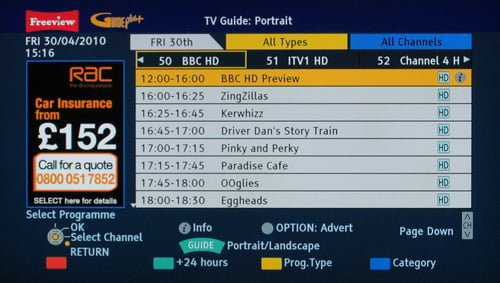
As well as adverts, there’s a portrait EPG view too
There’s also a neat touch in the library of recorded material; as well as automatically creating a folder for each series you’re recording, tabs along the top provide additional views for ‘Not viewed’, Movies, Drama, Sport, and AVCHD material from your camcorder. The middle three are based on the broadcast genre information.
I had no problems with recording with Freeview+ – the unit wakes up a little in advance, poised to begin recording schedules – and the captured image quality is excellent. You can transfer material from the hard drive to DVD, but only AVCHD material can be authored to DVD in HD.
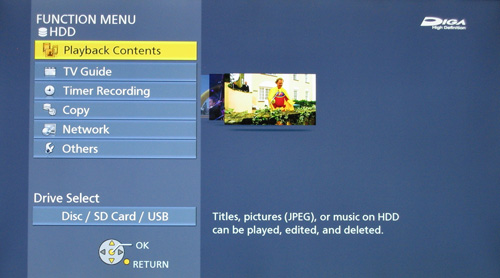
Aside from some animations, there’s little visual change on the menus
Alas, the same trick is not possible with Freeview HD material, which you’ll have to convert to SD instead when burning to DVD. The authoring process is fairly straightforward – especially if you start from the library screen, rather than the main menu – but a real time one, due to the re-encoding. SD material can be copied without that, of course.
As well as recording from the various ports on the box, and copying from a camcorder’s SD card, you can also transfer audio CDs to the hard drive, and a link to the Gracenote database gives you fill artist and track information. Also supported is viewing of JPEGs and Panasonic’s VieraCast, with YouTube, Picasa and a couple of other services, though not as many as on the TV range.
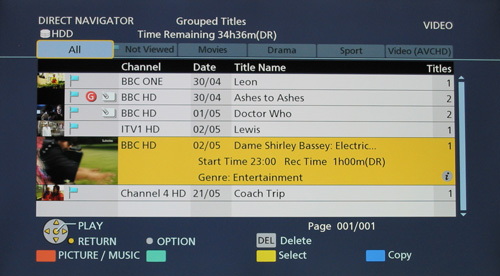
Recorded material can be browsed by genre
Perhaps one of the standout features, though, is DLNA sharing. Sadly, the DMX-XW380 isn’t a media player, but if you have recorded TV shows on it – even HD ones – then they can be played back over the home network, on a PC or TV. So, a Panasonic TV in the bedroom can watch shows saved on the recorder in the living room.
That said, compatibility may be an issue – my 2010 Panasonic TV couldn’t play any content, while a Sony EX703 could play back SD shows, and a 2011 Panasonic set could see everything, and replicated the recorder’s own interface.
Although the process is a bit of a fiddle, up to four DLNA devices can be authorised. Also worth noting is HDMI control; most kit only tends to work with the same brand, but I had no problem controlling the Panasonic using HDMI from a Sony TV set.
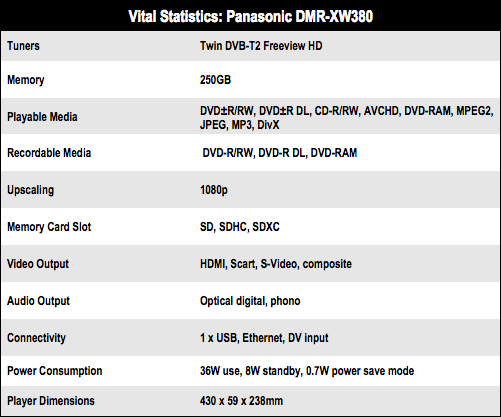
It’s not all rosy, though. The Panasonic DMR-XW380 is very much designed around being a DVD recorder, and so features like pausing and rewinding live TV, while present, aren’t as slickly integrated as they would be on a pure hard drive recorder, and switching between operations seems a little slow at times, too. Click the Pause button on the remote, for example, and the screen will blank out for a second or two, before the paused picture returns.

Versatile, but the interface and DLNA features need refinement
And, compared to some of the other products out there, the interface doesn’t really take advantage of the quality possible using HDMI; the main menu’s gained some animated thumbnails of the recordings you’ve made, but compared to products like the iCan EasyHD receiver, the overall interface is pedestrian, and lacking in slickness.
Verdict
Certainly pricier than a run-of-the-mill DVR, you do, however, get a DVD recorder and DLNA streaming of recorded TV for your money. For some, though, that won’t compensate for the interface quirks. ®
More Freeview HD Gear Reviews… |
|||
 Panasonic Panasonic
DMR-BW880 |
 Sagemcom Sagemcom
RTI90-320 |
 Humax Humax
HD-Fox T2 |
 Group Test: Group Test:
Freeview HD Receivers |