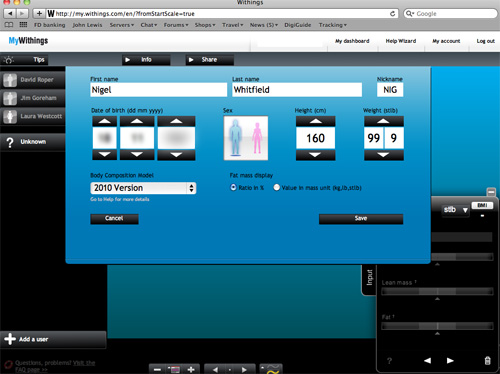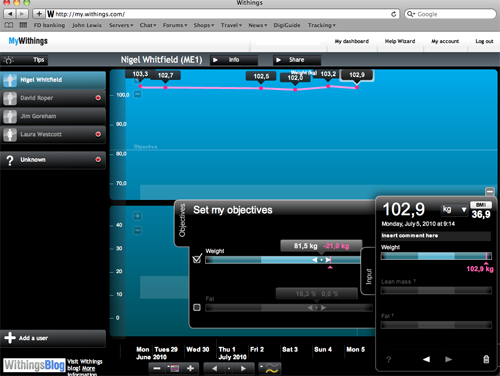Original URL: https://www.theregister.com/2010/07/27/review_gadgets_withings_wifi_scales/
Withings Wi-Fi bathroom scales
I tweet your weight
Posted in Personal Tech, 27th July 2010 07:02 GMT
Review Sometimes, there are problems that cry out for a technological solution. Problems like “How do I remember my weight and BMI for the time it takes to go from the bathroom to the computer.” And the WiFi bathroom scales from Withings, sold by Firebox, are the solution to just that problem.

Weight and see: Withings’ Wi-Fi scales
Like many modern bathroom scales – with which I have a passing acquaintance, despite not generally holding with the idea of weighing oneself – they’re a square topped with a sheet of glass, with an LCD display top and centre. The display shows large numbers in white, which are easily readable.
Stand on the scales and your weight will appear, followed a few moments later, as long as you’re barefoot, by your BMI. Annoyingly, if you want to change units between kilos, pounds and stones, you have to pop off the battery cover on the base, and move a switch. Next to the four AAA batteries, there’s also a mini-USB port, and it’s through this that these scales attempt to set themselves apart.
The supplied setup wizard for Windows or Mac uses the USB connection to configure the Wi-Fi settings in the scales, so that they can connect to your home network. The next step is creating an online account on the Withings website, though irritatingly that wanted to know my height in metres and weight in stones, which is a curious mix, and necessitated fumbling with that switch again.
The weight is used during setup to help the scales work out which member of the family is using them, based on the last known weight. The user’s initials appear on the display and if the scales can’t decide between two or more people who weigh almost, you stand on one leg – no, really – to indicate which one it is.
When the website has been set up, you can switch to consistent units, and then each time you stand on the scales, data is transmitted to the website. Signing in allows you to see your progress on a chart – and how it compares with your goals – and you can request a weekly e-mail summary of your progress.
There are online tips to help you keep track of your weight, and you can share your data with other people too. It’s also fairly flexible, allowing you to tweak the settings to take account of people with better trained bodies, where the usual BMI figures tend to be less useful.
There’s also the WiScale iPhone application to show off at the gym, and the ability to add or export data, so you can enter all the weights from your diary, if you wish. For the very connected and those to whom ‘too much information’ is an impossibility, the Withings site can even tweet your weight for you, as well as sharing it with Google Health, MS Health Vault, or Training Peaks.

The self-obsessed can view their results on their iPhone
Verdict
Overall, it works pretty well, and – initial setup niggles aside – it’s fairly slick. But it’s also £120, and you can buy scales that will measure just about everything you want for a quarter of that, and then type the numbers into Excel. It’s certainly a hefty premium to pay for automation. However, these are rather stylish bathroom scales, and the on-line aspect may help some, such as amateur boxers, keep their weight in check if the gloves get in the way of recording it manually. ®
More Gadget Reviews |
|||
 Telespial Systems Telespial Systems
Trackstick Mini GPS |
 Samsung Samsung
NaviBot |
 iRobot iRobot
Roomba 581 |
 Dyson Dyson
Air Multiplier |