Original URL: https://www.theregister.com/2010/07/20/review_touchscreen_desktop_pc_advent_mt22/
Advent MT22 21.5in touchscreen all-in-one desktop
Budget point and prod PC
Posted in Personal Tech, 20th July 2010 07:02 GMT
Review Although best known for its low cost PCs and laptops, Advent does occasionally produce slightly more interesting models. Its new MT22 all-in-one PC is a case in point, and follows on from previous attempts such as the AIO-100 and AIO-156.

Advent’s MT22: finger friendly all-in-one
Based around a 21.5in touchscreen, the MT22 isn’t the most attractive all-in-one PC on the market. Compare it to HP’s TouchSmart 600 or the Dell Inspiron One 19 Touch, for example, and it starts to look just a little bit ugly. The thick acrylic bezel surrounding the screen doesn’t help matters, nor for that matter does the bargain-basement wired keyboard and mouse set included in the package.
Propped up by a stand at the rear, the MT22 can be angled to suit. As with all touchscreen displays, reflections are a problem; despite the screen being reasonably bright, you’ll need to be careful to place it away from nearby light sources.
The majority of ports are kept out of sight at the rear and include four USB, eSATA, Gigabit Lan and HDMI. A further two USB ports are found on the left side of the screen, along with a multi-format card reader and DVD writer.
During testing, the touchscreen worked reasonably well, although there was a short but noticeable delay in the screen recognising finger presses. What’s more, unlike other touchscreen displays I’ve seen, it’s only able to recognise up to two fingers at a time. As expected, Microsoft’s Touch Pack suite is preinstalled – although fun at first, you’ll soon tire of making splashes in a pond or inanely chasing a boat round with your finger.

Easily accessible ports on the side
With some careful finger control I was able to perform most Windows tasks, but the fact remains that almost all of them are better-performed using a keyboard and mouse. And it’s this that often leaves me wondering whether Windows and touchscreens are really that well suited.
A remote control is included and will come in handy when watching movies. One thing that does sour the movie experience, however, is the speakers. They’re loud, but distortion is audible even when set just above half volume – thankfully it’s possible to hook up a set of surround sound speakers using the optical audio port at the rear.

Plenty of interfacing at the rear
The MT22 includes a digital TV tuner, but there are two problems with it. First off, it’s not integrated and therefore takes up a USB port; there is a built-in aerial point at the rear of the device, but this appears to be totally redundant. Secondly, it’s not a dual-tuner model, so there’ll be none of that recording two channels at the same time lark.
Benchmark Tests
PCMark Vantage Results
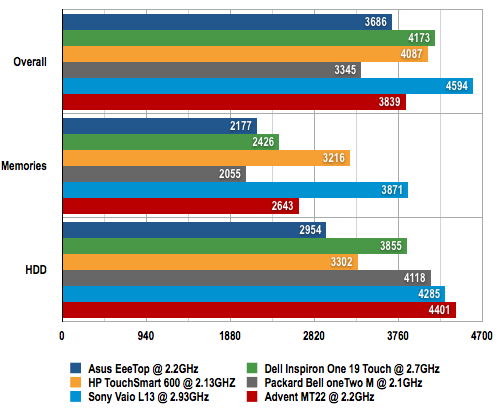
Longer bars are better
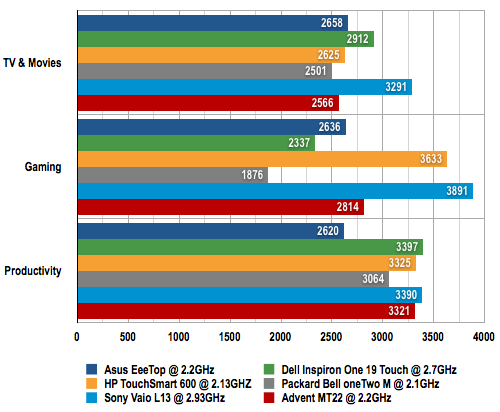
Longer bars are better
Raw power certainly isn’t one of the MT22’s strong points. The Intel Pentium T4400 processor is very much a budget choice and really only suited to relatively basic tasks. It’s provided with 3GB of memory, while graphics are catered for by an Nvidia Ion chipset.
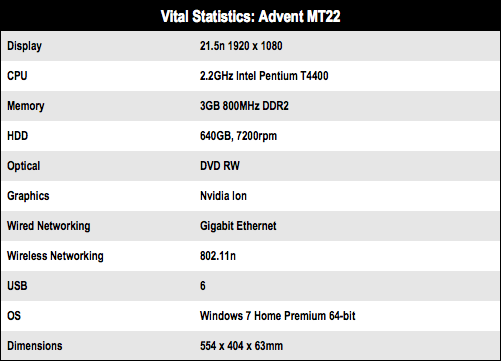
Being an entertainment PC, the MT22 is likely to have more than its fair share of video files to look after. It’s therefore good to see Advent hasn’t skimped on the hard disk, providing a 640GB drive as standard.

Like most Windows touchscreen PCs, the majority of functions are more easily performed with a mouse
With the MT22 likely to find itself sitting in a lounge environment, the noise it creates is an important consideration. When running our benchmarks the internal fan became pretty vocal, but thankfully it remained quiet while watching movies and performing similarly easy-going tasks.
Verdict
If you’ve a need for an all-in-one PC and are sure you’d make good use of the touchscreen display, Advent’s MT22 is worth considering. Given the relatively slow components, however, it does seem a bit expensive. I also suspect that most of those interested in an all-in-one PC would prefer to ditch the touchscreen and save some cash. ®
More Touchscreen PC Reviews... |
|||
 Sony Sony
Vaio L13 |
 Asus Asus
EeeTop PC ET2203T |
 Dell Dell
Inspiron One 19 Touch |
 HP HP
TouchSmart 600 |