Original URL: https://www.theregister.com/2010/07/14/review_desktop_cyberpower_ultra_scylla/
Cyberpower Ultra Scylla six-core AMD PC
Some kind of monster?
Posted in Personal Tech, 14th July 2010 07:02 GMT
Review The Cyberpower Ultra Scylla derives its name from a mythical six-headed sea beastie, which is a tribute to the hexa-core nature of the AMD Phenom II X6 1055T processor that lies inside the PC.

The joy of six: Cyberpower's Ultra Scylla
The £899 version of the Ultra Scylla that I was sent includes a 21.5in BenQ G2222HDL display with 1920 x 1080 resolution, as well as a Logitech Wireless MK250 cordless desktop set. This is the default configuration for Ultra Scylla, but I spent a few minutes on Cyberpower’s website where I was faced with a bewildering array of configuration options.
The site offers no less than 33 cases, 10 CPUs, 10 motherboards and 22 graphics cards plus a host of other parts. Here, I managed to configure a basic PC with Athlon X2 CPU and HD 5450 graphics that came to £470. At the other extreme – with a funky case, overclocked hexa-core CPU, water cooling, 16GB of RAM, CrossFire Radeon HD 5970 and an SSD – the price for the tower passed £5000.
The Ultra Scylla model on review features a Thermaltake Element T black case, which is a mid-tower design with the PSU located at the bottom, rather than the top. It has a spare PCI Express graphics connector ready for future upgrades as well as a bunch of Molex and Sata connectors.

A BenQ 21.5in screen included along with wireless peripherals
The Ultra Scylla comes with a Sata DVD-RW and a 1TB Samsung SpinPoint hard drive, which leaves two spare optical drive bays and five spare hard drive bays available for use. Cyberpower has installed a Gigabyte GA-770T-USB3 motherboard that uses an AMD 770 chipset to support an AM3 processor with DDR3 memory and a single graphics card. In addition to those core features the Gigabyte sports two spanking new USB 3.0 ports and six USB 2.0 ports on the I/O panel with more USB 2.0 on the front of the case.
Moving on to the heart of the matter, the CPU is a 2.8GHz hexa-core AMD Phenom II X6 1055T that has been overclocked to 3.5GHz by Cyberpower. It’s interesting to compare the hexa-core technology used by AMD in Phenom II X6 with the Intel Core i7 980X. Intel had to shrink the Core i7 975X from 45nm to 32nm to squeeze in six cores. The quad-core has 1MB of L2 cache and 8MB of L3, which has increased to 1.5MB and 12MB for the hexa-core with the TDP holding steady at 130W.
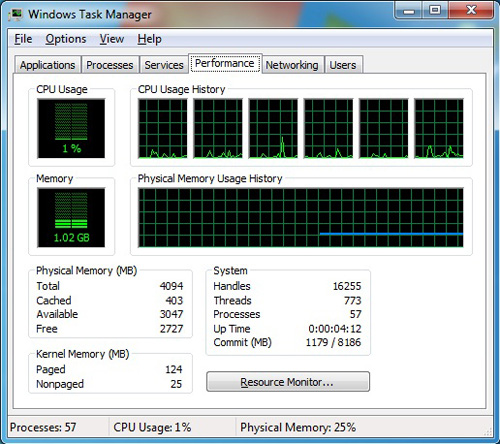
Windows Task Manager reveals the load on the somewhat untaxed six-core Phenom II
AMD, by contrast, stuck with its 45nm process and simply added two more cores to create Phenom II X6. The shared L3 cache stayed unchanged at 6MB and the L2 increased from 2MB to 3MB. This suggests that the Phenom II X4 core has a considerable amount of unused space. It’s also interesting to note that the TDP of Phenom II appears to be more dependent on clock speed, rather than the number of cores, as the 3.4GHz Phenom II X4 965 has a 140W TDP while the 2.8GHz and 3.2GHz Phenom II X6 models have a lower TDP of 125W.
Benchmark Tests
PCMark Vantage Results
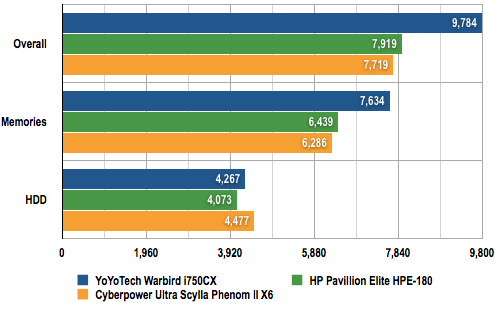
Longer bars are better
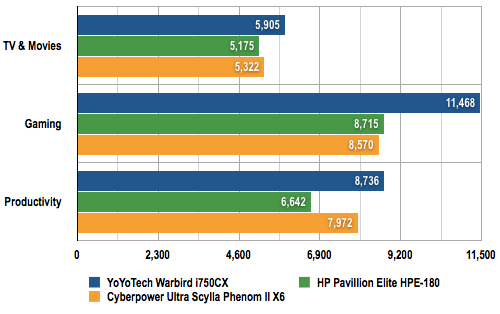
Longer bars are better
There’s a major difference between AMD and Intel in terms of pricing as the Phenom II X6 1055T sells for £170 with the faster Phenom II X6 1090T at £250 whereas the Intel Core i7 980X is priced at an epic £825. Cyberpower has overclocked the Phenom II X6 1055T by raising the CPU Voltage a tiny amount to 1.5V and also tickling up the chipset and RAM voltages slightly and then increasing the base clock speed to 251MHz to give a clock speed of 3.5GHz.
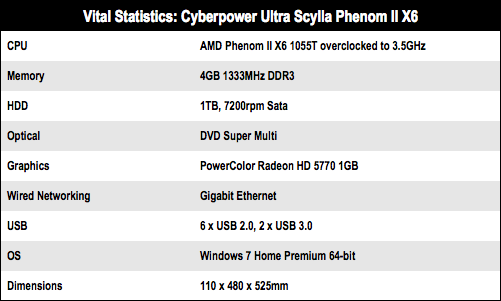
Naturally enough the cooling of the system raises a few questions, but Cyberpower has things covered. The Ultra Scylla uses a total of eight fans to keep the air moving through the system. Going up in size there’s the fan on the graphics card, a 120mm fan at the rear of the case, another 120mm fan on the CPU cooler, two 120mm fans at the front of the case, a 135mm fan in the power supply, a 170mm fan at the top of the case and a colossal 200mmx230mm fan in the side panel.
Although the fans are relatively quiet individually they add up to make an appreciable amount of noise. That’s quite tolerable but I found the way that the four fans on the front, top and side were illuminated with red LEDs was nothing short of irritating.
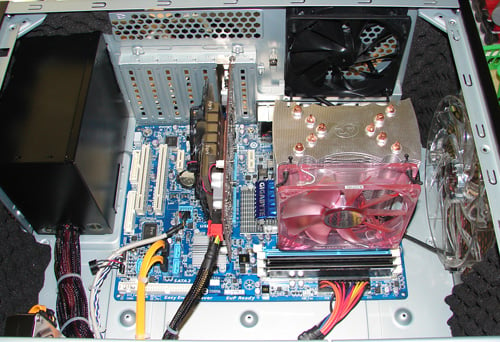
Fans abound within the case
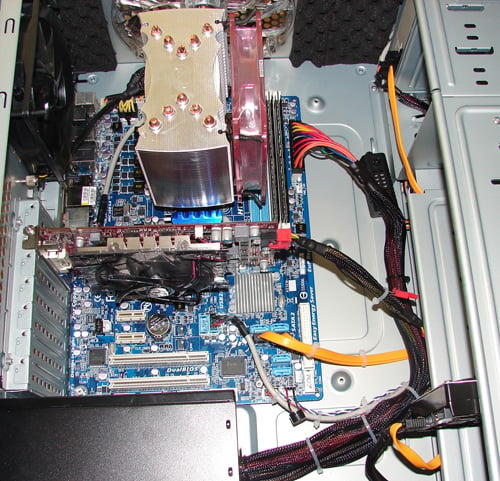
Towering inferno: the Xtremegear 120 CPU cooler dominates the innards

No shortage of ports
You can see from my photos inside the case that the Power Color Radeon HD 5770 graphics card is pretty much dwarfed by the Xtremegear 120 CPU cooler. You can also see that Cyberpower has made a neat job of the cabling inside the case although you can expect to have to cut a couple of cable ties to free up a connector or two when the time comes for an upgrade.
The system packs a decent punch both in terms of the CPU and the GPU although it doesn’t match the sort of punch you get from a Core i5. The difference is that AMD doesn’t support Hyper Threading and, as a result, it suffers in certain benchmark tests. In the real world this doesn’t have as much of an effect as the benchmarks suggest, as quad-core CPUs play little part in gaming and hexa-cores spend a large part of their life waiting for work to keep them busy.

Plenty of grunt with decent graphics too
The exception to this rule of thumb is CPU intensive work such as video rendering that uses all the CPU you can throw at the problem. In essence the Ultra Scylla delivers a huge amount of CPU power with a decent graphics card, plenty of memory and a sizeable hard drive. The extra clock speed is indeed a bonus and it’s backed up by competent peripherals, all at a very fair price.
Verdict
The array of red LEDs used in the case of the Ultra Scylla are a bit visually overwhelming but the hardware has been carefully chosen to deliver a hefty punch along with decent value for money. ®
More Desktop PC Reviews… |
|||
 Gateway Gateway
DS50 |
 HP HP
Pavilion Elite HPE-180 |
 YoYoTech YoYoTech
Warbird i750CX |
 Group Test Group Test
Mini Desktop PCs |