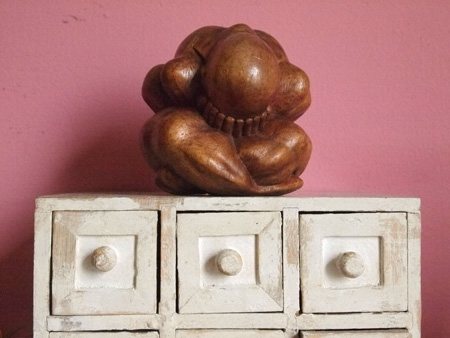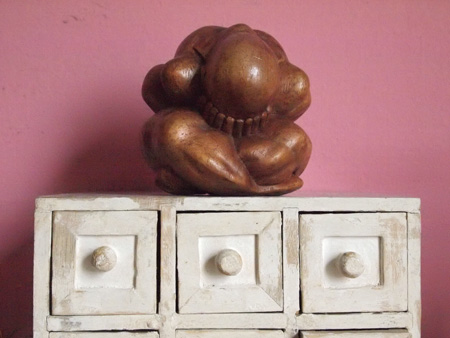Original URL: https://www.theregister.com/2010/06/25/review_camera_olympus_pen_ep_2/
Olympus PEN E-P2 Micro Four-Thirds camera
Optical extras
Posted in Personal Tech, 25th June 2010 13:05 GMT
Review Not long after Olympus introduced it first Micro Four-Thirds camera, the PEN EP-1, a second in the digital PEN series appeared. While the PEN EP-2 is essentially the same as the PEN EP-1 reviewed last year, it does have some extra features to entice seasoned photographers to the fledgling Micro Four-Thirds format. With Register Hardware’s review of the latest Olympus PEN, the PL-1 coming soon, a peek at the EP-2 seemed in order to see just what’s on offer in this lookalike range.

Olympus' PEN E-P2: enough to tempt the DSLR faithful?
Maintaining all the key features of its predecessor, the E-P2 shows off a new colour scheme and interesting additions: a hotshoe port for the electronic viewfinder or external microphone; AF tracking; additional Art filters; a new colour temperature enhancing system; remote slideshow control using HDMI and the ability to record videos in manual mode. The upgrade does not come cheap, as this incarnation currently sells for £300 more than the original E-P1, with the 14-42mm lens and the external EVF bundle priced at £899.
Paying tribute to the original 1959 Olympus Pen, the E-P2 has a wonderfully stylish and retro look with a new black metal finish. The lightweight and compact body feels very solid and handling is improved greatly by a leather-effect plastic handgrip on the left front of the camera.
The arrangement of the commands though is rather less accomplished. The silver Shooting Mode dial (Programme, i-Auto, Aperture Priority, Shutter Priority, Manual, Scene Mode) is recessed within the top plate and operated by a plastic wheel on the back that’s a bit awkward to use as it doesn’t really protrude enough. The other main command dials are a large vertical thumb wheel, used for zooming and changing menu items, and a navigation pad surrounded by a slim circular wheel.
The navpad works pretty well for accessing key options like AF, WB, ISO, but in Manual mode the combination of thumb and navigation wheel used to set the aperture and shutter speed is not intuitive and it allows for only one of the commands to be controlled at once. The more straightforward forefinger and thumb wheels found on most DSLR cameras might have been less elegant, but surely more functional. The other direct access buttons on the right of the LCD screen are also hard to reach while gripping the camera.

The hotshoe also mounts the VF-2 viewfinder attachment
The E-P2 offers the same 3in 230,000 pixels LCD panel found on the E-P1. Although it is bright and seems large on this body, manual focusing is a challenge, as this camera really would do with a higher resolution screen. The screen and the lack of viewfinder were responsible for most of the criticism addressed to the E-P1, as this model had only a £100 clip-on optical viewfinder to offer as an alternative.
One of the main motivations behind the E-P2 upgrade is the provision of an electronic viewfinder (VF-2) that enables eye-level framing and complements the LCD display. The VF-2 has SVGA resolution, a magnification of 1.15x, a refresh rate of 60fps and offers a 100 per cent view. The VF-2 slots into the new accessory port on the back beneath the hot shoe that is now slightly raised compared to the E-P1’s.

Optical viewfinder could swing it for some potential buyers
To my surprise I noticed very little difference between the VF-2 and an optical viewfinder and it could be just the trick to get DSLR users to consider a Micro Four-Thirds camera. In a further blink to professional photographers, the VF-2 is tiltable up to 90-degrees, so you can frame your images whilst holding the camera at waist level, as you would with a medium format models of old – although, thankfully, the image is not reversed.
This option gives you the advantage of being less conspicuous when taking street photographs and improves creativity by letting you discover unusual viewing angles. The only negative aspect of an externally mounted electronic viewfinder is that you can’t use it in conjunction with the flash unit, which uses the same mounting. In addition it shortens battery life, which is otherwise quite good.
Another big step up from the previous PEN is the addition of an AF Tracking mode, inexplicably absent in the E-P1. It does a decent job of locking onto the subject and keeping it in focus as it moves within the frame. Generally, the autofocus performance – another sticky point of the E-P1 – seems improved. AF speed is not comparable to the phase detect focus systems used in DSLRs but it is more than acceptable. In general, the E-P2 is quite a fast performer and the TruePic V engine does an excellent job at processing images at high ISO.

Articulating viewfinder is handy for surreptitious snapping
Also upgraded is the iAuto shooting mode that now includes iEnhance. In addition to automatically detecting a scene and selecting the right exposure, this new setting will provide the necessary colour and contrast corrections to enhance it.
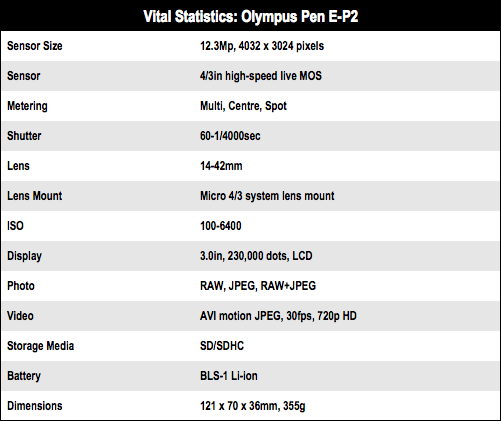
Sample Shots
14-42mm Zoom Lens
Sample Shots
Camera Effects
Sample Shots
Sample Shots
ISO Tests
ISO Tests
Olympus has further increased the E-P2's artistic capabilities by adding two new Art filters on top of the 6 already present in the E-P1 (Pop Art, Soft Focus, Pale and Light Colour, Light Tone, Grainy Film and Pin Hole). This new PEN now sports a diorama effect that imitates a tilt-shift lens and a cross-processsing effect simulating the result of developing a film in chemicals used for a different film type. The E-P2 applies the art effects before taking the picture so you can preview the results in Live View.

The VF-2 viewfinder is included in the price, lenses are extra
I’m a big fan of in-camera effects because they add to the fun of taking pictures and sometimes produce astonishing, unforeseen results. In this respect I loved experimenting with the E-P2 and really had a blast with the magnificent grainy film filter. This worked extremely well with black and white producing high grain and high contrast images in typical documentary style. The only whinge I have is that it takes an awfully long time for the camera to process the shot once a filter is applied, which seriously disrupts the creative experience.
The other major change made with this new PEN release is the addition of full manual capabilities in Movie Mode. The E-P2 records AVI format movies in 30fps 1280x720p HD resolution with extremely good stereo sound quality. Almost all features available to still photography are also accessible in movie mode, which makes for more imaginative movie making.
Unfortunately Olympus decided once more against providing the E-P2 with built-in flash. Olympus’ argument is that most in-camera flashes are not powerful enough – yet curiously there is one on the new PL-1 – and that users can rely on the PEN high ISO settings for most available light situations.
While I don’t deny that most built-in flashes do not compare with external flash units Olympus’ argument is flawed in that it does not account for all the fill-in flash use that even a small, built-in unit can give. The lack of built-in flash is even more significant when the cheapest PEN flash system is the retro-styled Olympus FL-14 currently priced at £160.

The external mic will set you back £100
The main advantage of buying into a Micro Four-Thirds system is the ability to use interchangeable lenses without the body bulk of a DSLR. The PEN has a decent range of dedicated quality optics and thanks to available adaptors many lenses from different manufacturers can also be mounted. I have tested the E-P2 with the M.ZUIKO DIGITAL ED 14-42mm F3.5-5.6. It’s possibly one of the smallest and lightest interchangeable zoom lenses currently on the market and one of the better performing ones in its price category.
The Digital Zuiko 14-42mm F3.5-5.6 ED produces bright and crispy images with very little distortion or chromatic aberration. The thing I could not get used to though is the annoying lens lock and unlock mechanism. With the zoom lens you need to unlock and extend the barrel before you can use it. It does not take long but it is a tedious and seems an unnecessary step.

Pricey, but certainly very capable
Relying on the tested 12.3Mp Live MOS sensor and powerful in-camera image stabilisation, the Olympus E-P2 delivered great quality pictures even at high ISO. Noise is practically missing from ISO 100-800 and very acceptable at ISO 1600. At the fastest speeds of ISO 3200 and 6400 images become much fuzzier and chromatic distortion creeps in but they are still well within the tolerable margins for this class of camera. Colour and tonal reproduction lives up to the E-P1 high benchmark turning out vibrant, punchy, well saturated pictures with lots of nicely resolved details.
Verdict
The E-P2 is a great and versatile little camera, if a touch expensive. Olympus was fast to act on the concerns raised by the release of the E-P1 and the result is a much better camera than the original digital PEN ever was. Having addressed some if not all the main issues afflicting the E-P1, this new PEN can be a real alternative to a conventional DSLR. ®
Catherine Monfils is a professional photographer specialising in portraiture, lifestyle and fashion.
More Camera Reviews… |
|||
 Leica Leica
M9 |
 Samsung Samsung
NX10 |
 Canon Canon
Powershot G11 |
 Panasonic Panasonic
Lumix DMC-GH1 |