Original URL: https://www.theregister.com/2010/05/10/review_tablet_apple_ipad_16gb/
Apple iPad
It's in our hands - should it be in yours?
Posted in Personal Tech, 10th May 2010 11:02 GMT
Review Curse those Icelanders and their volcanoes. I wasn’t surprised when Apple delayed the iPad's UK launch, as friends in the US had told me that the initial shipments in their local Apple Stores had sold out very quickly.

iPad: touchy-feely like only Apple can make 'em
Unfortunately, my cunning plan to get one shipped over from New York was derailed by the Icelandic apocalypse and I had to endure a fortnight of frustrated techno-lust before I was able to get my hands on one.
But now I have, and sitting before me is the 16GB Wi-Fi only model.
The basic technical details of the iPad’s design are now thoroughly well-known, including its 9.7in touch-sensitive screen, ARM-based A4 processor, and Apple’s extended hissy-fit with Adobe over Flash support. What the tech specs don’t convey is the experience of using the iPad.
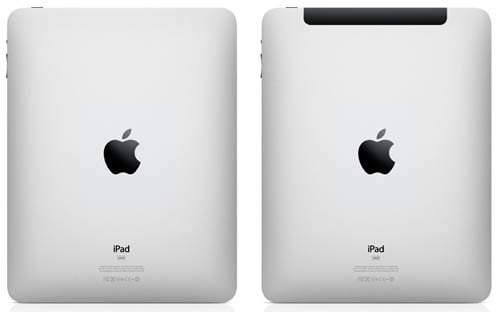
If only the Wi-Fi only iPad (left) both had the 3G model's wireless window
But just take a look at the ad on Apple’s web site. You’ll notice that the video doesn’t show the faces of any of the people using the iPad. All you see are fingers and legs – fingers flicking across the touch-sensitive screen, while the legs are kicked up on the sofa. The iPad, in short, is all about comfort.
The device certainly has the touchy-feely quality often associated with Apple products. It’s a little heavier than I’d expected it to, but it feels comfortable in the hands and is just the right size to hold or balance on your lap like an ordinary notepad.
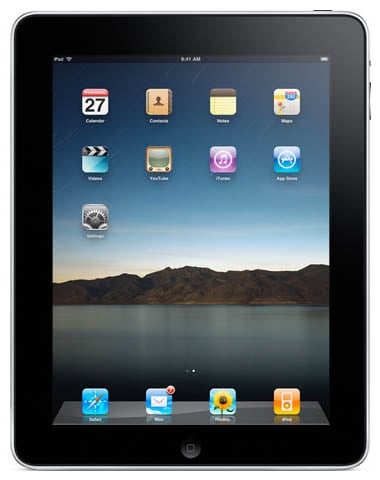
Just the right size
Unfortunately, the initial set-up process was marred by two glitches that have been widely reported since the iPad’s US launch. The first – an incorrect error message reporting that the iPad isn’t charging when connected to a USB hub – is relatively minor.
The second problem is potentially a lot more serious. Many people have reported poor Wi-Fi reception on their iPads, and when I first unwrapped it on a Monday evening the iPad repeatedly dropped the connection to my home network in my bedroom – the furthest point from my wireless router – even though my laptop and iPod Touch had no difficulty connecting to the router from the same room.
Oddly, though, the Wi-Fi reception did improved noticeably over the next 48 hours, and by Wednesday morning I was sprawled on the bed happily browsing the web on the iPad. However, it does still have an annoying habit of sometimes dropping the connection after waking up from ‘sleep’ mode.
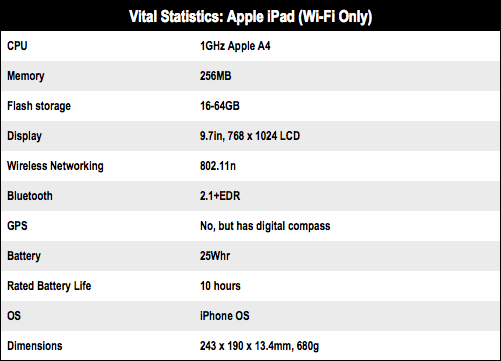
With the Wi-Fi connection working more smoothly, I soon began to really enjoy using the iPad. I’ve always found my iPod Touch too small for browsing the web or reading e-books, but the 9.7in screen of the iPad seems just about the right size.

Surfing is a joy
The image is bright and clear, and the panel provides virtually 180° viewing angle. It’s small enough to hold comfortably, yet still large enough to view and read complete web pages without needing to zoom in on the text at all.
The on-screen keyboard is more comfortable to use than it's iPhone equivalent too. I’m not sure I’d want to use it for proper word processing – that, presumably, is what Apple’s forthcoming keyboard dock accessory is designed for – but it’s fine for tapping out notes and emails. It’ll be interesting to try out the keyboard dock, along with the iPad version of Apple's office suite, iWorks, when they’re released in the UK.
Other apps also benefit from the iPad’s larger screen, with redesigned interfaces that make it easier to organise and view large numbers of files. The iPod app looks much more like the full PC and Mac versions of iTunes, displaying music, video and playlists in a Library panel that runs down the left-hand side of the screen – though it’s bizarre that the iPad can’t display album artwork using the Coverflow mode that is available even on the thumbnail-sized screen of the iPod Nano.
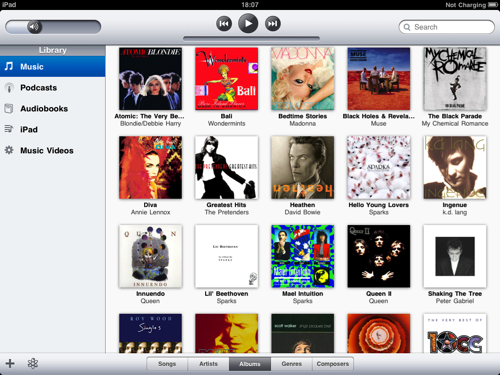
Wot no Coverflow?
The Mail app has a similar interface, with the contents of the inbox running down the left-hand side of the screen, and individual emails displayed in full beside the inbox.
Apple’s much-touted iBooks app isn’t available in the UK at the moment, but I downloaded Amazon’s Kindle app and found that the iPad makes an excellent e-book reader. It's the first digital device that strikes me as a genuinely attractive alternative to good old-fashioned books and newsprint.
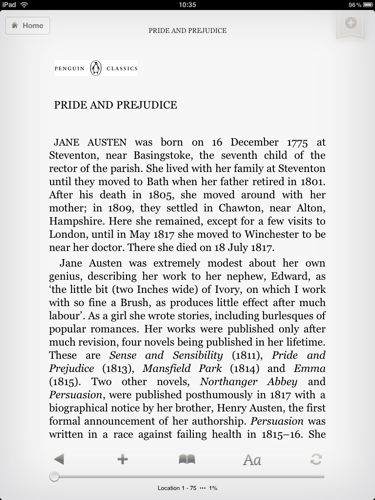
You don't need Apple's iBooks to use the iPad as an e-book reader
The iPad works really well as a video player too. The screen quality is excellent and when I left it running overnight I was impressed to see that it played a full 12 hours' worth of Pushing Daisies before the battery gave up the ghost.
The battery performance is particularly impressive given the speed of Apple’s custom A4 processor.
It’s early days for the games scene on the iPad, so it remains to be seen how the iPad will cope with demanding 3D graphics, but the iPad feels quick and responsive, and coped effortlessly with all the music, video and photos that I piled onto it.
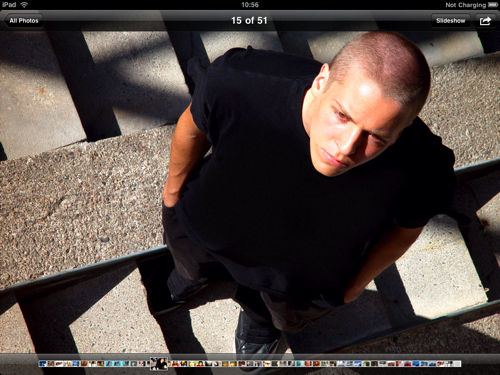
Flipping through photos is effortless
One feature that really shows off the processor performance is the high-speed preview option for digital photos that allows you to instantly flash full-size photos onto the screen as you flick your finger across a row of tiny preview icons.
Apart from the dodgy Wi-FI, my other disappointment was the discovery that the iPad doesn’t work with the - Flash-based, natch - BBC iPlayer. The mobile version of the iPlayer already works with the iPhone and iPod Touch, so I’d expect Auntie to update it for the iPad sometime soon. However, other Flash content, such as films that I can watch using my LoveFilm account, remains unavailable on the iPad.
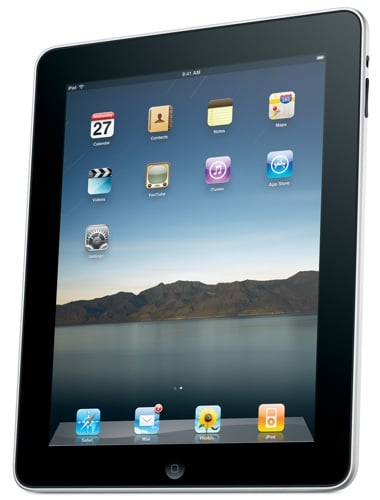
The third way
Of course, Apple’s anti-Flash stance doesn’t seem to have harmed sales of the iPhone, but it’s a shame the company couldn’t come to a more grown-up compromise on this issue.
Verdict
Like any 1.0 product, the iPad has its rough edges, the worst being the erratic Wi-Fi reception. However, the basic design is spot on. It’s small enough to be portable and comfortable to use, yet large enough to work really well for tasks such as web browsing, reading books and playing video. The battery life is outstanding and the A4 processor seems to have power to spare.



Cutting edge
It’s expensive, of course, and with prices likely to be starting at around £400 for the cheapest model it’s certainly not going to kill off the low-cost netbooks that Steve Jobs dismissed so contemptuously at the iPad launch.
However, it does justify his claim of creating a new "third device" that fills the gap between a smartphone and a fully-featured laptop – and it could well provide the breakthrough for tablet computing that Microsoft and others have failed to achieve. ®
More Tablet Reviews |
|||
 Archos 9 Archos 9 |
 Amazon Amazon
Kindle DX |
 iRiver iRiver
Story |
 Sony Reader Sony Reader
Touch Edition |