Original URL: https://www.theregister.com/2010/05/01/review_hd_cambridge_audio_azur_650bd_blu_ray_player/
Cambridge Audio Azur 650BD
The Blu-ray player for audiophiles?
Posted in Personal Tech, 1st May 2010 08:02 GMT
Review Blu-ray players are becoming increasingly cheap, but many of them still lack features found in modestly priced DVD players. If, like me, you invested in ‘high definition’ audio formats, such as HDCD, Super Audio CD (SACD) or DVD Audio, then it’s frustrating to find that, unless you spend several thousand pounds, you’ll still need to keep your old player for those formats. However, Cambridge Audio’s Azur 650BD player may well be the answer.

Multi-media player: Cambridge Audio's Azur 650BD
While by no means the cheapest Blu-ray player I’ve seen, the Azur 650BD is one of the most solidly built, and well-connected, with an impressive array of format support. The unit is a standard hi-fi component width, with a thick metal front panel and feels very sturdy. The front sports a VFD display – which can be dimmed, thankfully – five transport buttons, power and a rubber bung that’ll soon be lost, covering a USB port.
On the rear there’s another USB port, and enough socketry to cover almost every eventuality. Besides the expected HDMI and Ethernet, there’s an additional USB port, component, composite and S-Video outputs, optical and coaxial digital audio and 7.1 analogue audio. All that’s really missing is a dedicated stereo audio output.
The remote feels substantial, and sits in the hand well, though it’s not backlit. Despite the presence of some buttons for AV source and volume, those only work with other Cambridge Audio equipment, rather than being universally programmable.
Setting up is straightforward. I tested the 650BD first with an HDMI connection to a Panasonic TV, and optical digital audio to the surround system. When you power up for the first time, there’s a wizard that helps set the main options such as screen type – including allowing 4:3 material to be shown with black side bars – so you don’t have to dive too much into the menus to get going.

Just about all the connections you’re likely to need, for audio and video
Blu-ray playback is good, nicely detailed, and DVDs upscale well too. For tweakers, there’s a picture settings menu that allows you to adjust hue, saturation, brightness and contrast.
There’s BD-Live support, and 1GB of internal memory too, so no need to take up either of those USB ports. In terms of startup time, the 650BD is fast in comparison with others we’ve tested, clocking up 1min 23secs on my test disc that accesses BD Live content.
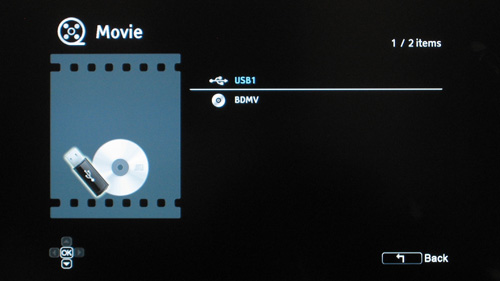
A simple browser pops up when a data disc is inserted
Less complex discs that launch straight into the film will be swifter, of course. Indeed, BD-Live worked on one of our test discs; on another it didn’t play the online movie trailers – though those use so much bandwidth, most people won’t get smooth playback anyway.
There are no other network media playback facilities but the USB ports do allow playback of material from FAT32-formatted drives. I tested with a USB flash drive, and AVI files played back fine, including low-resolution web clips, SD Xvid and DivX HD.
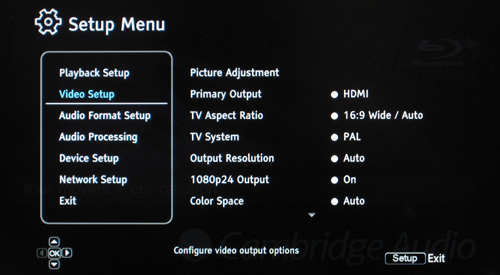
The setup screen can be reached even when a disc is playing
The 650BD also plays MKVs, but despite the specs claiming WMV support, didn’t show those in the file browser. AVC HD is supported too, as are JPEG images, MP3 and WMA audio, but not AAC. Clips can also play from a data disc, but CDs aren’t fast enough for MKV playback.
Audio is probably the main reason many people will opt for this player over others. For movie playback, all the latest formats are supported, including lossless Dolby and DTS, and the audio configuration screens are fairly comprehensive.
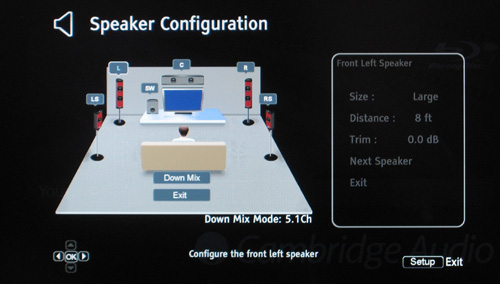
The speaker configuration screen helps you adjust the audio output easily
You can specify a downmix from 7.1 to 5.1 or stereo, and the speaker setup allows you to indicate how far speakers are from the seating position, and whether they’re large or small – which helps control bass handling. The digital output can be set to bitstream or PCM, and for the latter you can choose 48, 96 or 196KHz rates, to match your external equipment.
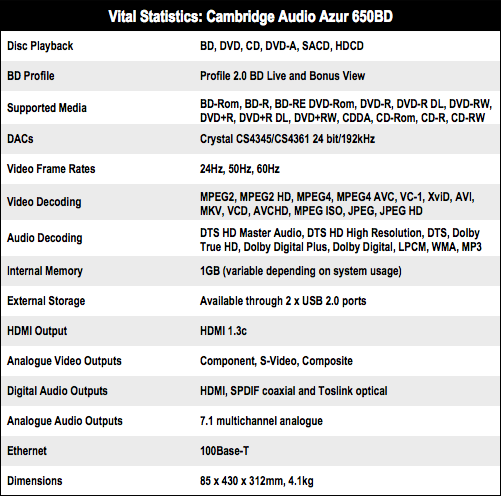
For the audio tests, I used SACD, with the 650BD connected via a Yamaha surround processor to my main NAIM amp. The lack of a dedicated stereo output for CD seems a strange omission given the ‘pure audio’ mode that shuts down the video circuitry and front panel display at the touch of a button; that said, audio is extremely good, crisp and clear and I’d be hard pressed to fault it, frankly.

An uncluttered panel and yes, that display’s dimmable too
Verdict

Overall, the Azur 650BD is simple to use – advanced config is straightforward yet flexible – and unlike some players, you’re not forced to stop a disc to dive into the setup menus. With power consumption around 0.5W in standby and 20W during BD playback – you can shave another 1.5 off in ‘pure audio’ mode – it’s pretty economical to run too. If you too have invested in formats like SACD and been waiting for a player that will replace your existing one without breaking the bank, this could be it. ®
More Blu-ray Player Reviews… |
|||
 Toshiba Toshiba
BDX2000 |
 HDI HDI
Dune BD Prime |
 Pioneer BDP-320 Pioneer BDP-320 |
 Sony Sony
BDP-S760 |