Original URL: https://www.theregister.com/2010/04/15/review_lenovo_thinkpad_x100e/
Lenovo ThinkPad X100e
Cheapest ThinkPad ever, anyone?
Posted in Personal Tech, 15th April 2010 13:35 GMT
Review As netbooks approach adolescence, they're outgrowing the original bargain basement specs and compromises acceptable to a beach girl, and heading towards £500. But around this price they're meeting ever-cheaper thin and light notebooks, or "ultraportables". The result is an overcrowded and confusing market place.

The second laptop? Lenovo's ThinkPad X100e
It's into this that Lenovo has pitched a couple of offerings, both ThinkPad branded and either side of the £500 price point, but based on AMD's new Athlon Neo chips. The X100e here is the cheaper of the two, and the first Thinkpad in the UK to be priced below £400. But how much ThinkPad quality has found its way into the box?
The X100e looks the part, and you do get some welcome Thinkpad hallmarks for your money. A street price of £400-£500 buys you an outstanding keyboard, robust construction, a TrackPoint, and all-matt finish. But there's no rollover cage, use of magnesium alloy, docking facility, or other small features expected on a member of the Thinkpad range, such as a keyboard lighting.
From a distance, it looks like a classic X23/30/40/60/200 series model, that's undergone a slight shrink. The design owes a lot to Apple's basic MacBook. Here's an 11.6in display with a 1366 x 768 resolution in a machine weighing in at 1.47kg. Curiously, this makes it a shade smaller than the biggest member of Lenovo's own IdeaPad netbook range, the 12.1in S12. £500 can buy you a lot of laptop, but here, you're very much paying for the form factor.
Missing is a CD-Rom drive, which isn't unusual, but there's no HDMI (or even DVI) output either. The HDMI port is increasingly common on netbooks and a big convenience for home media systems. Forget about FireWire, too. Turn the X100e around and an ungainly 6-cell battery protrudes from the machine's backside. The smaller 3-cell battery doesn't seem to be an option for UK buyers.
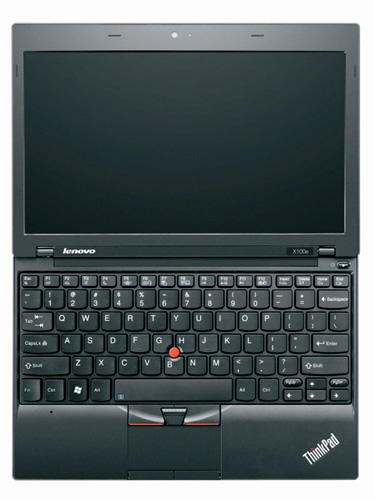
A nice touch? TrackPoint's appeal still holds for many
The plus points are an outstanding keyboard, the inclusion of both Trackpad and a genuine TrackPoint, and the promise of a genuine GPU on board, a rare beast indeed for something with a netbook's weight and price. The keyboard is undoubtedly the machine's strongest point.
It's a chiclet-style design, and a slightly better-sprung feel than similar Apple keyboards, for example. The sculpted keys and ample travel make for excellent typing, as does the sensible keyboard layout. It's a world apart from the cramped compromises of netbooks, even the best of these cannot claim all these features.
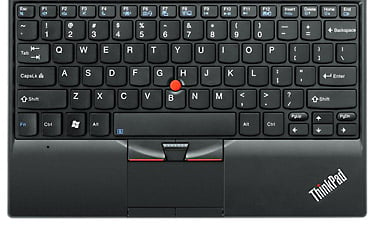
The keyboard is arguably this ThinkPad's best feature
So the X100e is going to attract interest from people who don't need to need to lug their gigantic media libraries around with them, but want to use a second (or third) machine primarily for document creation, and I found the keyboard to be as good as any ThinkPad I've used. It's spill-proof, too, meaning coffee slops drain away. Incidentally, the X100e and Edge both abandon the Page Back/Forward keys for smaller, lower PgUp and PgDn buttons.
Construction is well up to expected standards. The hinges are stiff, and there's no flex on the keyboard, or LED-lit screen. Almost all netbooks or laptops at this price suffer the curse of gloss, a fashion abberation to match flared trousers. Since there's no gloss anywhere, here, it's no fingerprint magnet.
There's no compromise with the inclusion of both trackpad and TrackPoint, but the former is marred by buttons flush with the front side of the machine. Unfortunately, when the case is shut, these provide the only natural recess with which to prise it open. There's no latch, so pulling open the machine is more difficult than it needs to be, because care must be taken not to apply any pressure to the underside of the buttons. It's a very un-Thinkpad like design flaw.
On this model, Lenovo skimps on the indicators: the charging light is fitful. The machine features integrated 3G support and 802.11n Wi-Fi. Lenovo's excellent connections toolbox means switching between radios, and internet connections, was easy. The X100e found a signal in reasonably good time, although this isn't one of Windows 7's strong points. Unusually for a Trackpad, and perhaps with the netbook audience in mind, there's an integrated webcam.

Still looks the business
The X100e is powered by a single core Athlon NEO MV-40, with an ATI Radeon HD 3200 chip. 2GB of memory is fitted, with 1776MB available to the system. The rear of the machine gets pretty warm, but the cooling system pumps out the heat efficiently, and quietly too: the X100e was inaudible in our office even during the Benchmark tests. It's really a tale of two chips: connected, and disconnected. Out of the box performance on the battery was poor. Yet after a week, and on mains, the X100e proved itself perfectly capable.
Tests with this class of product are usually done with PCMark05 to compare with netbooks. However, this wouldn't run properly so benchmarks were performed with PCMark Vantage, where it compares with more heavyweight notebooks.
PCMark Vantage Results
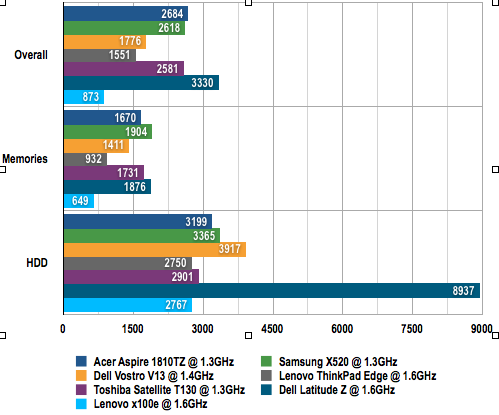
Longer bars are better
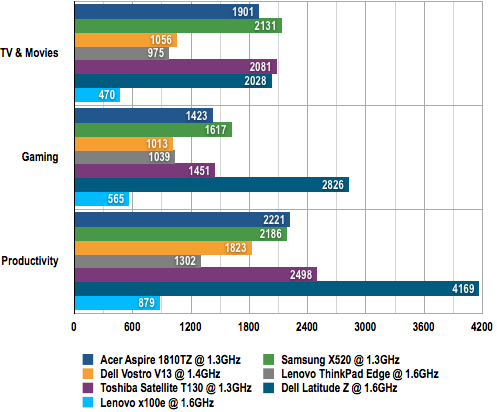
Longer bars are better
Video Loop Battery Life Test Results
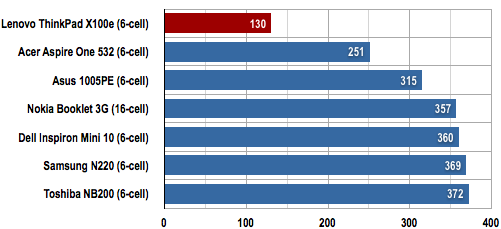
Battery life in Minutes
Longer bars are better
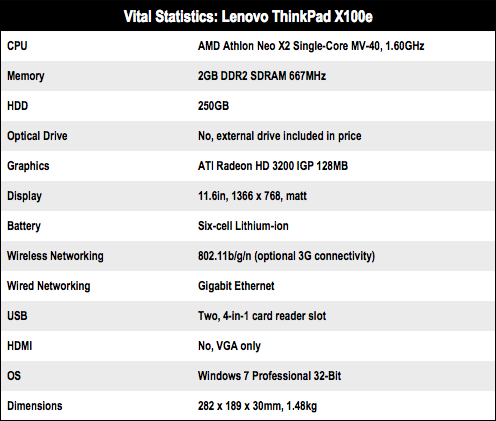
One factor in a consumer laptop that can't be underestimated is the software bundle, and usually this is an overwhelming negative. In keeping with its business heritage, however, the X100e comes with a minimum of crapware. There's the Lenovo ThinkVantage tools application, a welcome alternative to the ever-sprawling Windows control panel. This provides the usual diagnostics, recovery and driver support, backup and restore, network connections, and a password manager. Apart from Adobe's Reader there are options to instal Symantec and Skype and a 60-day Office 2007 trial. But that's it, really.

Also available in red – shocker
With a size and weight similar to some of its Thinkpad X series siblings that are twice the price, the X100e is going to attract a lot of interest. Particularly with the excellent keyboard and basic, but chunkily robust construction. This is an ideal form factor for a second, occasional use machine. The X100e is in the netbook price range, yet it comes with full Windows 7 Professional, and Lenovo's support options. But it's getting mighty crowded in the market.
Most of the competition that's based on Intel's CULV (Centrino Ultra Low Voltage) chips is priced considerably higher, for example Acer's Aspire Timeline P4810T. Toshiba's T135, which claims a nine hour battery life, is quality competition, as is Samsung's X120, a similarly sized and priced contender. And if you include the grey channel and second hand market, then prices for Toshiba's sub-2lb Portege R500, and even Lenovo's own X200, plummet towards £500.
Verdict
Compared with these options, your £400-odd doesn't get you a machine with outstanding battery life, or great performance. So for some, the X100e might fall between two stools. But for conservative buyers, or those valuing robustness over whizz-bang features, and for those who find netbooks have too many compromises, the X100e is a strong contender. ®
More Netbook Reviews… |
|||
 Dell Dell
Mini 10 |
 Acer Acer
Aspire One 532 |
 Asus Asus
Eee PC 1005PE |
 Nokia Nokia
Booklet 3G |