Original URL: https://www.theregister.com/2010/03/13/review_blu_ray_disc_player_toshiba_bdx2000/
Toshiba BDX2000
The HD DVD company's first Blu-Ray box
Posted in Personal Tech, 13th March 2010 09:02 GMT
Review Toshiba is late to the Blu-ray party, having waited a decent interval after the death of HD-DVD. The BDX2000 - oh, how futuristic products used to seem, just by adding the millennium to their name - is its first offering. It’s a sleek unit, with a pull-down front panel that hides the disk tray, display, controls and an SD card slot.

Toshiba's BDX2000: unusual, but not unattractive styling
Beneath the flap, there are power, pause, stop, play and eject buttons to the left, with the disc tray in the centre and the dot matrix display at the right. The display is visible when the flap’s closed, and the overall effect is quite pleasing.
The BDX2000 supports BD Live, linked through its Ethernet port. In fact, that’s all it supports – you can’t update the firmware over the internet, and have to download new firmware releases then burn them to disc instead.
The main menu is straightforward, and uncluttered, with a set of icons that are selected using the remote, which itself feels a little plasticky, and not quite weighty enough. Delving deeper into the menus, there are some odd quirks. Where most BD Live players have a simple setting to enable or disable the facility, on the BDX2000 it’s buried under custom network preferences, alongside such consumer-scaring options as IP addresses.

The display shines through the front panel
There are, though, some other useful options not found on many players, like audio test tones, and adjustments for relative volume levels, as well as adjustable audio delay for the HDMI output, which helps to ensure perfect sync.
Our test BD Live discs worked fine, and both Blu-ray and DVD playback is excellent - the former includes support for 24p, while the latter can be uspscaled to 1080p if you wish.
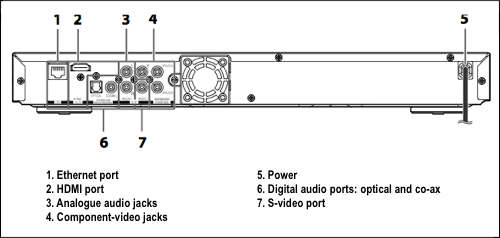
However, it’s also one of the slowest of the players we’ve seen. Our standard test involves putting X-Men Origins in the tray, pressing Play and timing how long it takes for the Fox logo to appear. At just under two minutes, it’s hardly speedy – that’s around half the speed of the fastest player in our recent roundup.
Another niggle – common to many players – is that there’s no built in memory for BD Live, so you’ll have to add your own SD card. You can also view images and play music - MP3 and WMA - from a card, which is handy, but though the BDX2000 will play DivX up to version 6 in standard definition, it won’t do so from a memory card. That content, you’ll have to burn to disc.
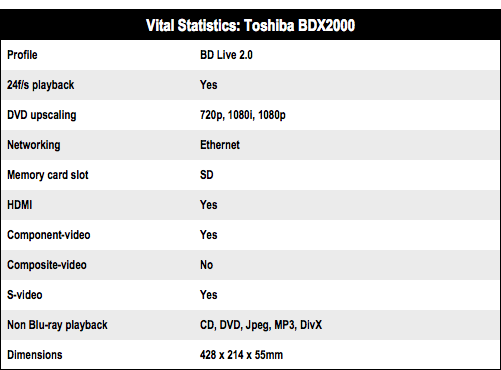
AVCHD is also supported, on both SD card and disc. As usual for BD players, there’s also no support for VideoCD or SACD. You might have imagined Toshiba would support its own HD DVD format, but you’re out of luck there too.

Swapping from disc to memory card and back again isn't as simple as it should be
When a memory card is inserted, the BDX2000 asks if you want to access the memory card or the disc. You then select the type of content you want to play from the card. But switching back means delving into the Setup menu, which is over-complicated. In one case we ended up resorting to powering off, then removing the memory card, just to be able to play a Blu-ray easily.
Power consumption is good – around 8W when running, and less than half a Watt in standby. In the end, though, it’s hard to see where the BDX2000 really fits in to the market. It’s a capable enough basic Blu-ray player, but then so is the Philips BDP-3000 - reviewed here - which is available for less than £100. The Toshiba costs £30 more.
The extra control over the audio options will appeal to a few, and it’s good to have both optical and co-ax digital audio outputs, rather than just one of them.
Verdict
Although it’s a little slow in operation, and missing out on features like network media playback, the BDX2000 does have price in its favour. Even so, competition is getting tougher at this end of the market. If you value options like audio test tones and delay settings, it’s worth a look, but if you want extensive media playback functionality, you'll have to go elsewhere. ®
More Blu-ray Disc Player Reviews...

HDI Dune BD Prime 3.0 |

Pioneer BDP-320 |

Sony BDP-S760 |

Philips BDP3000 |
Group Test Blu-ray Disc Players