Original URL: https://www.theregister.com/2010/02/11/review_storage_netgear_neadynas_nvx_pioneer_rndx400e/
Netgear ReadyNas NVX Pioneer Edition
Nifty Nas box
Posted in Personal Tech, 11th February 2010 12:02 GMT
Review Reviewing the RNDX400E was difficult from start to finish, not least because we were sent the RNDX4210 instead first. It’s an easy mistake to make though, since both the RNDX400 and RNDX4000 (notice the extra zero) series share pretty much identical hardware.

Netgear's driveless ReadyNas NVX Pioneer Edition RNDX400E
The former (reviewed here) is Netgear’s new ‘Pioneer Edition’ Nas, which is essentially the same as the 4000 series but without hard drives and without Windows Active Directory, snapshot, iSCSI, NIC teaming/failover, SNMP and secure rsync features. Removing all those features make it inappropriate for many business environments, but there are still plenty of areas where the RNDX400E is extremely competent.
Once we had the right Nas in our hands, we were presented with a “corrupt root” message and no access to its configuration pages. Our first check was to see whether the Ram was dislodged, which can happen in transit. This is an easy check as Netgear exposes the Ram just behind the top panel. However, the Ram was fine and it turned out that pre-formatted hard drives were the culprit.
Whenever formatted drives are used you have to press a sequence of buttons on the Nas (reset, power, backup, backup, reset) to wipe them. It’s sensible for novices to understand their disks will be wiped when inserted into a Nas but it’s a pain that it can’t be done in software like on most other models. If you want to change the Raid type you’ll have to go through this button pressing mania too, combined with a bit of software called RAIDar, available for Windows, Mac and Linux.
Installing hard drives is a breeze, thanks to its four hot-swappable bays with latch handles. Other hardware features include three USB ports, two gigabit Lan ports and a dual line LCD. The power brick is fitted internally, reducing clutter, while the overall build quality is high.
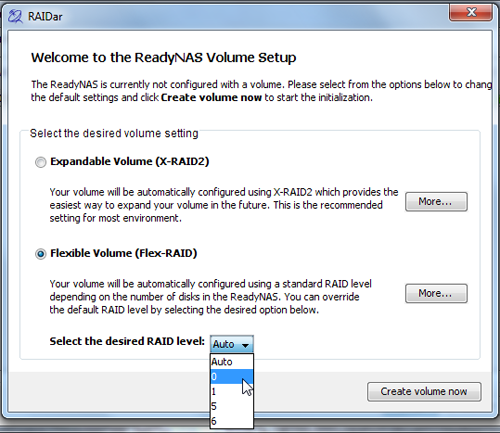
Numerous button presses, plus software tweaks are needed to change the Raid type
A fixed handle on the back of the Nas is, at first glance, one of the nicest design touches; it can be difficult to move Nas boxes about – even though they are small – because they can weigh quite a few kilos, so a handle makes perfect sense. However, we came to distrust it because the Nas swings downwards as you lift the handle and this motion twice caused the fan grill to take chunks of skin out from the knuckles.
An Intel processor and 1GB non-ECC Ram provide some serious grunt for the RNDX400E, as it blasted its way past other Nas devices we’ve tested. Our test PC, Windows 7 running on an Intel QX9450 with 4GB Ram with a virtual Ram drive for transfers, showed the RNDX400E is much faster than many small-business Nas drives.
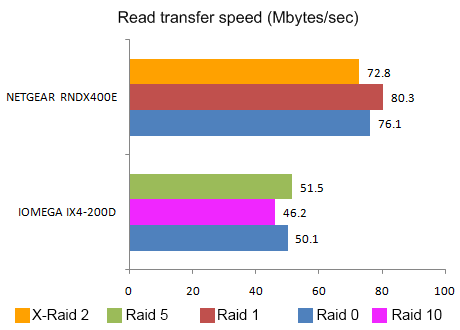
80Mbytes/sec read speeds are comfortably achieved in Raid 1
Longer bars are better
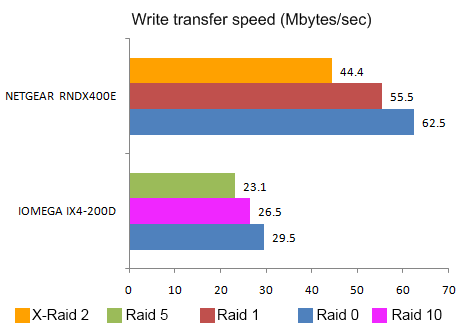
Write speeds show a big gap between X-Raid 2 and standard Raid volumes
Longer bars are better
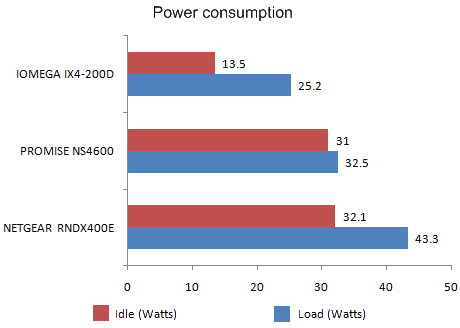
Power consumption is pretty high with two disks, but spin down saves juice
Shorter bars are better
Netgear claims the default X-Raid 2 volume type is faster for larger sequential reads (i.e. bigger files) than Raid 5 but, with the 1GB files we tested with, Raid 0 and Raid 1 remain king. The big benefit of X-Raid 2 is extra disks can be added to the volume without the need to backup and restore existing data like you do with traditional Raid 5 arrays.
Direct comparison to the Iomega IX4-200D, as in the graphs, isn’t perfect since the Iomega has four disks while the Netgear is loaded with two 1TB Western Digital RE2-GP drives but, even compared to the other Nas drives we’ve tested with Vista, the RNDX400E is a significant step above.

The web interface has a clear structure, but some tasks are poorly implemented
Click for a larger image
FTP speeds were similar to the CIFS transfers, although the FTP service crashed on us to begin with. Restarting the server and enabling shares one by one fixed it, although Netgear says a proper fix will be released soon.
The blazingly fast speeds come at a price, namely high power consumption hovering around the 40W mark. It’s also a bit noisier than a four bay Nas usually is - nearly as noisy as a modern PC, ruling it out of the living room. Scheduled on/off (hibernate) is included in the package however, which puts a stop to the noise and brings power draw down to a reasonable 2.8W.
The configuration pages are sensibly laid out, providing all the features you’d expect from a premium Nas like native support for Apple's Time Machine, remote access (done via a utility rather than in the browser), print server and scheduled backup. There’s also a solid media server that streamed a 1080p movie to our DLNA receiver and dealt with an Xbox 360 perfectly. Bittorrent is missing by default, but this can be installed as a free add-on from Netgear's ReadyNas web site. Besides the company’s own Bittorrent add-on offering, third party contributions include one based on the popular Transmission client.
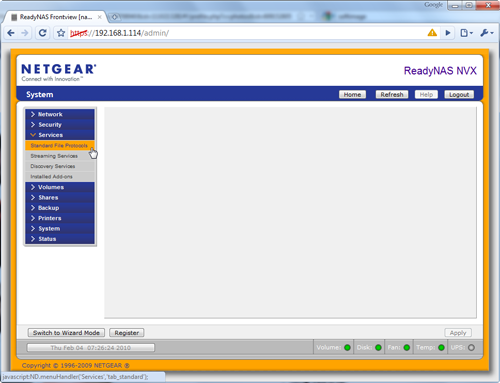
Sometimes pages load in the browser, sometimes they don’t
Indeed, the ReadyNas community does seem quite active with quite a few interesting add-ons like Wordpress, Ram and Ethernet monitoring and MySQL, which rival the plugins available from the likes of Qnap and Synology. However, the device’s Frontview interface could do with some work as it doesn’t always load the configuration pages properly – an issue that isn't exclusive to this particular ReadyNas model either.
Enabling file protocols for each share is also a pain (AFP, FTP or NFS, for example). Individual shares have separate pages for each protocol. The benefit of doing things this way is you have absolute control of who has access to what and in which way. The downside is if you’ve got half a dozen shares then there’s a heck of a lot of clicking to be done.

USB interfacing supports a useful range of peripherals
The browser and share-layout issues, combined with the FTP reliability and difficult Raid changes, all suggest a sizable overhaul of the interface is needed. A proper manual is also needed, since we were simply directed towards the business oriented RNDX4000’s literature to get solutions, which reinforces the impression that the RNDX400E was rushed out the door.
Verdict
It’s quite pricey for a Nas that lacks business features like Windows Active Directory, but the fast transfer speeds, decent range of free add-ons a three year warranty sweeten the deal. Overall, a very fast and expensive enthusiast’s Nas and while we’re not a fan of its handle or interface, the add-on software offers real and value speed freaks can rejoice. ®
More Nas Reviews...

Iomega StorCenter ix4-200d |

Synology DS409Slim |

Buffalo Terastation III |

Promise Smartstor NS4600 |