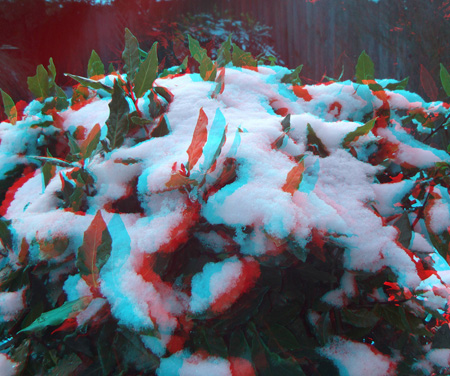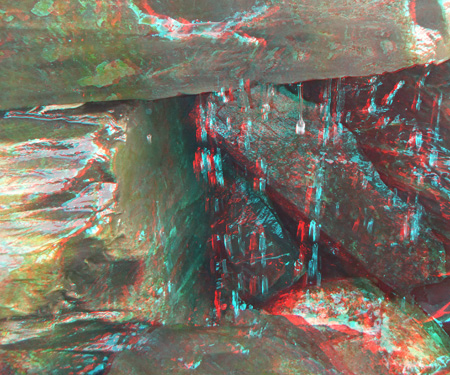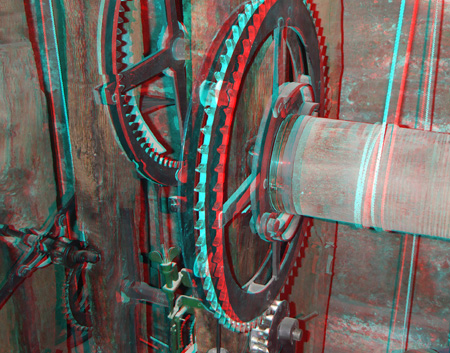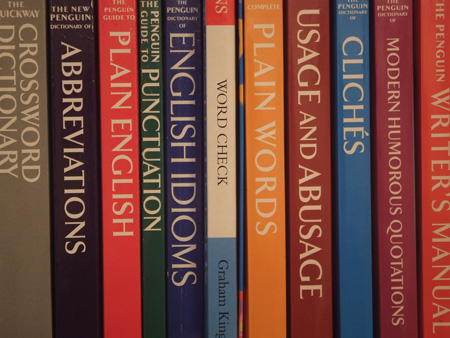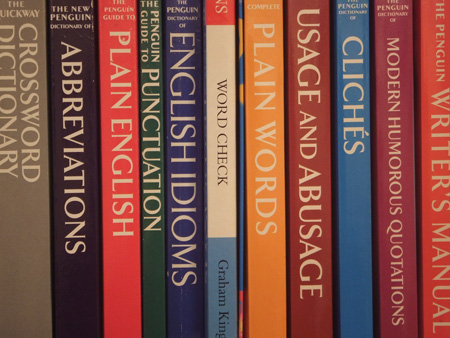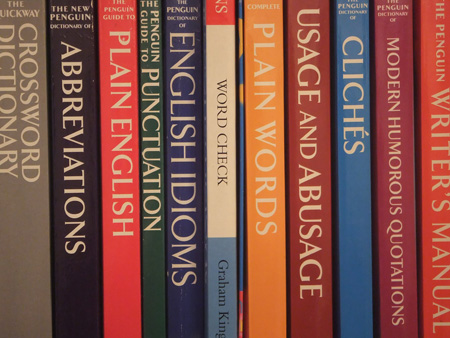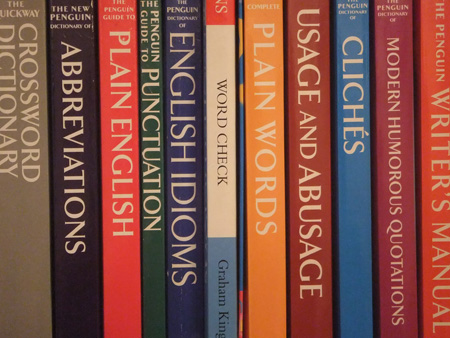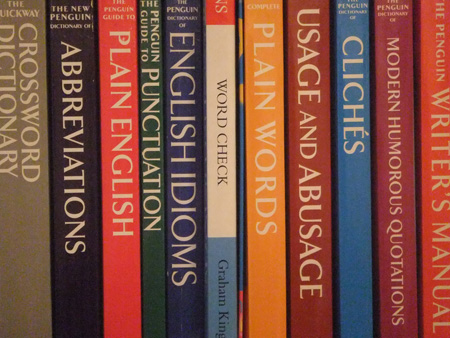Original URL: https://www.theregister.com/2010/02/05/review_camera_fujifilm_finepix_real_3d_w1_stereoscopic_camera/
Fujifilm Finepix Real 3D W1
First 3D compact digital camera
Posted in Personal Tech, 5th February 2010 12:02 GMT
Review The world seems to have gone 3D crazy. Crowds are flocking to see the 3D movie Avatar; consumer electronics companies are promising 3DTVs and Blu-ray Disc players, and broadcasters, such as Sky, are set to launch 3DTV services. Fujifilm has also got in on the act with the Finepix Real 3D W1, a camera for the masses that captures that third dimension.

The big picture: Fujifilm's Finepix Real 3D W1
Fujifilm’s camera is aimed at anyone with an interest in stereoscopic photography, from the curious novice to the seasoned enthusiast. Compared with most compact cameras on the market, it seems large. Yet to compare this model to a standard digital camera would be a mistake, because the Finepix Real 3D W1 is effectively two digital cameras in a single device.
When you compare its size with stereoscopic systems – which lash two cameras together plus associated synchronisation electronics – then Fujifilm has done a great job in producing a 3D camera that is so compact. The Finepix Real 3D W1 measures 123.6 x 68 x 25.6mm and weighs around 300g with battery and card. It’s small enough to carry around in a coat pocket and doesn’t feel too heavy.
With the two lenses at the front, the Finepix Real 3D W1 takes two shots of the same scene, in order to create a stereo image file. The lenses are spaced 77mm apart, wider than most 3D camera systems, which tend to place the lenses some 64mm apart, the equivalent distance between our eyes.
Fujifilm has extended this distance in order to enhance the 3D effect. The camera has two 1/2.3-inch CCDs, each offering 10Mp performance. There are also two 3x optical zooms in the form of two f/3.7-4.2 6.3-18.9mm lenses, equivalent to a 35-105mm lens on a 35mm camera.

Two cameras in one, but a single shutter release
The shutter speed range is 1/4 - 1/1000sec, although this is extended to 3 seconds in the Night Tripod mode. ISO range is 100-1600, and the Finepix Real 3D W1 includes 42MB of internal memory and uses SD/SDHC cards. The camera is powered by a lithium-ion battery that notches up a CIPA rating of 230 frames.
The Finepix Real 3D W1 shoots stills and movies in both 2D and 3D. For 2D stills, it uses JPEG files, and for 3D images, the .MPO (multi-picture object) file format. The latter combines two JPEG images to create a stereo pair. There is no RAW option. 3D movies are shot in what Fujifilm calls 3D-AVI, while 2D footage is in AVI Motion JPEG format. Both movie formats offer VGA and QVGA resolution and audio is in stereo.

The LCD is capable of showing 3D images without additional viewing aids
The back of the camera is dominated by a 2.8in LCD screen composed of 230,000 dots. This is no ordinary LCD, because it can display 3D images and movies without users having to wear special 3D viewing glasses. It can also operate as a standard 2D display.
Talking of displays, how do you watch your 3D images and movies? Well, according to Fujifilm, there are three ways; using the camera’s LCD screen, buying a Fujifilm V1 3D viewing frame (£399) or sending your 3D shots off to Fujifilm for printing. The 3D printing service takes up to 20 days to deliver your 3D (lenticular) prints and costs £3.99 for a 6 x 4 print or £4.29 for a 7 x 5. Oh, and add a fiver for delivery.
Nvidia also markets a £120 3D Vision Kit, which includes a pair of LCD shutter glasses and 3D Vision Photo Viewer software, which can be used to create 3D images from .MPO files. But Fujifilm has missed a trick by not including software for creating 3D images from .MPO files, which can be viewed on a standard PC screen. The camera’s supplied software – for PC and Mac – can only be used to extract JPEGs from .MPO files.
At the very least, Fujifilm could have included information about a handy piece of freeware called Stereo Photo Maker, which can convert .MPO files into various 3D viewing formats, for viewing on a PC. Better still, Fujifilm could have taken out a commercial licence and supplied it with the camera.

Bigger than your average compact, but it does house two cameras
Alas, Stereo Photo Maker is for Windows only, but there’s also a version for creating 3D movies, Stereo Movie Maker, although we had problems making it work on our PC. However, we used Stereo Photo Maker to create 3D anaglyph images from the .MPO files, viewing them on an old pair of anaglyph glasses that were lying around the office.
2D Sample Shots
Sample Shots
Images processed using Stereo Photo Maker
ISO Tests
In terms of handling, the Finepix Real 3D W1 has a few operating quirks, but you soon get used to them. Power on and off is done with the sliding lens cover. It takes around five seconds to go from power-on to first shot. There are six rocker controls on the back – three on each side of the LCD screen. You use the bottom left to select 2D or 3D shooting mode, and the top left one, to select camera or movie mode.vYou use the same button to select the operating mode from a menu.

Besides capturing stereoscopic images, it can operate as two independent cameras
You can opt for Auto, Scene Position – which includes 13 options, such as landscape and portrait – Program AE, Aperture Priority (there is no shutter priority) and Manual. The latter can be used adjust the aperture and shutter speed settings, although note, there are only three aperture settings for wide (F3.7 / F5 / F8) and tele (F4.2 / F5.6 / F9).
There are also two additional modes which you won’t find on any other camera. ADV. 2D takes advantage of the Finepix Real 3D W’s twin camera facility and can be used to simultaneously take two shots, with left and right frames having different colours (such as full colour for the left frame and black and white for right), focal lengths (for example, wide angle and tele) or sensitivity (such as ISO 400 and ISO 1600). They are a bit of a gimmick, but fun to use.
Note, that you only see the image from the left lens when using the ADV. 2D mode. ADV 3D lets you manually create your own 3D images by taking two consecutive shots (known as a cha-cha shot). To use this feature, you take the first shot (the recorded image is superimposed over the view in the LCD screen for guidance), reposition the camera, and then take the second shot. You can also create 3D images using time lapse.
A menu button on the right hand button column is used for adjusting parameters such as face detection, continuous shooting and power management, with most shooting parameters (such as ISO, white balance and image quality) changed via the F (function) menu button. A multi-function rocker can be used to quickly adjust flash, macro and self timer settings.

Camera obscura: watch your fingers when taking snaps
The Finepix Real 3D W1 offers an auto parallax correction system, but you can also manually adjust the parallax during playback using a large parallax correction button on the left. Any adjustments can be saved. Although the menu system and operating modes sound a bit complicated, in practice, it doesn’t take long to get to grips with this camera. Our biggest operating gripe is the ease at which your fingers can obscure the lenses during shooting, and it’s little wonder that the instruction manual goes to great pains to warn users about this.
If the Finepix Real 3D W1 was being reviewed for its 2D performance, it wouldn’t get very far. Noise levels are high, even at low ISO settings, and focusing in macro mode is a little soft (although the AF system is quick). Night Tripod only gives a maximum slow shutter speed of three seconds. In fact, it’s best to consider the 2D mode as an optional extra, because this camera’s raison d'être is its 3D performance, and here, the Finepix Real 3D W1 delivers the goods.

Interesting concept, but not without its limitations
Taking 3D shots has never been easier and the results are highly impressive, with amazing depth and detail, and none of the noise that bedevils the camera’s 2D images. In order for you to have some idea of the camera’s 3D performance, we’ve uploaded some of our anaglyph 3D images. If you have a pair a anaglyph glasses, you can view the results for yourself. We also watched our 3D movies on the camera’s LCD screen and they looked good too.
Verdict
When you think of what you get for your money (two cameras, 2D/3D shooting options, still and movie recording, plus an autostereoscopic display), then the Finepix Real 3D W1 isn’t bad value. Throw in the fact that it also makes it very easy to create 3D images and you have a product that should appeal to fans of stereoscopic photography. The Finepix Real 3D W1 has a few quirks - and Fujifilm should seriously consider supplying 3D creative software and a cheap pair of anaglyph glasses with any future 3D camera – but if you’re interested in 3D imaging, you certainly should take a close look at this camera. ®