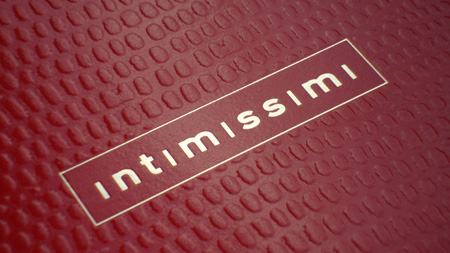Original URL: https://www.theregister.com/2010/01/29/review_camera_samsung_st550_dual_screen_compact_camera/
Samsung ST550
Two-screen camera
Posted in Personal Tech, 29th January 2010 12:17 GMT
Review Samsung’s ST550 is a rather innovative point-and-shoot compact camera as it features both a front and back LCD. The idea is to make self shots and timed group pics easier to compose. With the ST550, standing with arm outstretched and looking silly – just to end up with snapshot of just half your head in front of the Tour Eiffel – will become a thing of the past.
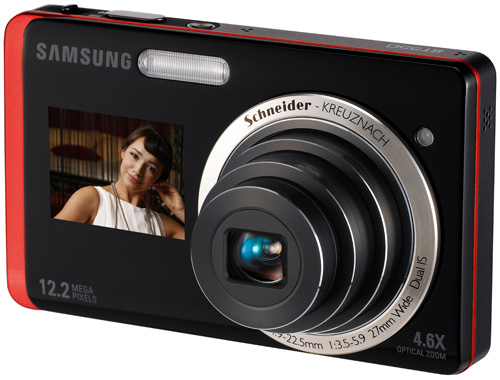
The narcissists' choice: Samsung's ST550
The ST550 is a slim 12Mp compact with a 4.6x optical zoom 4.9-22.5mm f-3.5/5.9 lens equivalent to 27-124mm on a 35mm camera. The LCD on the back is a 3.5in touchscreen LCD and a 1.5in front LCD to take perfectly framed self-portraits. It also sports an 80-3200 ISO range and a 1280 x 720 HD video recording at 30fps. Designed for gadget lovers and budding narcissists, the ST550 will set you back around £260.
With the ST550, Samsung leads the way not only in originality but also in technology. The large rear LCD screen has an impressive resolution of 1,152k dots and uses a very clever, if not perfectly functional, touchscreen technology. The Smart Gesture User Interface and motion-detection system let you access all the camera settings directly on the screen through a series of interactive finger taps, hand gestures and camera tilts.
If you want to scroll through your photos you can just tilt the camera one way or the other or if you want to delete a picture you just have to draw an X on it with your finger. Should you not want to use the built-in orientation sensor that allows for hand gesture recognition you can still operate the camera by tapping on-screen buttons.
Also very handy is the One Touch Auto Focus feature that allows you to focus on any part of the scene by just tapping on the desired area of the image you see on the screen. Once you select the focal point with your finger, you don’t even have to press the shutter, as the camera will automatically take the picture after 2 seconds.

A great size for composition, but the touchscreen can be a fiddle
By relying on to the touchscreen technology borrowed from its latest mobile phones, Samsung can do away with rear buttons and make space for the very large size of the main screen. Unfortunately you can only activate the touchscreen with bare hands meaning that shooting in cold weather is a painful experience.
Actually the display seems to also be unresponsive to cold hands, which is a problem. While the touchscreen menu and functionality is intuitive and well designed, it is a bit tricky and difficult to get used to. Touchscreen technology might be the way to go in the near future but for now its application on cameras is still in its infancy, delivering a temperamental and unreliable response, that’s certainly slower than old fashion dials and buttons.

Tilting the camera will bring up various menu modes
The tap on/off button of the front screen, for example, was really hit and miss and the finger scrolling of the library was difficult to control, spinning easily out of your hands. However the good news is that, thanks to its high resolution and generous size, the rear LCD screen is the clearest and sharpest around, making framing and playing back pictures a real pleasure.
The front screen is virtually invisible when not in use and has a few clever features that facilitate this its self portraiture raison d’être. The screen comes on when you tap on it and automatically goes onto Self-Portrait mode, which, in common with the Portrait Mode, uses Smile Shot and Blink Detection technologies to choose the best time to automatically release the shutter.
Among the cleverly conceived features of the front display there is a short animated clip designed to encourage children to look at the camera and a visual count down when using self-timer that lets you know how long to go before the shutter is released.
The ST550 has plenty of user-friendly features to show off. A Smart Auto mode automatically detects scene conditions and selects the best settings, the Beauty Shot feature fixes skin imperfections while the Photo Style Selector consists of a variety of in-camera creative effects that, according to Samsung are there ‘to evoke a mood’ and include colour manipulation, negative, retro and soft effects.

The front screen has a countdown which can be altered to grab the attention of small people
A neat addition that makes it easier to browse through a large library of photos is Samsung’s Smart Album preference that lets you organise your images in different folders arranged by date, face, and colour, content or simply as favourites.
On paper the ST550 has a good ISO range, but tests showed quite a poor handling of noise, with fuzziness already showing at ISO 200 and higher speed settings producing an alarming amount of noise. High ISO capabilities, the inclusion of a Dual Image Stabilisation system (optical and digital) and a maximum shutter speed of 16 seconds would suggest a good low-light performance but this did not materialise in trials.

Smart mode detects scenes, but doesn't always offer the most obvious settings
Furthermore, the automatic scene detector did not seem to select the most useable settings for a night shoot. With the Night Scene mode, the camera insisted on selecting an ISO speed of 80, resulting in unnecessarily slow combination shutter speeds, which produced blurred images.
Night shoot mode appears to set the camera up for long exposures and the minimum of noise, which is ideal for tripod work, but not for handheld snaphots. Settings had to be manually adjusted to have a half decent low light shot.
The flash worked really well on indoor photography and had a bright and clear low sync but tended to wash out details in close-ups or macro. For a point-and-shoot camera, image quality appears generally good with respectable handling of chromatic aberrations, little barrel distortion and accurate, rich colours.
However, dig a little deeper and those first impressions give way to more erroneous artefacts. Our sample images feature a mixture of both 12Mp 4x3 aspect shots and the widescreen 9Mp shooting option and inspecting the crops at 100 per cent reveal the images can be quite fuzzy. The problem seems to be a combination of excessive noise suppression flattening-out details in the image processing and mediocre lens quality that lacks punch and sharpness, especially at maximum zoom.

The zoom action could be smoother
In use, the zoom slider feels flimsy and has a less than smooth motion. It is sometimes unresponsive and generally bumps its way through the different focal lengths. Yet the ST550 has an excellent Macro mode for this level of camera, which allows you to focus up to 5 cm away. Response times are also good with little shutter lag and a fast Auto Focus.
Sample Shots
Sample Shots

With the camera on the floor pointing upwards, lean over it and let gravity do the rest

Another 'gravity' shot producing studio-styled hair effects

Creative self-portraiture
Sample Shots
ISO Tests
With an optional adaptor you can take advantage of the HDMI output capability and connect it to an HD TV. Indeed, the ST550 offers respectable video capture performance although the sound is mono. A real shame is that that the front LCD screen cannot be used in video mode. No doubt that will be rectified in future models.

Likeable in many ways, but needs refining
There were a couple of other disappointments too. Samsung’s decision to use micro SD cards for storage may keep things compact, but for many, it will involve investing in yet another flash memory format. Also, the ST550 has a very poor battery life, managing just over 100 shots with one battery charge.
Verdict
While the photographic performance of this little innovator left me cold, I have to admit that the inclusion of a dual LCD screen does make taking self-portraits an all-together new and more creative experience. For this reason alone, I’d recommend this camera to any serious self-snapper and commend Samsung on introducing what will, no doubt, become a standard feature on many compact cameras. ®
Catherine Monfils is a professional photographer specialising in portraiture, lifestyle and fashion.
More Compact Camera Reviews...

Sony Cyber-shot DSC-WX1 |

Canon Digital Ixus 200 IS |

Nikon Coolpix S1000pj |

Fujifilm Finepix F200EXR |