Original URL: https://www.theregister.com/2009/12/02/review_phone_blackberry_storm2_9520/
Blackberry Storm 2 9520 touchscreen smartphone
RIM gets finger friendly again?
Posted in Personal Tech, 2nd December 2009 13:01 GMT
Review The original BlackBerry Storm launched around this time last year as Research-in-Motion’s premier handset and quickly lost no time in dividing opinion along Marmite-style lines. Mostly, people either loved or hated its innovative SurePress 'floating' touch screen, which made crystal clear the distinction between a brush a press by requiring you to depress the glass screen cover for it to make contact and access functions. For some, it just felt wrong, like something had come loose, but to others, it made perfect sense.

Missing link: RIM's BlackBerry Storm 2 9520, now with Wi-Fi
With the Blackberry Storm 2 9520 the floating screen has been retained and updated, and RIM would have us believe that it’s better than before. To pique interest beyond the Marmite divide, the new Storm has also got Wi-Fi and more Flash memory, plus a little bit of social network integration.
Unusually for a next-gen phone, the Storm2 is actually slightly bigger than its predecessor, though there's not much in it. At 112.5 x 62.2 x 13.95mm it's gained 0.5mm in length and a mere 0.05mm in thickness, and at 160g it's 5g heavier. The new screen looks much the same at first glance, but sits closer to the edge of the casing, so there's less room for it to collect dust and grime in the corners, as the original Storm was prone to.
The handset is a little less blocky in appearance, the original's strident chrome striping having been toned down a bit, and the buttons on the sides (volume rocker, camera shutter, programmable voice notes button) now all sport Blackberry's generic black rubberised plastic coating.
Otherwise, it looks pretty much identical to its ancestor, with micro USB and 3.5mm headphone slots, touch sensitive power/lock and mute buttons on top and the customary row of buttons along the bottom (call start and stop, back and menu). Rather than sitting below as hard buttons, these functions are incorporated into the screen.

Main function buttons appear as part of the screen
RIM has apparently gone back to the drawing board with the SurePress screen system; unwilling to let initial criticism get in the way of what it clearly feels is a very good idea. The transmissive LCD touch screen still moves, but to nothing like the same extent, and now has four little electronic sensors (instead of one) underneath which respond to your touch.
Nevertheless, it still has that weird pressing action, where you need to depress the screen until it clicks to register a press, which avoids any danger of accidental presses, but takes a bit of getting used to if you're more accustomed to normal touchscreens.
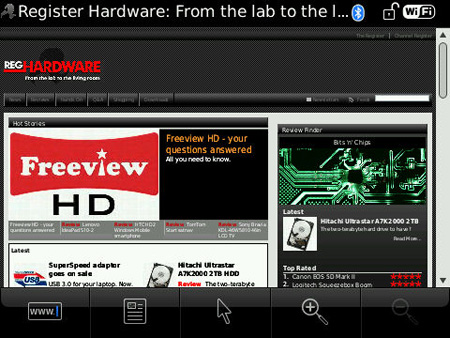
Alas, browsing doesn't take full advantage of touchscreen gestures
The new system is certainly more sensitive and less off-putting than the original's fairly lengthy travel between press and connection and it has limited multi-touch capabilities too. So you can access multi-press shortcuts on the keyboard, helping you to build up your typing speed, but it doesn't stretch to pinch-to-zoom on the browser.
Still, the best element of the original SurePress has been retained, in that you can't really activate any buttons by accident, as you often can with standard touch screens, but now, it's more accurate. Sounds like a win/win, but that clicking element still feels a little weird, and we know there are some who just won't take to it.
It's quick to get around the menus and apps, and the nippy 528MHz Qualcomm processor is backed by 256MB of Flash memory, twice as much as the original Storm. The large speaker offers decent call quality with a full-bodied tone, and there are options to boost the bass or the treble too.
Messaging is what the BlackBerry is all about and the Storm2 doesn't disappoint, with up to ten push email accounts easily set up with just address and password, plus support for BlackBerry's Enterprise Server for corporate accounts. Emails are pushed to you, of course, and you can also keep an eye on your contacts' Facebook updates.
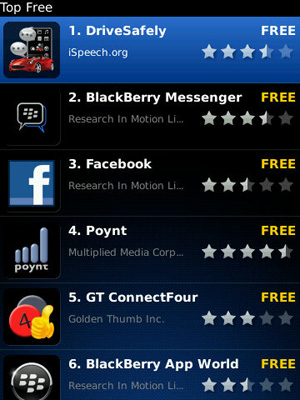
Social networking is a high score on the App World site
That's good as far as it goes but this is the only social networking app that's integrated into the Storm2 – for Twitter updates you'll need to open one of the Twitter apps available from BlackBerry's App World (UberTwitter is already on board) rather than catch up through your contacts or the home screen, as you can with Motorola’s Dext, for example.
Surprisingly though, for such a message-centric device, the onscreen Qwerty keyboard feels a little cramped, even in landscape mode, on the 3.25in screen, which seems a bit bizarre – perhaps there's just a sliver too much space between the letters. The letters light up in blue as your thumbs glide over them, which looks lovely, but it's not always obvious which letter you're highlighting before you press it, and it's therefore not as intuitive as, say, Apple’s iPhone system, where the letters are flagged up large as you press them.

The virtual keyboard will still divide the BlackBerry faithful
We were slightly disappointed also to find that the numeric keypad reverts to Qwerty after pressing a single number, which seemed a bit counter-intuitive, though the on-screen word prediction and multi-touch ability meant that typing could be exceptionally fast. The new 'flying cursor' function which comes with the Blackberry 5.0 OS proved useful too, producing virtual bookends at the beginning and end of a piece of text you want to highlight.
Another big jump with the Storm2 is the addition of Wi-Fi, unaccountably left out of the original's spec. So you now have broadband Internet to add to the handset's HSDPA 3G network connection. The browser layout includes zoom in and out icons on screen, along with 'column mode' and a 'cursor mode' for easier access to links and for cutting and pasting.
The on-board accelerometer is nicely sensitive, flipping the screen into landscape mode a second or so after you turn it on its side and you can double tap for quick zoom. Good as it is though, the browser isn't the quickest to load with more complex pages, and Flash video seems to throw it out too, often preventing pages from rendering properly.
The 3.2Mp camera features autofocus, image stabilisation options an LED flash and a basic 2x digital zoom operated by brushing the screen up or down. Picture quality isn't bad though, with reasonable colour balance and sharpness in good light. It launches quickly in a shade under two seconds and there are quick options for sending your pics using email, Facebook or Twitter. Video capture quality isn't as good, at 480 x 352 pixels, but it's easily up to YouTube standards, and you can set the flash as a video light.
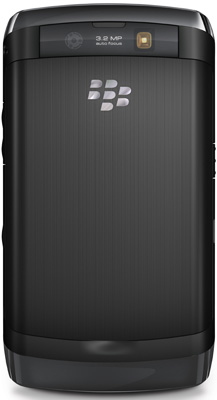
The camera is fairly basic, but the shots are acceptable in good conditions
Watching video on the Storm2 is however, a joy. Films look good on the sharp, bright 3.25in screen with its 360 x 480-pixel resolution and 65,000 colours. However, there's no option to stretch the resolution to fit the screen size. It can play MPEG4, H.263, H.264 and WMV files, but no AVI or DivX, which puts it firmly in the midrange for video versatility.
We rather like the music player layout, with its understated graphics. Music sounds surprisingly full-bodied through the supplied headphones, though you can easily switch them using the 3.5mm jack plug or stereo Bluetooth connection. MP3, AAC, AAC+, eAAC+ and WMA files are all supported and, like RIM’s other recent release, the Bold 9700, it comes with a 2GB microSD card.

Improved handling and Includes the features that should have been in the original version
Available exclusively from Vodafone to begin with, this first edition of the Storm2 features Vodafone Music, which offers over 1.6 million MP3 or AAC+ tracks available for £5 a month, or you can buy them separately for between 48p and 99p with albums for a fiver. There's no FM radio though.
There's GPS on board with the fairly basic Blackberry Maps and it quickly found our north London location. Points to RIM for persevering with its Maps option, but it's so far behind Google in terms of aesthetics and features, it's hard to see how it will ever rival it.
For battery life, the Storm 2's specs suggest that it offers a little less than the original Storm, promising up to 12.5 days of standby and five hours of talk time. In practice though, we noticed little difference, getting a little under a day and a half of moderate to heavy use out of it – not great, but not really a disaster either, compared with similarly spec’d smart phones.
Verdict
We weren't entirely convinced by the original Storm, but the Storm2 has gone a long way to correct our reservations. The new multi-touch screen is certainly an improvement, though the clicking action won't win everyone over, and Wi-Fi is an essential that really shouldn't have been left out in the first place. We have a few concerns about the browser regarding speed and page resolution, and we really wish the Qwerty keyboard buttons could be just a smidgeon bigger, but otherwise it's a quality touch screen contender. ®
More Qwerty Smartphone Reviews...

Nokia E72 |

Motorola Dext MB200 |

RIM BlackBerry Bold 9700 |

Samsung GT-C6625 |